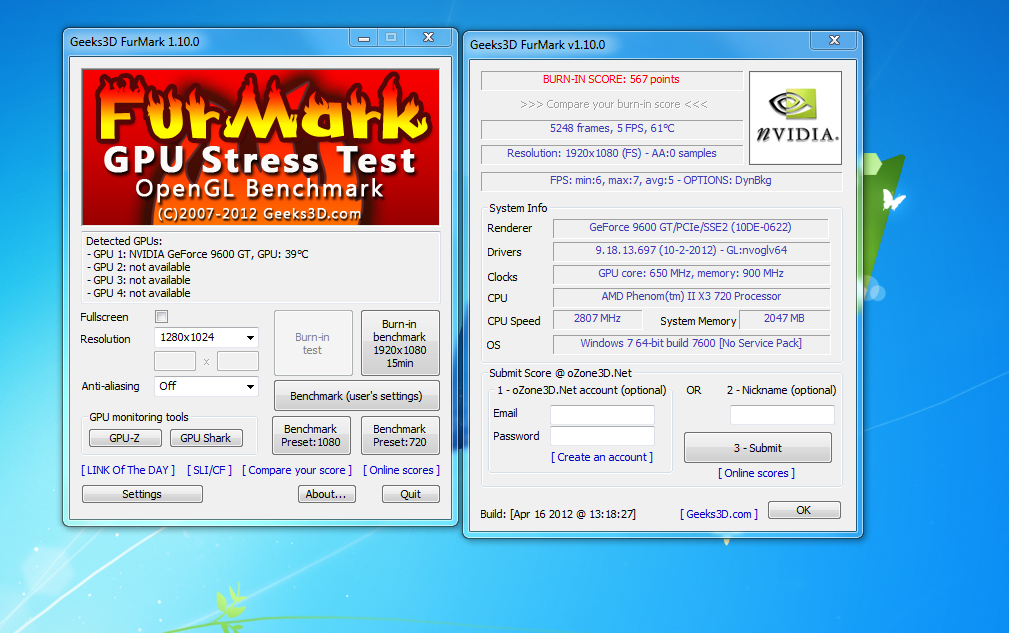Game keeps crashing not sure the problem.
Game keeps crashing not sure the problem.
in Account & Technical Support
Posted by: Squall Leonhart.2075
What power supply
check the voltages for fluctuations during game play.
try a chkdsk and deleting the local.dat file.
Corsair HX850 like I said this problem is only happening in Guild Wars 2, Witcher 2, Dota 2 or anything else it’s fine. But I’ll try your other suggestions.
Game keeps crashing not sure the problem.
in Account & Technical Support
Posted by: Squall Leonhart.2075
also, im aware of there being a bug in the latest Radeon drivers that causes some games to act up randomly on the 7900 series.
Hrm I’ll give last version a try then.
im having the same problem Xfired 7850s and i get 5 mins in the game or maybe 30 secs and it freezes can hear music in the background just have Alt Ctrl Del to shut it down
i have also had a fresh install not 15 mins ago and went to driver 12.9 beta and still the same problem
Exactly what I get and sometimes a error pops up, and only in Guild Wars 2.
Game keeps crashing not sure the problem.
in Account & Technical Support
Posted by: Squall Leonhart.2075
latest patch screwed up crossfire support, so for the time being, stick with single card
Yeah, but I’m getting his same problem on a single gpu. So could be something else.
Game keeps crashing not sure the problem.
in Account & Technical Support
Posted by: Squall Leonhart.2075
lolmont, is that an original 7970 or a Ghz edition
the Ghz edition has PowerTune, more or less the equivalent of Turbo Boost, but carrying a hell of alot more stability problems…. (since the Ghz edition is an overclocked 7970 anyway)
Exactly what I get and sometimes a error pops up, and only in Guild Wars 2.
What error exactly pops up, and by crashing do you mean your PC crashes or just the game, blue screen, black screen, need more information to help you.
Game keeps crashing not sure the problem.
in Account & Technical Support
Posted by: Brazileirobr.2514
Happens to me a lot too
First happens on my windowns 7 32 bits
crashes every 5 minutes, and sometimes i could play for more time
i`ve tried lower the settings, open doors, update the video driver but nothing worked
Then i formatted my pc and installed a 64 bits windows
now the game crashes every 2 minutes and sometimes crashes even before the map is loaded.
Now i just can`t play the game.
Attachments:
Game keeps crashing not sure the problem.
in Account & Technical Support
Posted by: Squall Leonhart.2075
Brazileirobr, run your gpu through a stress test, those 9600GT’s are dropping like flies these days.
Just a update, I fixed the problem it had nothing to do with my GPU but a bad CPU overclock I had. I tweaked with the voltages and haven’t had a crash since.
Game keeps crashing not sure the problem.
in Account & Technical Support
Posted by: Squall Leonhart.2075
good to hear lolmont, Surprising how a low voltage can affect 1 game and not others, isn’t it.
Brazileirobr, given burnmark didn’t crash you, you should check your cpu’s configuration.