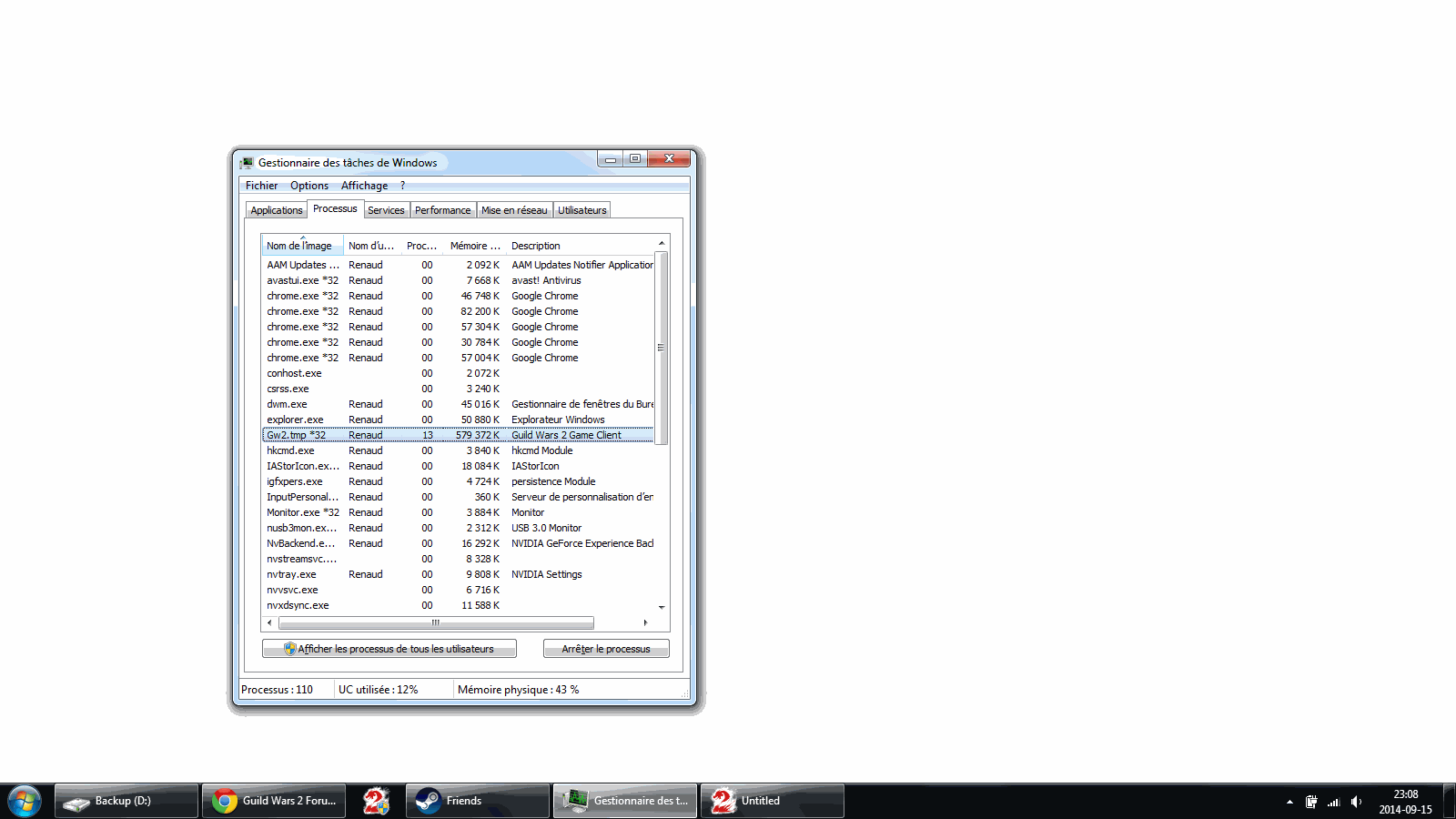Launcher Issues [merged]
FIXED (for me)
I deleted ALL the files and folders in “C:\Users\MYUSERNAME\AppData\Roaming\Guild Wars 2/”
It was probably something in GFXSettings.Gw2.exe.xml or Local.dat
The files were instantly recreated when loading the game again, and this time it worked.
Funny fact. I found this folder while checking the files to backup before formatting.
(edited by Kidel.2057)
This has happened twice now.
I play the game fine. But when I try to load up again my launcher begins to download the entire client all over again.
Any way to resolve this?
I don’t know if i should put this here or not. My game was running smoothly until the latest windows 8.1 update. I was able to login, but my game was lagging pretty heavily even though the ping is perfectly fine. When the latest patch (Sept 15) is out, I couldn’t even download it. The launcher screen stuck at “downloading…” Now i cant even login to the game.
I tried to run the repair program, but the repair program is not responding after few secs. I will try to reinstall the game and see if it fix the problem
I sign in and start the game but just get a black screen and “not responding” This only happened after I patched today. It was working just fine yesterday.
My launcher was working perfectly fine until today’s patch (frost spirit patch) but now when I start the launcher and press “play”, GW2’s windows appears with the name “Untitled”, but nothing loads, it stays completely white with no sounds ect.
Task managers shows the program is GW2.tmp ??? I think before it was GW2.exe
And when i try to restart GW2, it redownloads the patch everytime, and does the same thing…
Edit: added screenshot.
Edit 2: I managed to get in after 15 minutes of white screen, but i’m experiencing EXTREME mouse lag, like a 1-2seconds delay, and everything takes a LOT of time to load, + my “autodetect” setting went from
Environment was Medium now it’s Low.
LOD distance was Medium now it’s Low.
Texture, same thing
Shadows, same thing
Shaders, same thing
Post processing from low to none.
On lowest settings I have 25 FPS when i had 60 before the patch.
Something really kittened up my client in this patch
(edited by Dehuang.2053)
This has happened twice now.
I play the game fine. But when I try to load up again my launcher begins to download the entire client all over again.
Any way to resolve this?
It sounds like the executable does not have write access to update a file (or files) so it needs to re-download the up-to-date version of that file temporarily each time you start the game. One cause of this (among several) can be if you recently moved your GW2 installation out of the Program Files folder to another location (as recommended in this thread for other issues). Moving a file/folder sometimes causes it to become ‘Read Only’. Another cause can be the replacing of the executable during updating. Sometimes the new exe does not adopt the Run As Admin properties of the previous exe. I recommend always running the game from a separate shortcut to the exe (usually on the desktop, etc) with the Run As Admin setting enabled on that shortcut so it is always running as admin regardless of the main executable being replaced with an updated version.
So be sure the files in your GW2 folder are not write restricted and that your game is set to run as an Administrator so it has full write privileges.
- Close your game completely.
- Ensure your game is set to Run As Administrator in the game shortcut’s Right-click > Properties > Compatibility tab.
- Ensure the ‘Read Only’ attribute is not set in the Right-click > Properties for your Guild Wars 2 game folder and all GW2 related files contained within
- Then re-launch and see if the issue persists.
(it’ll likely need to re-download the updated files one last time to save permanently instead of temporarily like before, so try multiple launchings to ensure this has fixed the issue for later launchings)
| [Free Ports For All “Not So Secret” JP Needs (and 1st Try Dive Tips)] |
| [Classic Thread: “all is vain”] |
(edited by StinVec.3621)
My launcher was working perfectly fine until today’s patch (frost spirit patch) but now when I start the launcher and press “play”, GW2’s windows appears with the name “Untitled”, but nothing loads, it stays completely white with no sounds ect.
Task managers shows the program is GW2.tmp ??? I think before it was GW2.exe
And when i try to restart GW2, it redownloads the patch everytime, and does the same thing…
Edit: added screenshot.
It sounds like you are also experiencing the write-restricted issue I just responded about. Please follow the steps I outlined in my previous response to another poster to see if it helps resolve the issue for you.
| [Free Ports For All “Not So Secret” JP Needs (and 1st Try Dive Tips)] |
| [Classic Thread: “all is vain”] |
My launcher was working perfectly fine until today’s patch (frost spirit patch) but now when I start the launcher and press “play”, GW2’s windows appears with the name “Untitled”, but nothing loads, it stays completely white with no sounds ect.
Task managers shows the program is GW2.tmp ??? I think before it was GW2.exe
And when i try to restart GW2, it redownloads the patch everytime, and does the same thing…
Edit: added screenshot.It sounds like you are also experiencing the write-restricted issue I just responded about. Please follow the steps I outlined in my previous response to another poster to see if it helps resolve the issue for you.
I did what you said but the game still shows up with the .tmp extension and takes forever to load
I created a new folder and redownloaded the game and it looks like it’s working again… idk what happened but the kitten kittened up my kittening folder… silly kittens
so last night i was playing the game fine, went to bed and this morning it starts dling the new patch. only a few mb and that finished quickly, now it’s stuck on downloading 0kb (0kb/sec).
i can only force close it using task manager, but then some gw2 game client comes up in task manager and cant even close that.
trying to run gw2 again gives me a msg about cant access local.dat. restarted laptop and moved/deleted local.dat and run gw2 again. same thing happens and it’s stuck on downloading 0kb (0kb/sec). also, when it’s stuck it’s still using cpu but no disk or network.
tried -repair, same problem
edit: theres a chance it was a norton problem cuz i deleted that and the game ran fine.
reinstalling norton now, not gonna give up antivirus for a game
(edited by Fishae.2503)
Hey, at least it’s being acknowledged. I’d rather have a problem knowing someone is working on it than having a problem and being in the dark about whether anyone is doing anything.
The real question here is Are the techs fixing the bad file they sent out. I spent real money on a game I can’t use, since the last so called patch on Sept. 8, 2014
Auto login/play is non-functional (other than when you log in it will go to game,) pre-update it would automatically login and play for you, now you have to log in manually.
Every time I open up the launcher my computer freezes and refuses to open the game or close the launcher and i need to restart my computer
the game client on your web site is not working. Have had the game for almost two years with no issues until the last patch on Sept. 8th of 2014. I remove it from my computer thinking something on my end was bad. It’s not. The issue is with your patch/update. Have tried to download 8 different times and can’t get it to do anything. The game was fine until a corrupted file from the patch was sent out. Why is the download client from your site not working? Will we get an answer anytime soon. I spent real money on this game and invested over four hundred hours. made four level 80 players and deleted six just to makeup new ones killed the dragon was working on the newer drytop quest waiting for the next chapter. Just want to know if I need to take other action.
I am having a problem on this laptop where the launcher will start, saying Initializing… (don’t recall it doing this). Then I get to the normal log in and play screen, but after pressing play (or letting autoplay timer run out) the launcher disappears, and nothing happens. On my pc the game launches without trouble on the same network.