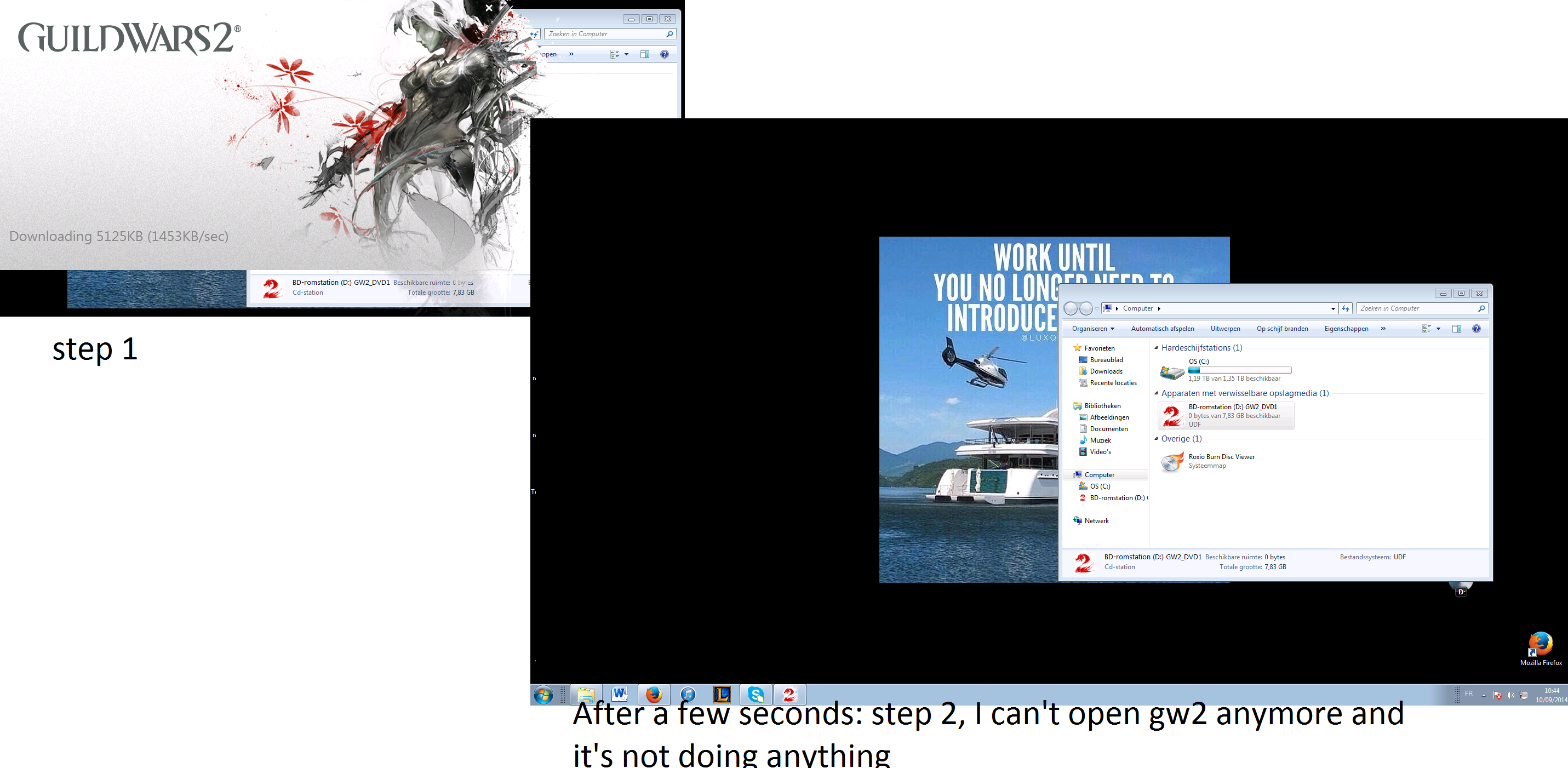Launcher Issues [merged]
This seemed to work on Windows 8.1 (latest updates): disabling “Automatically detect settings” in the Network > Proxy control panel.
Not sure if this was just coincidence, or something else was fixed. Perhaps the new launcher is more sensitive to network issues / crappy proxy detection? I had previously tried basically everything everybody else had in this thread (repair, run as admin, disable firewall/av, uninstall/attempt to reinstall).
It’s a simple setting to test out, so it might be worth a shot.
YMMV.
Just wanted to confirm that this worked for me as well, when nothing else did. Thanks for getting to the bottom of the issue! I’m on Win 7 64-bit, FWIW.
This worked for me as well! Thank you so very much!
still having the same problem, autodetect wasn’t turned on with me tho.
I get the logon screen but it just freezes and i can’t type in any logon data.
Yesterday I got a half logon screen that freezed.
For me this is the start of day 2 of the problem….
Server: Underworld
This seemed to work on Windows 8.1 (latest updates): disabling “Automatically detect settings” in the Network > Proxy control panel.
Not sure if this was just coincidence, or something else was fixed. Perhaps the new launcher is more sensitive to network issues / crappy proxy detection? I had previously tried basically everything everybody else had in this thread (repair, run as admin, disable firewall/av, uninstall/attempt to reinstall).
It’s a simple setting to test out, so it might be worth a shot.
YMMV.
Windows 8.1, this worked for me, thank you.
I came home from work this evening and wanted to get some more guild wars 2 action so i started it up and downloaded your new content and then it initializes and wont let me go any further than that this botched update has really ruined my evening thanks guys
Sundere.6932 thank you so much !!!!!!!!!! the proxy stuff did the trick
This seemed to work on Windows 8.1 (latest updates): disabling “Automatically detect settings” in the Network > Proxy control panel.
Not sure if this was just coincidence, or something else was fixed. Perhaps the new launcher is more sensitive to network issues / crappy proxy detection? I had previously tried basically everything everybody else had in this thread (repair, run as admin, disable firewall/av, uninstall/attempt to reinstall).
It’s a simple setting to test out, so it might be worth a shot.
YMMV.
You’re a boss, Dirril. Any minimal QA from Anet’s side would have caught this, or if they had PTR.
Worked on Win 8 Pro x64.
http://twitch.tv/TeamRiotTv
Hi I have had this problem for over a year now, I was told it was due to a windows update. I used to play the game fine and this this started to happen where I could open the game but not see it and it would just sit on my task bar. after following my friends advice I removed the update and got it to work but I think it reinstalled itself and I don’t remember what my friend did to get it to work briefly. I also think the 3d settings in combination with that windows security update stop the game from being displayed like a pop up ad they got rid of. I would love to know how to get it working again there must of been so much I missed. I just played other games instead.
This seemed to work on Windows 8.1 (latest updates): disabling “Automatically detect settings” in the Network > Proxy control panel.
Not sure if this was just coincidence, or something else was fixed. Perhaps the new launcher is more sensitive to network issues / crappy proxy detection? I had previously tried basically everything everybody else had in this thread (repair, run as admin, disable firewall/av, uninstall/attempt to reinstall).
It’s a simple setting to test out, so it might be worth a shot.
FWIW, That fixed it for me as well – I no longer have to run the launcher with -email / -password / -nopatchui.
This is on Windows 7 Ultimate 64-bit.
Control Panel > Internet Options > Connections > LAN Settings
Make sure “Automatically detect settings” is UNcheckedFunny thing is, I usually disable auto-detect but apparently I have gotten lax in my old age.
EDIT: This fixed the issue on all 3 computers. I think we have a winner!
This worked for me too. Thank you crowd sourced solutions!
Doesn’t help me still cant re-install the game. Please tell me someones doing something XD
This seemed to work on Windows 8.1 (latest updates): disabling “Automatically detect settings” in the Network > Proxy control panel.
Not sure if this was just coincidence, or something else was fixed. Perhaps the new launcher is more sensitive to network issues / crappy proxy detection? I had previously tried basically everything everybody else had in this thread (repair, run as admin, disable firewall/av, uninstall/attempt to reinstall).
It’s a simple setting to test out, so it might be worth a shot.
FWIW, That fixed it for me as well – I no longer have to run the launcher with -email / -password / -nopatchui.
This is on Windows 7 Ultimate 64-bit.
Control Panel > Internet Options > Connections > LAN Settings
Make sure “Automatically detect settings” is UNcheckedFunny thing is, I usually disable auto-detect but apparently I have gotten lax in my old age.
EDIT: This fixed the issue on all 3 computers. I think we have a winner!
This worked for me too. Thank you crowd sourced solutions!
i wished this worked for me but so far none of the solutions have im hoping there will be a resolution for this tomorrow
Dirril.7042:
This seemed to work on Windows 8.1 (latest updates): disabling “Automatically detect settings” in the Network > Proxy control panel.
Not sure if this was just coincidence, or something else was fixed. Perhaps the new launcher is more sensitive to network issues / crappy proxy detection? I had previously tried basically everything everybody else had in this thread (repair, run as admin, disable firewall/av, uninstall/attempt to reinstall).
It’s a simple setting to test out, so it might be worth a shot.
was havign the problem..did what he suggested nbow it workss tyvm <3
Thank goodness I’m not the only one. Whenever I go to launch my game it gets to the initializing stage and then crashes and freezes up my computer. I was having bad DC issues since the last patch and was hoping this patch would fix that problem, but it made it much worse xD Hope I get to play soon
any feedback from the devs ?
I’m having the same problem. Upon opening gw2.exe the launcher freezes after 1 second (in the beginning i can see the cursor blinking in the email textbox but after 1 second it freezes). I tried repairing but that did not help. Then I decided to reinstall the game but when opening the installer I have the exact same problem, it freezes
This seemed to work on Windows 8.1 (latest updates): disabling “Automatically detect settings” in the Network > Proxy control panel.
Not sure if this was just coincidence, or something else was fixed. Perhaps the new launcher is more sensitive to network issues / crappy proxy detection? I had previously tried basically everything everybody else had in this thread (repair, run as admin, disable firewall/av, uninstall/attempt to reinstall).
It’s a simple setting to test out, so it might be worth a shot.
FWIW, That fixed it for me as well – I no longer have to run the launcher with -email / -password / -nopatchui.
This is on Windows 7 Ultimate 64-bit.
Control Panel > Internet Options > Connections > LAN Settings
Make sure “Automatically detect settings” is UNcheckedFunny thing is, I usually disable auto-detect but apparently I have gotten lax in my old age.
EDIT: This fixed the issue on all 3 computers. I think we have a winner!
I just tried it! After trying everything, even reinstalling I couldn’t even reinstall anymore… Seems that this actually fixed it since I am now back to installing the game! Ty Dirril!
I have the same problem here.
OMG….it doesn’t matter how many threads you open up on this very same subject…the issue is not resolved!!! I have Windows Vista….I have been playing this game for a few years….all the fixes that have been posted seem to only work with windows 7 or 8 (my wife has 8 and she is able to play). Is there a fix for Vista or am I simply just kittened??? At this point I am kittened as hell so forgive me for being rude.
OMG….it doesn’t matter how many threads you open up on this very same subject…the issue is not resolved!!! I have Windows Vista….I have been playing this game for a few years….all the fixes that have been posted seem to only work with windows 7 or 8 (my wife has 8 and she is able to play). Is there a fix for Vista or am I simply just kittened??? At this point I am kittened as hell so forgive me for being rude.
Have you bothered to submit a support ticket?
RIP City of Heroes
Even after downloading the new patch this morning and making sure that the ‘Automatically Detect Settings’ box is unchecked in my internet settings, as many people suggest, I STILL cannot log on
Okay, so after the patch last night I havent even been able to get past the launcher, whenever I start it up it becomes completely unresponsive and most of the time doesn’t even load properly, forcing me to close it using the Task Manager.
Just to demonstrate, this is a variety of ways that my launcher will start up, every time it will be completely unresponsive and frozen: http://imgur.com/a/RINrs
I’ve already tried to uninstall and reinstall but the installer does exactly the same thing, coming up like this (http://imgur.com/t6q8VlZ) and once again being completely unresponsive, I’ve tried all the usual stuff, running as admin, a few compatibility modes, and nothings really working, any help would be appreciated, I just hit 80 monday night on my ele and was really looking forward to this patch
Hello everyone,
Since last patch (yesterday), my gw2 didn’t want to update the patch, In all my stupidity I deleted gw2 and tried to install it. But now that I am trying to install gw2 again, nothing is happening, it downloads for 30 secs and after that it just goes in the background doing nothing. Can someone help me please?
I also give you guys an attachement so it’s easier to understand what is happening.
Okay, so after the patch last night I havent even been able to get past the launcher, whenever I start it up it becomes completely unresponsive and most of the time doesn’t even load properly, forcing me to close it using the Task Manager.
Just to demonstrate, this is a variety of ways that my launcher will start up, every time it will be completely unresponsive and frozen: http://imgur.com/a/RINrs
I’ve already tried to uninstall and reinstall but the installer does exactly the same thing, coming up like this (http://imgur.com/t6q8VlZ) and once again being completely unresponsive, I’ve tried all the usual stuff, running as admin, a few compatibility modes, and nothings really working, any help would be appreciated, I just hit 80 monday night on my ele and was really looking forward to this patch
I have the EXACT same problem(according to the pics everything)! i submitted a ticket and no response since like 8 hours ago. The unchecking of the box didnt work on me. Sigh Anet why
i submitted a ticket and no response since like 8 hours ago. The unchecking of the box didnt work on me. Sigh Anet why
Launcher just freezes even after the patch from a few hours ago
here also exacly the same problem like Frynne
Having the same problems. When i open the launcher it freezes after max 3 sec or sometimes it just doens’t load at all.
For the above with freezing issues, try:
https://forum-en.gw2archive.eu/forum/support/tech/CoherentUI-Anti-Freeze
For the above with freezing issues, try:
https://forum-en.gw2archive.eu/forum/support/tech/CoherentUI-Anti-Freeze
OMG thanks dude, its work, u better than support AN, thanks again !
I have done everything suggested and it still locks up. Sometimes at intializing, sometimes when I should be putting in my password.
Disappointed I couldn’t play last night, but went to bed hoping things would be resolved. Nope =( And to think I JUST came back to this game.
Win 7 – tried unchecking the box, moving the file, etc. Nothing is working. I would hate to have to suck up my bandwith all day to redownload, but even that according to the thread is not always successful.
Hi Anet, now finally “-email x -password x -nopatchui” worked. Yesterday it didn´t.
If i start with other Commandline parameters it will not work.
TP windows are just empty never seen anything there.
My Gw2.dat is now 23.178 GB…
May this is interesting for you: My account poofed from highscore tables https://leaderboards.guildwars2.com/de/eu/achievements o.O
If i login with my Laptop everything works fine and as excpected.
Same Network, same Settings, even same Gamefiles(copied).
For the above with freezing issues, try:
https://forum-en.gw2archive.eu/forum/support/tech/CoherentUI-Anti-Freeze
Thanks man, this worked.
Ty Dirril.
Can log in using the old shortcut now, and the TP works.
Anet PLEASE give Dirril some TP credits or something. My god, I have dealt with this all day, your techs couldn’t do diddly, but low and behold one of our own solved the issue. All Hail Dirril~!
I second this. After a day of pulling my hair out then having to bypass the login screen (may want to give this fellow Rafal.9062 a nod too) with a command line, a fellow user had to post a final solution. Pay it forward ANet and at least give these guys a few gems for their effort.
Signed: A happy fellow user
This seemed to work on Windows 8.1 (latest updates): disabling “Automatically detect settings” in the Network > Proxy control panel.
Not sure if this was just coincidence, or something else was fixed. Perhaps the new launcher is more sensitive to network issues / crappy proxy detection? I had previously tried basically everything everybody else had in this thread (repair, run as admin, disable firewall/av, uninstall/attempt to reinstall).
It’s a simple setting to test out, so it might be worth a shot.
FWIW, That fixed it for me as well – I no longer have to run the launcher with -email / -password / -nopatchui.
This is on Windows 7 Ultimate 64-bit.
Control Panel > Internet Options > Connections > LAN Settings
Make sure “Automatically detect settings” is UNcheckedFunny thing is, I usually disable auto-detect but apparently I have gotten lax in my old age.
EDIT: This fixed the issue on all 3 computers. I think we have a winner!
THANK YOU BOTH.. you have made me a very happy man!!
Me too! Thanks! The Launcher is working again!
Jup, it works for me to. I’m on windows 8 and unchekking the detect automatic’ in LAN settings did the trick.
None of these workarounds functions for my WinXP 64 machine.
For those who still have problems:
1- Make sure your windows is fully updated
2- See if you have the last Direct X update → http://www.microsoft.com/en-us/download/details.aspx?id=35
3- Check for graphic driver updates, or if you use an AMD video card, try using the BETA driver
ok so I have updated windows, updated video drivers, updated direct x, deleted .tmp file, ran as admin, ran repair, moved folder to different location, etc…gave up went to bed for 12 hours woke up and tried it all again. I still get a blank log in screen and then gw2 freezes.
i’m having a similar problem the launcher starts then disappears, the clients starts but is invisible and the gw2 tab is still in the taskbar
that’s weird, changing my system from 16bit to 32bit color fixed this problem as well. it works now.. the heck? you guys should try it, it might work.
Worked for me, thanks.
mine is already at 32 bit
For the above with freezing issues, try:
https://forum-en.gw2archive.eu/forum/support/tech/CoherentUI-Anti-Freeze
HEALIX I LOVE YOU!!! This was a quick thing to change and my game is FINALLY not freezing on the launcher and works fine, I’m honestly surprised that the Techs did not figure this out considering it’s been nearly an entire day without my game working correctly. ANYONE WITH THIS ISSUE, turn off auto detect as stated in LAN Settings link above. Yaaay Perhaps I can get an hour in before work. WOO!
Changing from 16 to 32 bit worked for me. Thank you!
I tried all the previous solutions to no avail.
I tried repairing the client, redownloading .dat file, made sure antivirus is not blocking GW2 (I’m not using Windows Defender or firewall so those are not causing problems either), moved GW2 out from the Program Files, ran as admin, turned antivirus off, unchecked LAN/proxy settings but so far nothing has worked. The launcher pops out, patches and then just stays there with play button grayed out. I gots Windows 7 if that makes any difference.
I can login and play just fine if I bypass the patcher with the -email x -password x -nopatchui but I don’t count this as a permanent fix as I can’t use TP.
so frustrated, tried healix fix, it allowed me to type the first letter of my account name before freezing up again.
Posting only to state that I run Windows 8.1. Launchers crashed for me and CoherentUI was not running in Processes.
Shortcut command prompt fixed the issue temporarily, allowing me to return to game. Turning off automatic detection as per instructions of:
https://forum-en.gw2archive.eu/forum/support/tech/CoherentUI-Anti-Freeze
Solved the issue. Granted, launcher does not remember my password even when prompted to.
Unchecking “Automatically Detect Settings” made absolutely no difference on my computer, or on my wife’s computer. The launcher still locks up every time.
However, after completely disabling the proxy server by unchecking all boxes, not just the single “Automatically detect settings,” I am now able to log in. This worked on both my wife’s computer and mine. Therefore, if you are behind a proxy server, turning off the proxy client completely seems to allow the new launcher to work.
This could affect other games, so test carefully.
SO yea unchecked all boxes in LAN settings and I logged in fine.
I have a problem that my login screen freeze. I hope they will fix it as soon as possible. I also tried to repair my gw2 client, but after the first time it still didn’t work. So I try to repair it a second time but then the program says ‘not responding’ hhmm maybe you can only repair it 1 time idk. But repairing didn’t work, the settings in LAN connection were already established well so idk what else I can try… I think I can’t solve it on my own.
Go to:
Control Panel > Internet Options > Connections > LAN Settings
What worked for me was specifically unchecking these boxes:
Automatically detect settings
Use automatic configuration script
Use a proxy server for your LAN
Notes: I suspect that the last checkbox about using a proxy server is what caused the client to work. Most of the MMORPG games I have run in the past required a proxy client in order to get through my ISA Server 2006 Microsoft Firewall. However, most people are not behind a proxy server and do not need a proxy client running on their network so turning off the proxy server in this manner should have no bad effects on daily use of your computer.