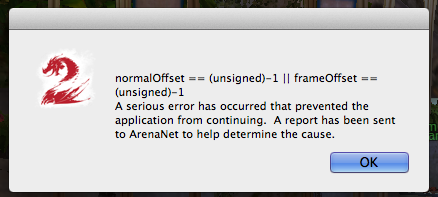[Mac] Crash normalOffset == (unsigned)-1
have the same Problem on Windows pc, but just with 1 toon, but same error msg…
Same error here on my Macbook Pro. It was working fine yesterday.
Same thing here on windows, logged in, did the Chalice of Tears on my mesmer, logged back into my Druid…same crash. Now all my toons seem to be affected, can’t load anything.
I, too, am having constant crashes. For all my toons, once I select and load them up, the game throws an error message "normalOffset == (unsigned)-1 || frameOffset == (unsigned)-1 " while the game is loading. The game does not halt however, and continues to run. The error message box continues to duplicate itsself and by the fifth or sixth time the game finally halts and CTDs. This is a Windows 10 x64 Machine running the 64-bit client.
Seems to be affecting a lot of people both Mac and PC. According to a post on Reddit, Anet knows about it.
Edit: Anet post on Twitter says they are working on it.
(edited by JustTrogdor.7892)
Thanks guys, I thought it was my computer giving up on me. I checked through my logs and I’d advice anyone against opening the gemstore. They might have made a do-do with the images or the actual 3D model for the new outfit?
It starts with a
“Warning: Cache image returned by the server has size range covering all valid image sizes. Binding: VariantBinding [0×403] flags: 0×8 binding: FileInfoBinding [0×303] – extension: pdf, UTI: com.adobe.pdf, fileType: ???? request size:128 scale: 1”
and goes on and on with operations that can’t be completed, through some
“* WARNING: -[NSImage compositeToPoint:operation:fraction:] is deprecated”
to a:
“Got low space trigger”
I read this in the bug forum and it seemed to fix it for me. Before you login to your character try changing animation from low to medium if you have it set to low. I didn’t test it much but so far it has worked for me.
(edited by JustTrogdor.7892)
That is interesting Trogdor, I have mine set to low. Will try if I can get in long enough!