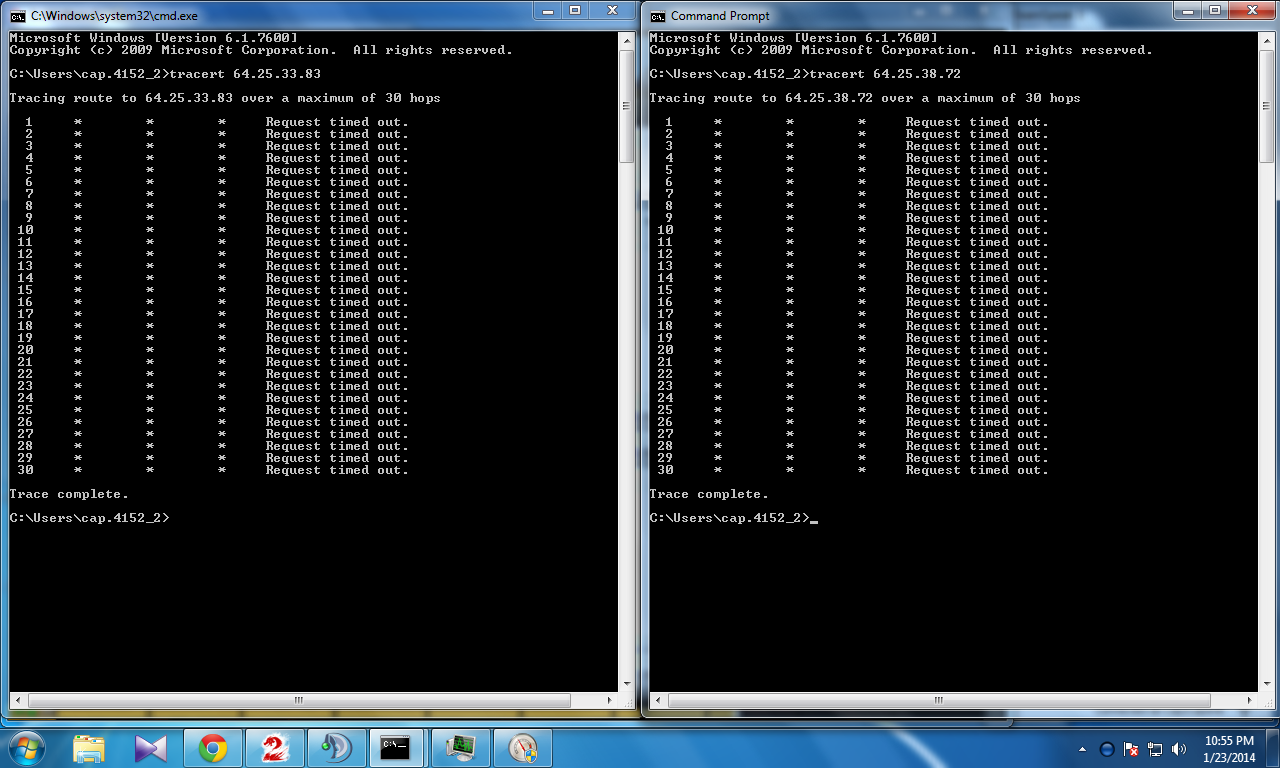Network Lag [Merged]
OMG this is just crazy been getting lag the last couple of days 2 min delays, skills flashing, reloging dead please sort it out. At its worst it’s unplayable.
Country: New Zealand
Server: Gandara
Country: New Zealand
Server: Ruins of Surmia
FYI, using a VPN is a temporary solution. I did try this today and my connection does seem to be stable when using a different route to reach the game servers.
Playing from Trondheim, Norway.
I have not experienced this much lag since the launch of the game. It naturally happens only during the two new bosses, as there are a lot of people around. I suffer no noticeable framerate drop, but cannot use my skills or transmit chat messages for minutes at a time. I’ve also had disconnects.
I hope you fix it soon (I assume it can be fixed as I didn’t suffer from this during i.e. the Queen’s Jubilee).
Thanks alot. Using vpn service from UK now and its a major difference =))
Any reliable and free VPNs you guys recommend?
It’s bad enough that I need a third party program to actually play this game, I really ain’t going to pay for it too.
(edited by ProxyDamage.9826)
Any reliable free VPNs you guys recommend?
^ This please.
Also an “How to” would be super appreciated from more experienced people, as I am an absolute noob when it comes down to this technical things. Thanks in advance <3
Same skill lag problem for me. Not being able to do a thing for a minute or 2. After the skill lag is gone for a second you find yourself dead because of aoe of some sort. Fps stays at 50-60.
Posted earlier regarding my high latency these last few days (400-500 at it’s worst). Made a petition to Arenanet, and used the GuildWars2 diagnostic tool to gather information about my connection.
Quote : “…According to this report, your connection is suffering from packet loss…”
and …“Because the loss of data is happening prior to it reaching our game servers, you will need to contact your Internet Service Provider for assistance”…
Hello I tried free vpn but the server was to slow and resulted in worse performance.
Am using www.expressvpn.com, where I payed for 1 month or so (remember to cancel payment if you using paypal)
There you will get a username and password.
windows 7: go to starmenu click on the seartch bar write “vpn” and click,
copy servername from the vpn service you choose and click connect. Use the username and password given to you to log in.
There has also been a patch just now.. dunno if there is any difference. Maybe the game is fixed.
(edited by Nathil.4873)
Hi I have never had issues before, but since the 21/01/14 patch I have had serious internet lag problems. It’s certainly not a problem my end. I have contacted my ISP, checked my connection and I have a high end rig (gtx 770, i7 4770, 16 gb ram etc.) and I have a fibre broadband connection (30+ Gb/s). This internet lag (between 4-10s) occurs particularly when fighting the new marrionette event in lornars pass. The mobs before the teleporters are where the lag hits worst, and once I reach the champions on the platform I am fine.
Server: NA – Borlis Pass
Country: England
ISP: British Telecom
Posted earlier regarding my high latency these last few days (400-500 at it’s worst). Made a petition to Arenanet, and used the GuildWars2 diagnostic tool to gather information about my connection.
Quote : “…According to this report, your connection is suffering from packet loss…”
and …“Because the loss of data is happening prior to it reaching our game servers, you will need to contact your Internet Service Provider for assistance”…
I would follow up with them… I was using Ping Plotter to post my results and it was actually falsely showing massive packet loss to 3 hops on the way to GW2 servers. The reason I know this is false is because it shows the packet loss ALL day long, yet the game does not lag until some random point at night. Also, I ran a continuous ping in CMD in windows, and let it run for a couple hours to 3 of the hops that reported massive packet loss (70%+). Finally I stopped it and out of 3hrs, I had dropped a total of 5 packets on all 3 hops combined.
Country: Canada
ISP: Shaw
Server: Gates of Madness
Latency: Quite odd, alot of the time it is quite normal. But every 10 or so minutes, I get a MASSIVE lag spike, and my character can’t use any skills, nor does anything interact with my character. After about kitten of that, I see the world flying past me and i go back to normal.
I have restarted my router, my computer, reinstalled my wireless adapter, tried a new wireless adapter… But not of these have seemed to work.
Any & all help is much appreciated
I’ve been playing since beta. But your game is unplayable. Look at the content you just released: mass aoe, dodging, poison. I can’t play this watching my character just stand in a red circle for 10 seconds, only to have it replay back the entire fight and my death right after. I don’t know if it’s your servers, or your network, or comcast’s network or whose, but your game is unplayable. It’s been like this for weeks, but now with the new content playing is pointless. It affects NO other game or application.
Here is my network trace. I don’t know what the problem is but it has to be fixed.
Attachments:
Any reliable free VPNs you guys recommend?
^ This please.
Also an “How to” would be super appreciated from more experienced people, as I am an absolute noob when it comes down to this technical things. Thanks in advance <3
The VPN provider I use is AirVPN. They don’t have free plans, however you can request a trial account for free, or pay 1€ for three days access and see if that clears up your lag issues. Their plans can be found here.
As for setting up the VPN connection, that part is super easy. Download their client, enter your log in details and then select which server you would like to connect to. Details can be found here.
Good luck!
Basically when it comes to latency stability, it isn’t on our end. Whenever living story comes up it’s best not to play at all since there’s too much skill delays and crap rubber bands a lot.
Whenever LS comes in arenanet can’t react as fast to distribute server loads properly so there will be latency instability.
Americans or people with a closer connection will probably barely notice it. But other countries will feel it, the variation of latency affects us way more than others. On days without garbage LS, it’s fine and stable.
EDIT: some servers are more burdened than others.
example – a certain instance of a dungeon can throw you in a crowded server and you feel a lot of rubber banding and delays, then when you go out in open world you get thrown in another server and the delays disappear.
vid for comparing a few IPs a while back. notice the ping to google and gw2 webserver in cmd and compare with the gameserver latency in resmon
http://www.youtube.com/watch?v=_iy0qCxGR7Q
(edited by Bread.7516)
Same problem. It’s a shame we have to use vpn to play game we’ve already bought and many of us spent money in-game too. Anet support is one of the worste I’ve ever seen. A lot of ppl having lags and no single replay from support. Lazy or useless, idk. But that is not the way to work with clients. Dissapointed completely.
They have replied, saying its the ISP’s issue and that they cant fix it. Dont think Telenor is doing any effort to fix it ether…
Same problem. It’s a shame we have to use vpn to play game we’ve already bought and many of us spent money in-game too. Anet support is one of the worste I’ve ever seen. A lot of ppl having lags and no single replay from support. Lazy or useless, idk. But that is not the way to work with clients. Dissapointed completely.
As Aqula.6291 posted above, " Aye i’m having crazy lag aswell, also from Norway. Also i sent a ticket to Arenanet concerning this issue. They responded this: We are currently looking into this issue on our end as well as we have noticed that this is affecting the players located in the Scandinavian area. We’re currently collecting the diagnostic reports and sending them off to our network engineers for further investigation. I don’t have an ETA on when we can expect for this issue to be resolved, though I’d still recommend getting in contact with your ISP in the meantime."
There you have your reply from support.
IGN: Sparkly Darkness/Sinh Verdandi/Got D Boons
Guild: Anime And Manga Club [AMC]
So is it confirmed that using a VPN fixes this?
Thx insaneseagull.7063!
But that wasnt about answering me personally. There are so many topics about ppl havung same trouble and no one has answer from support so all community can see it. I’m glad they do something, but the way they inform us or just tell about trying to solve problem would be nice. Not someone posting his personal answer from Anet supp.
For me using a VPN fixed the issue, for me this is a temporary solution only and you need to make sure to use a VPN with bandwith for gaming. FlyVPN works for me (connecting to a server in germany).
Basically without the VPN I have massive lags and constant disconnects, with it everything works smoothly. (Living in norway).
So far there’s been ppl with these problems from Norway, Finland, Russia, England, Canada, USA, New Zealand and possible from other countries too. Only temporal fix for us is using money to buy VPN or try trial-mode VPN to get somewhat lag free Guild Wars 2 experience.
It can’t be our IPS (company called DNA for me) that is doing it wrong, why is Lord of the Rings Online, World of Warcraft, Rift, Online FPS shooters, regular web-browsing and everything else working as intended (I’ve tested them all).
Gonna try one of those VPN tonight but for the sake of subscription free game I’ll try find a VPN that doesn’t take money from me. Posting results later on.
Same problem.only with gw2
Good day to all!
In the last 2 weeks just incredible things are happening: the delay in the use of skills for 3-5 seconds, teleportation, dumping from the server. Your diagnostic utility shows that the loss to hosts tinet.net from 20 to 70 percent. Please, do something completely impossible to play.
P.S.
Country: Russia
Server: Ruins of Surmia
ISP:Rostelecom
This is disgusting.
ANet this is your fault. This started for several entire countries, with different ISPs, after your maintenance, for YOUR game only. This is YOUR routing issue. We are paying customers and you won’t even acknowledge the situation?
This has been over a WEEK for most of us. A week! A week that paying customers are being essentially locked out of the game. Are you going to deal with this or just tell us to go elsewhere?
My husband and I find the game unplayable half the time due to the lag issue that started about a week or so ago. Would be nice to have a rep say they know about the problem and are working on it.
Country: sweden
isp: ektv
Server: Piken Square
I think it is not getting any better, never before hade the problem.
but when i tracert the gw2 server i get this:
1 1 ms 1 ms 5 ms 10.0.0.138
2 27 ms 25 ms 27 ms ti0111a400-gw.ti.telenor.net [88.91.174.1]
3 28 ms 28 ms 29 ms ti0008c400-ae7-0.ti.telenor.net [146.172.18.21]
4 29 ms 27 ms 28 ms ti0001c360-ae5-0.ti.telenor.net [146.172.100.133]
5 27 ms 26 ms 26 ms ti0001b400-ae1-0.ti.telenor.net [146.172.105.66]
6 26 ms 27 ms 28 ms tiscali-1.ti.telenor.net [148.122.9.10]
7 * 211 ms 215 ms ae5.fra61.ip4.tinet.net [141.136.107.218] and here the lagg is!
8 213 ms * * cdnetworks-gw.ip4.tinet.net [77.67.71.122]
9 215 ms * 205 ms 206-127-157-94.plaync.com [206.127.157.94]
10 205 ms * * 206-127-157-102.plaync.com [206.127.157.102]
206.127.157.102 is not the servers ip, cant even get too the server.
Country: Norway
Isp: Telenor
Server: Drakkar Lake [D]
crazy lag here. ive been lagging only in gw2 for a few months now but it was under 1s skill lag, it was managable, but since 2 days ago(when the new LS patch hit) ive been having 2-10s skill delay. In wvw ive been having so much lag that ive been dead for 1 min ingame and on my screen im still alive and every1 is running forward like idiots.
Server: NA – Jade Quarry
Country: Romania
ISP: ROMTelecom SA
Edit:when i do a tracert i get all timed out.
(edited by cap.4152)
Massive Lag since yesterday. And there is no reason for it. Do not blame my isp etc GW2 is not the only online game i play. Since it is the only game with this issue i think there is something wrong with it.
Istanbul/Turkey
Gandara
Kablonet
Have a good day.
(edited by Maltoz.7948)
I think it is not getting any better, never before hade the problem.
but when i tracert the gw2 server i get this:
1 1 ms 1 ms 5 ms 10.0.0.138
2 27 ms 25 ms 27 ms ti0111a400-gw.ti.telenor.net [88.91.174.1]
3 28 ms 28 ms 29 ms ti0008c400-ae7-0.ti.telenor.net [146.172.18.21]
4 29 ms 27 ms 28 ms ti0001c360-ae5-0.ti.telenor.net [146.172.100.133]
5 27 ms 26 ms 26 ms ti0001b400-ae1-0.ti.telenor.net [146.172.105.66]
6 26 ms 27 ms 28 ms tiscali-1.ti.telenor.net [148.122.9.10]
7 * 211 ms 215 ms ae5.fra61.ip4.tinet.net [141.136.107.218] and here the lagg is!
8 213 ms * * cdnetworks-gw.ip4.tinet.net [77.67.71.122]
9 215 ms * 205 ms 206-127-157-94.plaync.com [206.127.157.94]
10 205 ms * * 206-127-157-102.plaync.com [206.127.157.102]206.127.157.102 is not the servers ip, cant even get too the server.
Country: Norway
Isp: Telenor
Server: Drakkar Lake [D]
You’re right about where that lag is. It’s been up for discussion in this thread:
https://forum-en.gw2archive.eu/forum/support/tech/Connection-issues-Theory-on-why/first
It’s all rather tedious, and I’m back to Skyrim for the duration.
At this rate a large thread merge a big sticky tag would be useful. We’ve got to try and keep this all under one roof and keep track of it.
(edited by Ceridwen.6703)
Well this thread is disheartening to read. I just got the game yesterday, played for around 5 hours, everything was fine. Today, however, is a different story. Trying to fight is like trying to ice skate up hill, it’s very tedious. Around 4-5 seconds delay. Even the simple things like opening my inventory, talking to NPCs, there is a delay.
I play sPvP only (soloQ mostly), and I experience random skill lag and disconnects as well. Sometimes the 1-2-second skill lag is also accompanied by sweet rubber-banding and disconnects.
The lag hits randomly and it is evident immediately when I enter a new map / PvP server. If I don’t get lag when I zone in to a map, I can play fine. But if there’s lag, it’s evident right away. Logging out and back again usually fixes the issue, but it’s not really ideal to jump out and back again in the middle of a rated PvP match. There’s only so much yelling from team mates I can take. I’ve experienced similar symptoms on all PvP maps thus far.
Server: Desolation EU
Country: Finland
ISP: DNA
And just so that we’re clear, the importance of fixing this ASAP…
Legend S1-S3 with 100% solo queue 100% conquest
Filthy casual, 6k sPvP games
East coast US. I have on occasion encountered the aptly described “running out of stamina” issue where game steadily degrades until it either forces a logout or hangs forever, forcing an Alt-F4. I don’t remember it being as bad as it has been the past few days.
Something new happened tonight. While fighting the marionette, I “ran out of stamina”, waited around for about two minutes, did the Alt-F4, logged back in and the event was gone. At first I thought I went into a different overflow and somehow the timer was off, but the chat was full of confused people wondering where the event was after being disconnected.
The rubberbanding and teleporting eventually causes desync that cannot be fixed (beyond using waypoints and changing zones, I guess). Symptoms of this are invisible mobs attacking (maybe they are seen 20 feet away) and NPCs that can’t be talked to unless you move around a bit. After inevitably dying, it’s amusing to log out dead, log back in, and see where it was I really died.
Sometimes it takes a very long time for certain game assets to load, like the map (looks like a low resolution preview), NPC and character models, dialog background, and skills (just see the keybinds and box outlines). However, this issue appears to be mutually exclusive from the skill lag and desync issues. It seems like when asset loading is a problem that it’s a caching server that’s fallen behind but the server(s) with the instances and action are behaving properly. Curious that these types of assets are apparently streamed rather than stored locally. Maybe they are stored locally and another issue occasionally prevents them from loading in a timely manner.
My testing hasn’t been exhaustive and some issues may be on my side. On the other hand, I’d be quite impressed if it was me that caused the marionette event to crash and disconnect many/all players from the game.
I take it this issue is just ignored by the devs then? Never mind 6-7 countries (at least) not being able to play the game for more than 5 minutes straight, right Anet?
It’s so obvious this is on your side, as all other online applications and games are working perfectly fine, so please stop blaming the ISP.
Tried again to see if things are better. Logged into Lion’s Arch and there was no delay, I was thinking ‘hey nice maybe this is over’. Went to do daily activity (Crab Toss) and lag was back. 3-5sec delay pressing skills. ALT + F4.
:) yippee
Hi, I have been looking all over the Internet for the cause of massive Internet lag /packet loss in Western Europe. The issue is occurring at the following node:
ae5.fra61.ip4.tinet.net
These two threads identified the node:
https://forum-en.gw2archive.eu/forum/support/tech/Crazy-lag-past-couple-of-days/page/3#post3537234
https://forum-en.gw2archive.eu/forum/support/tech/Connection-issues-Theory-on-why
Using a VPN has been shown to cure the problem but is expensive .
Valve/steam managed to fix this problem for their dota2 players by re-routing elsewhere instead of through the aforementioned tinet node. Please see here for the evidence http://dev.dota2.com/showthread.php?t=72500&page=18&p=936763&viewfull=1#post936763
I don’t know if us the players can change the routing used to reach your servers other than using a pricey VPN but it appears that Anet, you can change it your end.
I absolutely love this game but I currently can’t play this new content because of massive lag spikes. Anet this is affecting a ton of your players in Europe. Please help us!!!
Vamexu
Also this link provides a real time map of DDos attacks around the world. Looks like France is getting hit hard which is where the faulty node is located (could be part of the problem, but I am by no means an expert).
http://www.digitalattackmap.com/#anim=1&color=0&country=ALL&time=16094&view=map
USA, sever SoS, error code 7 every few min
your account,and your 384 other accounts”
GG Anet
I’ve been having crazy lag for like a week now, the game keeps freezing up at random
times, rubberbanding, skill delays from 3-10s.
Dungeons, WvW, Spvp/Tpvp, activities and world events are all unplayable for me.
The only thing I can do atm Is log on and do my daily that’s It.
Server: Desolation
Country: Norway
ISP: Telenor
[Ez] Bombing Here Bombing There
Server: Ruins of Surmia EU
yea i ran the gw2 diagnostics and got way bad results, 217 seconds to get to the server and it is the last server that is causing the most problems
Tracing route to p4-23-c0-ncdc-pub.plaync.net [206.127.158.1]
over a maximum of 30 hops:
0 Patrick-PC.home.network [10.0.0.9]
1 10.0.0.1
2 71.193.48.1
3 xe-3-1-1-sur03.sacramento.ca.ccal.comcast.net [69.139.197.241]
4 162-151-18-133-static.hfc.comcastbusiness.net [162.151.18.133]
5 he-3-6-0-0-10-cr01.sanjose.ca.ibone.comcast.net [68.86.90.125]
6 50.242.148.34
7 * vlan70.csw2.SanJose1.Level3.net [4.69.152.126]
8 ae-71-71.ebr1.SanJose1.Level3.net [4.69.153.5]
9 * ae-2-2.ebr2.NewYork1.Level3.net [4.69.135.186]
10 ae-62-62.csw1.NewYork1.Level3.net [4.69.148.34]
11 * ae-61-61.ebr1.NewYork1.Level3.net [4.69.134.65]
12 ae-43-43.ebr2.London1.Level3.net [4.69.137.73]
13 * ae-24-24.ebr2.Frankfurt1.Level3.net [4.69.148.198]
14 ae-62-62.csw1.Frankfurt1.Level3.net [4.69.140.18]
15 * ae-3-80.edge6.Frankfurt1.Level3.net [4.69.154.138]
16 195.16.161.58
17 * 206-127-157-86.plaync.com [206.127.157.86]
18 p4-23-c0-ncdc-pub.plaync.net [206.127.158.1]
Computing statistics for 112 seconds…
Source to Here This Node/Link
Hop RTT Lost/Sent = Pct Lost/Sent = Pct Address
0 Patrick-PC.home.network [10.0.0.9]
0/ 25 = 0% |
1 0ms 0/ 25 = 0% 0/ 25 = 0% 10.0.0.1
0/ 25 = 0% |
2 7ms 2/ 25 = 8% 2/ 25 = 8% 71.193.48.1
0/ 25 = 0% |
3 8ms 0/ 25 = 0% 0/ 25 = 0% xe-3-1-1-sur03.sacramento.ca.ccal.comcast.net [69.139.197.241]
0/ 25 = 0% |
4 14ms 0/ 25 = 0% 0/ 25 = 0% 162-151-18-133-static.hfc.comcastbusiness.net [162.151.18.133]
0/ 25 = 0% |
5 12ms 1/ 25 = 4% 1/ 25 = 4% he-3-6-0-0-10-cr01.sanjose.ca.ibone.comcast.net [68.86.90.125]
0/ 25 = 0% |
6 11ms 1/ 25 = 4% 1/ 25 = 4% 50.242.148.34
0/ 25 = 0% |
7 15ms 0/ 25 = 0% 0/ 25 = 0% vlan70.csw2.SanJose1.Level3.net [4.69.152.126]
1/ 25 = 4% |
8 13ms 1/ 25 = 4% 0/ 25 = 0% ae-71-71.ebr1.SanJose1.Level3.net [4.69.153.5]
0/ 25 = 0% |
9 82ms 2/ 25 = 8% 1/ 25 = 4% ae-2-2.ebr2.NewYork1.Level3.net [4.69.135.186]
0/ 25 = 0% |
10 81ms 2/ 25 = 8% 1/ 25 = 4% ae-62-62.csw1.NewYork1.Level3.net [4.69.148.34]
0/ 25 = 0% |
11 79ms 1/ 25 = 4% 0/ 25 = 0% ae-61-61.ebr1.NewYork1.Level3.net [4.69.134.65]
9/ 25 = 36% |
12 148ms 10/ 25 = 40% 0/ 25 = 0% ae-43-43.ebr2.London1.Level3.net [4.69.137.73]
0/ 25 = 0% |
13 176ms 11/ 25 = 44% 1/ 25 = 4% ae-24-24.ebr2.Frankfurt1.Level3.net [4.69.148.198]
0/ 25 = 0% |
14 165ms 10/ 25 = 40% 0/ 25 = 0% ae-62-62.csw1.Frankfurt1.Level3.net [4.69.140.18]
0/ 25 = 0% |
15 165ms 10/ 25 = 40% 0/ 25 = 0% ae-3-80.edge6.Frankfurt1.Level3.net [4.69.154.138]
0/ 25 = 0% |
16 165ms 11/ 25 = 44% 1/ 25 = 4% 195.16.161.58
0/ 25 = 0% |
17 —- 25/ 25 =100% 15/ 25 = 60% 206-127-157-86.plaync.com [206.127.157.86]
0/ 25 = 0% |
18 164ms 10/ 25 = 40% 0/ 25 = 0% p4-23-c0-ncdc-pub.plaync.net [206.127.158.1]
Trace complete.
Section completed in 217.61 seconds
Good luck Norway, We had the same problem in France for 4 month
Finally I found a thread where others experience the same as me!
It’s been like this for a week now. I can forget about WvW, I only log on to do my dailies and log again. Even dailies can be frustrating.
Will try and use VPN and see how that works out. If only I would receive the authentication mail, since I’m using a different IP. Seems to be a problem with getting that.
Country: Norway
Server: Gunnar’s Hold, EU
ISP: Canal Digital
Edit: Hah, I finally got the authentication and could log on with a VPN (Boxpn, server in Amsterdam/Netherlands).
It’s night and day and it only took me a couple of minutes to notice the difference. No more skill lag, delay on weapon switching, etc. I even salvaged 50 pieces without problems. Last night I clicked salvage on 12 pieces, nothing happened for 20 sec or so until the stack was suddenly gone and my inventory filled with the salvaged loot from all 12 at once.
(edited by Zoia.3678)
Finally I found a thread where others experience the same as me!
It’s been like this for a week now. I can forget about WvW, I only log on to do my dailies and log again. Even dailies can be frustrating.Will try and use VPN and see how that works out. If only I would receive the authentication mail, since I’m using a different IP. Seems to be a problem with getting that.
Country: Norway
Server: Gunnar’s Hold, EU
ISP: Canal DigitalEdit: Hah, I finally got the authentication and could log on with a VPN (Boxpn, server in Amsterdam/Netherlands).
It’s night and day and it only took me a couple of minutes to notice the difference. No more skill lag, delay on weapon switching, etc. I even salvaged 50 pieces without problems. Last night I clicked salvage on 12 pieces, nothing happened for 20 sec or so until the stack was suddenly gone and my inventory filled with the salvaged loot from all 12 at once.
Thank u VPN really help me with this lags. I hope itll be fixed soon.
starting to worry anet isnt going to adress this until the living world content is already finished..
I have open a long ticket with them, and have link that Dota 2 had the same problem and that Steam/Valve did a Reroute of the traffic and i worked. I hope Arenanet does the same thing.
Same problem from Russia
Lags starts from 16.01.2014
Country: Russia
ISP: Rostelecom
Server: Vabbi
Game still unplayable for me too. Crazy rubberbanding, it’s like if the game didn’t know where i am. Skills delay, and random disconnects back to character screen. It’s not happening with any game but gw2. and it’s been the same FOR A WEEK!
Country: Finland
Server: Piken Square
Don’t know my isp, but it’s obvious the problem is at your end since i’m having no problems in any other game.
i repeat this is unplayable. It’s YOUR problem, you fix it. I’m a customer, and i’m definitely not statisfied.
Solo roamer, all classes.
(edited by Tseikk.9032)