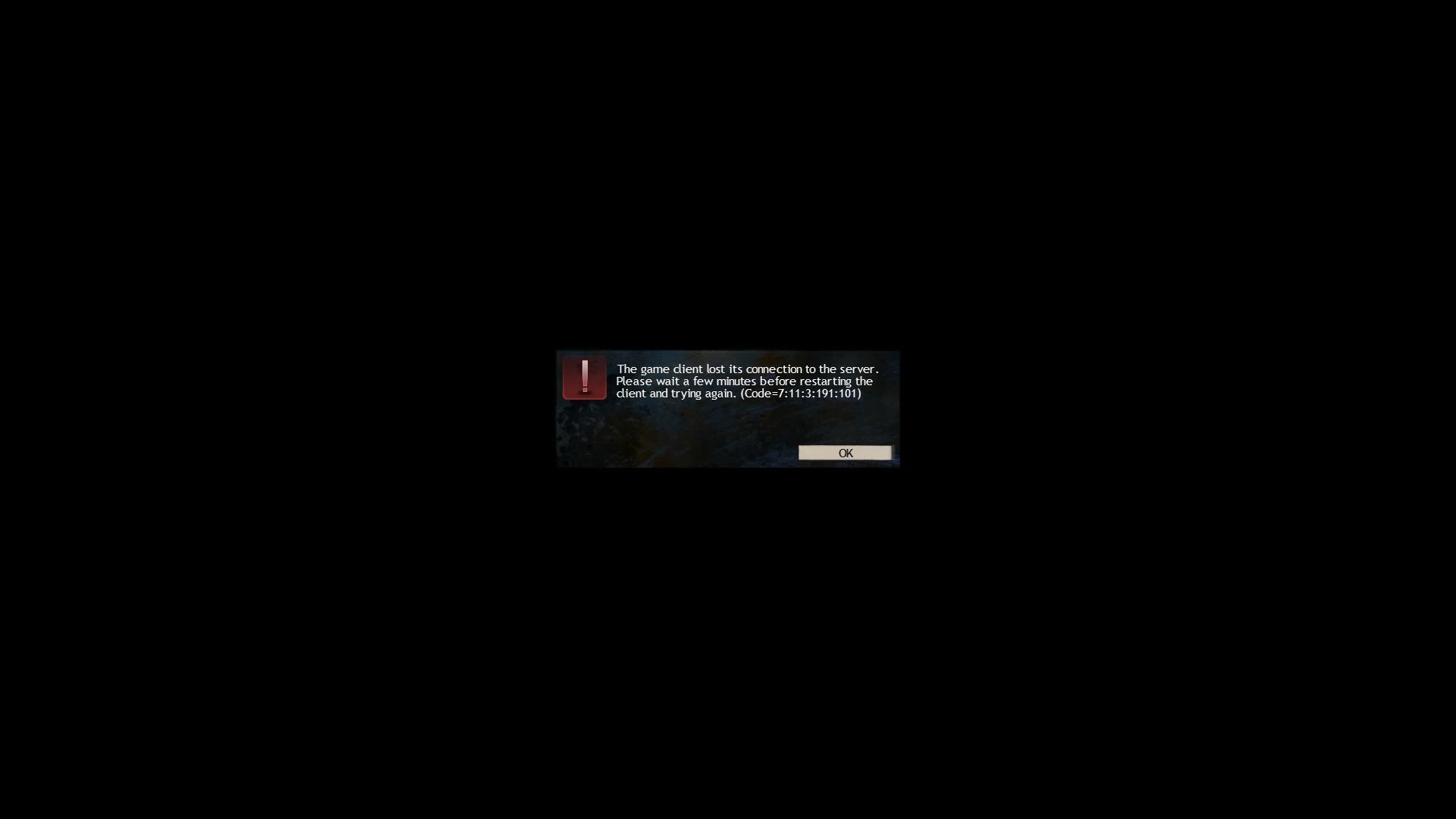(edited by Peutrifectus.4830)
Ping Issues [merged]
Same here, tried everything. My ping ranges from 80 – 3k. even 4.8k at times, then disconnects. Since the update last June, been like this all the time. I even have the same issue when I log into GW1. haha.. gg
I only have Pings problems since the last patch.
Why the f*** after the last patch i have +500pings
Champion Illusionist Paragon Magus Genius Shadow Ritualist
================
= Checking server connectivity
================
Section completed in 0.00 seconds
Diag.ArenaNetworks.com
64.25.39.21:80 – connect succeeded
64.25.39.21:6112 – connect succeeded
206.127.158.31:80 – connect failed
206.127.158.31:6112 -connect failed
Section completed in 10.03 seconds
assetcdn.101.ArenaNetworks.com.
151.249.94.69:80 – connect succeeded
151.249.94.7:80 – connect succeeded
Section completed in 0.05 seconds
auth1.101.ArenaNetworks.com.
64.25.38.172:6112 – connect succeeded
64.25.38.171:6112 – connect succeeded
64.25.38.54:6112 – connect succeeded
64.25.38.72:6112 – connect succeeded
64.25.38.51:6112 – connect succeeded
Section completed in 0.17 seconds
auth2.101.ArenaNetworks.com.
206.127.159.77:6112 – connect succeeded
206.127.159.107:6112 – connect succeeded
206.127.146.74:6112 – connect succeeded
206.127.146.73:6112 – connect succeeded
206.127.159.109:6112 – connect succeeded
206.127.159.108:6112 – connect succeeded
Section completed in 0.99 seconds
cligate.101.NCPlatform.net.
64.25.47.117:6112 – connect succeeded
64.25.47.118:6112 – connect succeeded
64.25.47.116:6112 – connect succeeded
64.25.47.120:6112 – connect succeeded
64.25.47.122:6112 – connect succeeded
64.25.47.119:6112 – connect succeeded
64.25.47.121:6112 – connect succeeded
Section completed in 0.09 seconds
================
= Tracing network paths (about 10 mins)
================
—> pathping -w 500 -q 50 -4 206.127.158.1 <--
Tracing route to 206-127-158-1.ncsoft.com [206.127.158.1]
over a maximum of 30 hops:
0 MEGATRONIC.home [192.168.1.68]
1 BThomehub.home [192.168.1.254]
2 * * *
Computing statistics for 12 seconds…
Source to Here This Node/Link
Hop RTT Lost/Sent = Pct Lost/Sent = Pct Address
0 MEGATRONIC.home [192.168.1.68]
0/ 50 = 0% |
1 1ms 0/ 50 = 0% 0/ 50 = 0% BThomehub.home [192.168.1.254]
Trace complete.
—> pathping -w 500 -q 50 -4 64.25.39.1 <--
Tracing route to 64.25.33-1.ncsoft.com [64.25.39.1]
over a maximum of 30 hops:
0 MEGATRONIC.home [192.168.1.68]
1 BThomehub.home [192.168.1.254]
2 * * *
Computing statistics for 12 seconds…
Source to Here This Node/Link
Hop RTT Lost/Sent = Pct Lost/Sent = Pct Address
0 MEGATRONIC.home [192.168.1.68]
0/ 50 = 0% |
1 1ms 0/ 50 = 0% 0/ 50 = 0% BThomehub.home [192.168.1.254]
Trace complete.
—> pathping -w 500 -q 50 -4 151.249.94.71 <--
Tracing route to 151.249.94.71 over a maximum of 30 hops
0 MEGATRONIC.home [192.168.1.68]
1 BThomehub.home [192.168.1.254]
2 * * *
Computing statistics for 12 seconds…
Source to Here This Node/Link
Hop RTT Lost/Sent = Pct Lost/Sent = Pct Address
0 MEGATRONIC.home [192.168.1.68]
0/ 50 = 0% |
1 2ms 0/ 50 = 0% 0/ 50 = 0% BThomehub.home [192.168.1.254]
Trace complete.
Section completed in 32.55 seconds
http://www.speedtest.net/my-result/4540761514
nothing wrong with my end…
re-ran .diag and got this…. it’s the first time I’ve run this and got any packet loss.
Tracing route to 206-127-158-1.ncsoft.com [206.127.158.1]
over a maximum of 30 hops:
0 MEGATRONIC.home [192.168.1.68]
1 BThomehub.home [192.168.1.254]
2 * * *
Computing statistics for 12 seconds…
Source to Here This Node/Link
Hop RTT Lost/Sent = Pct Lost/Sent = Pct Address
0 MEGATRONIC.home [192.168.1.68]
3/ 50 = 6% |
1 2ms 3/ 50 = 6% 0/ 50 = 0% BThomehub.home [192.168.1.254]
Any help? or anything?
You’re not alone. The latency, particularly in world events, makes the game unplayable. I used to run pretty much all world bosses a day early this year, but after last patch this isn’t possible anymore.
Done some work on my network settings and optimized everything on my end…. here’s the evidence. I should not be getting this!
Can confirm this. Awful lag spikes and fps drops since last patch (not wvw, just atacking a golem im heart of the mists).
Same problem as above, since the patch I am getting ping spikes that make the game rather unplayable (some spikes up to 1900!), unless you are into five second delay on chat and skills. I have also traced and the problem is definitely coming from the other end. I’m not getting FPS issues, it’s purely ping problems.
On EU the problem is especially proeminent around peak hour when the servers are under stress, between 5pm and 22pm, some days even later than that.
Yeap…lag spikes plagued me in wvw, dungeon, world event and even when I’m idling for the last 2 days I think. Logged in just to finish dailies……even that was quite a task when you have lag spikes happening.
Today was a good day for me. I hope they have fixed whatever made the servers lag so often.
Same, same, same. I’ve had some rough FPS and ping ranging from 5-10 FPS (little more, little less) and 300+ ping (again, little more, little less).
Before, I had zero problem with my FPS and ping. I only do spvp – I wouldn’t have stuck around with this much problem for the past year.
I checked my internet speed daily thinking it’s my end. It never is.
Hi Guys,
I have had the same problem (see attachements) and I really hope a dev will come and look for a solution. I am getting lag spikes up to 2500 that can stay for 5-6 seconds before falling down to 250 and falling down again to 16 ping.
I have switched cities and internet providers, all with the same problem.
What I am going to do this weekend:
- Try multiple other games to find similar problems.
- Re-install Guild Wars 2
I have never had this problem and it was getting frustrating.
Same here, can play 50% of time on certain maps but rest lag and impossible to play on them.
I even pre ordered the xpac and love this game but this is just a bad joke, one dev should reply to this or just fix it already please.
I am having this issue since yesterday. If this won’t be resolved, i will not buy the xpac.
I can’t pinpoint the exact moment when this started happening but I’m having similar issues with the ping. Not as severe as some are reporting. My ping is usually around 60 to 80 but occasionally spikes up to 200 or slightly higher.
A small delay is present on every action and it’s very annoying to deal with. Sometimes it has been fine. I’m not sure if it occurs at certain time or when there are a lot of people playing. It was there a few minutes ago.
I haven’t noticed anything wrong on my side. Seems to be only happening while playing GW2.
UK based on a BT connection.
Only picked the game up last week after not playing for years, was fine at first then there was a small patch last week and now my average ping has gone from 50 to 200ms.
Constantly get delays talking to NPC/activating skills of around 5 seconds.
This is entirely isolated to GW2, terrible time for such a balls up so close to an expansion
GW2 is unpalyable again . Ping spikes to hell… fix your sevrer anet!
Started yesterday for me. Today is still there
Usually i got 20ping average 40(max)
Now i got :
most probably it is again some broken WAN switch. happened few times already, only some providers are affected, obviously. Usually takes few weeks for Anet to identify it, but with small thread like this, they will not bother. Its only few dozens of customers affected, right ?
A few vocal… I can’t count how many folk complain ingame about it. A number if my guild mates have given IP on this game and asked me to let them know whenbthe lag issues are sorted so they can return. It doesn’t help that everyone raising this concern is getting ignored.
I don’t want a dissertation on the problem.
A “yes, we done ducked up and its being worked on” would be enough.
Anyway, my latest efforts have involved a DNSflush and yet more advanced settings on my router (no more floating port etc).
Still getting spikes.
I played CS :GO all last night because I couldn’t face it and guess what? Ping at 12… It spiked up to 15 at one point! Oh the horror #sarcasm.
Ive only played a few minutes since this started which is very sad – I love this game! It’s not like I don’t want to come back, I can’t come back with playability near zero.
Same here. I’m from europe and i’m playing on the NA server Sea of Sorrows since all my old guild wars 1 guildies are on that server.
I’m usually at about a 120ms ping and i’m ok with that, since i got used to it.
But recently the game is literally unplayable for me.
I get lag spikes up to 4k+ and often disconnects because of it.
I contacted my provider and they told me, after looking into it, that the problem must be on the other end.
PLEASE Anet, do something.
Edit: In all other online games i’m fine, even on NA servers.
(edited by Toxpack.4706)
I’m having much the same issue. Lag spikes in pvp, some ending in server disconnects. The best ones are when I’m sitting in LA crafting, and suddenly I lose connection for no apparent reason. I’ve checked and rechecked my internet and computer. The problem is not on my end.
Lag spikes started around 2am est time for me last, still continuing now. My normal ping average is 80-90. Currently, I am averaging anywhere from 400-1200.
When the lag spikes happen, you ALL need to run a trace route with the IP of the map you are in, and create a ticket to Anet and send it in.
So far none of you provided proof that it’s Anet themselves having the issue. All I can see if that the connection between your house and them is having issues, but it could be anywhere. If you ALL run it, and it turns out it is on Anet, they will see it in that report and fix it. But just saying “fix your servers” but not supply what they need, they can’t fix it.
They can’t run a trace route to you based on a forum post. If you want it fixed, provide the information to prove it’s them.
I can’t figure it out. There’s a noticeable input delay. Using Leap of Faith sometimes falls short or teleports you back a bit.
The in-game ping can show up to 900, then goes back to 70 (average is around 110). Doing a trace route to the map’s IP I’m on doesn’t show any hop over 90 ms. The input delay for skills is sometimes clearly around 200ms or higher.
I don’t have any idea what’s causing it!
-Edit-
Found one odd trace route but doing another trace after this one and the results are completely fine again.
Tracing route to 206-127-159-147.ncsoft.com [206.127.159.147]
over a maximum of 30 hops:
1 27 ms 99 ms 99 ms dsldevice.lan [192.168.1.254]
2 37 ms 45 ms 22 ms 2-144-191-90.dyn.estpak.ee [90.191.144.2]
3 22 ms 22 ms 44 ms kjj-bb2-ae-5-0.ee.estpak.ee [213.168.1.12]
4 33 ms 21 ms 20 ms kjj-bb3-ae-2-0.ee.estpak.ee [194.126.123.0]
5 21 ms 26 ms 21 ms tln-b3-link.telia.net [62.115.34.133]
6 30 ms 41 ms 35 ms s-bb4-link.telia.net [62.115.134.242]
7 32 ms 51 ms 51 ms s-b6-link.telia.net [62.115.136.37]
8 45 ms 31 ms 40 ms level3-ic-155475-s-b2.c.telia.net [213.248.99.134]
9 56 ms 70 ms 57 ms ae-3-80.edge6.Frankfurt1.Level3.net [4.69.154.138]
10 64 ms 56 ms 56 ms ae-3-80.edge6.Frankfurt1.Level3.net [4.69.154.138]
11 54 ms 56 ms 61 ms 195.16.161.58
12 56 ms 55 ms 58 ms 206-127-157-86.ncsoft.com [206.127.157.86]
13 371 ms 69 ms 70 ms 206-127-157-102.ncsoft.com [206.127.157.102]
14 79 ms 74 ms 73 ms 206-127-159-147.ncsoft.com [206.127.159.147]
Trace complete.
-Edit2-
I’ll try to monitor the connection using ‘pathping’ at different times to see when and where the packet loss occurs.
(edited by Maurish.8320)
http://www.speedtest.net/my-result/4557899336
Not sure what it is. I’m getting lag spikes every few moments, regardless of where I am. Open world, dungeon team or PvP – it all lags.
This problem started a few days ago, or at least it seems so. Prior to that it was fine.
Same issue here, but it happened from the patch that hit a couple of days back.
When I ping the megaserver IP, the ping seems normal, however in game ping counter is almost always 2x-5x the normal ping.
I can’t play a game without at least 1 person DC’ing in pvp, meanwhile 500-1k ping is normal, sometimes more.. I wish Anet noticed this issue.
Last patch came 28th of July, Windows 10 at 29th of July. Did you update your operating system to Windows 10? Are you aware that Windows 10 allows other Windows 10 users/downloaders to use your connection bandwith?
So those lags and ping spikes might be affected because of Windows 10. If it is affecting even GW1 it is definetly because of Windows 10.
I know, many of you think that this is grazy idea, but that might be one solutions among others.
(edited by Sinope.5630)
This has been happening to my husband too. We have identical systems on the same network running side by side. His game will drop to 0-5FPS with insane ping spikes (2k-4k or more). It happened at Shatterer, it happens in a pvp room where it’s just us two, and he’s not running anything more than I am in the background. He has no malware, no viruses, all the hardware checks out fine. We’re both still running Windows 7 for now and it’s getting really frustrating. Not sure what else we can do on our end to get this fixed.
Everything works fine on my computer. I guess we’ll try having him play on my computer to see if the lag continues to see if it’s account based or what.
Last patch came 28th of July, Windows 10 at 29th of July. Did you update your operating system to Windows 10? Are you aware that Windows 10 allows other Windows 10 users/downloaders to use your connection bandwith?
I’ve heard about this but I’m still on Windows 7 so the issue must be somewhere else for me.
I noticed that the packet loss at one of the NCSoft’s hops is always 100%. I don’t know enough about their servers so I can’t comment on how it could affect the whole experience but even their connectivity help page mentions that this is a bad sign.
12 —- 50/ 50 =100% 50/ 50 =100% 206-127-157-86.ncsoft.com [206.127.157.86]
-Edit-
Apparently this particular node doesn’t accept packets (security measure) but it doesn’t affect the connection in any way.
(edited by Maurish.8320)
The connection was great today although I didn’t play during prime time. I’ll report back if the issue returns.
The connection seemed fine tonight, a little lag here and there when there were tons of people (but that’s expected). None of the epic crazy 2-4k pings that we had yesterday. Hope it stays good like today!
Still getting mine every few moments. It goes from an average of 50 to 800+… driving me crazy and beta is so soon. Q_Q
Still getting mine every few moments. It goes from an average of 50 to 800+… driving me crazy and beta is so soon. Q_Q
Same for mine – it’s very annoying! My graphics are all on low/low/subsample
Still getting mine every few moments. It goes from an average of 50 to 800+… driving me crazy and beta is so soon. Q_Q
Neither of the things you linked are trace routes. Yes, Anet can see you are having issues, but you need to show the route the internet takes from your modem to Anet’s servers. For all Anet knows, the box outside your house is busted. And don’t say you called your ISP. It doesn’t go House – ISP – Anet, there are many jumps in between. You really need to show the route the internet is taking while connecting to Anet’s servers while the issue is occurring to show that it’s at Anet’s end. It could be one of the level 3s having issues.
==== = Tracing network paths (about 10 mins) ====
—> pathping -w 500 -q 50 -4 206.127.158.1 <--
Tracing route to 206-127-158-1.ncsoft.com [206.127.158.1]
over a maximum of 30 hops:
0 MEGATRONIC.home [192.168.1.68]
1 BThomehub.home [192.168.1.254]
2 * * *
Computing statistics for 12 seconds…
Source to Here This Node/Link
Hop RTT Lost/Sent = Pct Lost/Sent = Pct Address
0 MEGATRONIC.home [192.168.1.68]
0/ 50 = 0% |
1 1ms 0/ 50 = 0% 0/ 50 = 0% BThomehub.home [192.168.1.254]
Trace complete.
—> pathping -w 500 -q 50 -4 64.25.39.1 <--
Tracing route to 64.25.33-1.ncsoft.com [64.25.39.1]
over a maximum of 30 hops:
0 MEGATRONIC.home [192.168.1.68]
1 BThomehub.home [192.168.1.254]
2 * * *
Computing statistics for 12 seconds…
Source to Here This Node/Link
Hop RTT Lost/Sent = Pct Lost/Sent = Pct Address
0 MEGATRONIC.home [192.168.1.68]
0/ 50 = 0% |
1 1ms 0/ 50 = 0% 0/ 50 = 0% BThomehub.home [192.168.1.254]
Trace complete.
—> pathping -w 500 -q 50 -4 151.249.94.71 <--
Tracing route to 151.249.94.71 over a maximum of 30 hops
0 MEGATRONIC.home [192.168.1.68]
1 BThomehub.home [192.168.1.254]
2 * * *
Computing statistics for 12 seconds…
Source to Here This Node/Link
Hop RTT Lost/Sent = Pct Lost/Sent = Pct Address
0 MEGATRONIC.home [192.168.1.68]
0/ 50 = 0% |
1 2ms 0/ 50 = 0% 0/ 50 = 0% BThomehub.home [192.168.1.254]
Trace complete.
Section completed in 32.55 seconds
Now shut up Ellieana… Your not helping. This isvyhe second trace I’ve posted… There’s still no problem showing but still experiencing lag spikes.
Went fine most of the day, and since 17:30~18:00 CET it went back to kitten again.
As a PvP only player this is EXTREMELY frustrating, please, at least acknowledge the issue …
1 1 ms 1 ms 1 ms router [192.168.2.1]
2 9 ms 9 ms 10 ms cpe-172-90-192-1.socal.res.rr.com [172.90.192.1]
3 18 ms 30 ms 27 ms tge0-9-0-17.hwthca2802h.socal.rr.com [24.30.173.125]
4 10 ms 15 ms 15 ms agg22.grdncadd02r.socal.rr.com [72.129.33.204]
5 14 ms 14 ms 14 ms agg22.grdncadd02r.socal.rr.com [72.129.33.2]
6 16 ms 15 ms 15 ms bu-ether16.tustca4200w-bcr00.tkittenr.com [66.109.6.64]
7 12 ms 11 ms 11 ms 0.ae2.pr1.lax10.tkittenr.com [107.14.19.54]
8 13 ms 22 ms 12 ms las-b21-link.telia.net [62.115.36.57]
9 48 ms 47 ms 49 ms dls-b21-link.telia.net [213.155.131.76]
10 48 ms 51 ms 48 ms ncsoft-ic-307708-dls-b21.c.telia.net.10.115.62.in-addr.arpa [62.115.10.106]
11 48 ms 48 ms 49 ms 64.25.32-9.ncsoft.com [64.25.32.9]
12 48 ms 47 ms 47 ms 64.25.32-26.ncsoft.com [64.25.32.26]
13 52 ms 51 ms 51 ms 64.25.32-82.ncsoft.com [64.25.32.82]
14 49 ms 51 ms 50 ms 64.25.38-172.ncsoft.com [64.25.38.172]
Thought I’d post this. Doesn’t look like anything is unusual. Well this is a let down.
Well I feel slightly stupid.
I’ve been posting here for the past two weeks. Today I decided to check my CPU temp out of curiosity – It was reaching 95-98 C at idle!
I fiddled with my fan and discovered the kitten thing was loose. Logged into GW2 and my FPS is back up to 45 FPS+
SO… i’m out of here. Good luck!
Well I feel slightly stupid.
I’ve been posting here for the past two weeks. Today I decided to check my CPU temp out of curiosity – It was reaching 95-98 C at idle!
I fiddled with my fan and discovered the kitten thing was loose. Logged into GW2 and my FPS is back up to 45 FPS+SO… i’m out of here. Good luck!
We’re talking about two different things here. ANet’s servers are hardly responsible for the frame rate of the game. If you’re experiencing low frame rates, the issue lies very likely at your computer’s hardware or software.
Also, I just realised that we might be talking about different regions here. EU or US. I’m playing on EU servers but today has been the second day without any issues whatsoever. Very responsive throughout the day!
==== = Tracing network paths (about 10 mins) ====
—> pathping -w 500 -q 50 -4 206.127.158.1 <--
Tracing route to 206-127-158-1.ncsoft.com [206.127.158.1]
over a maximum of 30 hops:
0 MEGATRONIC.home [192.168.1.68]
1 BThomehub.home [192.168.1.254]
2 * * *
Computing statistics for 12 seconds…
Source to Here This Node/Link
Hop RTT Lost/Sent = Pct Lost/Sent = Pct Address
0 MEGATRONIC.home [192.168.1.68]
0/ 50 = 0% |
1 1ms 0/ 50 = 0% 0/ 50 = 0% BThomehub.home [192.168.1.254]
Trace complete.
—> pathping -w 500 -q 50 -4 64.25.39.1 <--
Tracing route to 64.25.33-1.ncsoft.com [64.25.39.1]
over a maximum of 30 hops:
0 MEGATRONIC.home [192.168.1.68]
1 BThomehub.home [192.168.1.254]
2 * * *
Computing statistics for 12 seconds…
Source to Here This Node/Link
Hop RTT Lost/Sent = Pct Lost/Sent = Pct Address
0 MEGATRONIC.home [192.168.1.68]
0/ 50 = 0% |
1 1ms 0/ 50 = 0% 0/ 50 = 0% BThomehub.home [192.168.1.254]
Trace complete.
—> pathping -w 500 -q 50 -4 151.249.94.71 <--
Tracing route to 151.249.94.71 over a maximum of 30 hops
0 MEGATRONIC.home [192.168.1.68]
1 BThomehub.home [192.168.1.254]
2 * * *
Computing statistics for 12 seconds…
Source to Here This Node/Link
Hop RTT Lost/Sent = Pct Lost/Sent = Pct Address
0 MEGATRONIC.home [192.168.1.68]
0/ 50 = 0% |
1 2ms 0/ 50 = 0% 0/ 50 = 0% BThomehub.home [192.168.1.254]
Trace complete.
Section completed in 32.55 secondsNow shut up Ellieana… Your not helping. This isvyhe second trace I’ve posted… There’s still no problem showing but still experiencing lag spikes.
How is telling all the people “complaining” about lag spikes that they need to prove it’s Anet’s servers not helping? You can’t bring your car to a repair shop and say it’s broken, fix it, and not even tell them what the issue is or where. And MANY people are complaining in this thread, not just you. And did you do that while you were having the lag? Because that would show there is an issue, and since it hasn’t, how do you expect Anet to fix it?
Edit: See the one Dominion posted, do one of those.
(edited by Ellieanna.5027)
So no admins have said anything about this? Since im unable to play my game and acquire the gold im used to getting on a day to day basis……do I get compensation because it is not my fault I cant afford things in game nor make the amount of gold im used to for gem transfers withing the currency tab? Im quite dissapointed Anet hasnt released any form of (hey guys I know its not much but we are working on the problem and will try and pinpoint the problem asap)………I mean how long has this been going on? A while i know for sure and with hot coming up whos to say that people are going to be so dissapointed in all that work you’ve done Anet because they cant stay in game long enough for a SINGLE event?!?!
Same problems here:
- random lag spikes
- random disconnections
Every kind of game-mode (PvE, PvP, WvW)
I’m from Italy
How many threads do have for GW2 I HAVE 43 threads for this game :/
woot getting 9 fps all a suddon
14% of cpu while in game
24% memory while in game
0% disk usage while in game
send 8kbp
recive 40 kbs
got x6 3.4 processor
got 970 gtx
got 16 gigs mem
got 1000 watt power supply
NO RESON FOR SUCH POOR PROFORMANCE gj ncsoft upgrade your servers this is everywere all maps all location in story mode so they caint say it drops for server population something went wrong about 2 patches ago I have every thing set on low or off same fps EVERY SETTING
It’s been more than 2 weeks now and still not even a god kitten answer from Anet let alone a solution.
Really seems like you guys want people to quit your game.