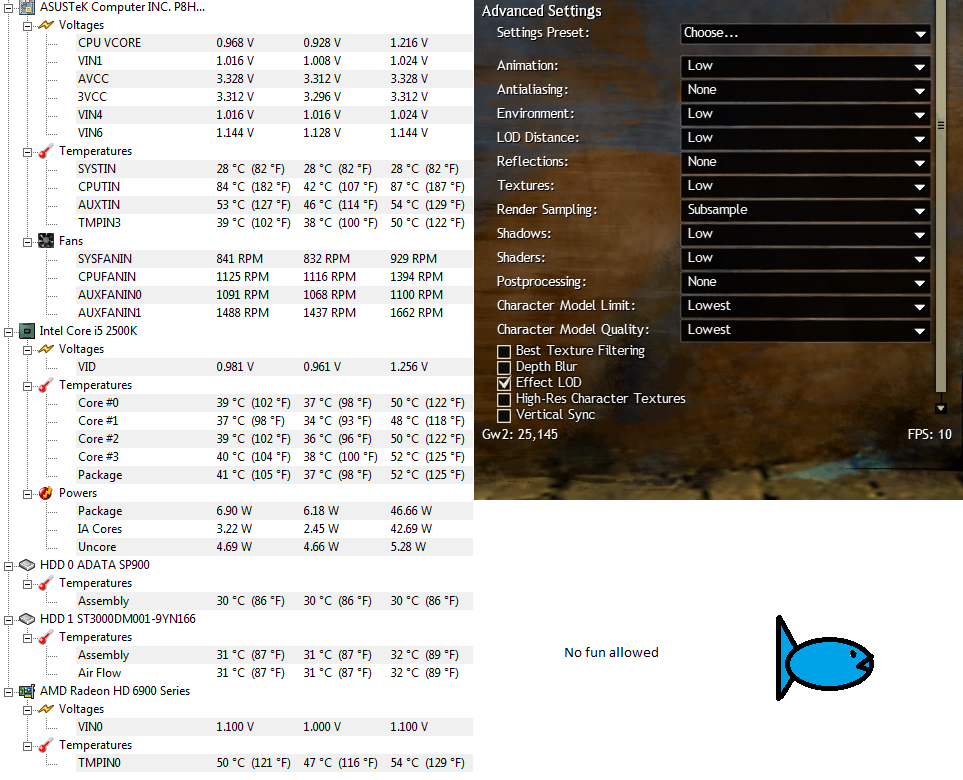Sudden Permanent FPS Drop {Solved}
What does GPU-Z see? Is the PCIe bus still at x16 (Bus Interface, graphics card tab)? Is the GPU frequency normal or throttled (sensors tab)?
RIP City of Heroes
Frequencies are fine as far as i can see (800MHz Core clock and 1250MHz Memory clock while in game)
However the other thing you’ve pointed out, it currently says “Link Width: x1” “Max Supported: x16”. Could this be the problem then? And if so, how do i go about fixing this?
That’s the problem and I don’t know of an easy solution. There is a little ? next to Bus Interface you can press that and see if it improves (GPU-Z’s suggestion). Otherwise power down the computer and reseat the card (pull it and put it back in). Also check your motherboard manual to make sure that is truly a x16 slot and not one that changes if you add additional PCIe cards (like sound). We had a few people here who had placed their video card in a slot that looks like a full x16 slot put electrically was not. Normally the slot closest to the CPU is the full x16 slot.
RIP City of Heroes
If your GPU is idle it will read that it’s running at x1 speed due to power saving features.
Launch up your game or run a quick Furmark or you can simply click the blue question mark next to Bus Interface and click start render test, so monitor GPU-Z and see if your Bus Interface reads one of the following
PCI-E 2.0 x16 1.1
PCI-E 2.0 x16 2.0 or maybe it reads 2.1.
It may also read PCI-E 2.0 x4 which means you may have it in the wrong PCI Express slot as Behellagh mentioned.
I checked out your motherboard on ASUS website and your PCI-Express slots are as follows
1 x PCIe 2.0 x16 (blue)
1 x PCIe 2.0 x16 (x4 mode, black)
So make sure you have your GPU sitting in the blue slot.
(edited by Diablo.3416)
I’m seeing more and more people experiencing abnormal performance of the game, as you can see in this topic: https://forum-en.gw2archive.eu/forum/support/tech/Sudden-FPS-drop-3/first#post3095036
Your PCI-e bus probably throttles down in idle times, but if it really sits at x1 during gameplay, your FPS should have been bad since the very first time you logged into the game. However if you played just fine up until now, perhaps your issue is the same as all the others’ in that topic, me included.
Now, what’s the cause of this and how to fix it are the real questions. I’ve sent a ticket 4 days ago, got replied twice then all went silent after I followed their instructions and nothing had changed.
To me, however, the issue seems to be happening unevenly. While sometimes I can log in just fine with no performance problems, other times the game is unplayable and I have to resort rebooting my system multiple times before getting it to work properly.
I’m also under the impression that if GW2 is the first application run upon startup, it’s less likely to exhibit the issue, but even this might be just a coincidence.
The ? next to bus interface in GPU-Z launches a little graphics app that should take it out of idle.
RIP City of Heroes
Yep… Same thing happening to me. I’m not sure what the problem seems to be but for now I’m blaming the seasonal. If things continue this way after the update has been removed then I guess I/we may be screwed. For now I’m going to refrain from playing until the Halloween event is over and hope when I come back all is well and fine again.
Champion: Phantom, Hunter, Legionnaire, Genius
WvW rank: Diamond Colonel | Maguuma
As in GPU-Z is reporting the PCIe width to the graphics card is x1? That’s nothing the game can affect.
RIP City of Heroes
A quick reseat of the GPU seems to have resolved the issue. Thanks for the help guys!
(edited by Mits.7498)
Well well, guess what? I tried reseating the graphics card as well and it seems to have done the magic.
The myriad of “ULTRA LOW FPS AFTER LAST UPDATE!!!” threads need to have “reseat video card” as first solution to try…..
Fate is just the weight of circumstances
That’s the way that lady luck dances