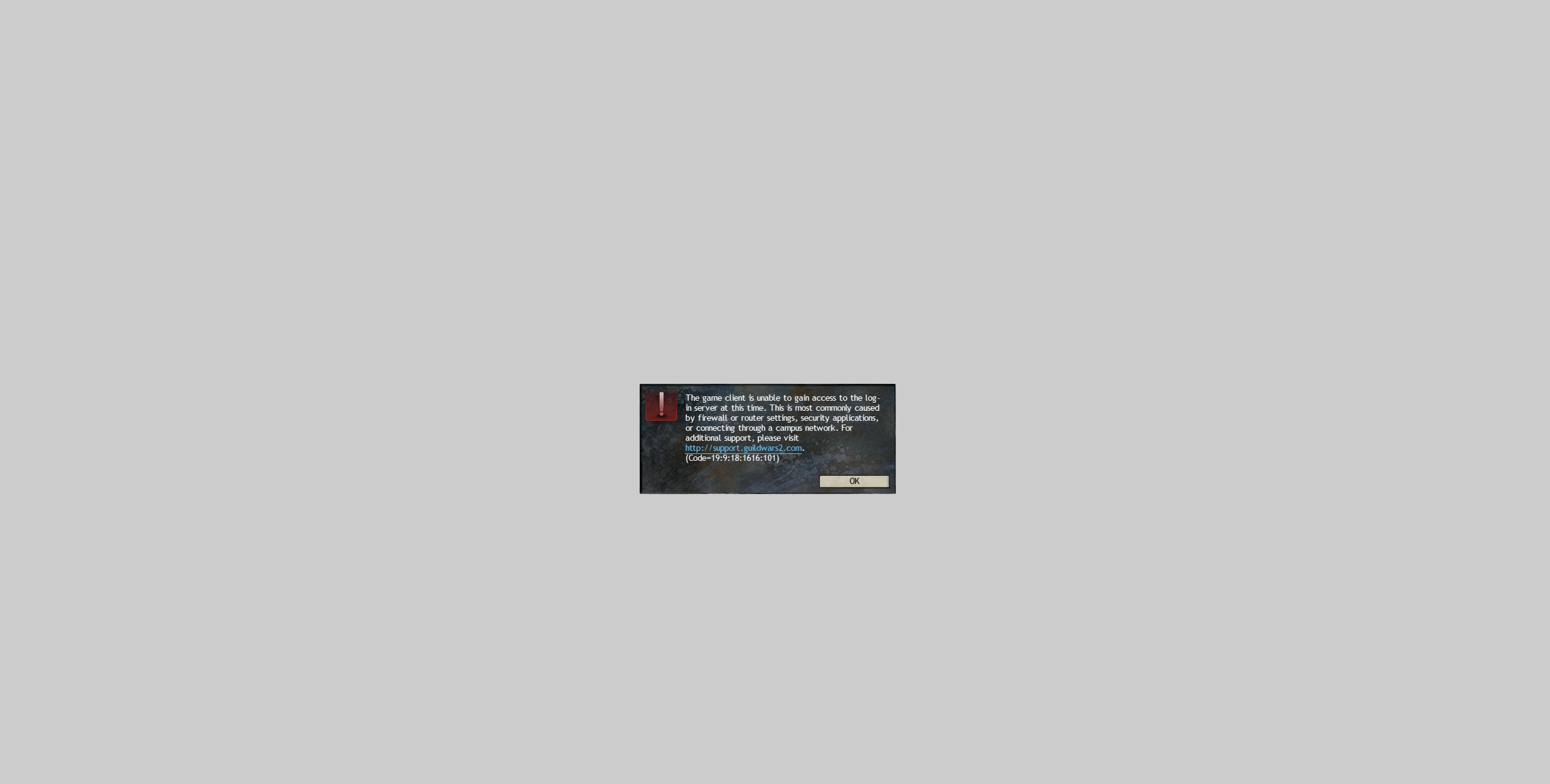Code= 19:9:18:1616:101
i have the same issue.. what happen?…
oh….come on !!!
I’m currently at Seafarer’s Rest and I can’t enter any dungeon with a party. Game keeps crashing after I try to enter AC dungeon. Reports error 19.9.18.1619.101
I’ve been playing without any problem whatsoever since the launch and after this update this has starting to happen.
Please do something. After the initial crash. I can only access the char selection screen. When I try do enter again it crashes for 2 or 3 times then I can access PVE.
i have been trying but still same error message pop up..
dungon can start myself. but i cant join the others.
arnet please fix this ASAP
thank you
Also having this issue after the most recent patch.
lots of people have this issue- in game bug post as well..
why arnet still havent fix this issue. it had been 7-8hrs since new patch release
Never had this problem before, but today when I tried to go to the last Boss in the Toxic Tower with my party (randoms) I got this error. You can’t log back in in the game until someone kicked you out of the party.
Also I believe this error screwed up my guesting, I have two guess tickets open on random world that I never would go to and now I can’t join Teq fight on my friends server. THIS is just so annoying.
(edited by staisman.7385)
I’m currently at Seafarer’s Rest and I can’t enter any dungeon with a party. Game keeps crashing after I try to enter AC dungeon. Reports error 19.9.18.1619.101
I’ve been playing without any problem whatsoever since the launch and after this update this has starting to happen.Please do something. After the initial crash. I can only access the char selection screen. When I try do enter again it crashes for 2 or 3 times then I can access PVE.
I just started having this problem on Tarnished Coast, but about 30 minutes ago I was fine and able to do AC dungeons. I can do PvE content just fine though with no issues. :\
This is very annoying, so please hurry up and fix please.
Devonas rest is having the same problem but im starting to get the error message as i press play
Getting same issue, also on Devona’s Rest
sometimes cant log in, and definitely not able to join party in Arah
Please fix. Appears to started after new build was applied
I am in Sorrows Furnace and can’t even barely get into the game itself. Really annoying. same error code as everyone else.
I can confirm Im having the exact same problem, right after the new patch came about.
Same here, just happened
Server: Darkhaven (fb.com/groups/guildwars2darkhaven)
Youtube: https://www.youtube.com/user/TheJayvux
same problem…
tried cof and arah and got booted
Having the same issue on Anvil Rock.
Yeah, I d/c with this error everytime I go into fractals. This is the first time this has ever happened too…
this is happening to me in ac
Just started happening to me when I tried to go into a Dungeon. First time this has ever happened to me, ive been trying on and off for the past hour and everytime i try to go into a Dungeon I crash and that error pops up – On Sorrow’s Furnance
Im having this problem as well
Cant run CoF or AC
So… just tried again after patch and I still get same error? Did it not fix the problem?
been happening to me since around 6:50, since i was about to start dungeon before reset. also im on yaks bend server, on a mac. i can enter a dungeon solo, just not with others. i usually have problems similar to this whenever there is a patch/update.
ditto. i have fios with default router
Just to add the the list….. I am having the same problem…. oh well probably should not be playing tonight anyways…
Same here with AC! I didn’t see this post and made my own thread. Sorry for the multiple topics. :/
Sorry for the multiple topics. :/
I too have the same problem. I cannot do a single group dungeon instance since the patch without disconnecting all the time
I’m having the same issue as well. I still can’t run any dungeons ever since the new patch.
I’m tossing my name into the list, I’m having this issue also.
Same problem here, I did 3 or so dungeon runs just a few hours ago and now I can’t even enter.
Yeah and of course its going to take forever to get it fixed too…well this could be a sign, maybe i shouldn’t be playing tonight…
At first i couldn’t join instances with other people.
Now i can’t even get past character selection screen.
Same problem. After trying to join a dungeon get the popup and can’t log on. Seems restarting the comp lets me log on. Seems starting your own dungeon is the only solution.
Try making a new shortcut… worked for me…. so far… i think
Try making a new shortcut… worked for me…. so far… i think
shortcut?
like for gw2.exe
Happens the same to me.
Please fix cant enter any FOTM
Just tried to get a few dungeon runs in tonight since tomorrow is the one day I get to wake up later but this keeps popping up
i know this sounds weird but it worked for me.
i opened the game from the gw2.exe file instead of my desktop shortcut and now it works.
I was playing COF path 2 and i got kicked with the same error and both my guest passes are used after the patch,, to SoS and SoR
Just want to pose a question, for those disconnecting upon entering the dungeon, are you guys able to rejoin your party or are you guys stuck outside and left stranded.
Server: Darkhaven (fb.com/groups/guildwars2darkhaven)
Youtube: https://www.youtube.com/user/TheJayvux
Same thing has happened to me on Crystal Desert. My game disconnects upon entering a dungeon. Sometimes I can’t log back in for a while (until the group kicks me out of the party I believe). But if I try to enter a dungeon again, I am disconnected.
Just want to pose a question, for those disconnecting upon entering the dungeon, are you guys able to rejoin your party or are you guys stuck outside and left stranded.
i get kicked from the game,, but when i re enter(whitch takes some time bc i keep getting kicked) im still in the party, but i cant reenter,, it keeps kicking me with this error code.
Just want to pose a question, for those disconnecting upon entering the dungeon, are you guys able to rejoin your party or are you guys stuck outside and left stranded.
Im still in the party it just when ever i click the “join your party in _ dungeon” white screen error
relog in picked the character same White screen error
Relog pick a different character, switch back to the character i want to run “join my party in __ dungeon” white screen error :/
c’mon Anet, its been quite a while yet still not fixed
Same here, as of today.
EDIT: I can get in as long as I’m not in a party, but then if I join a party it puts me in a separate instance.
(edited by Emissary.3792)
no fix
wow
such error
much mad
need dungeons
soon fix
I am getting the same error. Opened the support ticket. Haven’t reply yet.
It seem that problem only occur while attempt to play with different server. However, partying and entering to dungeon with players from same server (Blackgate and Blackgate) do not cause such error. I don’t know if it the same for window user or not since I am using Mac beta client.
Yeah same problem, what the hell, i can’t play :/
Fix please!!
I NEED MY GW2 DUNGEON FIX!
;D
HOW TO FIX:
1. Delete GW2 shortcut
2. Open game folder
3. Make a new shortcut
4. Play…
having the same problem on last night patch update !