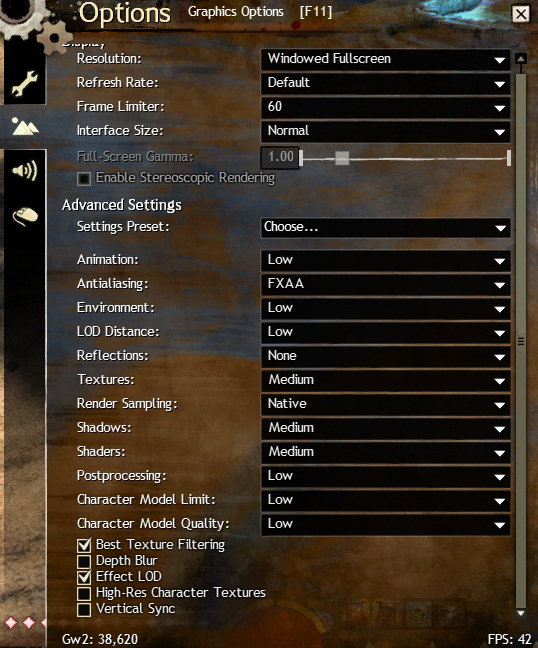Ok so i just came back from a small break and after installing the latest patch i went down to 15-20 fps in general. It does not matter if i’m in the citys or in www. I just want to know if anyone else is having major fps drop in general. I’ve tried different driver versions and it’s only in GW i’ve got this issue.
Before installing this patch i could run GW without any problems at all and i even tried lowering everything to the lowest, nothing happend.
21 days later edit….. What have ArenaNet told us ?
After 9 days we got this;
I merged two active threads, and we appreciate the reports.
If you’ve recently noticed an drop in FPS, please post in this thread with the following:
- Your location
- Time and date of incident (plus time zone)
- Game World
- Map
- Brief description of what you’re seeing
- Ticket number, if you submitted one.
Thank you much!
(Since latency is a different issue and is not always related to this problem, I made a separate thread for that.)
Hmm don’t know what to say…
After 14 days we got this;
Submitting a ticket is the best way for us to collect this information from players, but on top of the information requested by Gaile, it would be incredibly helpful to get system information as well: OS, CPU, GPU, RAM, Mobo, and whatever else you feel like sharing. It would also be helpful to know what your FPS was originally, and what you’re seeing now, or if there is anything in particular that causes these FPS drops or if they’re consistently low.
Remember, the more information that you’re able to provide the more helpful this will be to us in investigating this issue.
Stalling the issue much ?
16 days;
Hey everyone,
I appreciate the wealth of info that you’ve all provided and rest assured, we’re still hammering away at this issue though we can’t say for certain when we will have a fix rolled out as these types of issues can often be very difficult to repro in house.
That said, we’re still investigating the issue but in the mean time, if you haven’t already, I’d advise turning on Vertical Sync or setting the Frame Limiter to 60 FPS as this does appear help (at least for some).
I’m sorry I don’t have more news to provide at the moment though I would advise checking back with this thread for more updates on the issue.
Holy moly!
17 days;
Just curious to see the response here – is there any change in performance when playing in FullScreen mode? We’ve seen this issue occur mostly in “Windowed” and “FullScreen Windowed” and we’d like to see if you all experience any difference while playing in FullScreen mode.
Thanks again everyone!
I’m curious aswell..
____________________________________________________
26 days edit; Nothing at all from Anet, not a single update or answer since my last little edit.
32 days edit; Still not an single answer or update.
34 days edit; Finally something!
We’ve been taking this performance issue very seriously and have spent the last few weeks trying to isolate the various causes you guys are experiencing.
Performance is very tricky because there are so many variables as to why the game could be running poorly, especially if it used to run fine. It hasn’t been affecting everybody and some of the folks experiencing issues have found them to be due to outside forces such as poor hardware cooling. We know this is a real issue from the things you guys have posted here and have been trying to find the root of the problem. Simply put, it’s been taking time to identify what the issues could be and trying to reproduce them in-house has proven quite elusive.
We’ve identified a number of serious issues some of which were introduced into the 9/9 build and have code changes on the way to address them. We don’t expect it to fix everyone’s performance problems but we certainly hope it will help the majority of you on this thread. I will follow up when the code changes go live and hope that you guys will report back as to whether they are making a difference or not.
I want to give props to you guys for helping each other out and providing helpful insight into this problem. I know it can be really frustrating, it is for us too so please bear with us. We sincerely want to make your playing experience the best we can.
3 months+ edit; Nothing….. guess they abandoned us.
(edited by ishotellet.7184)