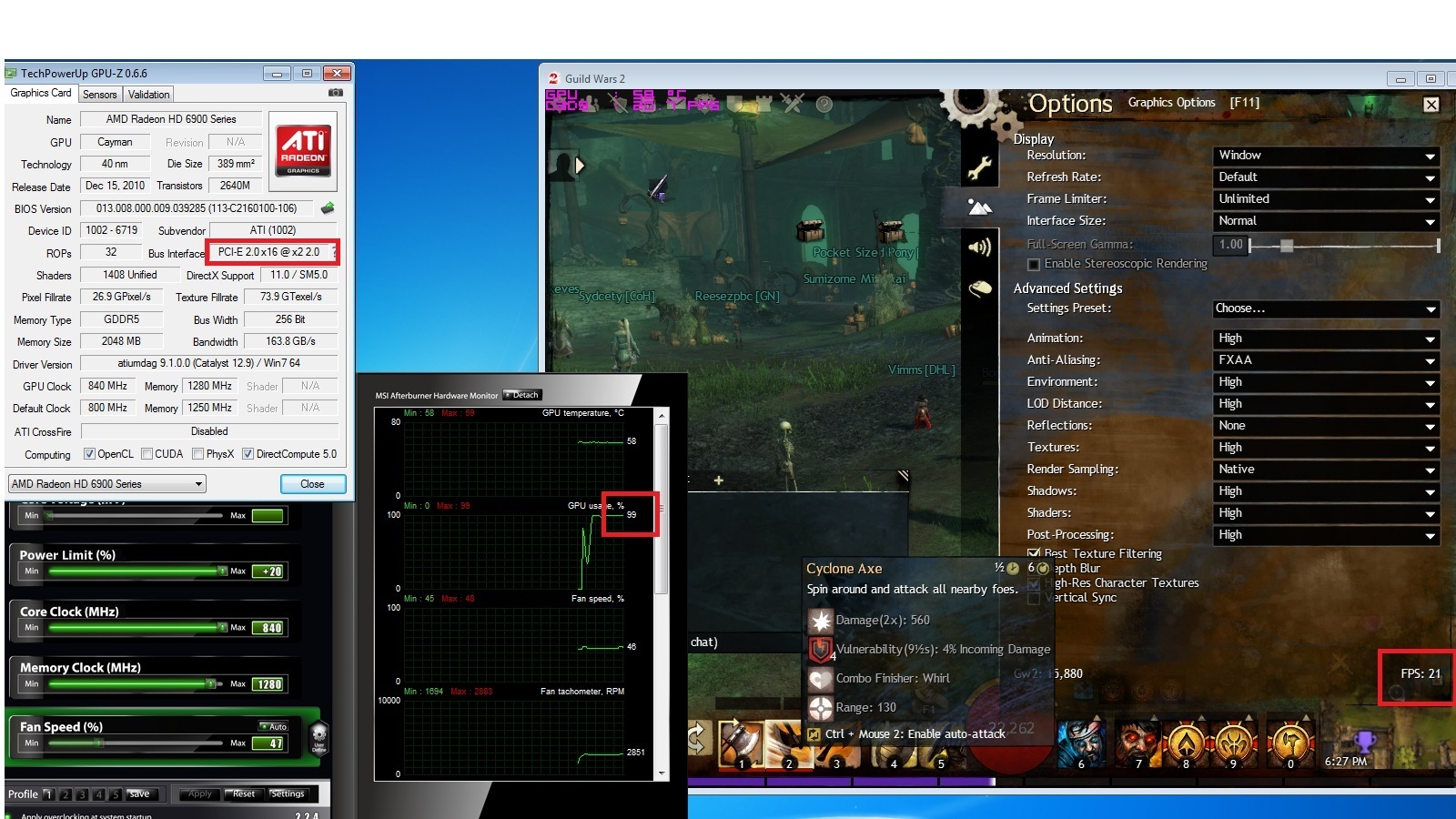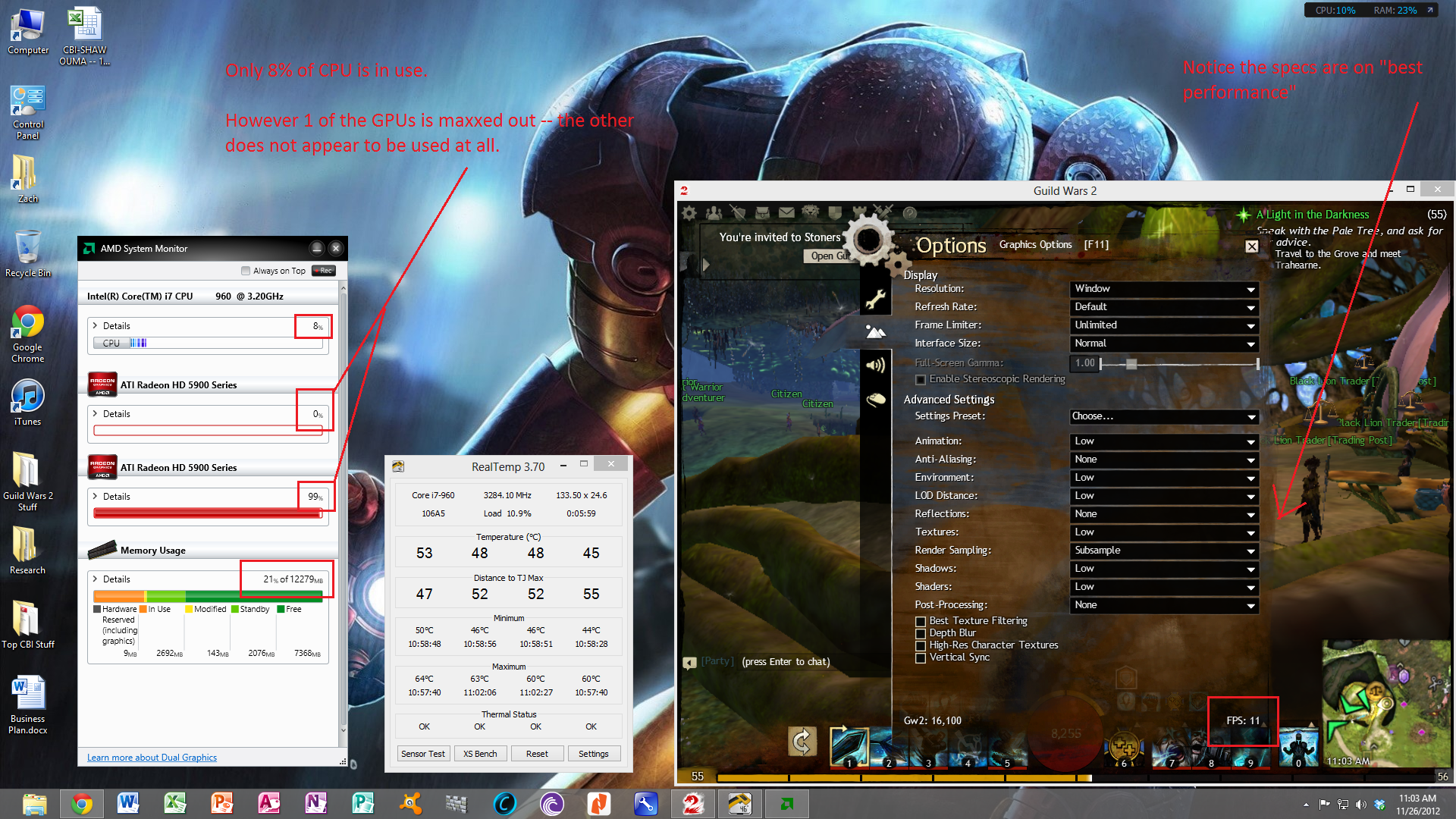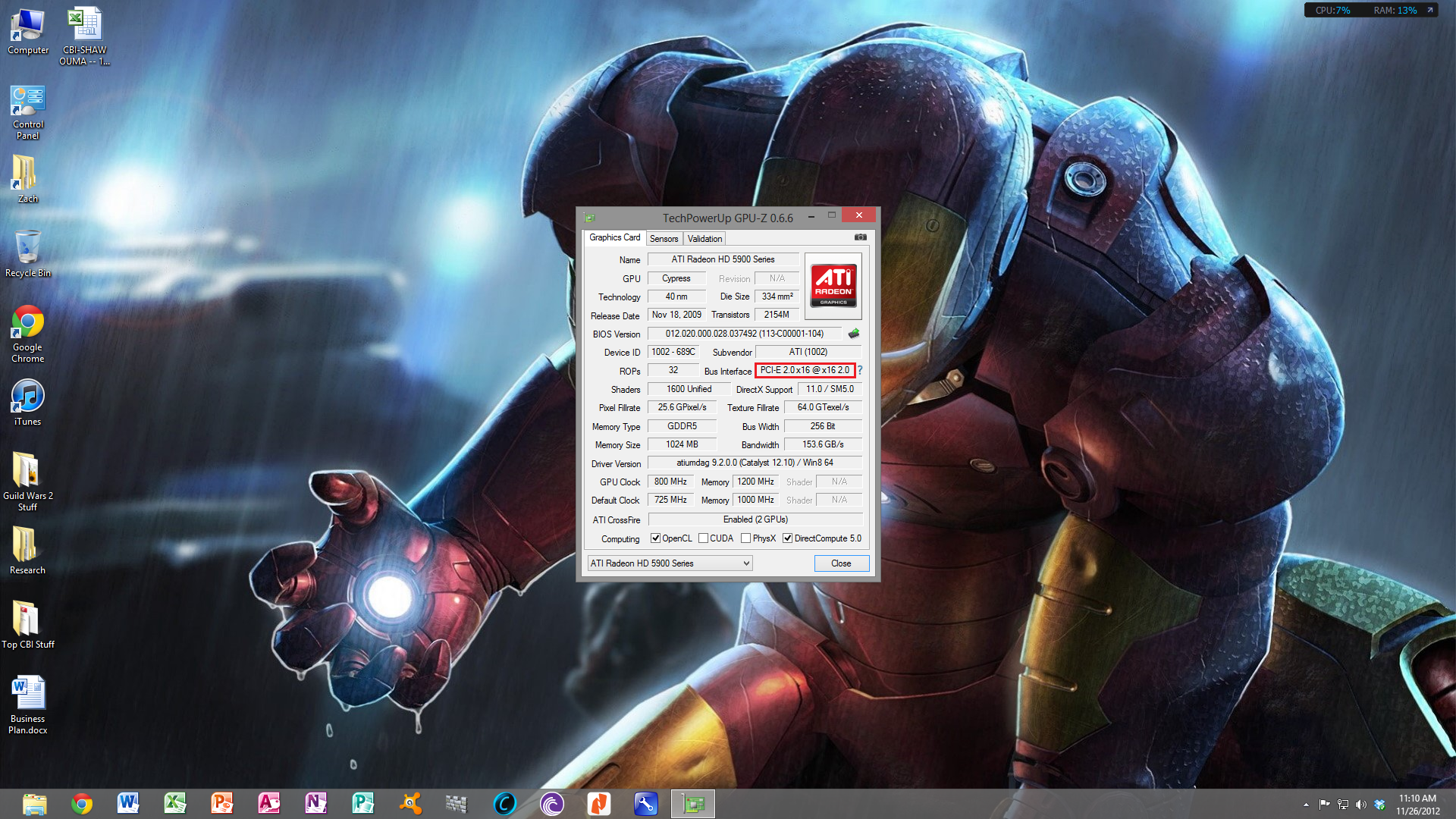FPS Issues [merged]
Thanks for merging my 2pages Thread in this one “FPS issues”.
There were some usefull post inside that you simply merged and deleted, usefull to understand my specific issue and issues related to my PC and Hardware testing, plus was having a discussion with a guy that seems to understand what I need.
Thanks again for “MERGED”…maybe was hard for you to read 2 different thread about fps issues in tech support…
Thanks for merging my 2pages Thread in this one “FPS issues”.
There were some usefull post inside that you simply merged and deleted, usefull to understand my specific issue and issues related to my PC and Hardware testing, plus was having a discussion with a guy that seems to understand what I need.Thanks again for “MERGED”…maybe was hard for you to read 2 different thread about fps issues in tech support…
It was more than two threads and we’re sorry for any inconvenience.
It should be possible to continue the discussion with that user, you could for example send him a PM to let him know that the discussion continues in this particular thread.
Greetings
Unfortunately some post were simply deleted in the “Merge” things and i don’t remember the user.
Plus some post not inherent to my problem merged inside my discussion complicating and misunderstanding and giving wrong tips.
Anyway….lost my hope getting some help about my problem.
Unfortunately some post were simply deleted in the “Merge” things and i don’t remember the user.
Plus some post not inherent to my problem merged inside my discussion complicating and misunderstanding and giving wrong tips.
Anyway….lost my hope getting some help about my problem.
If this is the case, posts disappearing by merging threads is unusual was not our intention. We will look into this case.
I think the user you were talking about is kirito.4138?
Greetings
Yes he’s. Anyway i won’t judge your job. I guess you merge the threads for some valid reason so nevermind.
Priority for me and other users here is to understand why we have those FPS issues.
And those threads were open to understand if it’s our-side related, our pc-build related.
Trying to list every fix, test, configure settings, adjustement we do bases on our PC build to find maybe a problems, but i guess the problem is outside our PC build or setup.
Hope we get soon a official-help or some official clue like “We have noticed that latest patch messed up something in our client engine/code, we’re working on it”
Otherwise we never can find the source of this FPS dropping even on high-gaming rig.
Regards.
Downloaded GPU-z too.
I did this. It turns out my graphics card is overheating. When the temperature gets too high my Alienware activates Stealth Mode and since the temperature was up and down – causing Stealth Mode to activate and deactivate – I think this is the reason for my intermittent FPS drop. I’ve ordered a new heat sink. Arrived today. Will update.
Flemmox ~ Elementalist
Gormlaith Greycloak ~ Guardian
(edited by AJP.8610)
Maybe is overusageing not overheating. Check better.
My usage go on 95-99% while i play the game after those 2 patches. Never before.
The temperature go from 40-50C°, so it’s normal.
99% GPU utilization is not generally “bad”, the opposite is often true. People usually want to have their GPUs running at high utilization for higher FPS and quality. This is kind of different than having your CPU run at 100% load constantly.
It’s important to take all metrics into consideration, especially GPU clock, temperature and memory utilization (if the memory is full, FPS often drop dramatically – I’m talking about VRAM here, not system RAM).
Yea, i know you said you formatted, but who knows if you installed anything else like antivirus or what not that could be doing something. Going down to the lowest denominator helps narrow down troubleshooting. So many variables with software configurations.
Lookup your cpu/gpu’s clock speed info. Use HwINFO or MSI afterburner tool to monitor the clock speed.
Ok, im not experienced about those cpu speed/clock or gpu.
Just took some screenshot with HWinfo and MSI open.
- I was logged in WvW in a empty space close to the base.
There is something wrong in this values? Maybe 90-99% gpu usage almost always even doing nothing there?
MSI Afterburner :
http://i50.tinypic.com/2gsfy9x.jpgHWinfo64bit :
1) http://i46.tinypic.com/5zb7a.jpg
2) http://i46.tinypic.com/b6ssk9.jpgI hope those screen can be usefull.
Regards.
That’s why I’ve posted some screenshot above.
what’s ur toughts about them?
I don’t understand why ppl who don’t even read the post, or have any knoleadge about hardware bother to answer and post trash in this forum. If u have no idea how hardware works then go post somewhere away from the tech section please.
Anything particular you have to say or you just want to offend ppl without reason?
Yes, i said it allready, if u don’t know about hardware, don’t try give advice to other ppl cuz u are not helping, just making it worst. Thanks (for stop posting here) in advance.
(edited by Rampage.7145)
Yea, i know you said you formatted, but who knows if you installed anything else like antivirus or what not that could be doing something. Going down to the lowest denominator helps narrow down troubleshooting. So many variables with software configurations.
Lookup your cpu/gpu’s clock speed info. Use HwINFO or MSI afterburner tool to monitor the clock speed.
Ok, im not experienced about those cpu speed/clock or gpu.
Just took some screenshot with HWinfo and MSI open.
- I was logged in WvW in a empty space close to the base.
There is something wrong in this values? Maybe 90-99% gpu usage almost always even doing nothing there?
MSI Afterburner :
http://i50.tinypic.com/2gsfy9x.jpgHWinfo64bit :
1) http://i46.tinypic.com/5zb7a.jpg
2) http://i46.tinypic.com/b6ssk9.jpgI hope those screen can be usefull.
Regards.That’s why I’ve posted some screenshot above.
what’s ur toughts about them?
U have either, another sofware eating ur GPU resources (very unlikelly since u formated th whole thing), a broken driver, u can try the 12.7, 12.8 instead the new ones, or a MOBO problem, it could be on the South bridge of ur chipset, or on the PCI-e port itself. Tell me the model of ur mobo, chipset/brand and post the screen of the GPU-z first tab in here to check the values (not the sensor tab, the first tab “graphics card”) while running the game as u did with the afterburner one.
This is the image of me having the exact same issue on my phenomII system, notice the bus speed.
I also had the issue with 2 other rigs running i3+550ti and i7+hd7950 on high end ASUS mobos
(edited by Rampage.7145)
Looks like your GPU clock speed is running normally and not throttled. However, I did notice your CPU usage was rather low at 28% in the screenshot. Does your CPU usage jump around a lot while playing gw2? I would expect 50-70% range while having gw2 open.
You can monitor in HwINFO by right clicking CPU usage and show graph. Play gw2 for a bit and watch the graph for dips.
The only exclusive skyhammer stream
Downloaded GPU-z too.
I did this. It turns out my graphics card is overheating. When the temperature gets too high my Alienware activates Stealth Mode and since the temperature was up and down – causing Stealth Mode to activate and deactivate – I think this is the reason for my intermittent FPS drop. I’ve ordered a new heat sink. Arrived today. Will update.
UPDATE!
I tried playing other games, but they’re older than this game so it wasn’t very noticeable but the temperatures did go higher than they used to. Replaced the heat sink with a new one and put some new thermal paste in. Running good as new. Seriously guys, check for overheating. My FPS issues are gone
Touch wood :p
Flemmox ~ Elementalist
Gormlaith Greycloak ~ Guardian
Just having this problem recently, my fps drop significantly after installing win8. After checking it seem that my GPU and CPU utilization is only at about 50% and 30%. So I change my power option to High performance and got my FPS back
@ Rampage
As requested
http://i49.tinypic.com/30t2r7l.jpg
I will post a video soon to show exactly what’s my FPS issues when i turn around.
Ur PCI-e port is runnig at x1 instead of x16 dude… that is the problem, as i suspected from the beggining. can u tell me the model of ur mobo and PSU?
(edited by Rampage.7145)
I really don’t know what ur talking about sorry for my ignorance
sorry for my ignorance
U can try the following things to fix that.
1. Check ur windows power options set it to high performance.
2. Check if u are plugging the card on the right PCI port, thel all look the same but some of them will not run at x16. Check ur mobo user’s manual.
3. Check all the hardware is properlly plugged in, unplug the card, clean all the dust using air if u have another PCI-e port @ x16 plug the card there (check the manual).
4. Reset ur BIOS, take out the battery from ur MOBO for min then put it back in.
5. Overclock the PCI-e port from 100mhz to 105mhz, also overvolt it just a click this is a little more advanced, if u have no idea how to to this research a little.
Your bus speed is running at 1x, it should be 16×. Thats like trying to fill the bathtub with the faucet restricted not open all the way.
The only exclusive skyhammer stream
(edited by kirito.4138)
ok i will explain a little better u see the picture u just post, it says Bus interface: PCI-E 2.0 x16@ x1 2.0. it means u have a PCI-e port 2.0 (this is just the tech generation) x16 (this is the bus speed x16 is the maximum posible speed of that PCI-e slot) @ x1 (that means currently, ur bus is working at x1 speed which is the slowest speed for the interface). If u could provide me with the model of ur motherboard and Power Supply it would be helpfull to diagnose where the issue could be.
The bus speed is bottlenecking ur system beacuse ur video card cannot comunicate fast enough with ur CPU That is why u have low FPS. Imagine a 16 lane highway from a city to another (CPU and GPU). CPU city sends 60 tons of meat per second to GPU city using this highway, GPU process this meat into hamburgers and send it to u. To be happy u need 60 tons of burgers (Frames) every second, as long the highway is in optimal conditions there won’t be a problem. At some point there is a massive accident and blocks 15 lanes, all the traffic have to use only 1 lane to reach from a place to another, this means Even while CPU wants to send the 60 tons of meat they cannot pass trough fast enough cuz there is only 1 lane open, GPU wants to send u 60 tons of burgers but it cannot cuz is only reciving 15 tons of meat, so it sends only 15 tons of burgers. That is what is happening on ur motherboard, ur CPU want to comunicate faster with ur GPU but they cannot cuz there is only 1 lane open.
(edited by Rampage.7145)
ok i will explain a little better u see the picture u just post, it says Bus interface: PCI-E 2.0 x16@ x1 2.0. it means u have a PCI-e port 2.0 (this is just the tech generation) x16 (this is the bus speed x16 is the maximum posible speed of that PCI-e slot) @ x1 (that means currently, ur bus is working at x1 speed which is the slowest speed for the interface). If u could provide me with the model of ur motherboard and Power Supply it would be helpfull to diagnose where the issue could be.
I think u asking me this :
ASRock 890GX Extreme3
AMD RS880 + SB810/SB850
Corsair TX650W
650w looks enough to power up ur system specially with no CPU overclock. Ur mobo has a high end chipset and 3 PCI-e ports. Try the first 4 steps i told u before and come back, if none of that works. When u switch the card use the 2 blue ports, not the white one, just in case.
(edited by Rampage.7145)
Ok…I don’t know what exactly did.
1) re-seated my Graphic Card in different spot, at the end i put it on initial slot
2) Cleaned the dust over and inside graphic card & slot
3) re-seated & cleaned the RAM banks
4) Put-off the V-Sync
5) Changed some stuff, i don’t remember wich one on BIOS (was following a guide about PCI 16x issues)
6) Did a re-install of AMD ATI driver
7) Resetted BIOS battery for a min
And other stuffs. Several times.
After some boot/video output failure (i don’t know why), it almost solved or at least is irrilevant to me.
Got finally the 16x speed instead of 1x on PCI bus.
And magically got an increase of 40-50fps more.
In a empty area on WvW, at BEST PERFORMANCE got about 100-105fps.
More on medium settings.
The camera swapping issues almost solved, im not sure, but less relevant at my eyes actually.
Since now i don’t have any FPS issues anymore + got a +40/50fps flat increase.
Hope all solved and hope some of you will solve too, Thanks Rampage.7145 i don’t know if is exactly ur help, but ur following me on this issue reserve a Gold medal
Oh i forgot that i have now a GPU’s usage decrease for about 15-20%. Should related to solving above.
Yes ur GPU won’t be pulling full load since ur CPU is not fast enough to feed it, but at least u will be having respectable performance. Ur GPU was showing 99% load before because it was not working properly, actually it wasn’t working anywhere close to 99% that was just the afterburner missreading the sensor’s information due the PCI issue. Glad i could help.
Really really thanks for your helping at all.
This FPS increase by 40-50 is so amazing right now, i can play at almost full settings without any problem actually, well at least normal lag one
Regards.
i’d really like to know if the game’s developers recently changed anything on their servers
now, i can pull off 60FPS even at heavy loading areas in PvE or even in most of LA or the norn-starting area where i never got 30-40 mostly while having rendersampling at “supersample” and anything else at “high”
just reflections are at “terrain&sky”
reflections seem to be one of the main culprits for most of my framerate drops now
oh well my performance is probably down at 30-40FPS again tomorrow…i shouldn’t get too hyped now
“Only the finest of potatoes in my zerkburgers.”
(edited by wauwi.9162)
Yes, i said it allready, if u don’t know about hardware, don’t try give advice to other ppl cuz u are not helping, just making it worst. Thanks (for stop posting here) in advance.
I don’t see anything in your posts showing your “knowledge” about how hardware works.
I don’t seen anything either, about what of the things i said is not true, because all of them are tested and completely valid points. If you have other opinion, show it, base it on facts, cause i don’t see any of this done by you.
All i see is a bitter person trolling and offending for no reason.
Yes, i said it allready, if u don’t know about hardware, don’t try give advice to other ppl cuz u are not helping, just making it worst. Thanks (for stop posting here) in advance.
I don’t see anything in your posts showing your “knowledge” about how hardware works.
I don’t seen anything either, about what of the things i said is not true, because all of them are tested and completely valid points. If you have other opinion, show it, base it on facts, cause i don’t see any of this done by you.
All i see is a bitter person trolling and offending for no reason.
Ocelod had a hardware issue, i helped him to resolve the issue, didn’t u read the thread? (omg still) why didn’t u resolved it with ur useless posts?
1. because u obviouslly didn’t read the thread before u post.
2. U don’t understand how hardware works, u just read a couple of internet reviews and think u are a hardware expert.
3. Im not offending u, im just trying to keep u out of this kind of thread cuz u are not quallified to help ppl, and that is the main goal of this forums. This is not tom’s hardware website, this is not a hardware discussion, this is a forum full of ppl having problems asking for help.
(edited by Rampage.7145)
Ocelod had a hardware issue, i helped him to resolve the issue, didn’t u read the thread? (omg still) why didn’t u resolved it with ur useless posts?
1. because u obviouslly didn’t read the thread before u post.
2. U don’t understand how hardware works, u just read a couple of internet reviews and think u are a hardware expert.
3. Im not offending u, im just trying to keep u out of this kind of thread cuz u are not quallified to help ppl, and that is the main goal of this forums. This is not tom’s hardware website, this is not a hardware discussion, this is a forum full of ppl having problems asking for help.
It’s called knowledge base, you are showing total ignorance.
Many ppl here give different advices trying to help. One of them will, hopefully, eventually help that particular guy. This doesn’t mean everything else other ppl write is useless.
All that other ppl write on such forums may help someone else in some other situation, taking into account the myriad of systems and the countless different problems ppl may have, or even the same guy, in another scenario.
1. Yes, i did read the thread and the guy, nicely, unlike you, responded to what i wrote.
2. You don’t even know me, yet you already know what i read, where i read it, probably you even know what i work? Of course not, sorry, but you are showing typical forum ignorance and rage for no reason.
3. You are, based on the way you discuss things, the way you write, the way you show what you know, or more like what you don’t know, the last person, who will keep ppl from threads.
Even the fact you are thinking you are entitled to do something like that shows complete ignorance on your side, your inability to lead a normal discussion and your negative attitude towards ppl for no reason.
So far, you haven’t commented even on a single point of what i wrote. I have some doubts why you wouldn’t comment on those points, but i won’t do any non fact based conclusions.
Patiently waiting, if you have any constructive ideas, as to what is wrong in things i posted.
But please, control your rage, it’s pathetic.
Well, regardless, Ocelots issue was the Lane state wasn’t scaling up to 16x (actually scaling up the lanes isn’t a PCIE 2.0 spec feature, its actually from 3.0 but some dodgy mainboard vendors added it to their 2.0 boards) which was causing his performance issues.
Your problem is probably connected with run time data loading, hence the fps drop when turning around.
Several things i could point you to:
1. NEVER EVER after the era of P4 and the epic Athlons, even think about using AMD CPU for gaming – they simply suck these days. Unless something drastically changes, AMD is a bad CPU for intensive gaming and doesn’t seem like Intel will drop the ball in the near future.
2. I noticed your OS and the game are on the same disk. Unless they are on SSD this is bad. In your specs you don’t say if it is SSD, just 250gb.
3. Get more RAM and turn off swap file, many ppl don’t even know they can do this, but this single step can lead to huge boost in some areas of your system performance, especially connected with disk usage, ESPECIALLY if your run the OS and the game from the same disk. It is good to have at least 6GB ram for this, or you can have software crashing, when out of RAM.
4. Overclock your CPU (on your own responsibility, this may be risky, so do it at your own risk and read before (if) you do it). GW2 benefits from high CPU speed most.
1. AMD CPUs are slower for gaming, this is true but, if read the thread u will realize he had respectable performance at some point, all of the sudden the performance droped from 50FPS to 15FPS. AMD or not this is obviuslly not a processor brand problem(which u would understand if u read the thread or know about hardware).
2. Irrelevant SSD or not, SO and game on the same storage unit is irrelevant for FPS, it will just help the loading times, and may be the frames dips while moving fast. Again if u read the thread or understand what the OP is saying, u would realize, this is not the source of the problem.
3. 4GB of ram is more than enough for this game, in case u are running other stuff on the background 8gb is recomendad not 6. Why is this: there are no 3gb memory sticks, u need either 2×2gb or 2×4gb, to make proper use of dual channel memory controller, 6 gb on 3×2gb or 4gb+2gb will perform noticeable slower than 4/8gb configs in dual channel. Again u would know this if u had a minimum needed hardware knowleadge.
4. Overclocking is totally useless in this case, why is this. System is being bottlenecked somewhere away from the CPU itself,even if he managed to get some liquid nitrogen and oc his CPU to 7ghz that wouldn’t help him for a single frame in this case. Also some ppl think a 25% OC will give u a performance boost of 25% more frames, this isn’t true either there are other thing to consider, like motherboard FSB speed, chipset, memory speed, etc. a 25% oc lets say from 3.2ghz to 4ghz in real world performance means arround 15% more frames on a 890gx platform (not going into details here, probably too complex for u to understand anyway) that overclocking the motherboard chipset which is not easy. So if u take a minute to yourself and do the math 15FPS+15% OCing it would be arround 17FPS, which makes overclocking totally useless in this case anyway.
Do u want more reassons why u shouldn’t have posted this in first place?, go make make a thread yourself called: “Aspar tech recomendations”, but don’t flood ppl’s threads with useless advices like this.
(edited by Rampage.7145)
Rampage, i didn’t really want to embarrass you, because it is not my goal and not in my nature to take advantage of ppl’s ignorance, i usually try to help, but when someone is so stubborn and on top of that, offensive as you i will just point the obvious and think to stop this pointless discussion with you. It is bellow my level after this point.
1. The guy said he got the fps drop after the patch. After all you wrote, i am far from the idea, that you have knowledge about such a complex area as game development, but do you know what FOV is? Because that got changed in last patch, and this single change can lead to fps drop. Why? I won’t bother explain you. At this point it seems futile.
In no way i said his processor is the main and exact reason for this particular fps drop, but it is a weak point in his system, and if something in the game is changed/added/buffed, this weak point could lead to lower FPS.
The point about the CPU is a general one, as AMD cpus are poor for gaming, and on top of that, many ppl with AMD chips are having problems with getting good FPS from the game in general.
2. Of course it is relevant. Having the OS and the game on the same hard, when you don’t have a fast hard, or at least enough ram to turn off swap file is bad. Improving on this can help remove/lower micro-stutters and fps drops in newly loaded areas.
3. When i read what you wrote, i actually thought if there is any point in responding to you, but you are so pathetic in pretending you know everything, which i don’t really care about, but what is bad in the whole situation is you think you know about other ppl too, ppl you don’t even know a single bit about.
So…news flash…“hardware expert”, you can have 6 GB in dual channel mode.
Oh…i forgot you know all about HW…right…right? Other ppl don’t, but you know it all.
4. Overclocking the CPU for this game is THE BEST you can do to increase your FPS if everything else is ok. I have overclocked the PC of every single person i know, that plays this game, and they all have a HUGE boost in performance, simply because this game is notoriously CPU bound.
So far, you haven’t proven or shown a single reason for anything, besides embarrassing yourself, showing your lack of knowledge on stuff you claim you know.
Want me to explain you how to set up your PC in dual channel mode with 6GB, once again?
This particular discussion with you is closed for me as now it is clear it has become pointless and with a doubtful positive outcome.
I am going over to the neighbour’s girl to set up her PC with 6 GB ram in dual channel mode
Be fine and have fun.
4. Overclocking the CPU for this game is THE BEST you can do to increase your FPS if everything else is ok. I have overclocked the PC of every single person i know, that plays this game, and they all have a HUGE boost in performance, simply because this game is notoriously CPU bound.
OC’ed my i7 950 from 3,6GHz to 4,1Ghz: not a single frame per second more
downclocked it to 3,1Ghz: not a single loss of performance
have it currently clocked at 3,6Ghz
oh and OC’ing my GPU’s core&memory clock gave me about 15% boost of performance
OC’ing your CPU might help on 4-cores below 3GHz or 2-cores according to my experience (my little brother runs an old pentium 2-core…only 200MHz gave a nice boost of performance)
anyways,
i’d really like to hear some official words from the technical support about the huge performance boost i have since yesterday
my framerate rose from avg 35 on heavy loading areas & 55 on low loading areas @high settings/no reflections/native rendersampling to 57-60 EVERYWHERE, even at LA (limited by v-sync) @high settings/reflections:terrain&sky/supersample
if it wasn’t the dev’s “fault” then maybe i should thank my PC-component-guardian angel who watches over me? :P
“Only the finest of potatoes in my zerkburgers.”
(edited by wauwi.9162)
I upgraded my card from HD4850 to HD7850 last week, and Im experiencing huge FPS drops after the Event patch.
Even so, i think i had better performance on the old card than the new one, which shouldnt happen (and yes I checked the drivers even the new beta 12.11 and ran other games with it, it runs perfectly on ULTRA settings on BF3)
This shouldnt happen, i get low fps even on low settings. Something is wrong with the game itself, since so many people are reporting similar problems with even better rigs than mine.
argh…i knew it
my FPS is down again even when lowering the GFX settings it’s at 40-45FPS again
Squall Leonhart is probably right…the past 2 days of superb performance are caused by an huge lack of online players
now it’s weekend – and, what a surprise, back to unplayable stutterish camera and movements (FPS spikes – one sec 10, then 50, then 20, then 30 then 20)
edit: i can get about 5-10FPS more depending on the geolocation of my IP
it’s an dynamic IP which keeps changing automatically every 24H
so that means i have to refresh my IP until i found a location which gives me the least latency
sounds like fun, huh?
“Only the finest of potatoes in my zerkburgers.”
(edited by wauwi.9162)
Hi ben – There are a very large number of variables that could be contributing to low FPS. To eliminate some of those possible variables, I’d recommend taking a look at this sticky post to see if anything on the “checklist” helps your in game performance.
If you’ve tried all of these steps and nothing seems to work please let me know because 4 FPS is a bit concerning.
Hi Ashley, can you review the first post in this thread…it has all my specs for my desktop. As you can see, my desktop should easily be able to run GW2 on high specs with no difficulty, but I am still getting ~15 fps on “best performance” preset.
If you look a little further down, you can see my laptop specs. Using the exact same graphic presets…my laptop is running with fps 4x higher than that of my gaming rig (40 fps compared to 10 fps).
Best I can tell, from looking at other people’s problems and my own (I am also a computer programmer), GW2 lack of support for multithreading CPUs (DX11 related) and possibly issues with AMD GPUs are the source of the problem.
Thanks for replying in the first place, and I am grateful for nay help you can give.
Rampage, i didn’t really want to embarrass you, because it is not my goal and not in my nature to take advantage of ppl’s ignorance, i usually try to help, but when someone is so stubborn and on top of that, offensive as you i will just point the obvious and think to stop this pointless discussion with you. It is bellow my level after this point.
1. The guy said he got the fps drop after the patch. After all you wrote, i am far from the idea, that you have knowledge about such a complex area as game development, but do you know what FOV is? Because that got changed in last patch, and this single change can lead to fps drop. Why? I won’t bother explain you. At this point it seems futile.
In no way i said his processor is the main and exact reason for this particular fps drop, but it is a weak point in his system, and if something in the game is changed/added/buffed, this weak point could lead to lower FPS.
The point about the CPU is a general one, as AMD cpus are poor for gaming, and on top of that, many ppl with AMD chips are having problems with getting good FPS from the game in general.
2. Of course it is relevant. Having the OS and the game on the same hard, when you don’t have a fast hard, or at least enough ram to turn off swap file is bad. Improving on this can help remove/lower micro-stutters and fps drops in newly loaded areas.
3. When i read what you wrote, i actually thought if there is any point in responding to you, but you are so pathetic in pretending you know everything, which i don’t really care about, but what is bad in the whole situation is you think you know about other ppl too, ppl you don’t even know a single bit about.
So…news flash…“hardware expert”, you can have 6 GB in dual channel mode.
Oh…i forgot you know all about HW…right…right? Other ppl don’t, but you know it all.
4. Overclocking the CPU for this game is THE BEST you can do to increase your FPS if everything else is ok. I have overclocked the PC of every single person i know, that plays this game, and they all have a HUGE boost in performance, simply because this game is notoriously CPU bound.So far, you haven’t proven or shown a single reason for anything, besides embarrassing yourself, showing your lack of knowledge on stuff you claim you know.
Want me to explain you how to set up your PC in dual channel mode with 6GB, once again?This particular discussion with you is closed for me as now it is clear it has become pointless and with a doubtful positive outcome.
I am going over to the neighbour’s girl to set up her PC with 6 GB ram in dual channel mode
Be fine and have fun.
Hi, I saw your last post, and I just wanted to mention a couple of things.
I agree with you about your points on FOV (which is why you have 5 times more fps when staring at a wall then actually playing) and on AMD CPUs (which are only good for multimedia PCs in my experience — not very good for gaming).
While I see your point about the hard drives, I have tried playing on both my SSD (where my OS is installed) and on a separate HDD. There is 0 change in FPS performance. Maybe it’s just my computer, but to me it made no difference where the game was installed. (My HDD is relatively new and has 7200rpm btw).
Using W8, I know I need more than 4gb (I have 12gb), but I’m not sure about other OSs. But it would make sense, that on later OSs, there could be performance issues with GW2 if you are only using 4gb of RAM.
Overclocking typically is the best way to improve FPS performance in games, except in my case it has no effect whatsoever. Same FPS at 3.4, 3.8, and 4.0ghz. This leads me to believe there is a problem with multithreading CPUs (a DX11 issue possibly).
If you would like to know more about my specs…there are all posted on the first page. Also about 8 comments down in pg. 1 is specs on my laptop…which are good laptop wise but not nearly as good as my desktop — yet my laptop runs 40fps at the exact same GW2 presets that my desktop runs 10fps on.
Hi ben – There are a very large number of variables that could be contributing to low FPS. To eliminate some of those possible variables, I’d recommend taking a look at this sticky post to see if anything on the “checklist” helps your in game performance.
If you’ve tried all of these steps and nothing seems to work please let me know because 4 FPS is a bit concerning.
I believe I have found a problem regarding multiple GPUs — even with Crossfire enabled, GW2 does not appear to be taking advantage of the 2nd GPU while maxxing out the first.
In addition, I double checked my Bus Interface for the Graphics Card, and it is indeed loaded at x16.
So.. No real solution yet? Today my FPS is horrible again. Every day it seems to be a gamble between fine-100 FPS and horrible-20 FPS.
Today I logged in to find that Lornar’s pass, which previously offered me an average of 40-50 FPS, now averages at 10 – 15 FPS at Auto detect settings. I immediately moved to the Mists and noticed that FPS were lower than usual as there as well. 25 max at best appearance and 15 at auto detect.
The first time I noticed the drop was last night (24h from this post), but I only stuck around for 2 minutes after noticing that performance was bad.
This is the third time Guild Wars 2’s performance on my system decreases dramatically. The first two were after a windows update. This time I am positive nothing changed on my side.
Why is this so unstable?
AMD Radeon 5870 1 GB
Intel Core i5 660
4 GB RAM
Win 7 64bit
I am having the exact same ‘unstable’ problems here. One day the game is totally fine, with at least 80+ FPS.
The next day I log in, at the very same location, my FPS barely gets above 30. Actually, in the login screen it’s already noticeable in turning the character around.
EDIT: Point in case, I just logged in, and everything runs completely fine and smooth.
(edited by Sufyan.3601)
My computer specs are pretty outdated so when purchasing GW2 i didn’t expect anything but low FPS. I played 3 days with 1-10 FPS lag, becoming frustrated i decided to try all “fixes” and “tips” to no avail. After cleaning my whole system of dust on the other hand……. i saw a now average of 40-50 FPS on medium settings which i can totally live with. All i can say is don’t underestimate the dust!!
Windows 7 Ultimate, 64 bit
ATI radeon HD 6800 series
Intel core 2 Quad Q6600 @ 2.4ghz
4GB RAM DDR2
I am having the exact same ‘unstable’ problems here. One day the game is totally fine, with at least 80+ FPS.
The next day I log in, at the very same location, my FPS barely gets above 30. Actually, in the login screen it’s already noticeable in turning the character around.EDIT: Point in case, I just logged in, and everything runs completely fine and smooth.
same for me (i’m playing on a german server btw)
2 factors may play a role in this case:
1: the number of the overall online players (i never have any framerate higher than 40FPS everywhere during weekends)
2: a dynamic IP (depending on the current IP’s geolocation and your internetprovider, you may get about 5FPS more as well as an overall smoother gameplay)
“Only the finest of potatoes in my zerkburgers.”
Techincal support has to hand this over to a “different” department? Different than technical support? /bogglemind
I think it’s safe to say there are plenty of your customer base with the issue, how about going ahead and stepping your game up Anet? Let the department that can fix this FIX THIS instead of letting it fester like so?
No problems till few days ago. Now I get random low FPS with low settings. Other games work great.
Windows 7
AMD phenom II x4
Radeon 5770
8G RAM
I’ve had to stop playing the game because of the awful fps eg, 14fps in LA and that ascalon fractal ‘slideshow’ 8fps to 15 fps and the others i’m always around less than 20 fps playing makes me feel ill and get headaches. Such a shame as i waited 5 years for this game I don’t get it I’ve tried everything on that stickied checklist and get the same poor performance, I’d blame my pc but i can run skyrim and other modern games on max settings 60fps np whatsoever : / No expansion for me until there’s some miracle optimization patch (here’s hoping).
Just a quick edit that above performance is settings all on low and lod on low it’s just silly.