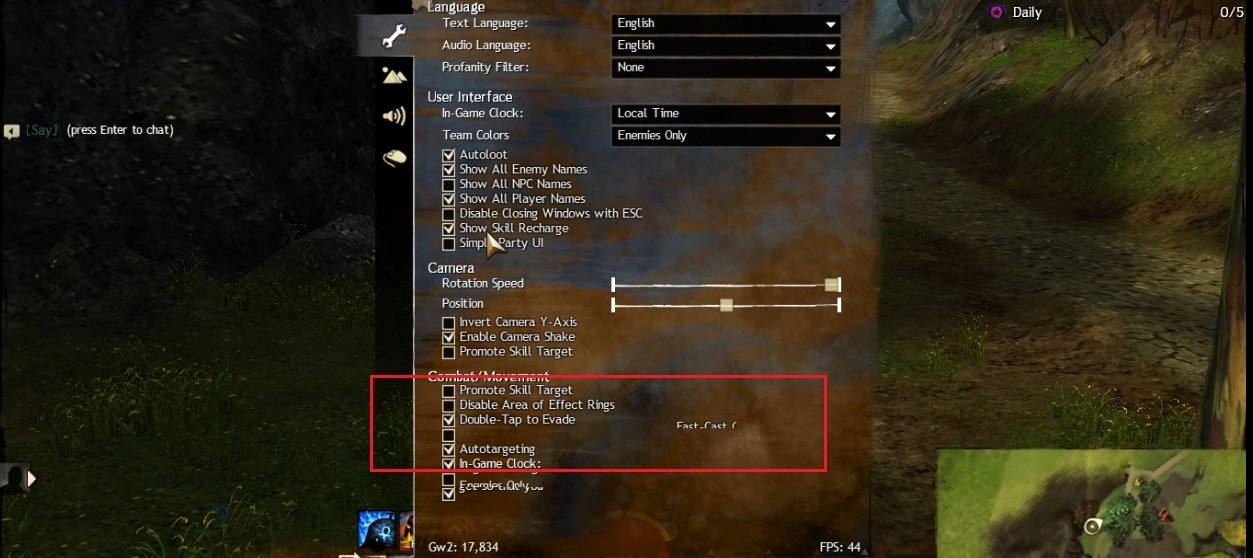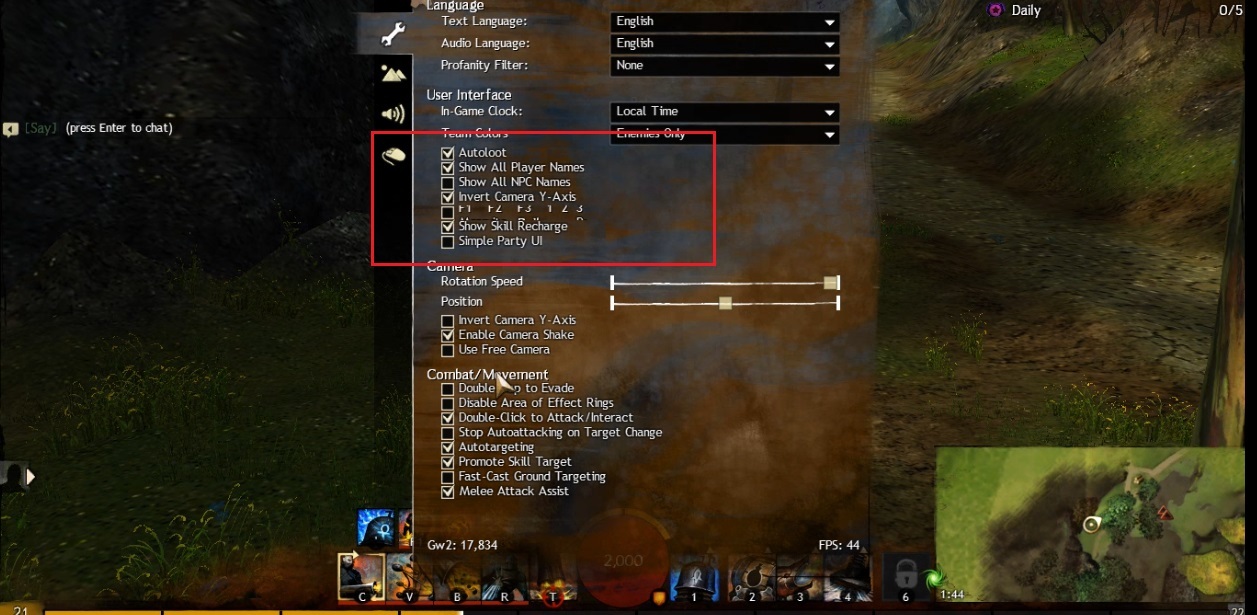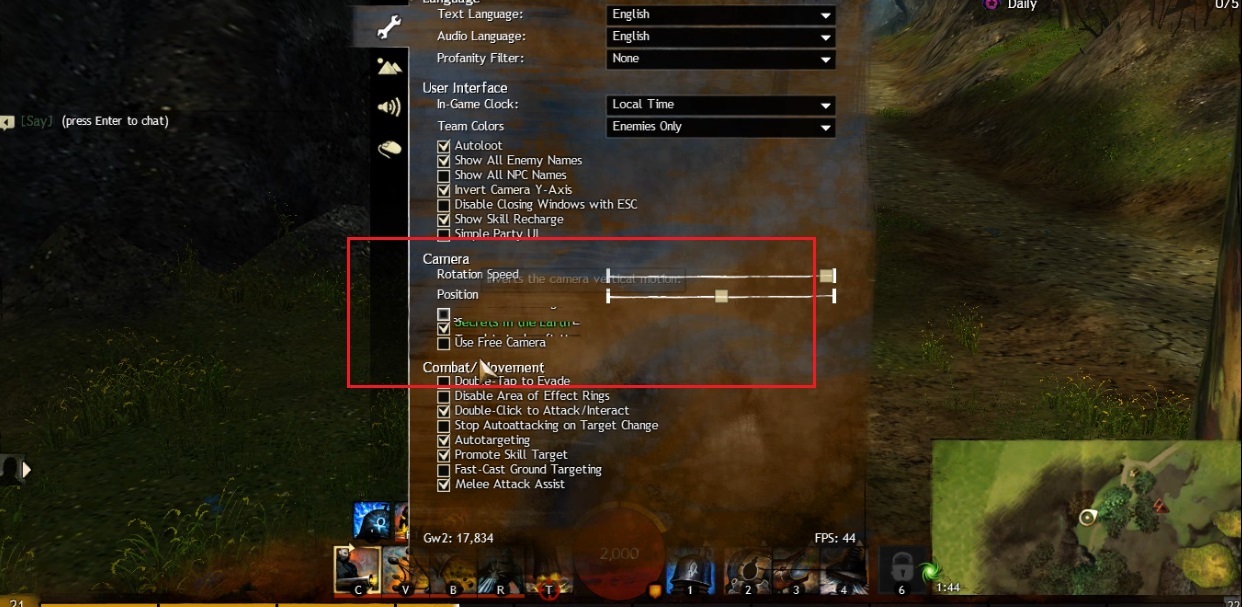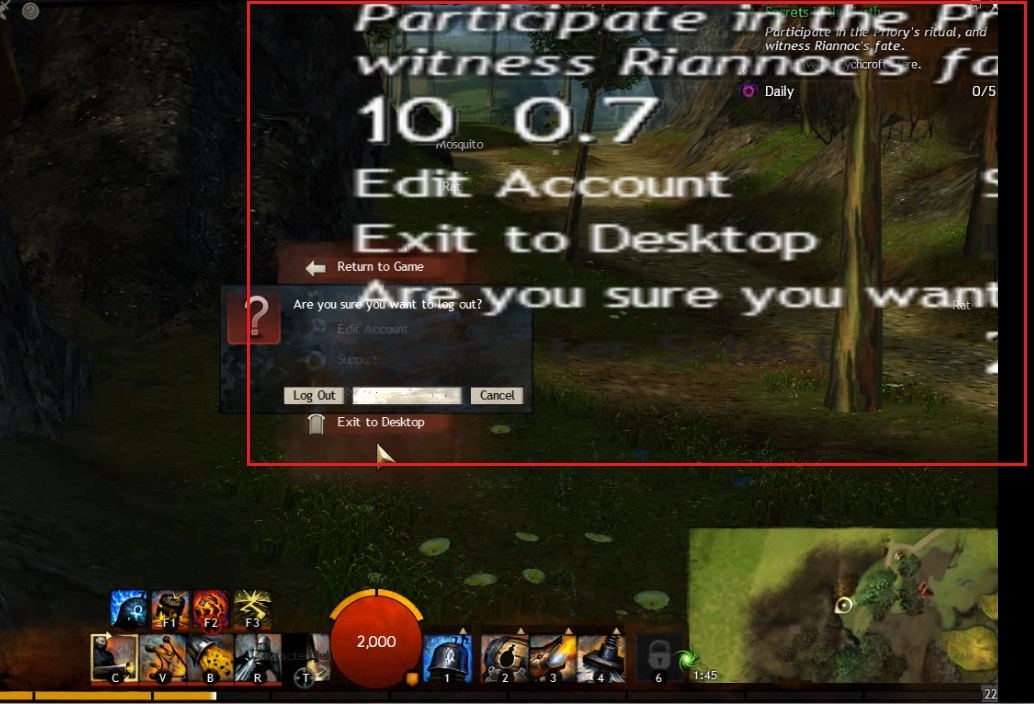Graphical problem
You always have to confirm a logout. You should only have to confirm a salvage if the item is masterwork and above (green, yellow, gold, purple). And I think you have to confirm to salvage your starter items as well.
As for the strange graphics, I’m at a loss. Seems like an odd video card issue. How long have you had this graphical issue? You may also want to post your system specs for the Anet staff or other players to review to be able to help you better.
Ah yes yes, I know that whenever I log out I need to confirm the same way when I go to salvage items in green+ quality, the problem is that whenever I do this, it appears those strange letters.
I never had any problem with any game graphic, including guild wars 2 game since launch and never had any problems.
I believe my system specs are these:
CPU: Intel® Core™ i5-2400 CPU @ 3.10GHz
Video Card: GeForce GT 430 1GB
RAM: 4.1 GB
OS: Microsoft Windows 7 Ultimate Edition, 64-bit
Again sorry for my bad english
Here’s a video I made of the problem x.x
Wow! That is really strange! It might have something to do with your drivers. I’ve seen other threads describing different issues, but they are told to reinstall drivers and some people have to rollback to a previous version. There might even be a possibility of some game file issue. When the Mac version has odd graphical errors, we have to delete our support files and let the client redownload. I saw a similar pc fix, but you’d have to look into it here. My windows install has no problems, so I can’t confirm. Or maybe running the gw2 repair could help.
Hopefully, a dev will see this and offer some advice. I haven’t seen or heard of this before. Sorry I can’t be useful. Maybe fill out a ticket and attach that video as well. This seems like it needs very specific help.
Wow! That is really strange! It might have something to do with your drivers. I’ve seen other threads describing different issues, but they are told to reinstall drivers and some people have to rollback to a previous version. There might even be a possibility of some game file issue. When the Mac version has odd graphical errors, we have to delete our support files and let the client redownload. I saw a similar pc fix, but you’d have to look into it here. My windows install has no problems, so I can’t confirm. Or maybe running the gw2 repair could help.
Hopefully, a dev will see this and offer some advice. I haven’t seen or heard of this before. Sorry I can’t be useful. Maybe fill out a ticket and attach that video as well. This seems like it needs very specific help.
Oh, thank you very much for answering, is already a big help ^^, I’ll try to reinstall the game to see if it resolves, if I find the cause of the problem I post here to if someone has the same problem.
May want to try to reinstall your graphics drivers also. Glad to help the little bit I can.
Problem solved, I reinstalled my drivers graphs as you talked and solved the problem, really thank you for your help Kyllaa
Wonderful!!!! Thanks for letting me know!