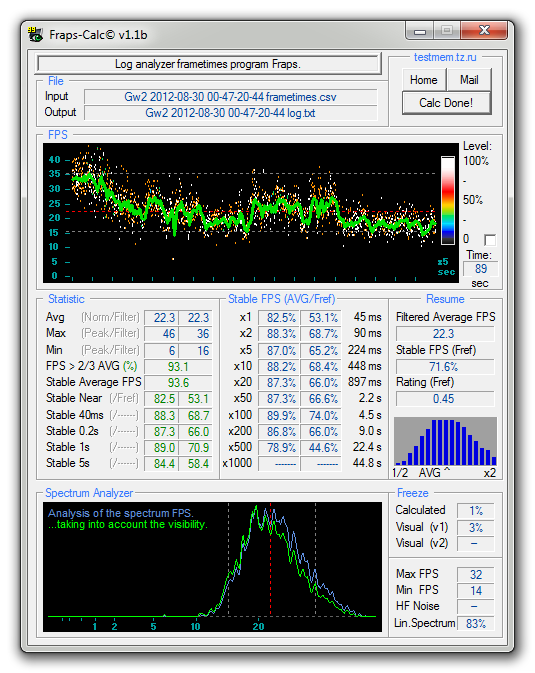(edited by Mark Katzbach.9084)
Crashing
EDIT – I seem to have been moved to a consolidated frame rate drop forum. I created a new thread as the issue was NOT frame rate dropping specifically, and the issue was specific to a single zone, the dungeon, Ascalonian Catacombs. This is NOT a frame rate issue, in fact, I believe this to be a problem caused by the zone itself, making the following post more of a bug report.
What is going on with this zone? In most heavy populated areas on mid-high settings I get a stable 25-35 FPS, and feel no delay in movement or mouse turning. Inside AC my framerate drops, staticly, and I feel a heavy delay in all of my actions. The time between when I move my mouse and my camera turns gets as high as a second.
When all of my in game settings are reduced to the lowest settings, I reach stable framerates of 30+, but this delay in my movements does not disappear. I still find my camera turning almost a full second after I move my mouse. Furthermore, I can be nearly 100% certain that this is not caused by network lag, as a high latency would not create a delay in camera movement.
The basics of my computer specs are as follows:
- i7 930 Processor
- Nvidia GTX260 Video Card, using the beta drivers which the Guild Wars launcher recommended I download.
- 6GB DDR3 RAM
- Windows 7 64-bit OS
If there’s anything I can do to solve this problem, I would like to hear about it so that I might be able to actually enjoy the dungeon.
(edited by Glide Strife.9264)
Yea. I’m experiencing a very similar problem. I’ve sent off the error reports.
Hoping this doesn’t persist because it really is beginning to frustrate me.
Some system info:
OS: Windows 7 Professional SP1
CPU: Intel i5 3570K
GPU: Nvidia GeForce GTX 660 Ti
Graphic driver: 306.02 Certified (only for 660 Ti)
GW2 graphic settings: All set to maximum value apart from “render sample: native”, “shadows: high”, “LOD distance: high”. V-sync enabled.
Nvidia 3D Settings: All set to maximum quality, “application-controlled” where possible.
Ok, let’s come to the issue.
After installing latest drivers I solved many problems caused be render sampling setted to “native” (transparent objects and FPS drops).
But now a new problem has come. If I open the World Map and zoom in or out, my FPS drops to around 3 and it becomes impossible to use. FPS drop only when zooming the map or moving it fast. When I stop moving or zooming, FPS go back to 60 (note: V-sync enabled).
Screenshots:
First: GW2 settings
Second and third: Nvidia settings
Fourth: FPS on World Map while standing still
Fifith: FPS on World Map while zooming in/out
Side note: After re-installing GW2 and Nvidia drivers the “map problem” didn’t appear BUT it happened after today’s update. I also defragmented the partition where GW2 is installed. Now I’m wondering if any update or any defragmentation may cause this issue.
Screenshot 1
Screenshot 2
Screenshot 3
Screenshot 4
Screenshot 5
EDIT: Added DxDiag report.
Attachments:
(edited by Moderator)
Hey guys – could you please post any crash reports and DxDiags using the spoiler tag? You can find the crash report located in your “Documents” folder. There should be a Guild Wars 2 folder within it and it will be called ArenaNet.log.
hi my game is crashing my screen gos black but i can still here the game i got to reboot the game every 5 min cant play it not sure if its on my side i can play battelfild3 no problums anyone have this probblum
Having same proble when i take a checkpoint really far my game crash. i just reinstall the full game but problem persists
First of all, let me say that so far my experience with GW2 has been great. However, I am a little unsatisfied with my current performance given my gaming PC’s specs.
Here are my relevant specs:
GTX 680 slightly overclocked (temperatures in-check with stable performance)
i7-2700k @ 4 GHz (temperatures also okay here)
16 GB RAM
Normally I’m getting great performance of 100 FPS+ in most areas, but in WvWvW and in areas with high player populations like Lion’s Arch, I’m noticing my GPU usage drop to 50% or less and my FPS drop to 40 and below (as low as 20 to 25 in large battles in WvWvW).
I’m using the latest Nvidia beta drivers (306.02). I’m just wondering if you could give me some insight as to whether this level of performance is expected for a machine like mine or if there is some other underlying issue I might be facing with my PC.
Thank you!
In WvW my framerate drops over time. I can “reset” my framerate to normal by hitting any vista. For example, I fought at garrison for many hours and my framerate decreased over time to 25 fps. Then, I hit the garrison vista, and my framerate was 65+.
My system:
AMD FX™-4100 Quad-Core Processor
3.6GHz
4GB RAM
GTX 660 ti (latest drivers installed)
Can run other games at high graphics and good FPS, yet Guild Wars 2 struggles to keep a steady 30FPS at recommended settings. It varies something between 20-40FPS using recommended graphics settings. But even when setting graphics to lowest possible, it still runs at 25-55FPS (can’t even get to 60 unless idling…)
Any news on optimisation, because this is pretty ridiculous.
I can’t post the report as a spoiler, since a post only allows 5001 letters. But….I’ve attached the whole file instead =)
Edit: I have tried the ‘Black Screen’ advice. My Anti-Aliasing is set to application control
Attachments:
Another log from another user who’s having random crashes. Most of the time while changing zones but sometimes when I’m just walking.
Edit : DxDiag added.
Edit 2 : Gameadvisor log added.
Attachments:
(edited by Moderator)
I have a machine similar to yours. I get about the same FPS this is to be expected in large battles and to be honest over 20 is fine by me. If you’re getting under 10 then it’s getting bad, anything under 5 is pretty much unplayable. 20-25 is fine I don’t notice any video lag.
You should see large battles in Tera it’s like a slide show now that’s bad lol
@ Grizzle – Are you able to attach a DxDiag report? The “Out of Memory” crash error that I am seeing in your crash report may actually be a known issue. I will need to see a DxDiag report to verify this. To run a DxDiag test, please perform the following:
1. Press and hold the Windows key and then press the R key on your keyboard. A Run dialogue box should appear.
2. Type in “dxdiag” without the quotes, and click OK.
3. A DirectX Diagnostic Tool window will appear. Click on the “Save All Information” button at the bottom of this window. You will want to save the file to your desktop.
amd phenom x6 1055T OC 3.2ghz
6850 something 1gb slightly OC’ed 100mhz+ from stock
16gb ram 1000+ something mhz
not that i can remember, was a year ago almost more maybe that it was built.
steady on 40~ at all times ultra except for shadows
The issue here is that my GPU usage is dropping to 50% and below when there is a lot of action going on. I don’t think this is normal behavior, and nothing in my machine should be bottlenecking the GPU. When I play other games or run benchmarking software, I am always at 100% GPU usage which is where it should be.
Also, 20-25 FPS may seem smooth to you, but I’m honestly not satisfied with anything below 60 FPS, because it does make for a significant difference in play, especially PVP.
I should also note that it seems like some sort of an issue with GW2 itself because changing video options results in absolutely no change in performance. I’ve tried lower resolutions, and even changing to the lowest possible settings and I only saw an improvement of a few FPS at best.
(edited by amytheplanarshift.8520)
System specs:
Processor-Pentium dual CPU 2.4GHz
RAM: 4Gb
OS: Windows Vista 64 bit
GPU: NVidia GeForce 9300 GE (latest drivers installed)
FPS starts at a manageable 20 but repeatedly bottoms out at 2-5. This happens intermittently (High for a few minutes, then bottoms out for a few more. Back and forth). Settings are at lowest possible except for Native sampling. Have tried several resolutions as well, with no change in the issue. I would normally blame my computer, but I ran the game with no issues at all through all BWE’s and stress tests and the first week of release. The problem really only appeared at the beginning of Labor Day weekend.
Here is mine. I am constantly crashing to desktop when doing just about anything (Zoning, Combat, Running, Etc.)
Attachments:
My specs:
AMD FX 8120 Octacore OC at 3.9ghz
16GB Ram DDR3 1600 mhz
GTX 560 non ti-.
Driver: 306.02 BETA
Guild Wars 2 runs between 30 at 45 fps and i see people with less processor than me but they’re running the game so much smoother
Attachments:
(edited by Saulot.6820)
AMD Phenom X4 965 1.7Ghz
Ati 6870
4gb RAM
Windows 7-64bit
. Average 25fps.
Attachments:
GH
Here is my DxDiag
Attachments:
I want to point out one of the things that might be a reason for your lag.
The Nvidia Drivers are in no way optimized for Guild Wars 2 so far which means that FPS drops and bad performance is to expect, for now.
@ Grizzle – Are you able to attach a DxDiag report? The “Out of Memory” crash error that I am seeing in your crash report may actually be a known issue. I will need to see a DxDiag report to verify this. To run a DxDiag test, please perform the following:
1. Press and hold the Windows key and then press the R key on your keyboard. A Run dialogue box should appear.
2. Type in “dxdiag” without the quotes, and click OK.
3. A DirectX Diagnostic Tool window will appear. Click on the “Save All Information” button at the bottom of this window. You will want to save the file to your desktop.
Here ya go! Been a while since I crashed though. I was watching Breaking Bad xD
Attachments:
My system is:
AMD Athlon 64 X2 2.2ghz
8GB Ram
Nvidia Gforce GTS 250 with latest drivers installed
I get between 5-10 frames no matter were i am and i cant even do WvW because i can only get 2-4 fps.Other games like DC Online, Secret World, SWTOR I get between 30-40 frames. I have Guild Wars 2 settings as low as they can go and the frames always stay the same no matter what i make the settings to or the resolution the fps stay the same. In spvp i get 18-25 not sure why its better there and not anywhere else.
Intel 3770K Ivybridge 4.0ghz
16GB DDR3 2400mhz
2 x GTX 680 SLI (running in single GPU mode for GW2)
Win 7
306.02 drivers.
FPS goes up and down with updates. Can be up around 70+ but mostly sits around 30-40, sometimes lower. I noticed in SLI it only uses around 50% on each GPU. I assume it still is not set up for this?
The frame rates have not really improved much since beta and I was hoping for some feed back on where you guys are on performance fixes and maybe SLI support.
It needs to get a lot better in my eyes. But I realise it’s still early doors, the communication thus far has been great but would like to hear your thoughts on this.
Because with this PC, I should be getting better.
2 x GTX 680 SLI / 512GB SSD / 2TB HDD / Win 7
5.1 THX Optical Speakers / 120hz BenQ Monitor
You should have a look at your cpu while this drops happen – gw2 is still cpu-bound on many systems.
e8600 @ 3.7Ghz
4Gb DDR2 RAM (single stick)
ATI HD6950 1Gb DCII
Win 7 64bit
Getting between 15-30 fps, much less with large group events.
I had a much slower experience until I removed another RAM stick which was not the same spec as the 4gb I have now, and somehow this made a dramatic difference to the performance (even my WMI score jumped from 6.6 to 6.9 for CPU and Memory speed).
May not be relevant, but it made a 10fps increase for me.
Attachments:
My system:
Intel Core 2 Duo E8400 (3.0GHz)
6GB Ram
Nvidia Geforce GTX 260 (driver version 296.10)
Windows 7 64-bit
I run the game graphics at the “Recommended” auto-detected settings, which seem to run perfectly fine in normal questing/dynamic events etc. But when there’s alot of action going on (spell effects most notably), the framerate drops drastically. This is especially noticable in World vs World, which is virtually unplayable for me at current.
Attaching DxDiag to post
Attachments:
i7 920 2.6 GHz
8GB DDR3
2 TB HDD
I use Crossfire with 2x HD 5770 but recently i disabled the crossfire and i got like 50 fps at medium-high settings.
My 2x HD 5770 should be able to run the game in high settingns with no problem but it doesn’t.
It feels weird to have my second card unplugged because I can’t play a game running both.
Do you have any information regarding Crossfire/SLI support for gw2 engine?
EDIT: I realise my cards aren’t new around but gw2 is the very first game not passing on my setup.
Attachments:
(edited by Mawzen.8325)
My system is:
AMD Athlon II X2 250 Dual Core 3.0GHZ (overclocked to 3.6)
Nvidia Geforce GTS 450 512 MB (304.79 driver)
8 GB RAM DDR3 1600Mhz CL9
MSI 870A-G54
Windows 7 Home Premium 64-bits system
i get a stable 35-45 fps when im not in an populated zone with everything on low, but when i do WvW i get 12-15 fps with setting on minimum, this occurs aswell if im doing world events where there are alot of people (like the shatterer)
Attachments:
My i7-2700k is not bottlenecking. It’s never reaching full load on any of its 8 cores (note: I’ve also tried turning hyperthreading off because I know it causes issues in other games but I saw no noticeable difference in performance).
Average Fps of 12-20
AMD Bulldozer 8120 FX
Radeon 6850 1GB GFX
8 GB DDR3 Ram
Windows 7 64-bit
Ticket with tons of provided information, they can’t identify the issue either, looks to be the client spazzing: 120825-036606
Attachments:
I’ve even crashed during rare events (swamp behemoth – twice) only to log back in to be placed in overflow and completely missing out on the loot. Very frustrating.
The renderthread is the problem – you will see one core maxed all the time. This is the limiting thread.
We are aware that some players whose computers meet or exceed the minimum system specs are not experiencing the level or performance we expect. We are investigating these cases and will update with more information as it becomes available.
Please continue to post the information Mark had requested though. The more information we can get the better.
None of my cores on my CPU are maxed at any time. I’ll go in game now with the CPU monitor up on my other screen to double check.
Also, here is my DxDiag.txt because I assume more data is better.
Attachments:
Well. I guess I’ll install some drivers.
PS! Loving GW2 atm!
Hello my game has crashed also. was in the middle of a loading screen power went out, came back on and said game crashed, when i log in and the little box that pops up and loads to 100% then allows you to login and press play, won"t even load to 100%, soon as i double click the game Error box pops up
Hi.
System Specs:
-Windows 7 x64-bit
-Intel Core i7-2670QM 2.2Ghz / Max 3.1Ghz – 4core
-8Gb DDR3 RAM
-AMD Radeon HD 6770M (2Gb GDDR5) (8.15.10.2476 version)
Everything should be up to date.
Unless a stand on place without moving my camera i get up to 30 fps, but as i move something it starts to change from 5 to 25, depending on what is in the area. I’m playing with graphic settings all low excet native resolution. It does not change with different settings, until i set almost everything at max.
Attachments:
This is the only ArenaNet file I have in the suggested folder. I get a full system lockup. No BSOD, just the game with the audio looping. I have waited upwards of 10 min to see if the system would respond, but to no avail. I am forced to hard shutdown my system every time this happens. I can run anywhere from 15 min to a couple hours before system crash. I am doing nothing specific when it crashes. Can be running across the plains, fighting a monster, or checking the vendor in a WvW match.
The following site has many people with the same problem:
http://www.guildwars2guru.com/topic/54373-guild-wars-2-crashes-quite-frequently/
Attachments:
Okay, I just did a quick test in The Grove which is one of the areas where I am getting low GPU usage and low(ish) FPS. I was averaging around 45 FPS there, with an average GPU usage of around 60%.
During this time, my CPU never exceeded 40% usage, with no single core ever exceeding around 60% usage. So basically, half or more of my computer’s power is not even being utilized when I am getting lower FPS. I don’t think this is normal behavior.
Turn down reflections and shaders. Those provide the biggest detriment to performance in WvWvW.
Averaging 23-30 fps, even in lightly-populated outdoor areas. Large scale events slow down noticeably.
System specs:
Intel i5-2300 quad 2.8 gHz
6 GB DDR-3 RAM
AMD HD 6450 1gb
Driver date: September 3rd, 2012
DxDiag:
Attachments:
Currently we are investigating a known issue with 32-bit operating systems and Nvidia GTX cards. Unfortunately there is no ETA for a fix at this time – though I am glad to hear Grizzle that you haven’t experienced the crash in a while. It is possible that this could be a driver based issue since you have a GTS Nvidia card.
I would recommend a clean installation of the newest drivers since yours appear to be a couple of months old. If anything this should at least improve performance for you.
This does not solve my issues. I have uninstalled the drivers. Restarted. Installed Driver Fusion, uninstalled all information for video drivers. Restarted. Installed latest drivers from Nvidia.com. Restarted. System freeze still happens, and a hard shutdown is required. This does not happen in any other game I run on my system.
Turn down reflections and shaders. Those provide the biggest detriment to performance in WvWvW.
I said in a previous post that turning off ALL graphical options and turning all the settings to their lowest values, I saw a 5 FPS gain at best, or a 0 FPS gain at worst. It literally made no difference.
yes, whe are a lot of people whit this issue, this problem started on 2nd Beta and still have no fix, on 2nd beta lots of people post about this problem and no answer, i contact whit the Guild Wars 2 Team but they say that could be my drivers or the AVG antivirus, i have unninstalled the AVG, updated all of my drivers and still have this problem but GW2T dont give me any answer.
this is the forum where the discussion is http://www.guildwars2guru.com/topic/54373-guild-wars-2-crashes-quite-frequently/
my computer:
AMD ATI 6870
Phenom X6 1090T
8gb RAM
Windows 7 64b
Avast antivirus and all drivers updated
FPS fluctuates a lot, with very noticable drops while turning (15-20 fps drop).
Shadows and reflections have a huge impact on performance, everything else is neglible; I have the same performance in any resolution or other settings.
System Specs:
Core2Duo E8400 @ 3.6ghz
4gb DDR2
HD 6850
Catalyst 12.8 with the latest CAP (4.9.)
The included Fraps analysis shows a 90 second event with a large combat in metrica.
Attachments:
No longer blowing up stuff up on Gandara [CM] :(
(edited by Baxuz.1943)
I had same problem b4. Constant crashing my game or pc. Its happen bcoz i tweaked my ram in bios. Then i set it to auto… Now i playing the game without crash or error anymore with full graphic setting. Plz check if u all hv a custom tweak in your hardware.
AMD Phenom II 965 @ 3.7 Ghz
Nvidia 670 (latest beta drivers)
Ram: 12Gb
Being in a city can get over 30 – 35 fps, getting down to 15 fps while rotating the camera. Camera Rotation sometimes very slugish. Details almost all maxed out
besides shadows being reduced to “high”. Vsync on or off doesnt seem to matter.
Outland I can get between 50 to 60 fps sometimes.
CPU Cores are actually never above 75% ??
Attachments:
I had same problem b4. Constant crashing my game or pc. Its happen bcoz i tweaked my ram in bios. Then i set it to auto… Now i playing the game without crash or error anymore with full graphic setting. Plz check if u all hv a custom tweak in your hardware.
No custom tweaks to the mobo.
Have previously reset all mobo settings to default. Updated to latest BIOS.
System still freezes/crashes only in GW2.