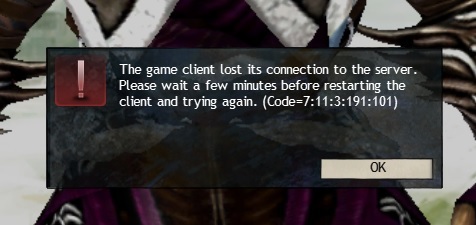(edited by AllDatAngst.4208)
Showing Posts For AllDatAngst.4208:
I’m unable to buy it as well. I have most of the other LS3 nodes and a guildie without any nodes was able to see and buy it.
Try changing your GPU performance setting. Right-click a blank spot on your desktop and select the Nvidia Control Panel. Change performance from ‘Adaptive’ to ‘Prefer Maximum Performance’ (see the attached picture).
If that doesn’t do it, please post what your CPU and GPU temperatures are when running GW2.
Changing to Max Performance didn’t seem to do anything.
So temps:
GPU: 96-97F
CPU: 99C/210F
And wow that CPU is high. I’m starting to wonder if my heat sinks got knocked loose during transport.
so I had it replaced and brought it home- And immediately discovered that my FPS for GW2 had bottomed out.
Other games seem to be running fine. I’m running Windows 7, Intel Core i7-4790k CPU / 4 GHz.
Sounds a lot to me like the GPU Link Speed bug. The shop you took your PC probably bumped your GPU while installing a new fan/heatsink and altered the connection between the PCI-E slot and the GPU.
Download GPU-Z and then start it up while GW2 is running. Make sure Gw2 isn’t minimized and look for the “Bus Interface” Text field: As shown here
If that reads as x1 or x4 instead of x16 or x8. That’s definitely the problem.
Since you took your PC in to someone to change a fan, I’m not real comfortable suggesting you take your GPU out and put it back in the slot. But that would fix it.
I gave the GPU-Z a try, but I was still getting x16 (attached screenshot). I don’t know if there’s a visual way to determine if the GPU needs to be adjusted.
How long was your computer out of service? If the fan ‘bit the dust’ before the 64-bit default client update, perhaps that is the difference.
If so, you can change back to the 32-bit client using the instructions found in the Sticky above.
Otherwise, you can contact the Tech CS Team via the ‘Support’ link above/below and ‘Submit a Request’ for assistance.
Good luck.
I probably should have been clearer above, but everything happened in the past 24 hours. Last night, game worked fine, but my fan went out this morning and the game slowed down once I got it back this afternoon.
I don’t think the client update caused the problem, but I’ll definitely check out the thread and see if it can help.
Thank you for the response!
My desktop’s tower fan bit the dust, so I had it replaced and brought it home- And immediately discovered that my FPS for GW2 had bottomed out. Normally I get 30-40, real smooth, but now I’m camped out around 15 (and very choppy), regardless of how low I take the settings.
Nothing besides the fan was changed in my comp. I’ve run virus/malware scans & disk defragmenter, rebooted, updated drivers. Other games seem to be running fine. I’m running Windows 7, Intel Core i7-4790k CPU / 4 GHz.
If anyone can offer any suggestions or point me in the right direction, I’d really appreciate it.
In the past 2 weeks I’ve noticed that my entire computer will freeze when I’m playing (no blue screens yet though). It happened largely in WvW but it’s occurred in PvE as well. Reducing my settings to best performance doesn’t seem to help and it doesn’t matter what I’m doing when it freezes (I’ve had it happen both during zerg fights in WvW and while crafting). It always happens after I’ve been on for about an hour. My other games are working fine on max graphics.
I’ve run cleanup on my computer- disk defrag, updated my drivers, virus scan, even cleaned out my tower. I’m thinking it might be my graphics card giving out. But if anyone has any suggestions, I’d really appreciate it.
Here are my current specs:
Windows 7/Service Pack 1
GPU: GeForce GTX 970
Processor: Intel® Core™ i7-4790K CPU @ 4.00GHz
Memory: 16 GB RAM
I’m not sure exactly what happened but today’s patch (3/16) seems to have fixed my problem. Played for about 2 hours with no problems.
I’ve been constantly booted from GW over the past couple days. For a while, it was just world events that would get me sent back to the selection screen, but in the past 48 hours, both dungeons and simply loading into a map have become impossible.
Normally I get a huge lag spike before being disconnected. Doesn’t matter which character, which map, or time of day. I’ve cranked down my settings to minimum, restarted, reinstalled, turned off firewall/antivirus, but nothing is making a difference.
Any help would be appreciated.