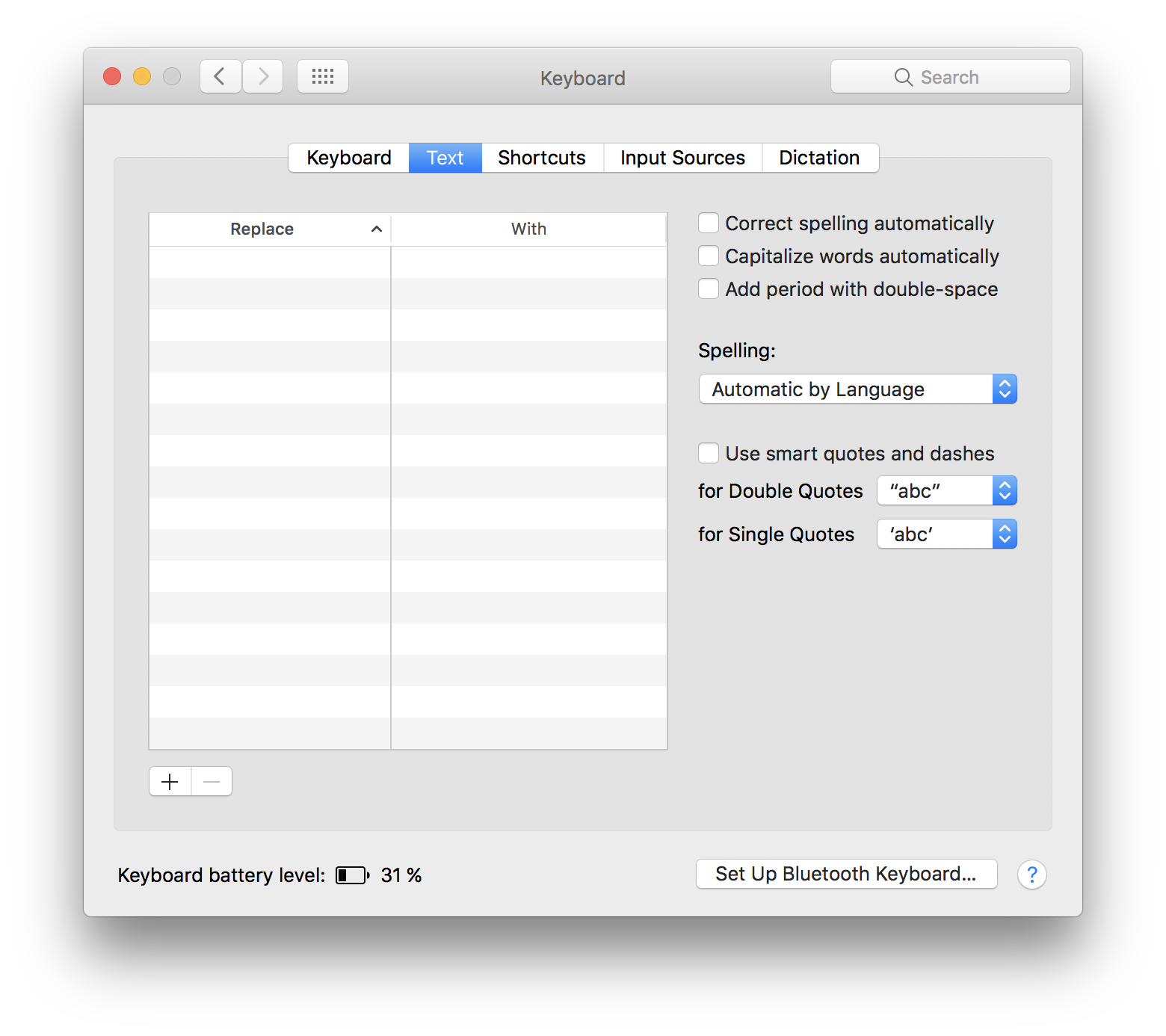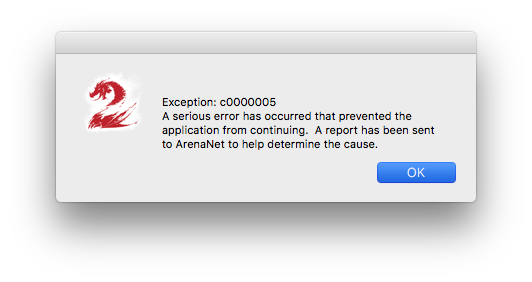Showing Posts For EchoPadder.7546:
The line:
GuildWars2[84798:8248545] GetCurrentInputSourceKeyboardProperties detected invalid keyboardLayout inputSource=<TSMInputSource 0x7fe04de0b830> Unknown Input Source: (kind=NULL)
only appears after tabbing out and in again and then pressing one of the not working keys.
New info: Today I had the keyboard bug. But nothing special showed up in the logs. Then I changed the layout just for fun and received these logs as an infinite loop until the crash report came up. But it crashed after 1 second (Killed: 9), so i could not send the report. Look at the attached file. (iTerm 2 truncated some of the logs…)
Edit: changed from QWERTZ (germany) to Bulgarian (just random layout)
Attachments:
Here I got another output from 4 keyboard fails. After a fail i quit gw2 and restart it via bash. You can see lines starting with bash-3.2$ which starts gw2.
Attachments:
Hello,
I ran gw2 via terminal and have some output here. But it seems there is no suspicious log there… The keyboard bug happened after the last line of the output. Then i just quit via the ingame gear-menu.
I ran it via fish shell, not bash. Hope thats no problem…
Attachments:
I have some new behaviour information about the keyboard not working bug:
While having the bug and switching the keyboard layout from German to some random layout like Bulgarian, the client crashes and shows the Report dialog, but in the background, the game is still running normally (can’t interact, but it plays). The Crash Report says “Signal: Trace/BPT trap: 5”
I hope you are able to solve this mystery!
For those having the keyboard problem, is it keyboard layout related.. i.e. is the game switching layouts on your or some other behavior?
I have the not-working bug right now, while I type this. All other programs behave correctly and the layout is correct (double checked in system preferences). There is this behaviour, that while moving the camera with right-click and additionally press ‘w’ to move forward, the mouse cursor becomes visible again, but i can still move the camera.
I tried the on-screem keyboard and it has the exact same behaviour as the physical keyboard. I recorded a video where you can see, that the layout should be correct and nothing changed, but the client interprets the key wrong, idk.
Booting into Windows I get more then double the fps. Same settings, same computer, using a Radeon Pro 580 8192 MB.
I got that too yesterday.
Hi, I cant write ^ (Zirkumflex) into the chat on german keyboard ;(. But binding works now.
I also get some missing AOE fields (screenshot). Sometime they are missing completely…
There is also a new kind of crash, where it freezes, the CPU usage is minimal (2%) and I am only able to quit it via a force quit.
I got stuck in the loading screen to Mistlock Sanctuary, the text is missing and the settings window is broken too.
Today i had the keyboard-not-working-bug two time in the row in the new fractal.
Working keys: Backspace, F11, F12 (idk about other F-keys), Arrowkeys
Not working: Enter, 1, 2, 3, …., WASD or other normal Characterkeys
Only Logging out and restarting the client solves the issue…
Edit: CMD+q to quit didn’t work either. Had to use normal menu.
There is a weird loading error in the new Mistlock Sanctium Map. Only half of the objects are loaded and get unloaded a new load while I move…
Bugreports have been sended.
ALSO mouse cursor is locked in its position after moving camera around and can’t be moved instantly after releasing camera!!! [I move around camera – after releasing left click I move mouse around very quickly and cursor doesn’t move at all! it’s so frustrating and buggy]
I wonder why there are not more posts about this. This is much more frustrating than some visual glitches…
After Rotating the Camera with right mouse button, the cursor is stuck (but visible) on its position for about 200 ms. I dont have “Use scrolliong geastures to change directions” enabled
I’m getting the same issue here
I would like to know if this is an confirmed bug. Its very annoying. I use an Logitech mouse without any drivers.
Rest works great after some graphics-tweaking on my iMac late 2009 Radeon HD 4850 512 MB.
Edit: Either left or right button cause this bug. Also in the new PVP end screen, where you can’t actually turn the camera, but mouse cursor still hangs for a bit.
(edited by EchoPadder.7546)
After Rotating the Camera with right mouse button, the cursor is stuck (but visible) on its position for about 200 ms. I dont have “Use scrolliong geastures to change directions” enabled
Hello, is there a way to set a other resolution then nativ and half-nativ?
And the ^-key on the German Apple Keyboard is not bindable.
happens to me too…
On the mac client its the opposite behaviour. It is so small you can only see one row.
Can we please get a working Mac Client [Merged]
in Account & Technical Support
Posted by: EchoPadder.7546
the latest 64-bit Wine staging build does in fact work with the 64-bit Guild Wars 2 client
Thats true, im currently running that, but performance still is not great.
I compiled a list on dev responses about the native client on reddit: https://redd.it/5067f9