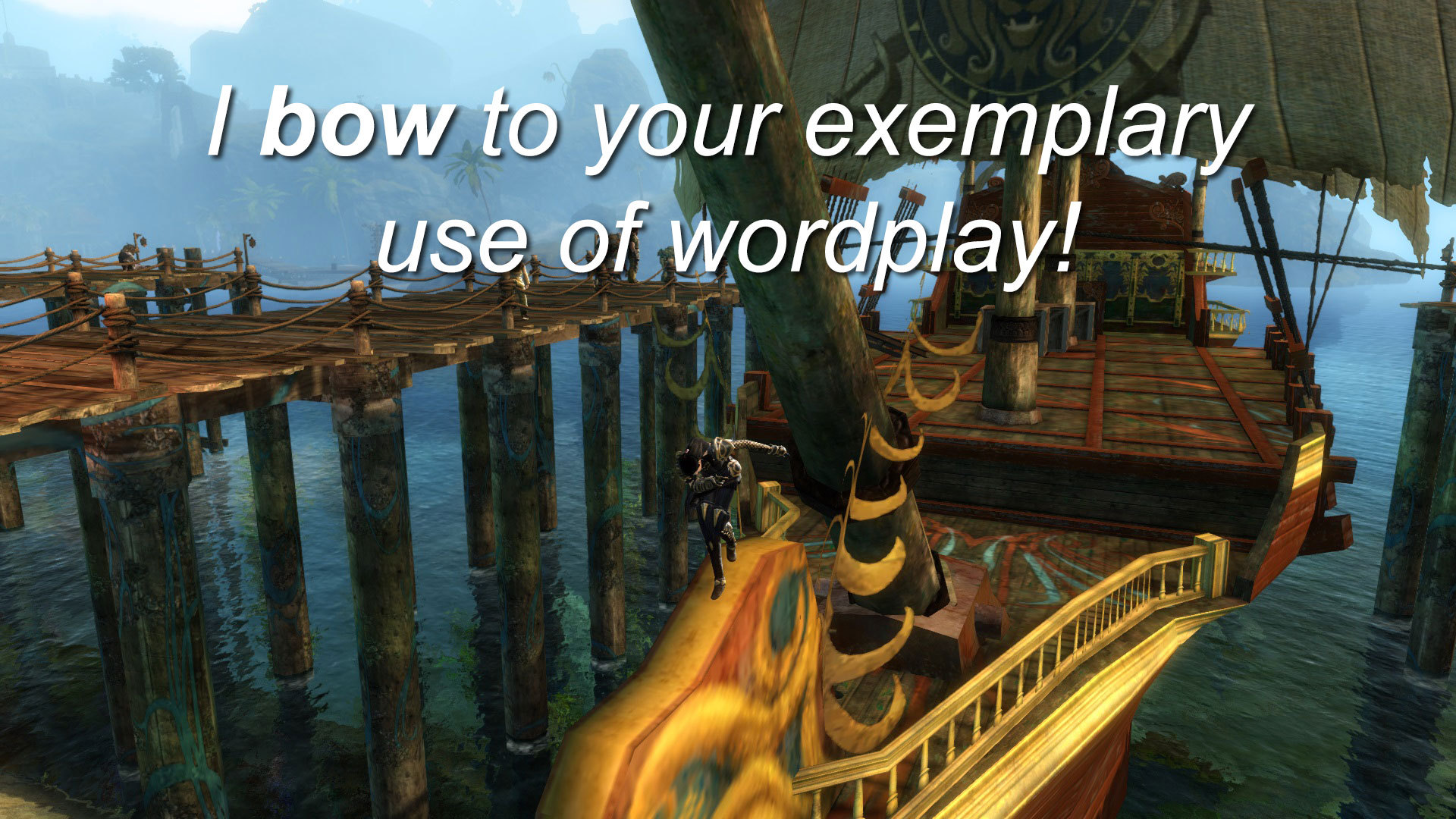Showing Posts For Krystin.3256:
So unless you’ve got another one of your kind lurking in the bay, it is within the best interest of public safety that I hunt you down like the white whale you’ve become.
Bravo, sir!
Asian/Chinese text in chat box shows up blank
in Account & Technical Support
Posted by: Krystin.3256
It’s not specific to Macs. I am running Windows and have several styles of both simplified and traditional Chinese fonts installed — as well as Korean and Japanese fonts — and none of the Chinese, Korean or Japanese text shows in guild chat.
When entering Chinese/Korean/Japanese text using the Microsoft IME, the foreign text indicator shows up in the text entry box of the client (for Chinese, the character “? [zhong]” appears, indicating it’s in Chinese mode). When I type in the pinyin of a word, the Chinese character choices do show up below the text entry box, but when selecting the proper character, it just shows up as a blank space in the box. When I hit enter, nothing shows up in the chat window after my name.
As for where the client was purchased, I bought the electronic version online from the Guild Wars 2 site. I’ve never had a physical boxed disc.
I just tried this in Lion’s Arch (non-overflow) and got the full 200 as well.