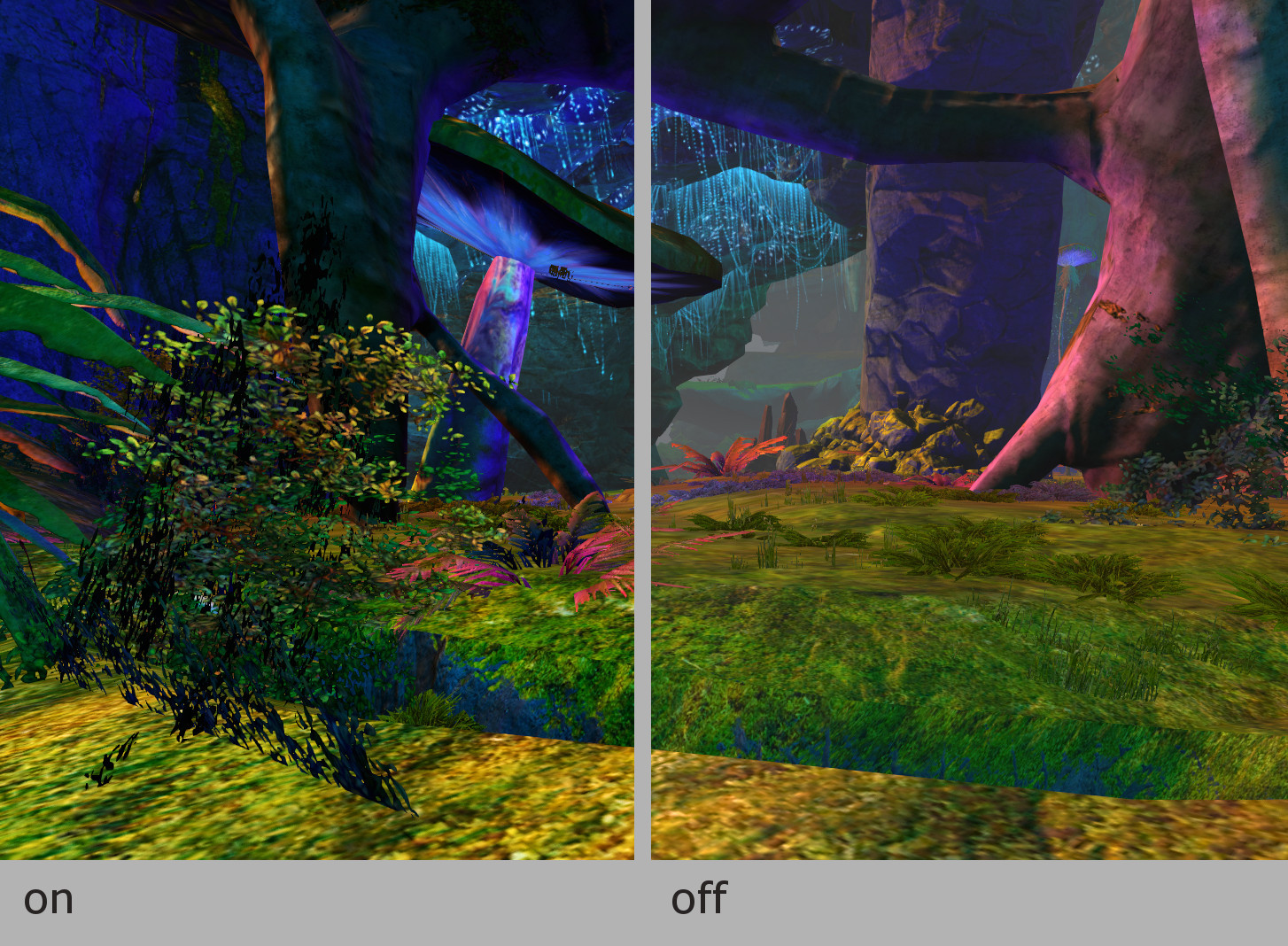Showing Posts For Matt Anderson:
not a checkerbox lighting bug, but a complete darklight filter that flickers in the tangled depths. It may not be very apparant from the two screenshots, but one is darker than the other, and it’s flickering is quite headache inducing.
EDIT: I should probably specify that it changes with camera angle
Thanks for the report and posting the video. I am able to reproduce this when standing in that spot. The ever important first step to tracking down what’s going on.
Hi sorry if this is a late post but I am on a gtx 1070 by EVGA.
Hi Ren, please let us know if you’re still experiencing the issue after today’s patch. Thanks!
Thanks for your replies!
I was particularly interested in the -forwardrenderer argument as that mode can suffer from poor lighting issues and would not recommend playing the game that way.
Using -bmp should not cause any problems. Ground textures disappearing is something else, too.
A handful of lighting issues were introduced in the recent release. Some graphics bugs, but also some map data missing lights. That could be the cause of some other areas looking weird. Though I would expect dark rather than red.
Since Draconis Mons lighting and nVidia 10xx cards came up, I’d be curious if anyone else sees these (see attachment).
This is the only area that ever triggers this from my card, and only in the lower right corner of the GW2 window, but it doesn’t show on GW2 generated screenshots (only if I take the screenie with Windows itself).
Bonus: my minimap is usually there in the corner, mostly obscuring this flickering checkerboard, but not completely. The minimap is not in any way distorted (save for the semi-transparent parts where the checkerboard shows through). It becomes a lot more apparent if I move the minimap to the other corner. Especially well visible in the recording spot near Webby Mother.
I believe this is related to the other issues discussed in this thread regarding 10xx cards and shadows. The checkerboard glitch should be fixed when that shadows fix goes out again.
Hi there, if anyone checks back on this thread, are you using any special command line arguments when launching Guild Wars 2?
Thanks!
“compared to other maps, this map uses some more extreme color grading settings.” So, uh… you’re saying it’s a feature not a bug?
From a customer standpoint it’s almost unplayable. I find this to be a very disturbing response in light of future maps and of course the XPac.
Sorry if my previous post was unclear. There are several issues being discussed and most are bugs, not features.
In the screenshot you posted, though, I do not see blocky shadow artifacts, missing lights, or excessive darkness.
The only thing that jumps out at me, compared to other maps, is the use of color grading in that area. I’ll attach an image of the effect on and off to show what I’m talking about. The color grading is responsible for increasing saturation and darkening up the shadows. So, darks are darker in some cases, but not due to missing lights or broken shadows.
Does this sound like what you find amiss? Or is there something else that I am not picking up?
Thanks!
Hi all. Would like to post a quick update.
There appear to be several distinct issues being discussed in this thread.
1) Issues related to new-ish hardware and shadows, like the 1080 cards. I believe this was fixed, broken again while attempting to make the fix more general, and will be sorted out soon. Thank you for your patience.
2) Issues related to lights blinking on/off based on camera angle.
Examples of players seeing this issue:
Alright two minutes after posting this I solved the problem. Starting the game using the actual .exe file found in the game directory fixed it for me. Normally I start the game using a desktop shortcut. This means that the shortcut somehow screwed the game up? I had no idea that such a thing could happen but oh well, it’s fixed for me now
This is exactly the issue I am having too.
Could it be that we just need to start from the .exe to work around this? Because that’s basically what Steam is doing for me when I log into the client through Steam.
It sounds like this only occurs when a particular render setting is active, usually set via a command line option. This is why the problem goes away for some players when launching the game directly instead of using a favored shortcut. If so, what you are seeing is the game in ‘forwardrenderer’ mode. (It is also a compatibility setting when particular hardware features are not available).
By default Guild Wars 2 uses a variant of deferred rendering. Roughly, this separates the complexity of materials (what objects look like) and lighting and can allow for more lights. This is the intended mode, what artists see when building and lighting environments. The forward rendering mode gets used as a fallback for certain cases where deferred rendering is problematic. For example, when objects fade in/out or when water shows a planar reflection. In forward mode only a small number of lights are chosen per object. As such, the lighting quality may be severely reduced, especially in indoor and underground locations where the sun is obscured and much of the lighting comes from additional light sources.
I wouldn’t recommend the forward rendering mode unless absolutely necessary to enjoy the game. But kudos to explorers of hidden features. The upside of using this mode all the time, it may be cheaper. In particular for systems where the GPU is the bottleneck. If the game happens to be CPU bound on a particular machine, this setting will reduce visual quality for no gains.
That said, forward rendered mode is expected to look worse but it is not expected to be completely unusable.
I’m looking into this now. Something to do with how a limited number of lights are chosen each frame. Newer maps have many more lights than earlier maps and are stressing this system in ways it was not exposed to when written.
3) Issues related to environment lighting.
Examples of players seeing this issue:
Uh some advice please: Running a GTX 760 with 381.65 drivers. Is this honestly what the new map is suppose to look like? None of the other maps look like this. Is this the Shadow Bug or a different one?
Unless I am missing something in that screenshot, I believe this is what the new map looks like. Travelling to that area, I see similar results. And don’t see signs of the Shadow Bug or other lighting issues discussed above. As a large interior, that area is lit differently than most parts of the game. And compared to other maps, this map uses some more extreme color grading settings.
Looks like there’s a rather bright light there.
This is a problem in the map itself, not something on your local machine.
Thanks for bring this to our attention!
What are you running the game on? I’ve seen this on some Mac hardware. It should be fixed with the recent patch, mentioned here:
https://forum-en.gw2archive.eu/forum/info/updates/Game-Update-Notes-July-28-2015/first#post5346251
Please reply here if the issue continues and provide some info about your operating system and graphics card.
Thanks!
Hi,
Started up Mac [beta] client, and noticed the graphics was way worst than before.
Screen shot attached.
Ugly, but GW2 still playable.
Hope this helps fix this issue.Disable the occlusion, it’s broken on mac.
Thanks!
Interestingly, my ‘occlusion’ setting was actually Off while having this issue. WTH, and switched it On, though nothing happened, with same bad rendering. But then, I switched it back Off again, and instantly, all graphics back to normal. What was that?
In any case, yes, switching the ‘occlusion’ settings helped remedy (but not fix) this issue.Sad that the Mac client is still called [beta], and acts like one, too…
It don’t think they have a mac support team anymore, they didn’t reply to any Mac problems in almost a year and the game is crashing more and more on mac.
Ambient occlusion is currently broken on some Mac devices. The error is probably tied to particular hardware and could occur on PC too, but I haven’t heard any such reports.
A fix is ready and will go out with the next patch.