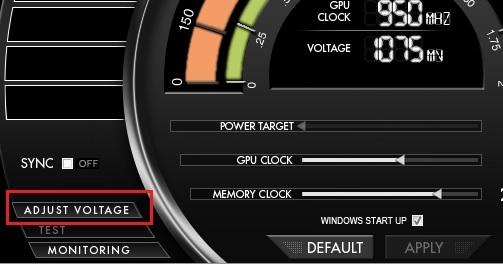Showing Posts For Sawgrim.8471:
So i was trying to to fix the LOW FPS in a friend’s computer. I Tryed Everything, nothing works. Always getting 30~35 FPS on any setting and area.
GTX 580
Core i5 2500k 4.0Ghz OC
4GB ramThen remembered that in Warhammer online there was a temporary fix for low fps.
>> Just do it if you know what you are doing <<—-
Just increase the voltage of your GPU a little bit.
EVGA Precision X has a little voltage slider that is easy and fast to change it.
An Exemple.
His GTX 580 Default voltage is 1.038MV, i changed it to 1.075MV and now hes getting 60+ fps.
Hope it helps!
For the love of all that is holy – STOP posting useless placebo fixes before somebody actually believes it and damages his GPU.
Seriously ? GPU overvoltage ? On a CPU bound game ?
Can you read it again?
A i5 2500k is more than enough to run this game.
I got a i5 2500k STOCK + 560ti and im playing with max settings 60 fps max and i did nothing.
My friend with the same CPU but OCed to 4.0 and a 580 was getting 35 fps max until i overvolt his GPU.
It works, worked with 3 friends. It’s worth a try to peopla that has HIGH END CPU AND GPU and still get a low fps.
I cant manage to have more than 30-45 FPS setted all low in Subsampling rendering.
20-25 (standing still) All low, no reflections, no AA, no Shaders, nothing.So i checked, i monitored the usage of my CPU and GPU during a game session.
GPU Usage is something like 70-90% and this is kinda ok, but the real problem come with my CPU, the game use only one core of it and only the 10-15%.
Problems came out after the 8th September patch, i’ve tried everything, but nothing fixed it.
I know that my Laptop is not the best, that’s not an Alienware or something like that, but i was capable to run it at release to all mid on +40 FPS.
ATI HD RADEON 6490M (1GB DDR5)
Intel Core i7-2670QM @2.2GHz (3.1 GHz with Turbo Boost)
8GB RAM
Windows 7 Home Premium x64There is a screenshot that show you the 1x core usage.
http://i47.tinypic.com/207okd1.jpg
Change your power plan to HIGH PERFOMANCE. Some multi-core CPU’s are parking, losing perfomance after that patch.
Read it again, i said that it not overclocking. Just FIXED the FPS. Like a unlocker.
I confirmed that worked with 3 friends. They all use Nvidia.
They went from 30~35fps to 60+. Not because overclocking, a a little raise in the voltage like that dont damage you GPU.
This “fix” worked with lots of games in the past, including warhammer online.
The engine is not activating the GPU full potential, so raising the voltage a little bit forces it.
The engine IS activating my GPU full potential since i’m forcing it via DRIVER, not via OVERVOLTING.
And i’m still having FPS issues, because this game is crappingly CPU bounded, and my VGA is just waiting for my CPU to work.
Overvolting is not a solution, so just dont propose it as a panacea.
Man, some people with the best CPU and GPU are getting 30 fps while me, with a i5 2500k and a 560ti get 60fps+ and i did nothing…
I
it’s not a solution to you case or everyone, but for who have a HIGH end rig and is getting a very low fps, worth a try, it’s safe, a minor voltage increase. Worked with 3 friends.
(edited by Sawgrim.8471)
It could explain why i never had any issue. My 560ti has been OC’s to 985mhz @ 1.1v long before GW2 came out. There might just be something to this.
Here a exemple.
Read it again, i said that it not overclocking. Just FIXED the FPS. Like a unlocker.
I confirmed that worked with 3 friends. They all use Nvidia.
They went from 30~35fps to 60+. Not because overclocking, a a little raise in the voltage like that dont damage you GPU.
This “fix” worked with lots of games in the past, including warhammer online.
The engine is not activating the GPU full potential, so raising the voltage a little bit forces it.
(edited by Sawgrim.8471)
It’s risky if you put a HIGH voltage from nothing, like 2.000
But theres no risk if your voltage is 1.038 and you raise it to 1.075 or 1.100.
The fix is not about overclocking the GPU but some perfomance bug issue with overall perfomance with the Guild Wars 2
Reposting:
So i was trying to to fix the LOW FPS in a friend’s computer. I Tryed Everything, nothing works. Always getting 30~35 FPS on any setting and area.
GTX 580
Core i5 2500k 4.0Ghz OC
4GB ram
Then remembered that in Warhammer online there was a temporary fix for low fps.
>> Just do it if you know what you are doing <<—-
Just increase the voltage of your GPU a little bit.
EVGA Precision X has a little voltage slider that is easy and fast to change it.
An Exemple.
His GTX 580 Default voltage is 1.038MV, i changed it to 1.075MV and now hes getting 60+ fps.
Hope it helps!
It’s Risky, but safe in small steps, because your pc will just restart and set to the default voltage. start raising it to a max of 0.040
What voltage it is showing to you now?
It could explain why i never had any issue. My 560ti has been OC’s to 985mhz @ 1.1v long before GW2 came out. There might just be something to this.
interesting, it can really help lots of people.
Increasing my clock and voltage did boost my FPS but it wasn’t that low to begin with.
Could you boost me through this process? How much do I have to change for this fix to be viable?
It’s Easy!
Download EVGA PRECISION X
Open it and go for “Adjust voltage” Button. Raise it a little bit and press APPLY
Easy and fast.
Can anyone getting low FPS in a good rig test it?
https://forum-en.gw2archive.eu/forum/support/tech/Wierd-Fix-to-LOW-FPS-GPU-Voltage/first#post128595
Anyone with low fps in a good rig can test it please?
So i was trying to to fix the LOW FPS in a friend’s computer. I Tryed Everything, nothing works. Always getting 30~35 FPS on any setting and area.
GTX 580
Core i5 2500k 4.0Ghz OC
4GB ram
Then remembered that in Warhammer online there was a temporary fix for low fps.
>> Just do it if you know what you are doing <<—-
Just increase the voltage of your GPU a little bit.
EVGA Precision X has a little voltage slider that is easy and fast to change it.
An Exemple.
His GTX 580 Default voltage is 1.038MV, i changed it to 1.075MV and now hes getting 60+ fps.
Hope it helps!
(edited by Sawgrim.8471)
If you stand just outside of divinitys reach portal, and look out to the view at Shaemoor, with best appearance on, what do you notice in FPS? I find it is quite demanding. And I will try that LOD
~57 FPS on this point. Using ~74% of GPU
It’s a CPU demanding area or just bug. lol
All good SAGE and thanks Sawgrim, thats about right for me too. Did you see some drops into high 30’s? I seem to…
Some Areas like 30+ charr lands you can get fps drops in some events, specially when killing The Shatterer. Any 30+ norn and human area is ok for me.
Just a tip, change LOD distance to LOW, it’s helps with the fps drops and and you’ll don’t notice any difference in Quality.
Even in Asura starting area you get 60 constant? I didn’t think it was possible. What server you on? Also, would you be able to turn the best appearance preset on, go to LA and run around and see what your lowest and average is for me?
I like a good comparison
Jade Quarry!
Just did it for you and i got an average of 45 fps,
50 turning reflections off
54 turning reflections off and changing Shaders to Medium.
Reflections, “Shaders on High” and “Shadows on Ultra” are Perfomance Killers.
When you are posting about getting 60+FPS all the time, as Sawgrim did, you have to make sure that you have been to most of the regions in the world before saying ‘everywhere’ or ‘all the time’. For instance, on my GTX 560 TI I get constantly 70-120 FPS on max settings in the norn areas, however, 35-70 FPS in asura, human and charr areas. It varies greatly. In LA, I get around 35-45 FPS on average with my system. Sawgrim, I can almost guarantee you that you won’t get 60FPS everywhere with high settings and 1600×900 or higher resolution. What you are saying is most likely untrue. Please be realistic…
But im getting 60 FPS in any area. i got a level 80 warrior lol.
Min WvWvW FPS is 35
Min LA FPS is 50
I’m serious.
i5 2500k 3.3Ghz Quad
GTX 560ti
8GB ram
Windows 8
Running Max Settings (Reflections OFF) 60 FPS all time (with FPS limiter on 60)
Using ~70% of CPU and GPU
Forget to say that im running it on windows 8 and max settings (reflections off, its a FPS killer)
It’s Strange, because i get 60 fps everywhere i go, i5 2500k +gtx 560ti.
I don’t know what is causing the low fps in good machines.
Now this is something I find extremely odd as I have the exact same set up with barely 60 fps everywhere and at times I can drop to about 30.
That’s really sad. i got 60 fps with the FPS limiter on, 90+ with it off.
Min WvWvW fps is 35
It’s Strange, because i get 60 fps everywhere i go, i5 2500k +gtx 560ti.
I don’t know what is causing the low fps in good machines.
Sorry guys, it’s GPU not VGA. so change it to GPU!
UndeadCreepshow.5316
Torrent man, always use torrent
So it didn’t help?
First, this is my pc config:
i5 2500k Stock
GTX 560 ti Stock (306.02 beta drivers)
Windows 8
8GB ram
Im now getting 60 fps Max Settings (reflection off, fps limiter on, max fps is 90 without it) in any area (of course not in WvWvW)
I JUST DID THE FOLLOWING STEPS:
1. Disable “Hardware Acceleration” from flashplayer, go to any youtube video > right-click > settings > uncheck it
2. Change your PC Power Plan to HIGH PERFOMANCE! Some multi-core processors are getting parked, losing perfomance.
3. Download CCleaner and/or Frontline Registry Cleaner to clean your PC (frontline is the best for me)
4. If you have a Good Nvidia VGA (GTX 560+) set Physx to use the VGA.
- My Nvidia Control Panel Settings* (Create a profile do GW2.exe)
Ambient Occlusion: OFF
Anisotropic Filtering: Application-Controlled
Gamma Correction: OFF
Antialiasing Mode: Application-Controlled
Antialiasing Transparency: OFF
*Multi-Display/Mixed-GPU Acceleration: Single Display perfomance
Power management: Prefer Maximum Perfomance
Refrash Rate: Application-Controlled
Texture Negative LOD bias: Clamp
Texture – Quality: High quality
Threaded Optimization: On
Triple Buffering: OFF
After everything just restart you computer
Hope that helps guys!