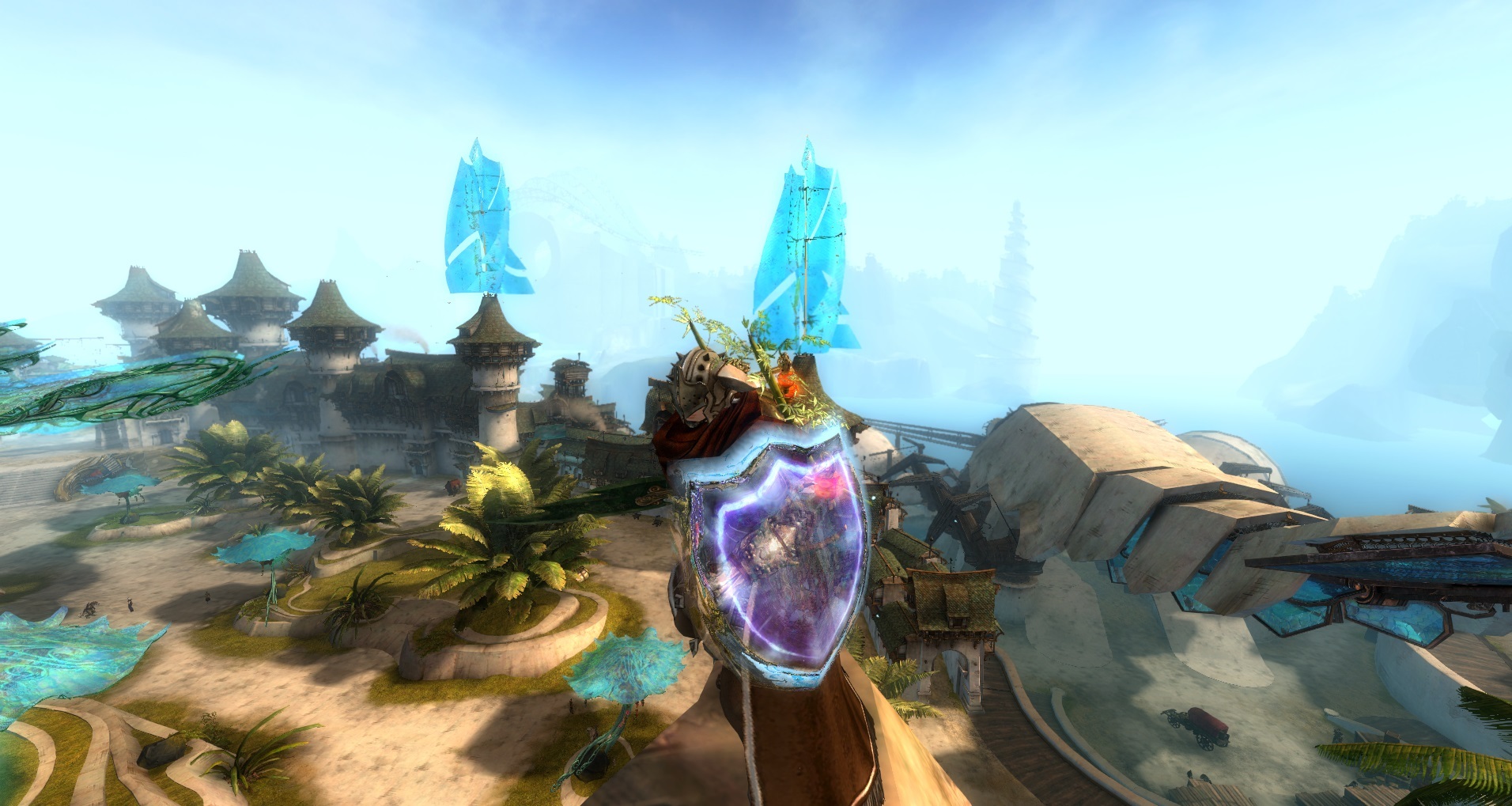Showing Posts For Strider.5807:
Minions can finish enemys for you? Isn’t that … a bit out of balance?
It’s a whole gameplay mechanic for Scrapper. There are even traits revolving around it. It can also ressurect allies at range.
But it’s godkitten hard to figure out how it works, and it never really does anything.
Same problem for me.
When you are wielding a shield, if you use f1 “Spear of Justice” on a dragonhunter, the shield disappears while doing the skill animation.
See pic. I’m using a Dragon’s Jade shield (why did you have to bring it back, I liked feeling exclusive ;_;), but it’s not visible during the animation, all that’s left is the Aegis visual.
For reference, I’m a female norn dragonhunter, using a sword and shield.
(edited by Strider.5807)
There is at the moment a really obnoxious bug when trying to monitor and stay active in several guild chats at once. Whenever you link something and send it to a guild you’re not representing, the message gets sent to the currently represented guild instead. I’ve heard from several people that they have the same issue.
Recreate:
- be in at least 2 guilds
- represent guild 1
- make sure your chat is set to guild 2 (by typing /g2 or whatever number is not your represented guild)
- link an item/waypoint/etc in the chat (either by kitten+clicking it and sending, or by ctrl+clicking and instantly sending)
- notice the message is sent to the represented guild, and not the one you were trying to send the message to
There is at the moment a really obnoxious bug when trying to monitor and stay active in several guild chats at once. Whenever you link something and send it to a guild you’re not representing, the message gets sent to the currently represented guild instead. I’ve heard from several people that they have the same issue.
Recreate:
1. be in at least 2 guilds
2. represent guild 1
3. make sure your chat is set to guild 2 (by typing /g2 or whatever number is not your represented guild)
4. link an item/waypoint/etc in the chat (either by kitten+clicking it and sending, or by ctrl+clicking and instantly sending)
5. notice the message is sent to the represented guild, and not the one you were trying to send the message to