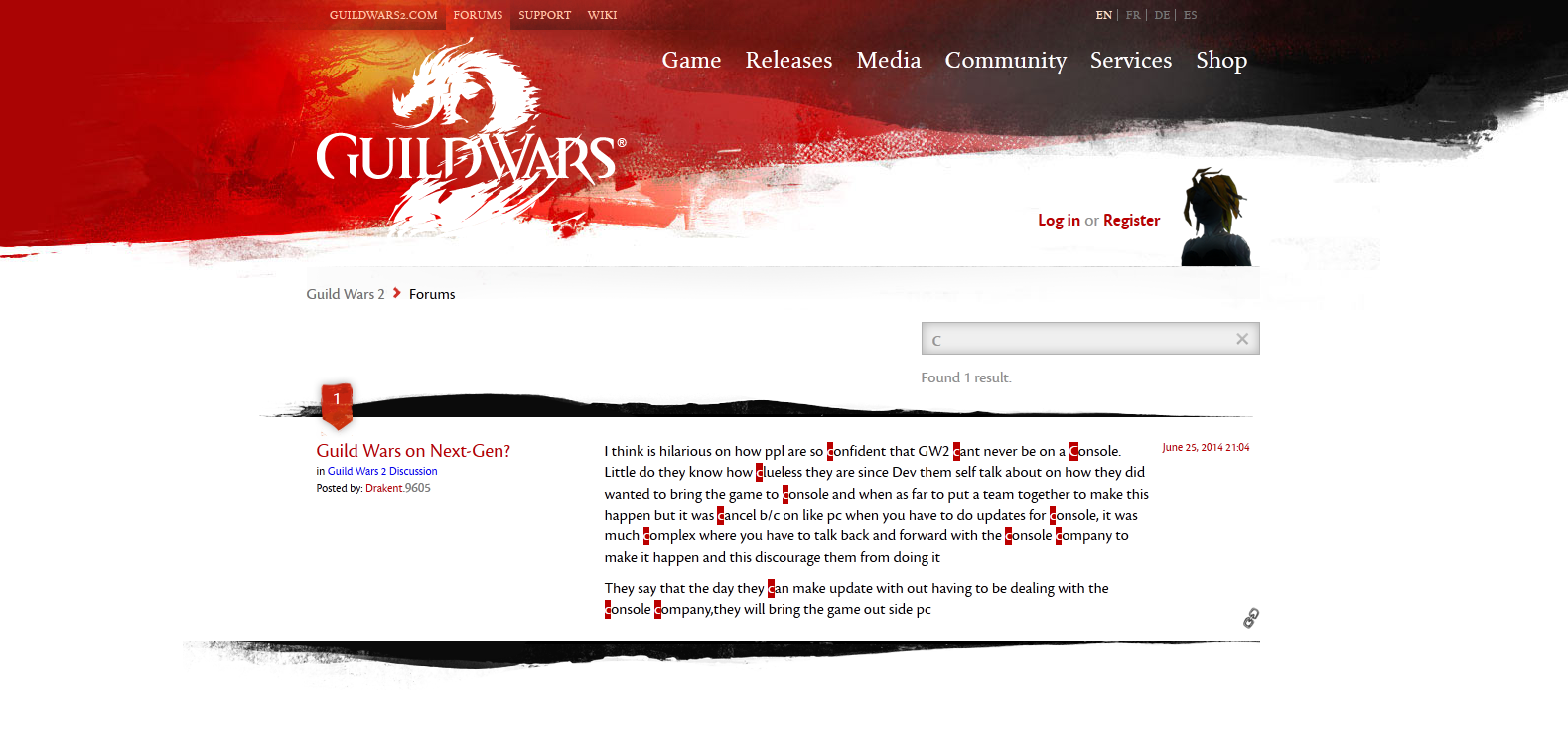Showing Posts For WierdScience.5062:
nvm, options > user interface > content guide > drop down box “off”
I’ve got “My Story” that has not been done (started actually). Apparently there is this circle with an arrow indicating the direction to travel. How do I get this off my screen. The chore is minimized (collapsed is probably the proper term); the moving arrow is still there. The indicators on the mini and regular map were enough.
I have never found search on this site useful. For example:
To day my firewall prompted me about coherentui_host.exe. I’ve never heard of the file before so I came to the forums and did a search. I’ve attached a screen shot of the results.
There seems to be several issues. First, the search started after I typed the first character. It didn’t let me finish a complete word or phrase or press enter. Second, its results are unbelievable. I was able to type ‘c’ and search only found 1 result. Really?
A solution is simple. When you want to search these forums go to:
http://www.google.com/advanced_search
enter the search criteria in the provided boxes then scroll down to “site or domain:” and enter “forum-en.guildwars2.com”. Press enter.
or just go to http://www.google.com/webhp?complete=0 and type your query followed by “site:forum-en.guildwars2.com” (with out quotes of course).
Not sure if I’m just now noticing this oddity but I’m getting terrible looking hair. Some of the hair styles look as though they have low quality textures (seems to be most noticeable with lighter color hair). It only seems to be the hair styles with the light flowing effect. (example: the hair draped over the front of the shoulders and the very bottom of the hair hanging down the back of style #4 from Human_female_hair_styles.png on page: http://wiki.guildwars2.com/wiki/Physical_appearance/Human ).
The graphics are great when I first log into the character select screen. Its not until I press the play button that the hair goes bad. The graphics for the hair stay poor even when I return to the character select screen. I’ve tried toying with all the video options (even selected best appearance – strange that I didn’t notice a fps drop but it did look good – and best performance) but the hair stayed poor in game and at the character select screen. The only solution seems to be to exit to desktop, log into the character select screen and not select play. Until play is selected the hair looks great; even in the character creation.
I am currently downloading several copies of drivers for my graphics card to test. Nothing has changed on my pc recently (drivers, applications, ect.); so either its a new problem or I just didn’t notice it because darker hair colors seems to mask the problem.
Moreover, I advise that the Charr must be destroyed
Awsome! Twenty minutes later (and a LOT of F5) the fatfoogoo.com page says:
“Unfortunately there was an error with the payment provider. Please try again later. If this error still persists please contact customer care.”
What is even better is that I just recieved an email from paypal and have the gems (in game). Seriously! Seriously! Every thing worked before (for me at least). Now I have to navigate this?!? – “there was a problem but we got your money and here are the gems” – what was the problem and why did it take sooooo long? Hampster die and had to replace it? Seriously!
I decided to purchase some gems today. I opened the black lions trading company and clicked buy gems. I then filled out the required field and selected PayPal. The game minimized and a browser opened to the PayPal site. I logged in to PayPal and allowed the charge. The page then went to fatfoogoo.com (wtf?). But I’m looking at a blank fatfoogoo.com page. Refreshing the page does no good. So…
What/who the hell is fatfoogoo.com – if its legit they need a better name!
Second, how am I suppose to get gems if the site doens’t function?
I’ve purchased many things from the gem store. 11 character slots, 8 bank slots, musical instuments, and town clothing are just a few of the things I’ve bought. Happy with all of it. But taking up some of my bank inventory are 2 harvesting sickles, a chop it all logging axe, and a molten alliance mining pick that I can not equip. Doesn’t matter the toon I log into; none can equip the items. I want the items. I would love to use them. After all they cost 3200 gems ($40 + tax). If I could equip the items I’d be happily harvesting right now.
I don’t need help filling bank slots. I definitely don’t need to spend $40 to take up 4 slots. From the short list I provided its should be evident that I don’t mind spending money in the gem store to help support this game (multiple un-usable sickles for example). Its just upsetting to have purchased something that I can’t use. Did I mention I don’t really want a refund – I want to use the items!
I havn’t had much to complain about until now. Apparently I was experiencing a bug and was happily unaware. The scrolling loot popups didn’t appear on my screen until recently (I’ve been playing since the early weekend). They are annoying! Why does the beauty of the world need to be covered up by this attention grabber? Ex:
copper ore
copper ore
copper ore
copper ore
copper ore
copper ore
copper ore
copper ore
copper ore
Apparently I just mined a rich copper vein. I know I just looted copper ore because I witnessed the avatar mine the ore. I observed the popup window that allowed me to loot the ore. Why are other popups telling me that each piece was looted? Seriously! I don’t need or want the screen clutted with nonsense. I can see how it would be helpful if you have auto-loot enabled but I don’t.
Really need to let the user have some control over the ui.
What with the message: “Your message was suppressed due to excessive messaging.”?
I’m in Queensdale hanging out by the Vale Wavepoint. I notice the troll runestone. So I pick it up. Then type “/map troll up” into the chat window. All these nice people show up and together we kill the champion troll. I then go and stop the bandits from attacking the ranch – lousy bandits. Then I decide I’d like some honey but what do I find? Bears! I help save the bee hives from all the hungry bears. Hmmm… that troll was fun! I head back to the cave. What do my eyes spy? The troll stone. So I run over and pick up the troll stone. I then type “/map troll up” into the chat window. Again a lot of nice people show up and we kill the champion troll. This goes on one more time without incident. The fourth time I pick up the troll stone and type “/map troll up” into the chat window I am told: “Your message was suppressed due to excessive messaging.”. NO NICE PEOPLE SHOW UP! RUN AWAY!
Any way – over roughly an hour I post “troll up” in the /map chat channel. The fourth time all I can seem to post is “HELP” – nothing usefull to acctually get help though – like “troll up”. So…. umm… hmm…?
I don’t remember useing them. I just remember purchasing them and putting them in the bank for later. I did just delete the toon I used to buy and place them in the bank.
I can’t use them at all – not one of my toons can use them
I’ve purchased an axe and a sickle. both say “soul bound to another character”. doesn’t matter which toon I log into; just says soul bound to another character. this is UNACCEPTABLE!
I paid 800 gems per item (1600 total). the gems cost me $20. If the items are going to be soul bound then they sould cost a lot less than $10 per! If they are going to cost $10 per then make them ACCOUNT BOUND!
Am I out $20? If so; one verry unhappy customer will I be.
I do NOT care about the living story. I would appreciate a way of removing the big ugly box titled: "Flame and Frost: The Razing" from my screen. Clicking on the box (open the achievement panel) does NOT show a corresponding achievement to be checked/unchecked. I know I can "minimize" the box but I want it gone from the screen; why isn’t this an option?