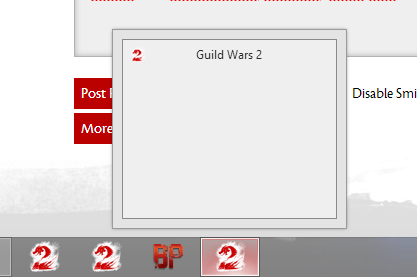Showing Posts For Yridia.9740:
Just out of curiosity, does your friend have five or more mails from players in her inbox already? Because I found recently that I didn’t get mails until I deleted mine to have less than five, then the new mails appeared for me. I’m pretty sure the limit used to be 10 some weeks before, but it seems to have become 5 max now.
(edited by Yridia.9740)
Still not able to get to the login screen (deleting .dat file does not work for me), launcher keeps hanging on a blank screen.
Well I sure hope tech support keeps reading this thread. I still cannot get to the actual login screen of GW2, after starting the patch download around midnight yesterday (my time GMT+1) it gave me an error connecting to login server. This morning I cannot login as I described earlier in this thread – I would like access before the event of the Lost Shores starts tonight * fingers crossed *.
In other words, there is a possibility to keep the old FoV answered here.
I have a startup problem with GW2 since the last patch on november 15th. Whether I click on the shortcut/taskbar icon or the .exe file in explorer, GW2 will start with the screen and downloading message. After that the startupscreen disappears and the program icon on the taskbar shows a white empty screen when hovering over it with the mouse cursor.
It’s the same for the -repair shortcut, and deleting the local.dat file didn’t make any change to this problem. I ran the game-advisor app and attached the report.
 .
.