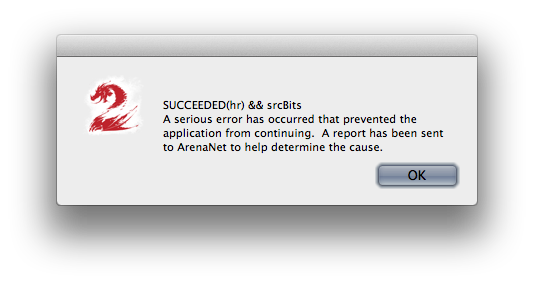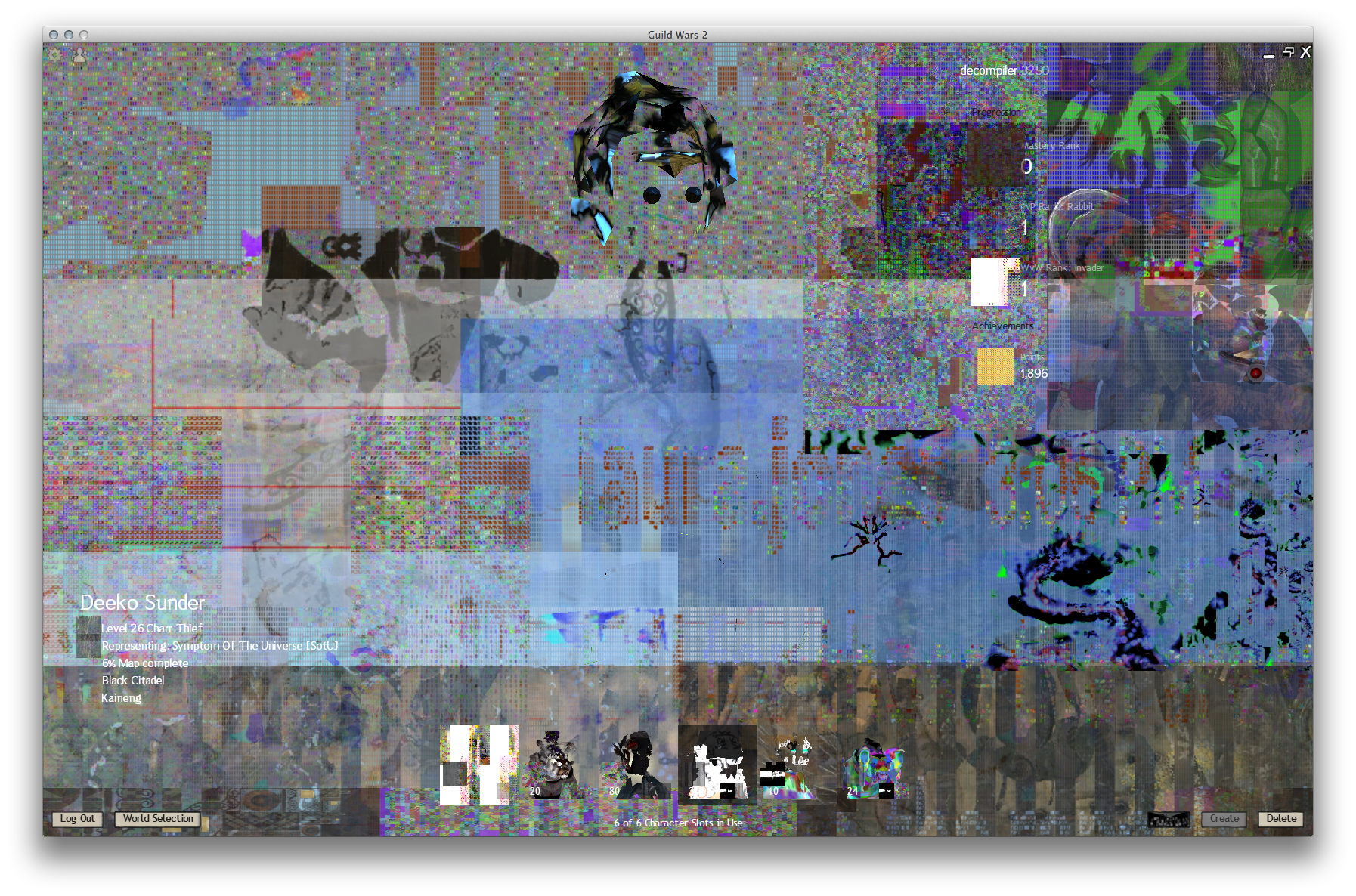Showing Posts For decompiler.3250:
It seems like we have a few different issues that are causing similar (but not identical) symptoms on different types of systems. Don’t expect something that works for the 64-bit Windows client to work for the 32-bit version that’s running through cider on a Mac.
For other Mac users experiencing this, I just tried completely uninstalling and reinstalling. It didn’t work, unfortunately… if any one knows the location of the error log on Mac OS let me know, I’ve been unable to locate it (searched through the Guild Wars 2.app package and around my various user directories, but couldn’t find it). The only error output I can find is in the MacOS Console:
I get tons of lines just like this the whole time GW2 is running:
11/19/15 4:14:25.478 PM cider: cider(3717,0xb03b9000) malloc: * * * mach_vm_map(size=8388608) failed (error code=3)
* * * error: can’t allocate region
* * * set a breakpoint in malloc_error_break to debug
And then I get this at the crash:
11/19/15 4:16:02.368 PM cider: * * * -[NSThread start]: Thread creation failed with error 35
Also, the popup error message I got from the client was slightly different than the one I had been getting before the reinstall, but the graphical glitching seen before hand was much more spectacular (see attachments).
I think it’s just as important to report specs of systems…
Considering a lot of people suffer graphical glitches before they crash, I suspect the problem lies in GW2’s usage of the video card’s VRAM (and it seems like a lot of people who suffer this issue are using GeForce GTX 900 series cards).
An excellent point, Pandaman. I am crashing every ~10-20 minutes, and did supply crash info, but didn’t think to supply system info, so here’s that:
MacBook Pro
Retina, 15-inch, Late 2013
2.6 GHz Intel Core i7
16 GB 1600 MHz DDR3
NVIDIA GeForce GT 750M 2048 MB
Also of note: I’ve not purchased the upgrade to HoT yet.
Also on Mac OS and crashing every ~20 minutes. Details and screenshots in this thread over here.
Going through my inventory on my thief. Game closed itself out again…
Sachimokins, it might make the thread a little easier to follow if you put your bug reports into spoiler tags so they collapse. ;)
K
A
B
O
O
M
!
(edited by decompiler.3250)
I’m on Mac OS 10.9 Mavericks, as opposed to El Capitan, but also crashing every ~20 minutes. I don’t get quite the massive amount of error output that you do, though; here’s what I get out of the cider terminal every time the crash happens:
“* -[NSThread start]: Thread creation failed with error 35”
I also occasionally notice some crazy graphics problems before one of these crashes.
Attached are a screenshot of the error that pops up in the application when it crashes and an example of the preceding graphics issues.