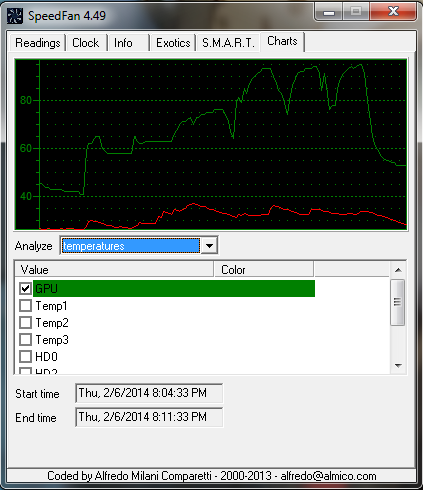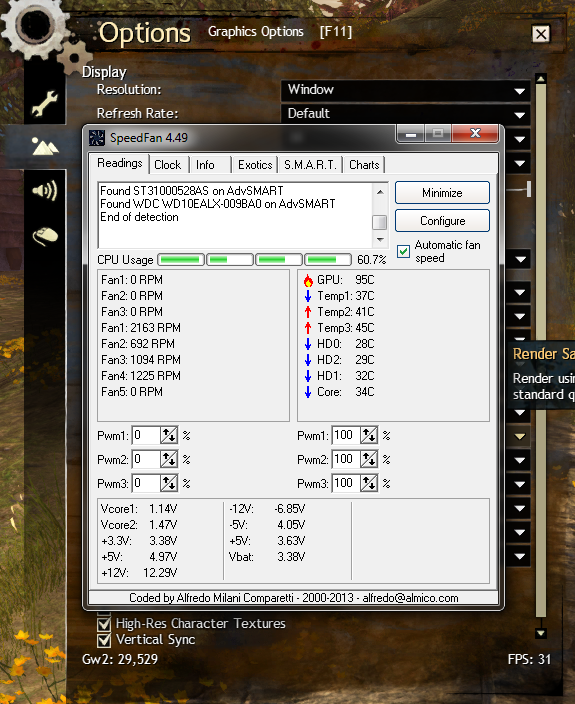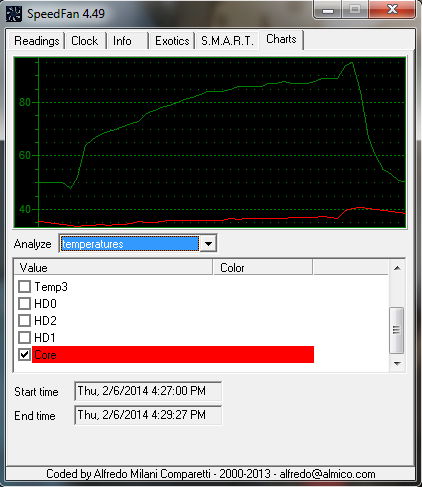I absolutely agree.
I’ve been hoping for real content updates — you know, the rest of the map, actual permanent changes that aren’t just “Living Story things we forgot to clean up”, etc — for months, and in fact only got back into the game to play with new friends in December after having stopped some time in June 2013.
I haven’t a clue of what’s going on in Living Story, who these people are, and I never will. It’s gone. Well, mostly. I’m still trying to avoid these so-called “Toxic” creatures and figure out why Kessex Hills is a giant mess. Wayfarer’s Foothills and Diessa Plateau didn’t get completely messed up in the first Living Story thing…
Now, a bit about why I’ve actually decided to log in and post again:
When I came back to the game, I started running dungeons with newbie groups, and quickly learned that unless you’re doing Story or explicitly say “relaxed” in your LFG, 9 times out of 10 you’re going to be stuck with some farming jerkbags who turn the experience into a stressful event that makes you want to quit as soon as you get out of there. And this is the first time I’ve ever had the opportunity to really run all of them, let alone with friends. I shouldn’t have one of the big achievement-centric STORY DRIVEN pieces of the game be a massive turnoff because nobody wants to actually play the content!
I was bad at PvP since GW1, and I’m even worse at it now. I don’t understand WvW nor can I play it (my ancient Phenom II 925 can barely handle temple assaults in Orr). That said, I’m strictly a PvE player. Other than roleplaying — which quite frankly is a rather personal matter I’m not quite comfortable with doing with or alongside strangers — I haven’t much to really do in the game.
Crafting has become an absolute joke now that it’s easier to outright buy things from the market with the 162gp I have sitting in my bank, and with dungeons shut off to me, the only two attractions are running Jumping Puzzles and Orr Temples.
Only, I don’t give a skritt’s posterior about Orr Temples. I’ve no vapid desire for in-game currency, nor do I care about being able to afford Ascended or even Legendary items — not to mention that as I said before, my experience with them is visually lagged at best and my contribution (and reward) hardly merits the risk of being completely destroyed (and subsequently ignored by my so-called compatriots).
So in the last three days since I’ve returned from a brief hiatus to think about whether or not I’m really willing to keep with the game, I banged out last 3 dailies and 12 jumping puzzles (running them alongside friends to introduce them to the game and other “hidden content”).
And frankly? That’s it. I’m done with my story — or as done as “LFG Arah Story” can be — I dislike zergs, and the meta-gaming is so bad I refuse to subject myself to competitive gaming / PvP. I’m left with map completion (already something most anyone can reasonably do alone), World Events that are either empty on my home server (last night over an hour or two of running 4 jumping puzzles solo, I saw exactly 1 other player out of 3 maps), or guesting to join in large-scale zerg rushes that I frankly couldn’t care less about, because it’s honestly more fun to rampage through a map looking for crafting materials than it is to actually … you know, craft with them.
Why am I still here?
Honestly, I don’t know. I’m holding out because I finally have friends who play again and a few more who are joining at long last. I mean, that’s why I play MMOs in the first place: to hang out with friends and have adventures. Heck, back around release I remember spending hours palling around and chatting with random other players and just having a good time doing content, fighting area bosses, and getting our butts kicked by doing something blithely stupid. But we had fun all the same.
The only problem is that as more and more players gravitate to gold-making schemes and turn toxic thanks to meta-gaming advantages, it’s harder to find new people to play with, and even harder still to find those I want to have anything to do with.
I almost wouldn’t say there’s an overall lack of content — just that a lot of it isn’t as readily accessible as it should be, like the 30-odd jumping puzzles I’ve yet to find/do — that’s driven me away so much as just the feeling of being completely alone in a game that was built from the ground up to be a social experience.
More for statement than any real content, I’ve attached gw002.jpg, dated from Sept. 4, 2012. In it is a picture of my first proper character in the first set of armor I’d craft for myself, being silly with fellow adventurers after successfully completing the Wall Breach Blitz jumping puzzle.
Hey guys, RMA is in progress and I’m waiting on the RMA number and shipping information as I type this.
I got around to putting Skyrim back on my machine for testing, and yeah, within a minute the GPU was bursting up to dangerous levels. It’s absolutely a hardware fault at this point. It’s possible the heat-pipe or something is damaged in a place I just plain can’t see, especially considering the thorough application of new thermal paste added the night before and the fact that the heatsink itself is otherwise clean and clear of obstructions. That, or one of the controller chips is haywire (which is equally likely, considering weird voltage behavior and fan operation).
Again, software like games will NOT ‘directly’ cause hardware to overheat, no matter how many patches. The game access the GPU through the API* (DirectX9 in this case) it does not ‘directly’ control the card in any way. The only way it can cause higher heat is through higher usage, in which case it is NOT the game at fault if the hardware starts overheating, that’s a hardware issue….the card itself cannot handle running at high load…which it should be able to do if it was in full working order. Ether that or you have VERY bad case airflow.
*application programming interfaces
The above is true, no doubt here. It also explains why of a sudden only games that would normally cause a heavy operating load would suddenly bring the GPU to dangerous levels — the hardware had simply failed in the meantime.
It’s really the only source of the problem in my case, especially consider that everything else is in working order and had been working just fine up until the hardware failed.
Anyway, thanks for all the help, everyone!
Update #4:
Reapplied new thermal paste and gave it a test run. Results are still nearly identical. What I find interesting is in the graph provided: even when the card kicks in the fan and attempts to throttle back to decrease heat, it almost immediately ramps back up again. Why this is, I don’t know, but the fan certainly isn’t idling back.
Each dip comes with a brief decrease in framerate, which makes sense if the controller is telling it to decrease power to lower temperature. The interesting part is that frame rate almost immediately reaches the limiter thereafter, and temperature readings spike back up.
This latest test was done with the Frame Limiter set to 30fps.
I’d also like to point out that it doesn’t seem that the frame limiter is being honored in the character selection screen…
Does the card have a single fan off-centre ? if so its likely a Nvidia default cooler, meaning its a blower style, u wont be able to see where the dust actually builds up unless u remove the plastic shroud and can se ALL the heatsink. (…..)
Yeah, that’s the one. I took the whole thing apart as suggested previously, and the interior was almost perfectly clean. Took some compressed air to it to blow out what little bits of dust had collected.
I’m thinking you guys might be right and I’ll need to RMA the thing. I’ve also noted that the fans aren’t kicking in fully until temperatures reach +85 C, which quite honestly is insane when that’s about 10 C below the safe limit.
(edited by fluffdragon.1523)
Update #3 (from phone):
Heatsink and copper heat pipe are clear. Fins undamaged. Fan is free of dust and only negligible accumulation inside. Compressed air cleaned that easily.
Attached photo is of opened GPU. Looks like the thermal paste was bad to begin with and doesn’t fully contact the chip. Will try to replace.
RE: stress testing
Ran the Furmark benchmark a while earlier while simulating both prior scenarios (50% v. 100% power). Behaved almost exactly as GW2 does.
Standing idle temp is on average 38°C when idling on the Windows desktop.
Update #2
Did a test with the latest NVidia Beta drivers (Rev 334.67), which has the same problems. It’s definitely not the drivers.
As for removing the enclosure on the GPU — and then dismantling the GPU itself — wouldn’t that void the warranty, assuming one is still active after some 2+ years?
I mean, I’m totally willing to make sure that there isn’t any dust or broken heat-pipes in there, but I’d rather not be out the $200 for a replacement if I could still RMA the thing.
when your power limit is set to 50% the power usage is still 77%. The max power usage on that msi chart is says its 115% which will overheat your card especially if it’s a reference version with the blower style fan.
i still think its a problem with the gpu boost tech, which could be fixed with a clean driver install, but if not rma to evga.
also dont be so sure its not a psu problem either. psus do degrade and not all 700w units are of the same quality and reliablilty.
You’ll also notice that the maximum fan speed percentage is arbitrarily 100%, which the GPU is incapable of doing. The graphs are for reference, not absolutes.
Update #1:
Additional testing has been done. Looks like neither Precision X nor Afterburner are capable of overriding the hard cap of 74% fan speed. Screen capture is provided of testing the system after forcing the card to 50% power target. Even after only a few minutes, we’ve reached GPU temps of 80°C.
The second screenshot illustrates the absurd heat gain when running at standard specs of 100% power target. After less than one-third of the time, temperatures exceeded 94°C.
Once again, I would like to specify that the maximum safe operating temperature of the GPU is 97°C.
These findings are the same as those found while monitoring using the independent SpeedFan utility.
Attached is a renewed copy of the dxdiag output for review. In clarification to a previous poster’s query, I’ve built this system on a 700W PSU that has experienced no problems in operation nor running the game before the Feb 1st failure. Furthermore, no overclocking has been used at any time.
Attachments:
The game has been crashing my system for about 7 days now. In particular, I went from having no atypical performance on Jan 31st to the game completely crashing my system within 10-15 minutes of regular gameplay on Feb 1st and thereafter (original failure was around midnight).
The crashes are not accompanied by a BSOD, pop-up to alert to a C++ memory or access violation, nor any kind of Windows or software notification of a driver, disk, or other failure.
I’ve run enough diagnostics and repairs — and effectively reinstalled GW2 twice, now — to ascertain that it is absolutely not Windows mucking things up. All files are repaired, all data checks out, and all drivers are up to date with the latest stable versions. In fact, the Nvidia 332.21 drivers were working flawlessly for about five days prior.
Suspecting the GPU or the game itself, I finally got around to doing an actual hardware test this morning. The results were concerning:
Idling on the hill above the Ascalon Settlement landmark of Gendarran Fields, my frame rate at max settings (limit of 60 with VSync) came to stabilized at approximately 50fps. This was also accompanied by the temperature of my GPU reaching a plateau at 96°C, while ambient case temps and CPU remained no greater than 50°C throughout.
I am currently running what should be a base model EVGA NVidia GTX 660 card, which lists its maximum safe operating temperature as 97°C [ Source ].
During the aforementioned test, the card read at 100°C, and resulted in the system seizing within a second or two. I suspect an internal panic occurred that shutdown the card — and simultaneously took out the system.
I would like to specify the following:
- No settings have been changed since I resumed playing in early January.
- I am using the Frame Limiter set to 60fps, have enabled VSync, and have the adaptive power saving mode enabled in the NVidia control panel — none of these options have been altered.
- I had been playing using these same settings throughout the month with no problems nor indications of degraded performance.
- There is no indication of card failure, nor associated graphical artifacts, flaws, or glitches that would accompany prolonged overheating or failure.
- No other game seems able to cause my GPU to act this way.
Serious considerations:
- The case has been cleaned about 3 times during the days affected. Before this morning’s test I even aired out the GPU itself.
- The GPU heatsink fins are visibly clear, and the fan shows no accumulated residue after cleaning.
- Fan activity appears normal, and spikes in temperature on the GPU are linear to the framerate — a framerate of ~30fps corresponds to ~65°C, while 50fps corresponds to +94°C.
- There are no load or disk failures, no driver conflicts, and the crashes only occur once inside the game; while the character selection menu (or loading screen) runs at 50fps, GPU temp and activity rarely exceed 50-60°C.
- No other game I’ve tested with insofar is capable of reproducing these conditions.
This is the part that I do not understand, that in less than 24 hours I went from a perfectly working game (if heavy load) to something that’s incapable of running for more than 10 to 15 minutes while idling in a relatively empty area without causing overheating.
As of now, I have downloaded the EVGA Precision X tool and given it a more aggressive fan rate curve. I will be testing to see if there are issues with the physical hardware.
Doesn’t the loss of a target traditionally end any active illusions targeting it (unsure on phantoms)? This could be an update to actually honor the fact that stealth is supposed to break enemy lock-on / aggression. Regarding the normal behaviors, I’d consider this to be correct.
Update:
I have attempted a test using WineD3D and gw2.exe -dx9single to force the use of OpenGL for rendering. While this resulted in significantly reduced performance (an idle of ~11fps in the same testing area, compared to +40fps), a 15 minute test run resulted in no problems. During the test, I had entered windowed mode and saw no appreciable changes.
Remaining in windowed mode and reverting to the use of DirectX 11 (provided by Windows 7 by default in system32, courtesy of Dependency Walker to trace imports), performance was restored.
However, upon entering battle the system crashed. It should be noted that in an earlier attempt this morning, the system crashed while simply idling on the hill above Ascalon Settlement, maintaining that there does not appear to be a specific scenario relating to the crashes.
Note: Throughout both tests, system load was approximately 50% CPU and 35% physical memory. There does not appear to be any problems in regards to resource consumption.
An earlier test found that over a test of 10 minutes in the main character selection menu, there were no problems and a stable framerate of 50fps was maintained.
At this point in time, I can only conclude that DirectX may be at fault. As to why it would suddenly fail catastrophically now, I do not know, nor do I have any evidence to assure that DirectX is in any way the culprit.
Update #2:
Using the -dx9single flag does not appear to have any effect on the base game…? I am still unable to discover the root cause of the crashes.
(edited by fluffdragon.1523)
As the name implies, I have encountered an unidentifiable error which occurs while playing the game. The error (whatever it is) is fatal and results in a total system seizure: video output dies, audio drains to nothing, and fans either ramp to full capacity or fall idle.
The system is completely unresponsive to all forms of input aside from a physical hardware reset/power-off.
This error has persisted since approximately Jan 31st / Feb 1st of 2014, through today.
I have no logs nor record of these events occurring, as the failure appears to cause I/O to completely cease; as such, the only indication that anything has happened is within the Windows Event Logs themselves, where the standard pattern of an “unexpected shutdown” is present.
I can attest that logging functionality does work, as the log file is present in the Documents/Guild Wars 2/ArenaNet.log path and contains records of previous errors from last year.
I would like to reiterate that there is no BSOD nor pop-up to indicate a failure in software.
Moreover, there is neither visual nor audible cue for the failure — unlike an incident of a GPU overheating, there is no artifacting or visual corruption of video feed prior to the failure, and audio playback only cuts out once the system seizes.
The latest attempt was a benign “burn-in” — I first sat outside of, then above the location of Ascalon Settlement in Gendarran Fields. The failure returned after approximately 10 minutes of otherwise standard performance.
Steps taken during testing prior to this posting:
- Disable various in-game features (frame limiting, VSync, anti-aliasing).
- Run sfc /scannow to repair corrupted Windows files. All files have been repaired.
- Perform chkdsk for both C:/ (Windows) and D:/ (location of GW2). No errors found.
- Reinstall NVidia drivers (rev 332.21).
- Downgrade NVidia drivers (rev 331.82).
- Execute gw2.exe -diag. No problems detected.
- Execute gw2.exe -repair. All files matched.
- Delete and rebuild the Gw2.dat file.
- Completely uninstall and perform a clean installation.
It should be noted that the system had been running without flaw on the NVidia 332.21 drivers for about a week prior to the first incident; no settings had been changed before that time, and no atypical activity was noted. Other games are not affected by this error. Guild Wars 2 has functioned since release without major incident other than mild driver failures; this is the first time I’ve encountered a fatal error of this kind while playing the game.
Below is a partial reproduction of the dxdiag output for reference (the full file has been uploaded for review):
Operating System: Windows 7 Professional 64-bit (6.1, Build 7601) Service Pack 1 (7601.win7sp1_gdr.130828-1532)
System Manufacturer: Gigabyte Technology Co., Ltd.
System Model: GA-990FXA-UD3
BIOS: Award Modular BIOS v6.00PG
Processor: AMD Phenom™ II X4 925 Processor (4 CPUs), ~2.8GHz
Memory: 8192MB RAM
Available OS Memory: 8190MB RAM
Page File: 2031MB used, 14345MB available
Windows Dir: C:\Windows
DirectX Version: DirectX 11
Card name: NVIDIA GeForce GTX 660
Display Memory: 4038 MB
Dedicated Memory: 1989 MB
Shared Memory: 2048 MB
Current Mode: 1920 × 1200 (32 bit) (59Hz)
Attachments:
(edited by fluffdragon.1523)
PART 2
What Does Tempering Require?
A fairly simple set of steps.
- The player must have the proper crafting discipline to make use of tempering.
- The player collects the necessary crafting materials to temper the item (these are shown when placing the item into the Tempering sub-window of an applicable crafting station).
- Once the item is placed into the Tempering sub-window and the necessary materials are either on-hand or in your storage, you can click the button to begin the process.
- After a few seconds, you have a newly improved item!
Material Costs of Tempering
As I can’t give a proper estimate that would help keep this balanced, I leave these numbers blank for now. The objective would be to ensure that tempering would be a viable alternative without unduly straining resources (so never more than would be required to craft the item again).
Why Would I, as a Player, Want to Do This?
It’s pretty likely you’ve found yourself sitting on a few materials gathered from nodes for your Daily or by completing missions, maps, and other things. You might even have extras lying around from trying to salvage gear for your crafting. In addition to making “old” items usable again, tempering means being able to use more materials.
Not to mention that being able to improve your gear would be pretty awesome.
What are the Limitations on Tempering?
Obviously, not everything can be tempered, as this could introduce some pretty serious imbalance into the game.
- Legendary items will never allow tempering (they’re already legendary), and unique items as well.
- You must have the proper crafting discipline! This ensures not only that the player will be capable of producing the required materials, but also helps to enforce that the character has the knowledge to perform such refinements.
- Tempering can only be performed 5 times, based upon the model described above. While this means that no item could exceed a +5 (20%), it also ensures that the item will still be phased out within a reasonable expectation.
- You still need items to do things, meaning there will always be a market for materials. Without the materials or the ability to make them (such as having too low a rank), players will need to rely upon the Trading Post and the community.
- If tempering grants Crafting Experience, this value should be a percentage of that normally gained by crafting a new item. Furthermore, a bias for the current rank of the crafter should prevent the use of tempering as a workaround for doing things the hard way. As has been stated: tempering should not be a replacement to making new items — it’s an alternative.
- It is HIGHLY recommended that, like transmutation, tempered items be SOULBOUND. This will prevent a lucrative market from springing up around tempering.
- Tempering Bonuses would be ignored during PvP gameplay, to keep things nice and balanced.
- For those of you familiar with Guild Wars 1, you might recall the +10% damage bonus granted by the Personalized status for weapons. This is a similar concept.
After spending quite some time on my own scrounging for materials and desperately avoiding the ridiculous inflation of low-mid tier components on the Trading Post, I’ve found myself wondering if there could be an alternative to the Do It Yourself approach.
This isn’t to say that we would side-step or otherwise replace the crafting mechanic, but offer a means by which to empower a player without relying entirely on producing your own equipment, purchasing it or finding drops, or using upgrade components.
(Admittedly, I really like the crafting system — even if the farming can be such a pain!)
What is Tempering?
Tempering is an alternative to the need to replace equipment every few levels to maintain combat superiority, and allows players to improve upon their equipment beyond the use of upgrade components and sigils. It is intended to extend the “life” of an item by allowing a player to use it longer without a decrease in performance — assuming they’re willing to spend the coin to do so!
What Will Tempering Do?
Players would be able to use their crafting materials and other resources to strengthen items, improving their properties and value. Similarly to how crafting works, materials will be consumed during the tempering process. The result is an item to which bonuses to its attributes have been applied. These bonuses would only affect the base attributes of the item — applied upgrades such as sigils and upgrade components would not be changed.
How Will Tempering Work?
As this concept is quite theoretical at this time, this model is designed to closely match a sample.
Let’s begin with two weapons:
Berserker’s Darksteel Sword
- Damage: 483 – 533
- Power: +41
- Precision: +31
- Critical Damage: +2%
- Required Level: 60
Berserker’s Darksteel Sword
- Damage: 571 – 631
- Power: +53
- Precision: +38
- Critical Damage: +3%
- Required Level: 65
Ideally, we would want to, over time, be able to ensure that the first weapon could come to match the second. The match comes out to be a difference of approximately 20%, or ~4% per level, using damage as a guideline. If the item can be tempered, we should expect approximately that 4% increase to each of its base statistics.
Using this, we can extrapolate a simple model which claims:
- Any item can be tempered up to 5 times.
- Each time an item is tempered, it should get +4% additive bonus to its stats.
- This number should be represented to indicate an item has been tempered, as well as the use of text within the item description.
After some tempering and a good pile of materials, we have our result:
+5 Berserker’s Darksteel Sword
- Damage: 579 – 639
- Power: +49
- Precision: +37
- Critical Damage: +2%
- Required Level: 60
- Tempered
- Soulbound
The tempered item is close to being on par with its Lv65 equivalent, albeit with lower attribute bonuses. Additionally, like Masterwork and better items, the weapon is now soulbound.
PART 2 FORTHCOMING …