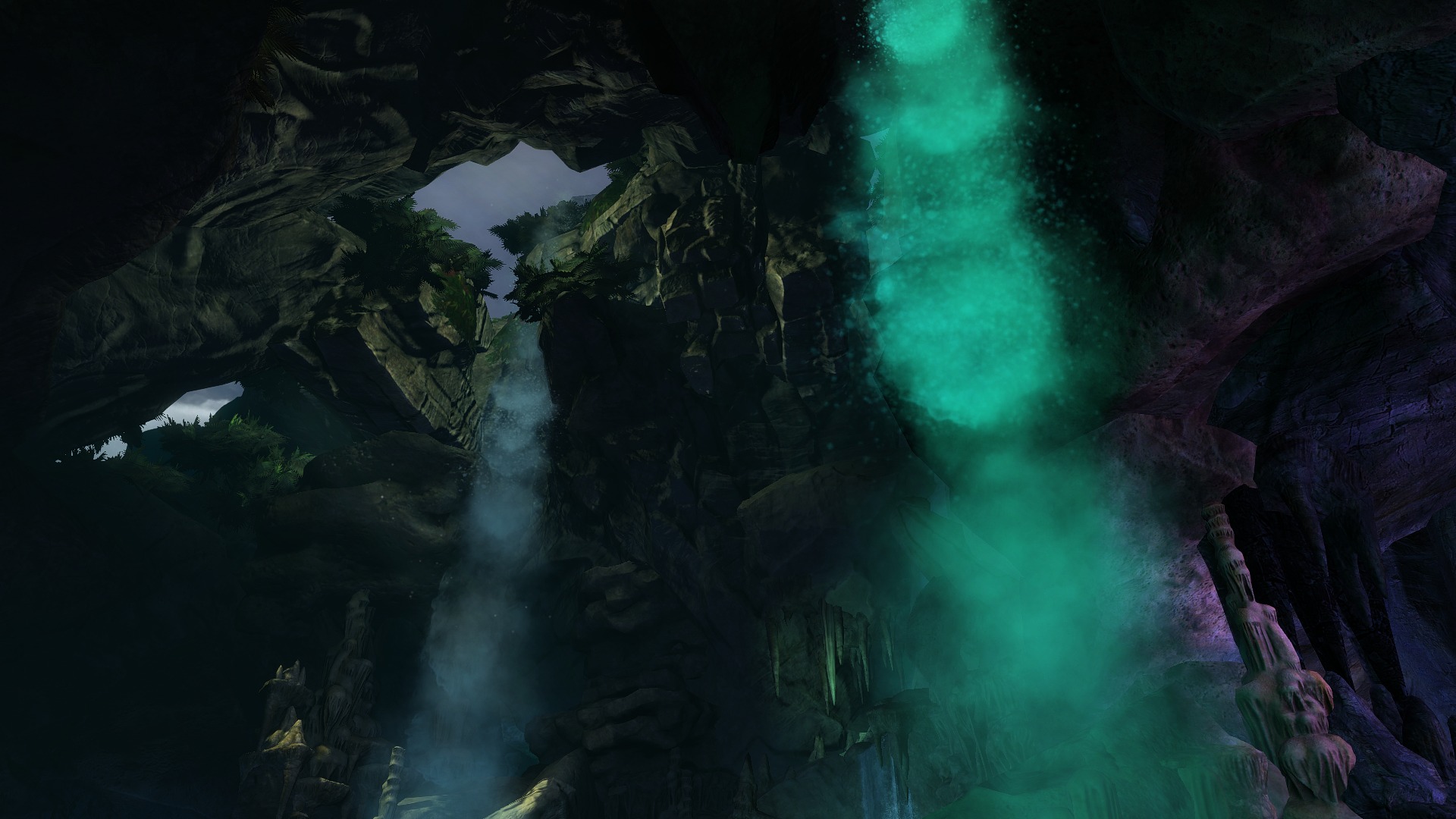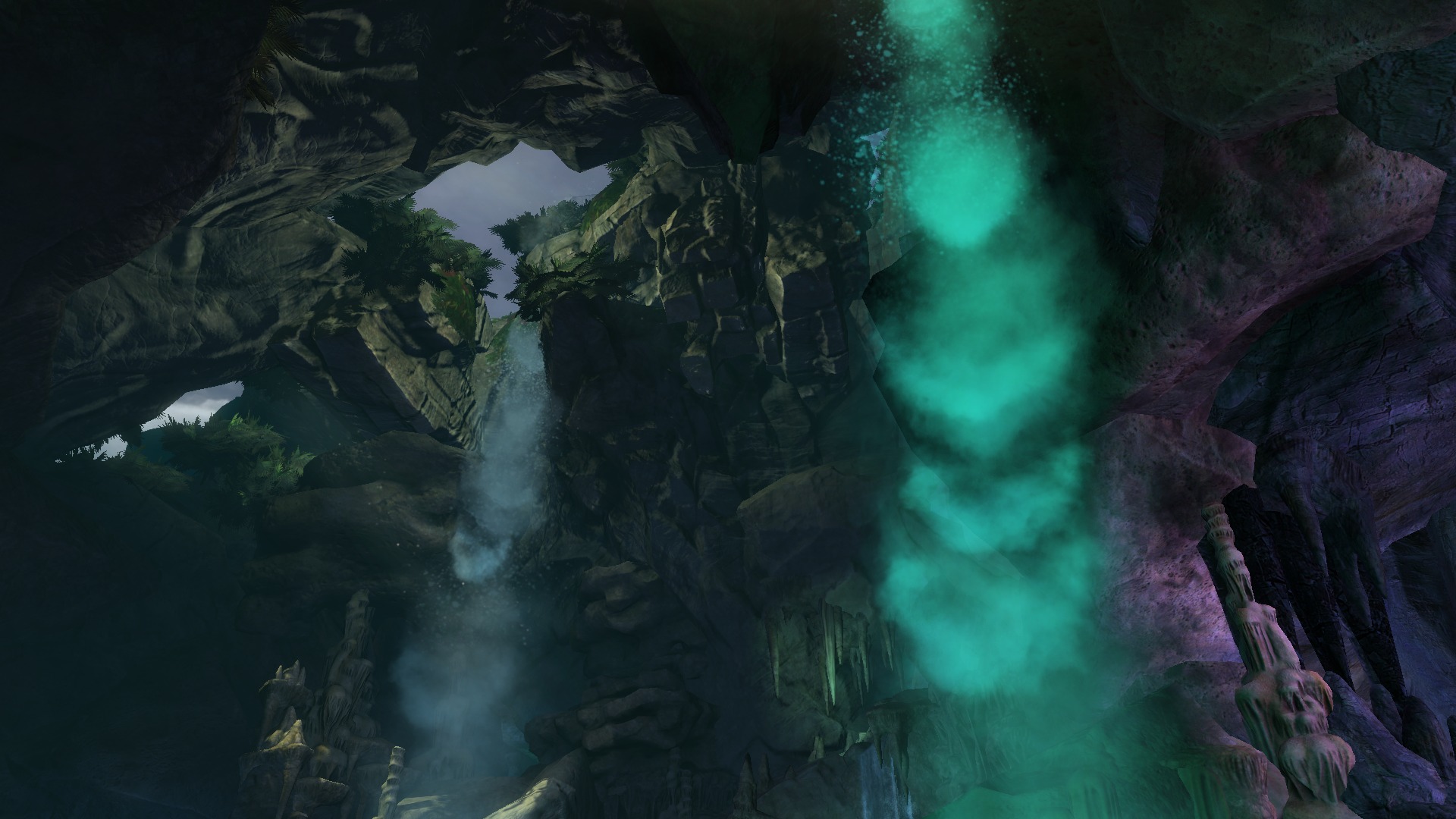better colour + overall graphic - FXAA
Caedmon: Setting bloomthreshold to 30.00 was a big improvement for me. Thanks for those suggestions. It looks a lot better than the settings I was using before I used your config. It enhances the colors that are already in the game.
It looks a lot better than the settings I was using before I used your config. It enhances the colors that are already in the game.
Every monitor is different though. So results vary. My monitor (just default settings), is high-res…but tends to be a bit on the brighter side of things. Not overly bright mind you, its just how the monitor is. Can’t really describe it heh, but I’m sure you know what I mean. So raising the threshold for bloom helped a lot. As for saturation (I set it to .5), I actually may set back to what you were using. But I’ll test it out more.
I’m loving the difference atm, it just makes the game look so much more colourful and better to look at.
Not been playing with the settings for too long atm but with what I’ve done I can notice a nice big difference:
That looks nice and cousy.
ArenaNet its time to implement this in your own game ! Improve it too ! Pay the guy who made this ! Who agrees with me ??
I post gw2 screenshots if you wanna take a look :)
Hi all.
After updating from SweetFX 1.1.1 to 1.3, I worked diligently to redo my settings from scratch – this time using HDR. HDR has its issues – it often makes bright things far too bright; this is most noticeable in the character select screen with HDR enabled. It also can very easily make everything far too dark. I worked diligently to make the game handle SweetFX’s HDR setting as well as SMAA, LumaSharpen, and Bloom. Bloom and HDR together may sound crazy, but the bloom helps compliment the HDR-induced darkness. Do note that I also lowered the default sharpening in LumaSharpen as some of the armor was beginning to show too much ugly outlines.
I’ve modified them now to where I’m quite satisfied. I feel it compliments the game while still improving on the graphics quite nicely.
Here are some screenshots of my changes; it’s vertically split 50/50, so the left hand side is the normal game w/o SweetFX or FXAA, and the right hand side is w/ my custom SweetFX settings:
http://i.imgur.com/mzaha.jpg
http://i.imgur.com/bdOfk.jpg
http://i.imgur.com/xnjvx.jpg
http://i.imgur.com/13yW9.jpgAnd here’s my custom SweetFX settings file:
http://pastebin.mozilla.org/1877492You can replace the content of the pastebin w/ SweetFX_settings.txt, or, if you know how to use SweetFX’s presets, you can use this as a custom preset.
Timebomb i used your settings and the game looks great but, a bit dark, The blacks look a little to black for my taste. What would you recommend for increasing the overall brightness ? Should i ncrease the gamma in game via the "games settings " or should i change a value in the sweet fx settings ?
Also the very last setting in sweet fx “splitcreen setting” You have yours on 1, mine is set to 3 by default. Should this be turned to 0 for off ? I’m not really sure what this option does but I’m assuming its for screenshots ??
My 2:
Do not enable HDR in the settings file. It totally negates SMAA, which it the main reason the injector exits.
Turn off FXAA in game.
Turn off Post Processing in game. (More pop and brightness doing so)
Attached is my settings file. (Copy/Paste it over-top current settings, also this could fix people having issues running this if you have DX9 HW only)
Attachments:
have anyone found a way to use that along with Xfire?? i really want xfire to record vids and automaticaly compress them and upload them at youtube… i always getting a crash of gw2 if i dont close xfire first.. any solution?
Day and night difference. I can never go back to old look of GW2..never..ever.
have anyone found a way to use that along with Xfire?? i really want xfire to record vids and automaticaly compress them and upload them at youtube… i always getting a crash of gw2 if i dont close xfire first.. any solution?
Mine works with XFire, fwiw.
LOL, messing with my dads and his does crash with XFire, I’ll check to see what the dif is, we have almost identical systems.
(edited by CelticWish.2314)
I must admit I’m quite enjoying the SweetFX look (Timebomb’s latest settings, up in the thread), although I do also like the vanilla look too.
It’s like, the vanilla look is like a pastel or watercolour painting, slightly washed-out, and dreamlike. With SweetFX the game looks more like a standard modern high-quality videogame, less impressionistic, but crisper with more standout bump-mapping and stuff.
It just depends on what kind of look you prefer really. There’s absolutely nothing wrong intrinsically with the vanilla look, but if you’d prefer a slightly different, more “realistic” look, SweetFX will give you that.
i don’t know what kind of wizardry is this, but its awesome and deserves a bump.
Firstly i would like to thank everyone on this tread for bringing this tool. But even if I was very enjoyed by the config given by Caedmon, I quickly remarked the game was in my opinion too darky or too colourful depending on where I was.
The best way i have found to combine a good rendering without sacrifying the original colours of the game was the following:
#define USE_SMAA_ANTIALIASING 1
#define USE_LUMASHARPEN 1
#define USE_BLOOM 0
#define USE_HDR 1
#define USE_TECHNICOLOR 0
#define USE_DPX 0
#define USE_LIFTGAMMAGAIN 0
#define USE_TONEMAP 0
#define USE_VIBRANCE 1
#define USE_CURVES 0
#define USE_SEPIA 0
#define USE_VIGNETTE 0
#define USE_DITHER 0
#define USE_SPLITSCREEN 0
I just modified :
/—————————————————————————————-.
/ HDR settings /
’—————————————————————————————-/
#define HDRPower 1.30
#define radius2 0.82
/—————————————————————————————-.
/ Vibrance settings /
’—————————————————————————————-/
#define Vibrance 0.00
I kept the other elements by default to keep a rendering as natural as possible
For those like Korrigan or Wolf who just like natural and soft colours, I advice you to test this config. It erase the grey veil on the screen and highlights shadows and details.
Here are some screenshots:
(2 screenshots per panorama : the first is with the added anti-aliasing, the second is from the original game)
(edited by Kadulu.8476)
Yep, I even tried mokaiba’s settings and nothing has changed.
You turned off FXAA in the F11 graphics settings panel, right?
Yes, the one in the in game options menu.
These are my settings after a few days of changing.This is really the sweet spot for me,my game looks incredible.I suffered from too much red,and too much colours etc,the way ive set it up now is just ffing perfect.Note they might seem different for you depending on your monitor type.I have SMAA disabled and still use the ingame’s FXAA,when having FXAA enabled i find the shadows are looking a bit better especially around plants and such and luma makes the game sharp enough,you really don’t want to overdo it.SMAA makes Guild wars 2 way to sharp when having Luma enabled aswell,imo.
_______________________________________________________
Lumasharpen=1#define sharp_strength 0.62 ( Keep it between 60 – 65 )
#define sharp_clamp 0.250#define pattern 4 ( Pyramid shape )
#define offset_bias 1.0
#define show_sharpen 0
_____________________________________________________________
Bloom=1#define BloomThreshold 24.05
#define BloomPower 1.646
#define BloomWidth 0.0300
__________________________________________________________
HDR=1#define HDRPower 1.26
#define radius2 0.87
____________________________________________________________
DPX=1#define Red 6.0
#define Green 8.0
#define Blue 8.0#define ColorGamma 0.2
#define DPXSaturation 1.0#define RedC 0.35
#define GreenC 0.36
#define BlueC 0.36#define Blend 0.1
__________________________________________________________
Tonemap=1#define Gamma 1.16
#define Exposure 0.00
#define Saturation 0.10
#define Bleach 0.00
#define Defog 0.000
______________________________________________________________
Vibrance=1#define Vibrance 0.2
Curves=1
#define Curves_contrast 0.05
#define Curves_formula 7
Screens are a little bit darker then they actually are
See for example those settings don’t match my SweetFX_settings.txt file. Mine are in this order:
SMAA Antialiasing
Lumasharpen
Boom
HDR
Technicolor
Tonemap
Vibrance
Sepia
Vignette
Dither
So I don’t know if I have the same files as the rest of you.
Well, I am still having an issue getting this to work. I can not even get the standard SMAA injector to work. I know all I have to do is simply place the files into the GW2 directory, then run the program as admin. When doing so, I can change settings to sepia and see no difference upon refreshing the mod.
Really frustrating to have it not work, for no real apparent reason. I can even run the game without admin with the items placed in there, and it does not crash. It is not even attempting to load the injector =[
Well, I am still having an issue getting this to work. I can not even get the standard SMAA injector to work. I know all I have to do is simply place the files into the GW2 directory, then run the program as admin. When doing so, I can change settings to sepia and see no difference upon refreshing the mod.
Really frustrating to have it not work, for no real apparent reason. I can even run the game without admin with the items placed in there, and it does not crash. It is not even attempting to load the injector =[
The same exact thing is happening to me too. I can run it normally with all the stuff there and the game does not crash.
This is not working for me.
What option kills your FPS the most? I would like to know since I drop almost 20 fps from one of the settings…
I won’t take credit for this, as these settings are from NeoEnigma over on the Guru3d forums.
Lots of various settings and tweaks (general games, not just GW2): http://forums.guru3d.com/showthread.php?t=368880
But try these settings…perfect imo: http://whoisjimothy.com/public/sweetfx/borderlands2.txt
I tested each city linked in Lion’s Arch (plus starting areas)…so, I’ll admit…there may come an area that looks horrible. But should be a good enough test.
Not overly colorful, but still adds a bit of color to the game. Not overly dark…but does darken the game a bit. My personal favorite that I’ve used. Think he had Borderlands 2 in mind, but it works great for GW2. Both end in 2 :P
Probably have to lower sharpening, this is what I use on a 1920×1080 monitor. His settings were made for a huge monitor (probably a TV screen he is using)…so using his sharpening settings as is, would probably be far too much for most people.
/—————————————————————————————-.
/ SMAA Anti-aliasing settings /
’—————————————————————————————-/
#define SMAA_THRESHOLD 0.08 // [0.05 to 0.20] Edge detection threshold
#define SMAA_MAX_SEARCH_STEPS 32 // [0 to 98] Determines the radius SMAA will search for aliased edges
#define SMAA_MAX_SEARCH_STEPS_DIAG 16 // [0 to 16] Determines the radius SMAA will search for diagonal aliased edges
#define SMAA_CORNER_ROUNDING 25 // [0 to 100] Determines the percent of antialiasing to apply to corners.
// — Advanced SMAA settings --
#define COLOR_EDGE_DETECTION 1 // [0 or 1] 1 Enables color edge detection (slower but slightly more acurate) – 0 uses luma edge detection (faster)
#define SMAA_DIRECTX9_LINEAR_BLEND 0 // [0 or 1] Using DX9 HARDWARE? (software version doesn’t matter) if so this needs to be 1 – If not, leave it at 0.
/—————————————————————————————-.
/ LumaSharpen settings /
’—————————————————————————————-/
// — Sharpening --
#define sharp_strength 1.2 // [0.10 to 3.00] Strength of the sharpening
#define sharp_clamp 0.04 // [0.000 to 1.000] Limits maximum amount of sharpening a pixel recieves – Default is 0.035
// — Advanced sharpening settings --
#define pattern 2 // [1|2|3|4] Choose a sample pattern. 1 = Fast, 2 = Normal, 3 = Wider, 4 = Pyramid shaped.
#define offset_bias 1.0 // [0.0 to 6.0] Offset bias adjusts the radius of the sampling pattern.
// I designed the pattern for offset_bias 1.0, but feel free to experiment.
// — Debug sharpening settings --
#define show_sharpen 0 // [0 or 1] Visualize the strength of the sharpen (multiplied by 4 to see it better)
(edited by Vendayn.2396)
So I got it to work, but whoever was saying that it improves performance was completely wrong. If anything my FPS went down noticeably.
If anyone knows which settings need to be tweaked to get a better performance, by all means, let me know.
Some quick, badly made screenshots…I took more, but its already midnight and I’m dead tired. But should give you an idea of various settings. I’ve used a bunch, but this is between: Caedmon, Kadulu and NeoEnigma over on Guru3d
Caedmon is definitely the most colorful of the bunch: http://i.imgur.com/kjJFk.jpg
Kadulu takes a more light approach and keeping in the same tone of GW2, but still improving (in my opinion) the look of it: http://i.imgur.com/718Zo.jpg
NeoEnigma is (in my eyes) a mix of Caedmon’s and Kadulu, but perhaps, one could argue, a more realistic looking game (but same could be said for Kadulu): http://i.imgur.com/718Zo.jpg
Out of those three, I like Kadulu and NeoEnigma the best. But I personally like the tad bit added color that NeoEnigma has. Both settings are really different, and neither is better than the other…it just depends on your view point.
After looking at various areas, Caedmon made it WAY too colorful. I even reduced the saturation and that other setting he suggested. On top of that, areas are far too dark. I like the darkness of NeoEnigma better (one reason I chose it), since it darkens it, but not too much. But I’m sure some may like Caedmon’s approach. Which is fine, it does look like he spent a lot of time on it.
I don’t want to degrade anyone’s settings…I do like what Caedmon was going for. Just not my style after trying out some other ones. But figured I would throw out my opinion and some bad screenshots, of the three settings I heavily tested.
(edited by Vendayn.2396)
@Ayan,yeah you have the same as me but i only put up the lines from what i had enabled,the rest is set at 0.
For the people that do like the config but also think the saturation is a bit too much,i tried out some different settings on 2 different monitors and i think this will suit most of you guys.
Tonemap
#define Saturation 0.01 or 0.02 ( Was set at 10 on the previous page )
Vibrance
#define Vibrance 0.01 ( was set at 0.02 )
i really want to use this but cant anet give an clear clarification about this gettin u in trouble or not i know its just an visual tweak and stuf but its still concidered as an third party program
as for gw1 we had texmod to change the visual effect and it was allowed but anet wont provide support about client isseu`s and noone was banned from using texmod
would be nice if anet could make an official statement about using sweetFX
cheers
Veteran of Far Shiverpeaks since headstart
I said I had a performance improvement. I still don’t know why, but my FPS went up by at least ten. Changed some settings a bit and it went back down. Going to tweak it some more today provided I don’t lose my power (hurricane is set to go here – NJ).
i really want to use this but cant anet give an clear clarification about this gettin u in trouble or not i know its just an visual tweak and stuf but its still concidered as an third party program
as for gw1 we had texmod to change the visual effect and it was allowed but anet wont provide support about client isseu`s and noone was banned from using texmod
would be nice if anet could make an official statement about using sweetFX
cheers
If you think this even “maybe” breaks the third policy program policy, then don’t use it. I and many others don’t believe it even remotely breaks any part of the third party program policy.
As far as anyone is aware, no one has been banned for using these injector applications. Hell, no one’s been banned for using combat mode, and that is way more questionable in regards to the third party program policy.
They aren’t going to vet individual applications.
I linked the wrong screenshot to NeoEnigma’s settings. Guess I shouldn’t post half-asleep. :P And since I can’t edit…here is the correct link
And I see there is new saturation/vibrance settings Caedmon posted. I’ll try those, as well.
(edited by Vendayn.2396)
Only thing I wish I could change is the location of the screenshots it takes. Does anyone know how to accomplish that?
Am I the only one who likes the original (intended) Guild Wars 2 look better?
Except for the better antialiasing, all the color modifications and supposed “enhancements” make it way too flashy – like turning Clint Eastwood in some sort of carnival Las Vegas cow boy…
Yeah, I’m only running it for the AA. It looks better and runs faster than the in-game setting. But I have all the color mods turned off. I really didn’t like the LumaSharpen, just makes the game look odd (even made my eyes hurt a bit).
I only like the SMAA injector personally with ingame FXAA still on.
I don’t want any color change, just a better anti-aliasing.
Worked great until I rebooted my computer. Then GW2 just crashed over and over. Removed the files and everything started working again.
I tried to make it crash on purpose,that only happens with me if i go over a certain value thats not really supported,other than that i would have no clue why SweetFx would make you crash when using the supported values.
just force it
turn on everything in the game to max, turn off postprocess
set smaa luma and vibrance to 1 and everything else to 0
gives you the clamps and the vibrant tone without over cooking it
Any setting with Antialiasing and HDR set to 1 is a confused setting, which is most here. It negates AA. Try it. Scroll Lock toggle before after. One of the main if not the main feature of the injector is SMAA over FXAA. HDR=1 means you just lost SMAA.
I actually think SMAA + FXAA is better than SMAA alone,try looking at some grass,plants,tree leaves with both enabled.
CelticWish, you’re wrong. First of all, the HDR SweetFX includes isn’t technically HDR, it just attempts to mimic HDR.
Second, I can assure you that SMAA+HDR is visually different than HDR w/o SMAA. Zoom in closely on an herb leaf and you will notice that it is much more jagged w/o SMAA than with (even with HDR enabled).
CelticWish, you’re wrong. First of all, the HDR SweetFX includes isn’t technically HDR, it just attempts to mimic HDR.
Second, I can assure you that SMAA+HDR is visually different than HDR w/o SMAA. Zoom in closely on an herb leaf and you will notice that it is much more jagged w/o SMAA than with (even with HDR enabled).
On my Nvidia card having both on is like not having AA. The best place to see it is in the char selection screen. Turn only AA on startup, smooth edges. Then turn HDR on as well, then refresh. To me all the jaggies are back like AA being off. Perhaps it’s the components on my rig, I shouldn’t speak for all setups.
SMAA may be more difficult to notice with SweetFX’s emulated HDR on. I wouldn’t be surprised if certain rigs made SMAA more blatant than others, but technically speaking, using SMAA+HDR with SweetFX should be visually different than using just HDR. Though this also depends on your specific SweetFX SMAA and HDR settings!
Do note that AA appears to be most noticeable on plant/grass/herb edges. It can be largely unnoticeable elsewhere, especially to the untrained eye.
so not only does my game A LOT better,,,but it also gave me around 30-40FPS increase in game with the same settings I had before I tried it out hahaha thank you!!!!!!!!!
[XFX R9 270X O.C Edition][Thermaltake 600W PSU]
[Windows 8.1 64-Bit]
People that can afford it you should really try to use ambient occlusion,the effect with the gw2 compatability setting isnt very strong even on high quality ao mode.Tried out different one’s, mainly Demigod ( Crazy dark and strong effect,but made things ugly,lost 20fps and my gpu went from 60c to about 70c ) and call of juarez gave me the best ao but it was just also a bit too much.I think the gw2 mode for now is the best looking ao mode,with the least fps loss and most of all my gpu heat stays around 60.Try to make some screens later when i’m home.
I’m serious. How are you guys getting better performance?
@Nurse
Can you post your settings please?
I’m serious. How are you guys getting better performance?
I think that’s a myth. When I toggle from enabled to disabled, my framerate stays identical to the original. No difference at all.
I’m serious. How are you guys getting better performance?
I think that’s a myth. When I toggle from enabled to disabled, my framerate stays identical to the original. No difference at all.
So you have tested one set of settings and decided that it’s a myth?
in the list of developers I have the least faith & trust in.
Congratulations ArenaNet!
I’m serious. How are you guys getting better performance?
I think that’s a myth. When I toggle from enabled to disabled, my framerate stays identical to the original. No difference at all.
So you have tested one set of settings and decided that it’s a myth?
I went through 5-6 iterations of settings before deciding upon my final set. I use it for the visual “awesomeness” it provides, but as I understand it, there’s not going to be any sort of boost in performance unless you are dropping back other un-needed GW2 settings to replace them with what this provides.
The addon is not supposed to offer any sort of performance boost. It’s called SweetFX because it makes the games look “great.”
Is there an official word from Anet about SweetFXAA, and whether or not it could get you banned? Would really like to try it but I want to make 100% sure it’s allowed.
Is there an official word from Anet about SweetFXAA, and whether or not it could get you banned? Would really like to try it but I want to make 100% sure it’s allowed.
The policy has been linked and quoted in this thread.
It meets none of the criteria – it gives no advantage in any way, they do not vet specific “mods”.
:edit:
I went through 5-6 iterations of settings before deciding upon my final set. I use it for the visual “awesomeness” it provides, but as I understand it, there’s not going to be any sort of boost in performance unless you are dropping back other un-needed GW2 settings to replace them with what this provides.
The addon is not supposed to offer any sort of performance boost. It’s called SweetFX because it makes the games look “great.”
The image being processed differently by the graphics card will very much effect your performance.
If that weren’t true you wouldn’t lose fps either.
Presumably all you’re doing is enabling different parts of the injector with the default (if not default then, given the small amount of tests, very few changes to) the advanced settings within.
5-6 is so few tests that you couldn’t have even tried many different combinations of enabled / disabled settings.
And besides, it’s not as simple as that. You also need to tweak your ingame settings. For example, if the only part of the post processing setting in the ingame menu that you wanted was bloom you may find that disabling post processing ingame and enabling bloom via SXAA will change your fps. Possibly for the better.
Similar with FXAA vs SXAA. Perhaps you would find that disabling your ingame FXAA and using just SXAA via the settings files would improve your fps?
The fact is, it will depend on your hardware. Not all graphics cards are equal, not all have the same capabilities.
You are in no way required to keep trying. If you don’t want to put in the time and would prefer the default settings then that’s fine. But your experiences with such a limited amount of different settings will not reflect everyone elses results.
in the list of developers I have the least faith & trust in.
Congratulations ArenaNet!
(edited by Jestunhi.7429)
Osiris.5824: read the mod reply. they do not comment on 3rd party applications.
since it does not grant you any tangible benefits in-game in terms of advantage or rewards, it is most likely not bannable.
it’s a directx mod, not a gw2 mod
Is there an official word from Anet about SweetFXAA, and whether or not it could get you banned? Would really like to try it but I want to make 100% sure it’s allowed.
Remember they are a corporation they don’t answer things like this directly, they have their policy and that will be it. If you are worried, do not use it. I say this as straight up, no bs advice.
have anyone found a way to use that along with Xfire?? i really want xfire to record vids and automaticaly compress them and upload them at youtube… i always getting a crash of gw2 if i dont close xfire first.. any solution?
Mine works with XFire, fwiw.
LOL, messing with my dads and his does crash with XFire, I’ll check to see what the dif is, we have almost identical systems.
You have also x-fire in game option enabled and works fine?
I few days ago i disabled the xfire in game option and worked fine… but still xfire was kinda useless for me since i use it only for video capture/auto upload feature…
today though i get gw2 crashes even with that xfire in game option disabled… i didnt change anything at the FXAA mod settings.. so i wonder whats the problem is… did you figured out whats the prob with ur dad pc?
EDIT : Can you please tell me what settings you have enabled on injector mod and also have you checked if you are running the game at full screen or windowed fullscreen? im currently running at windowed full screen
(edited by Vangy.7403)
I do have “enable x-fire in game” checked and it is working.
I have disabled video and broadcast.
Ok, I circled back to my dads he had both those options on and his would crash. I unchecked both video and broadcast, his no longer crashes. I haven’t seen which of those two are the culprit. But tiddly winks from there.
I run Window/Full. In a post of mine above, if you are asking me for setting, I have a link to my settings.txt file. (near the top of this page)
(edited by CelticWish.2314)