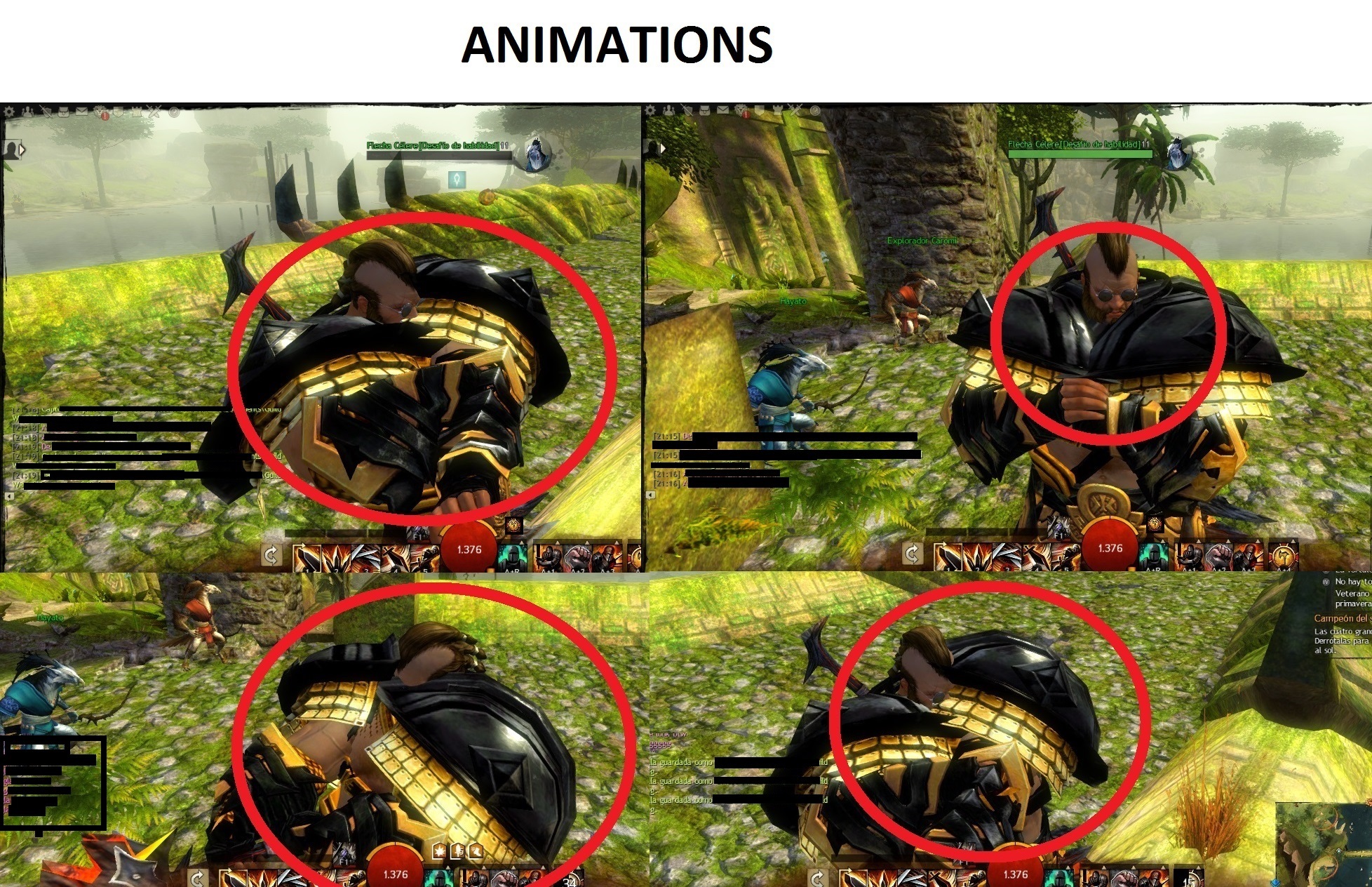Issues with character art, weapons, or armor?
So I entered the quest Out of the Skies, and now i have no body. I’ve moved around but still nothing.
https://forum-en.gw2archive.eu/forum/support/bugs/Issues-with-character-art-weapons-or-armor-2/page/9#post3552127
Will this ever be fixed or at least responded?
It’s been 3 months already.
I based my entire armor on that look and made several purchases for it. (Marjory’s Dagger, Toxic Mantle/Gloves, Grenth’s Hood).
Can we at least get a reply to let us know if it’s a bug or if it’s gonna stay like that?
Issue: Shoulder Clipping
Race: Human
Gender: Female
Class: Warrior
Description: The clipping occurs when character starts to pose. Please take a look at the image as it will describe further.
(edited by Jellal.6927)
Mini Largos – Left Wing Node Yanked Really Bad
Item: Mini Largos
Issue: In the middle of the left wing there is a node on the edge that has been yanked really far back and inward. In addition to being undesired visually, this issue may also be damaging to the value of the item which is currently above 128 gold.
| [Free Ports For All “Not So Secret” JP Needs (and 1st Try Dive Tips)] |
| [Classic Thread: “all is vain”] |
Item: Monocle
Issue: Chain does not have a double-sided texture, neither does monocle lens
Race: All
Sex: All
Class: All
As seen in the below shots, the chain for the monocle can be seen just fine from the front, however if you try to look at it from the back, there is no texture.
The lens inside the monocle cannot be seen from the back either, leaving only an empty frame.
(edited by Ark Bladesteele.2943)
Issue: Dye channel(s)
Race: Asura
Gender: Both
Class: All light armour ones
Armour Skin: Savant Gloves
Description: This item has only one dye channel, despite having 2, or even 3, distinct parts. What’s worse, this dye channel covers about 5% of the skin (as seen on the attached screenshot) and the rest is just always dye-remover-brown.
I like this model and want to use it, but it’s quite hard to match it with anything that isn’t the rest of T3 if you can’t really dye it.
Race : All
Sexe : female
Arah female heavy armor (Leggings and Chest)
On the leggings, at the waist, there is a line of cloth tat doesn’t fit well if you put another chest than the arah one. And so on with the chest, waist doesn’t look fine.
Is it possible to modify these parts so that we can use them separately ?
Human
Female
Thief
Magitech Leggings
And
Strider Chest
The Strider’s “fishnet” doesn’t completely cover the back leaving the skin exposed here here and there.
Also some clipping occurs with the chest belts that go crisscross.
The thing that there is a scientific side in all the one.
The important one is true. Of me the ruler of my fate, and me also the commander of my soul.
Race: Sylvari (possibly any)
Sex: Female (possibly any)
Class: Guardian and Ranger (possibly any)
Two days ago my friend and I made two new characters to level together. We noticed right away that not only was the other person’s avatar showing what seemed to be the male default model, but many of the other people running around in our realm looked exactly the same. We have changed various pieces of our armor and weapons from the default but there has of yet been no reverting back to how our characters are supposed to look.
Screen shots:
- My view of my friend’s female ranger.
- A screen shot of her hero panel.
- Her view of my female guardian.
- A screen shot of my hero panel.
- A screen shot of a random person running around Astorea with the same glitch.
I have this issue with the human t3 cultural shoulders, a few days ago the model was fine and today it has some weird red spots, they’re driving me crazy!
The issue seems to be only with my character, other people with the same shoulder look just fine.
Race: Sylvari (possibly any)
Sex: Female (possibly any)
Class: Guardian and Ranger (possibly any)Two days ago my friend and I made two new characters to level together. We noticed right away that not only was the other person’s avatar showing what seemed to be the male default model, but many of the other people running around in our realm looked exactly the same. We have changed various pieces of our armor and weapons from the default but there has of yet been no reverting back to how our characters are supposed to look.
Screen shots:
- My view of my friend’s female ranger.
- A screen shot of her hero panel.
- Her view of my female guardian.
- A screen shot of my hero panel.
- A screen shot of a random person running around Astorea with the same glitch.
Is your Character Model Quality set to Lowest in your Graphics Settings? If so, all player characters near you will revert to the default model to save on processing power. Set it somewhere higher so you will see player characters as they are supposed to appear.
Race: Asura
Sex: Female
Class: Mesmer (possible any light armor)
Armor: TA (Twilight arbor)
Issue: Some vertex are in wrong position when in falling animation
Extra info: Easiest way to reproduce/see the issue, is when bugging the animation in gendarrian fields (bank area with stacked barrels on top of eachother)
Someone say game crash must be related to OOM
when you read the log it’s not related to that whatsoever…
Race: Norn (it seems to be the only race with this issue)
Sex: Male
Profession: Guardian
Equipment: Fanatic’s Mantle
Description: I just created a Norn Guardian, and the Fanatic’s Mantle has an issue with the model on the right shoulder pad. It looks just fine on Human and Charr characters.
Providing Photos
Race: human
Class: ele
Gender: female
Body type: second to the last in the first line of the character creator.
Armor: Seer’s
Short description: major case of boobcup detachment.
Long description: During this particular animation, the mesh close to the shoulder and collarbone wraps too strongly, while the chest area stays in place, but only at the right side, so this hole can be seen. The mesh appears to be correctly welded/weighted at the left side.
Charr.
Engineer.
Kits are not centered on back, but instead way too high, more like on the neck.
The Grenade and Bomb kits sit on the Charr back centered well. Same with Med Kit. Screenshots for good example.
The Elixir Gun and Flame Thrower though, they sit very high on the upper back/lower neck. My Charr is max height, and the second or third most “buff” body type.
Anyone I talk to says they have the same issue, and we all thought it would have been fixed by now, since our Charr have looked like this at beta/release. It is so bad to stare at, I refuse to use those kits, since I can’t hide them.
First set of pics show the “normal” position of a kit, for a side-by-side comparison to the abnormal position. My bomb kit is squarely on my back, and not my neck. From the front view, we can see only the bare top showing.
The last set of pics are my Elixir Gun floating up my neck, and Flame Thrower, doing the same. They are very high and bobble to the left side. From the front view, you can see it hovering up there…
Issue: Hair Texture Polishing
Race: Human
Gender: Male
Description: Changing the hairstyle of a Human Male Ranger using the self-style hair kit resulted in a texture issue once the change was applied. As seen in the attached screenshot, the Hair kit showed a polished version of what the hairstyle would look like VS the final result in game.
Issue: Skin discolouration
Race: Sylvari
Gender: Male
Class: Light Armour (Mesmer)
Armour: Winged Headpiece
When a male Sylvari wears the winged headpiece, it colours the top part of their head (along the hood) an orange colour.
Female Human Elementalist (and, maybe, others – but that’s the one I’m struggling with).
Probably not easy to fix – but this annoys me every time I come to try to adjust the outfit on my character.
My preference is to hide my characters’ head gear, if it is in any way enveloping (I like to see my character, rather than some generic figure of the same race, class and sex with its head buried away). But, in the case of my elementalist, by dint of the character selection options I chose, I’ve ended up with a character with coloured ribbons in her hair. Red. Always red. And always visible. It doesn’t matter what else I do to her outfit – she’s always topped off by those red ribbons. Which sometimes work, but often clash violently. Which means I’m severely limited in the range of colour choices I can go for – if it doesn’t include, or at least go well with, red, it’s not usable. And I don’t want to do anything as extreme as change her hair style; apart from the ribbon colour, she’s just the way I want her, and a more extreme change wouldn’t be the same character.
Please, please can we have some way of tweaking the colour? Logically, at least, those ribbons are headgear – and it would make sense for them to follow, say, the main colour of the headgear slot.
Edit: OK, I finally it’s a Head Accessory, so the colour was set at character-create time, and in principle I can change that via the Self-Style Hair Kit and so on. At today’s prices, that’s a shade over 40g. Not exactly cheap to change the colour of one prominent item of dress every time I decide the character needs a change of wardrobe. I realise I’m probably flogging a dead horse here, but – PLEASE can we have a headgear colour slot that tweaks the accessory colour (or even a slot of its own)?
(edited by Doghouse.1562)
There are layers missing in some human and norn hairstyles during character creation. The bug seems to go away when the character enters in game, but it’s kind of hard to know what you’re ending up with.
Issue: Waist area of character model is bugged / causes large bottoms with coats, robes, skirts etc.
Race: Human
Gender: Female (2nd row, 3rd body type in character creation)
I really like this body because of the rather natural body proportions. But whenever a character with this mesh is wearing something like robes or coats his bottom seems to be blown out of proportion and becomes ridiculously large.
It appears that the armor is attached too high at the characters waist.
Here are some screenshots I made to showcase this issue:
Weapon Skin: Royal Ascalonian Dagger
Issue: Skin effects vanished after Personal Story
Applied skin to equipped dagger, the blue glow & effects worked just fine, however, when I went into a PS mission, all the effects vanished.
I’ve tried re-equipping, changing hands, changing weapons completely and coming back to it, teleporting, changing zones, changing characters & logging out. I did futz with the graphic settings (no effect), but that shouldn’t be the problem since it was working fine on the existing settings.
I haven’t tried spending the transmutation charges to change the skin to something else and back again.
I did get it to come back once by leaving the game, coming back, and not moving for about 5 minutes- but it went away again next PS bit, and hasn’t come back since.
randomly decided to start working again after I came out of a PS bit…I’d already done 2 PS missions without anything changing. o.O
(Had to log off for a bit, came back in and it was off again. What’s a girl gotta do to keep her flaming blue dagger??)
(edited by Eleri Tezhme.3048)
randomly decided to start working again after I came out of a PS bit…I’d already done 2 PS missions without anything changing. o.O
(Had to log off for a bit, came back in and it was off again. What’s a girl gotta do to keep her flaming blue dagger??)
Hey. As fas as I know, these skins are “glowing” only at night.
Race: Norn
Sex: Female
Profession: Engineer
Armor Set: Magitech Medium Armor Skin (available on July 30, 2013 in the Gem Store)
Description: There is problem with textures and clipping on Magitech Leggings.
Race: Charr
Sex: Male (issue may also exist on female)
Profession: Warrior and Guardian
Armor Set: Twilight Arbor Heavy (Nightmare Set)
Weapon: The Juggernaut
Description: well, i finished my juggernaut not long ago for my warrior, and noticed that when using the Juggernaut on a Charr with the Twilight Arbor set, you dont get the armor effect that youre supposed to be getting with the weapon drawed (the metal shine), at first i thought it was because of the armors “leafy” texture but when a guildie tried his with the same armor set on his Norn, he got the full effect, right now it seems that this bug only occurs with charrs wearing the TA armor, not on any other race or armor combination.
i would like to see this fixed, seeing it revolves around a legendary weapon who basically loses most of his uniqueness because of this.
Attached is a picture of the same armor set (same color even), one on a Norn and the other on my charr, demonstrating the bug, as you can obviously see the Norn has the full effect, as opposed to my Charr.
Race: Norn
Sex: Female
Class: Ranger
I can’t dye wolf shoulderpads.
I recently bought the armor to use it as a skin. I applied them and I tried to dye some pieces and I’ve noticed that I cannot dye the shoulderpads’s main and left-bottom options color.
The right-bottom option works fine.
You can clearly see in the dye tab that my shoulders are green while in-game they are still default brown.
I have full Medium Armageddon armor with the wolf skin applied to the shoulderpads, chest, gloves and boots. I have the predatory skin applied to the leggings.
I have tried unequipping every armorpiece, changing maps, logging out-in, to wait…
(edited by Sam Snowwalker.4316)
There appears to be a gap between the waist and chest of my character
Race: Asura
Gender: Female
Armor class: Heavy
Armor in question: Arah leggins and twilight arbor chest (although this seems to happen with MANY MANY different armor pieces)
It only occurs when the character is leaning forward aka. pretty much all animations except the idle one. I know you don’t tend to fix character art issues but if you ever get around to it you might wanna iron this one out, thanks ^^
(edited by Uuni.3561)
About the new Phoenix weapons – on the previews they look all okay and shiny, but in the world the specular effect is incredibly dull except for the gem parts.
(edited by Marge.4035)
Race: Human
Sex: Female
Profession: Elementalist
With the Order of Whispers legs, there is a seam on the lower back area. I have tested it with various different combinations of armour and the seam remains. My character has the third body type on the top row (on the beginning character creation screen). The legs were acquired from the armour merchant in the Chantry of Secrets but it is transmuted onto the stats of Berserker’s Diviner Leggings that I got from the Borderlands in WvW.
The other equipment my character is wearing in the screenshot (though, as I said, the bug appears to be independent of equipment) is the Demon Masque (necromancer character creation), Aurora Shoulders (Orrian temples), and Incarnate boots, gloves and chest (Gem Store).
randomly decided to start working again after I came out of a PS bit…I’d already done 2 PS missions without anything changing. o.O
(Had to log off for a bit, came back in and it was off again. What’s a girl gotta do to keep her flaming blue dagger??)
Hey. As fas as I know, these skins are “glowing” only at night.
I’ll have to keep an eye on that then- I hadn’t noticed what the sky was doing
Weapon: Foefire’s Essence
Issue: It’s missing one of its glowing effects when sheathed. The attachments are a comparison between Power (that has the effect) and Essence, respectively. The missing glowing effect is fine when Essense is unsheathed.
Yak’s Bend
Why bother being a Guardian if you don’t guard anyone?
(edited by xFireize.6318)
Race: Human
Sex: Female
Profession: Mesmer
Weapon: Ignus Fatuus & Tormented spear
Issue: The placement of the spear is to high and needs to be lowered so that the full/ most of the spear can be seen when its stowed, same with when it is wielded it needs to be pulled back so the hand is holding it more towards the top instead of the bottom.
For the tormented spear the only problem is that it is to high when its stowed
(edited by NIcksmithdude.8563)
Race: Human
Sex: Male
Class: Ranger
Armor : Assassin’s Coat (Medium armor skin in Divinity’s Reach from Firenzia merchant)
Description: This is one tricky clipping issue to find as you have to look on your character as he auto attacks to see the issue with the armor skin. Each time you attack with a weapon there is this clipping issue on the armpits, but the other side seems fine. By the way I linked a picture showing the character attacking with a longbow, and a greatsword, and the clipping issue appears with every other weapon skin aswell.
Race: Human
Gender: Female
Class: Elementalist
Light Armor Piece: Inquest Leggings
The armor piece in question leaves an open seam between the leggings and any coat (in my case it’s while pairing it with the Aurora Garb) where the character skin is exposed on the back.
I’ve seen this issue with any other light coat piece I preview so it’s not just isolated to what I’m using currently.
SO nice armour! Then I turn it around and what do I see – more tail clipping!!!!! Charr have TAILS for gods sake! Sorry for being dramatic. It just makes me so sad, so disapointed so many times on almost every release of new gear….
The tailclipping on charr….
https://forum-en.gw2archive.eu/forum/lore/charr/The-ammount-of-Tailclipping/first#post4066807
I have managed to get most of the clipping armour posted here. I’m so tired of it right now as it leaves me with VERY few options of things to wear.
The female asura headstyle (9/9 in the character creator) is visually bugged. Pieces of the headband are floating mid-air.
I’m speaking of the silver-colored thingy.
Race: Norn
Sex: Male
Class: Warrior
Armor Piece: Burden of Koda (heavy shoulder armor)
Issue: both shoulders clip. LEFT ONE too much to be real. Right one only a bit in some animations.
Race: Charr
Sex: Male
Profession: Warrior
Armor Set: Dreadnought’s
Issue 1: The spikes and other parts on dreadnought’s gloves clip through many shields more or less severely
Issue 2: The charr face I’m using clips through the dreadnought’s helmet slightly
Ancestral Outfit on female Sylvari
Has a large hole on the right hip where the skin shows through.
Edit: this hole is also on humans and Asura (female).
(edited by Astral Projections.7320)
Ancestral Outfit on Human Female. As mentioned above, there is a large hole in the hip (picture included below).
Honestly, people – this is a one-piece Outfit with no parts that can be concealed. And yet the thing still clips with itself. Please fix this ASAP, and don’t skip the “INSPECTED BY #4” step next time.
ALSO: When I emerged from the water in my Ancestral Outfit, I was still wearing my AQUABREATHER on dry land. I tried toggling the Outfit off, and I still had the Aquabreather on in my normal armor. I couldn’t find any way to fix this other than to zone. (This does NOT happen all the time. So far only the once, so I don’t know if it’s a generic OUTFIT bug or specifically an ANCESTRAL OUTFIT bug.)
Set a man on fire, and he’ll be warm the rest of his life.
– Unknown Fire Elementalist
Race: Human
Sex: Female
Class: Thief
Armor: Viper’s Set (Full skin, Gem Shop)
Issue: Skirt (Viper’s set leg piece, colored red) often clips through the coat (Viper’s set chest piece, colored beige) in various poses such as idle standing animation.
Race: Asura
Sex: Female
Class: Elementalist
Issue: The Asura Cultural T3 light armor does not display shoulders when wearing the Asura Cultural T3 light armor chestpiece.
It does however display the shoulders with every other chestpiece I have at my disposal (checked all 30 of them). I paid 20g for them, I wanna be able to show them off. 
Made an in-game bug report about this a couple of days ago, but thought I should also post here. I am also experiencing clipping with the ancestral outfit.
Human mesmer
Race: asura
Sex: male
Profession: warrior
The zehphyrite helm seems to be having some clipping issues. This seems to mainly just be a problem with the ears. I love the helm…but the clipping ears don’t look right. That seems to be the only problem with it as far as I can see.
(edited by Chuck Nizzle.6283)
Race: Human
Sex: Male
Class: Ranger
Armor : Assassin’s Coat (Medium armor skin in Divinity’s Reach from Firenzia merchant)
Description: I know I already made a post about the same armor, but I saw this issue when I changed colors on my pants haha. As you can see , the pants go through the coat on the picture. It does that even when I stand still, and it worsens if my character is running. The pants I am wearing in the pictures are the Viper’s Leggings from the gem store, but it has the same issues when I put other pants on.
Race: Charr
Sex: Male
Class: Warrior
Armor: Charr T3 Heavy
One of the spikes on the right shoulder looks broken and in an odd angle, the left shoulder seems fine.