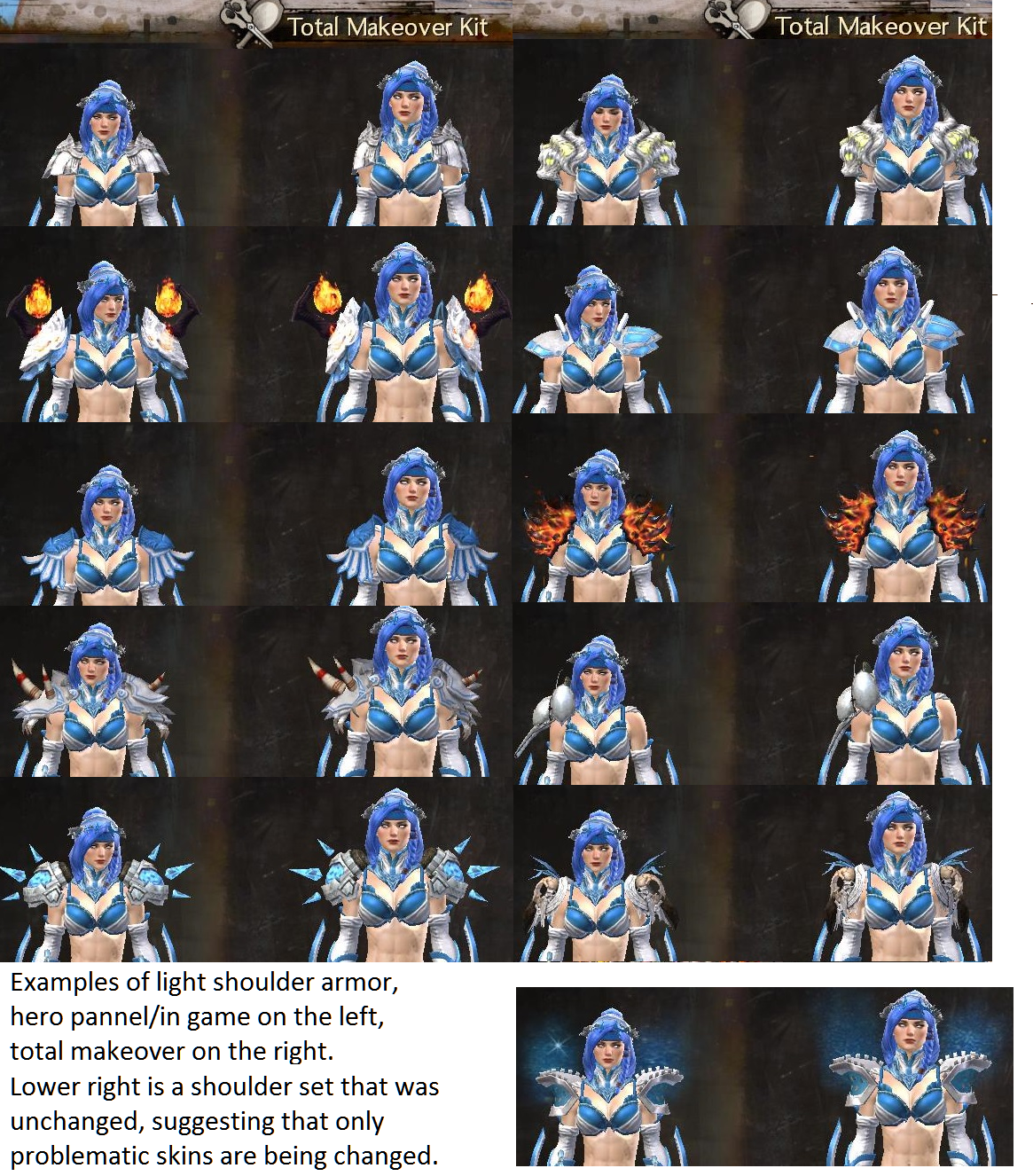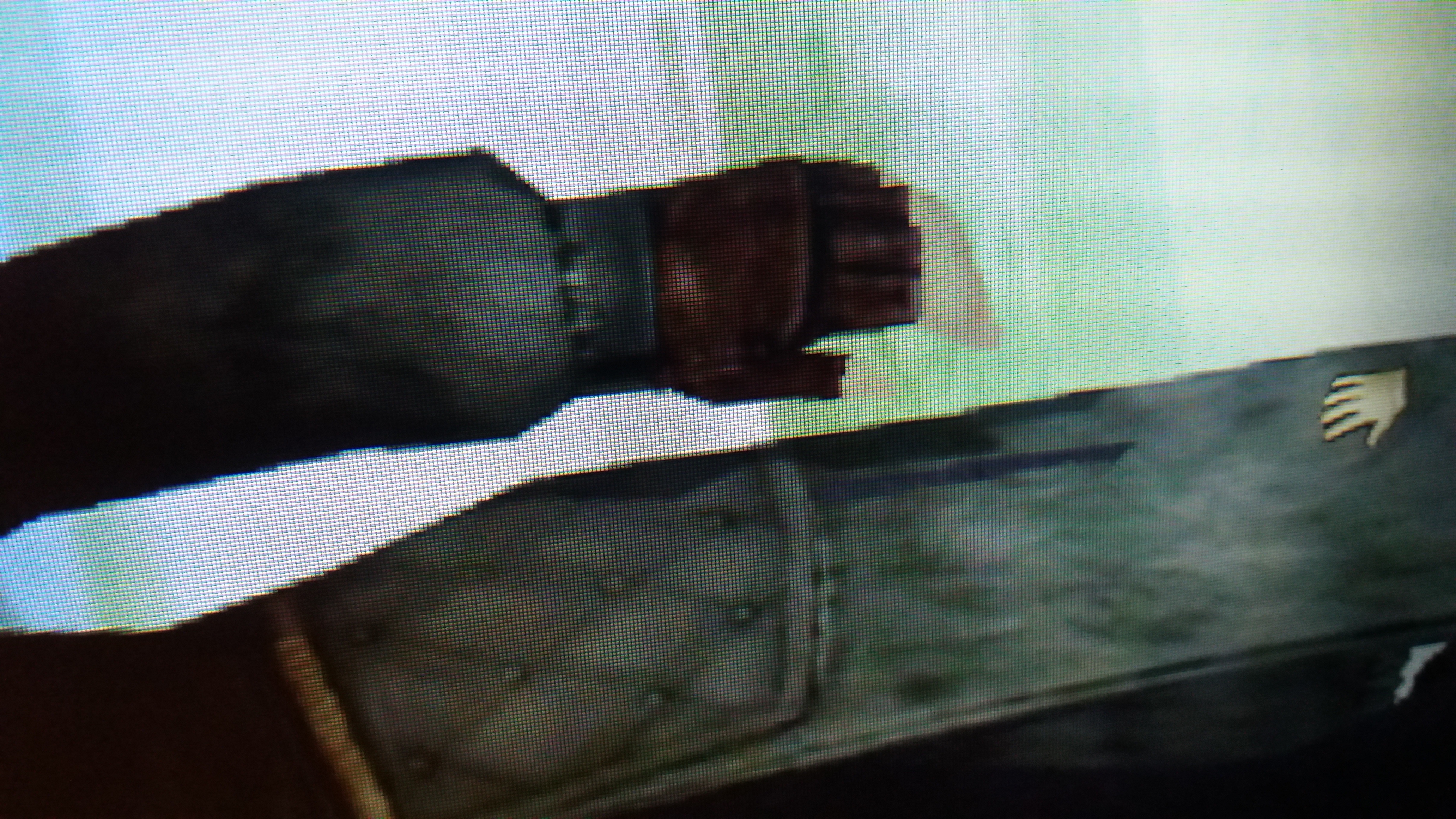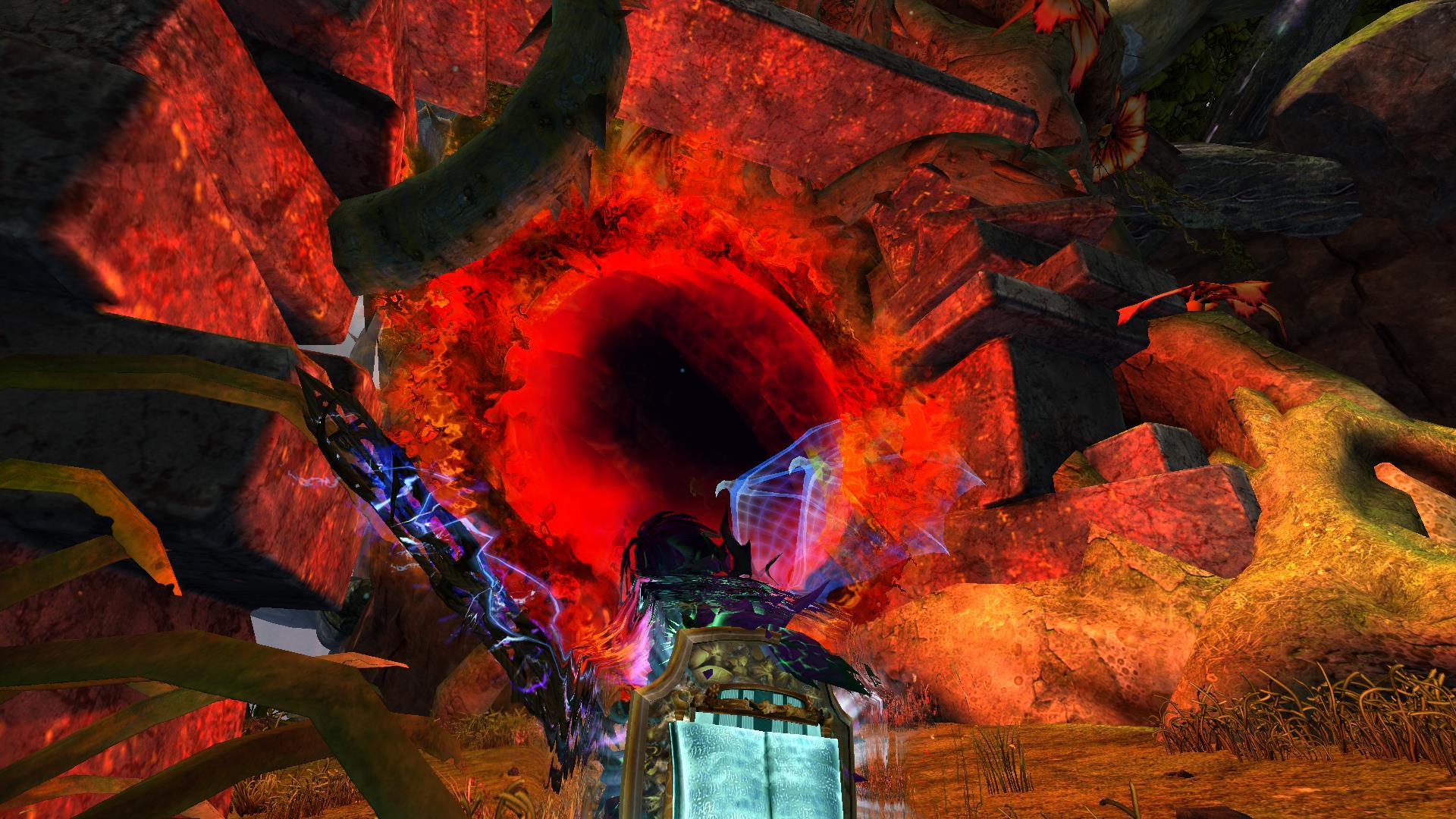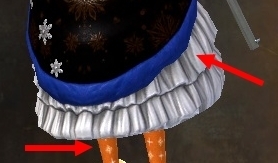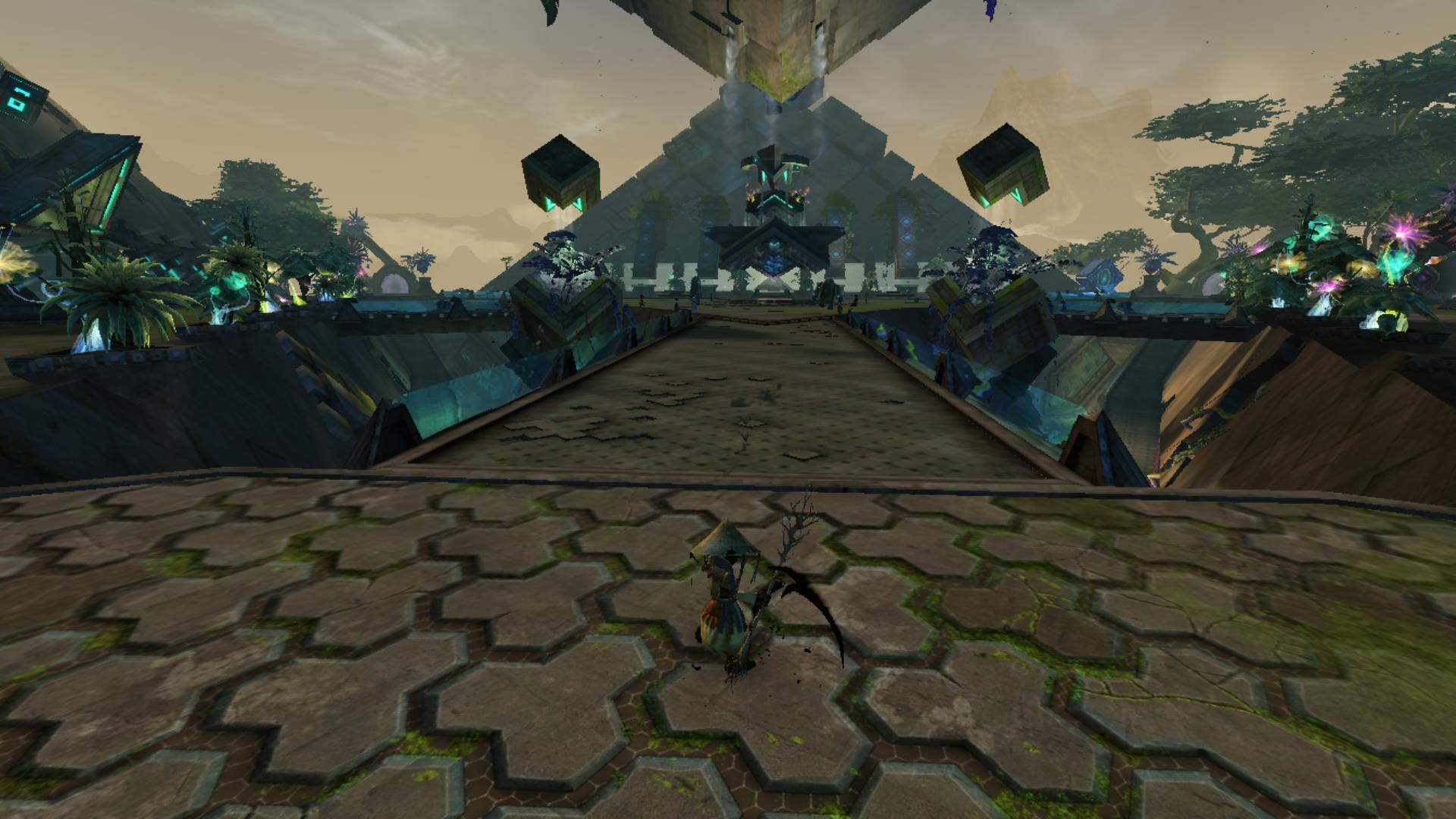Issues with character art, weapons, or armor?
Race: Charr
Gender: Male
Profession: Engineer
Skin: Viper monocle
Issue: Creates a small line on the Charr’s lower jaw that’s the same color as Dye spot #1. Does not show up on other races such as humans.
Royal Ascalonian torch at night, anyone? All races, classes etc.
During the day, the torch burns normally, like all other torches in the game it acts a source of light for the player. During the night it’s useless
If I knew, I wouldn’t be working for that one, heh…
Items: Royal Guard Outfit
Race: Charr
Profession: Warrior
Gender: Male
Bug details: Speech bubbles are stuck to the characters feet. (Regardless of which chat-channel I use)
Item: Council Guard Legguards
Race: Human
Profession: Warrior
Gender: Male
Bug details: Part of the legguards’ tabard are hidden underneath the belt, and are incorrectly showing the exposed belt and shadow layer on male Human characters. They are displayed correctly on male Norn characters.
Found out about this bug while creating a human equivalent of my Norn Warrior in beta and using the wardrobe to reskin his armor.
I have not verified if the bug is present with any other races or genders.
But here’s my Wammo, so heal me maybe?
(edited by Lagg.3960)
Item: Wedding Dress Outfit
Race: Human
Profession: All professions
Gender: Female
Bug Detail:
1. Wedding dress makes the stomach part bulge out, looks like a pregnant lady.
2. The back of the dress flies up and loots terrible when running.
3. The ribbons have no animation and look awkward permanently curled up.
4. Massive clipping on flat ground.
Attachment 1: Raised stomach area
Attachment 2: Weird running animation
Attachment 3: Full unclipped dress and the really awkward ribbon. Look!
Attachment 4: Comparison to the clipped dress on flat ground. Did the artists think that if you clip the ribbon and can’t see it then the permanent ribbon isn’t a problem? T.T
Items: White Feather and Black Feather Wings
Race: Any
Profession: Any with Shield
Gender: Any
Bug details: When the character has the shield on as a secondary weapon, in a non-fighting position, the wings would not show, I have been suggested by the support team to post a bug… Tried it on Asuran Engineer with shield and Charr Guardian with Shield as well.
Race: Asura
Sex: Female
Profession: All (outfit)
Outfit: Wedding dress
The wedding dress asura female hat clips with my forehead.
Server: Stormbluff Isle
Roleplay, PVP, PVE, and dungeon stuff, say hi if you see me!
so look im not uh… well its not an awefull bug persay, but its one that seems to happen when I sit afk for a bit in Lions Arch, come back and my Dreamer looks like this…
im not sure why the ribbons in my dreamer seem to like growing out, but there you go o.o
Femal Charr Ranger~
P.S. It seems to only occur on my screen, anyone else that sees my character I look normal
In the rather large compilation images hopefully below, there are pictures of the 3 armor types, all wearing existing armor skins, but the side by side comparisons show that these skins have been altered.
Alter for the better. Since launch, Norn female characters have had the extreme misfortune of having their gear placed over their bodies as if they were the same shape as Norn males. It causes issues in boot and glove skins also, making them too short, or too narrow, or both. But the most visually appalling has always been the shoulder gear. Where the shoulders will sit almost always not even touching the model, and frequently also sized way too large, and sitting at very odd angles to the shoulder.
These pictures show the issues of placement, meaning where they sit, and at what angle they sit seem to have somebody at Anet looking at them. Typically the changes are small, but those small changes make a world of difference to me, and if put in game will have me locked in a marathon of Fashion Wars and gigantic smiles for a good long time. I hope to see this in game as soon as possible, it’s something I’ve been aching for 3 years now to have.
So without further ado, here are the pictures… DO IT!
Wow! This made me smile- perhaps there is a chance of getting well-fitting shoulders after all!
Some shoulders are so floaty that you can see all the way underneath them from almost every angle. I have the hellfire mantle on my charr ele, and this one is probably the worst example I’ve seen.
Yes, A-net. Please fix the shoulders!
I’m not sure this bug falls under the umbrella of “gear” as it only shows (afaik) when using the total makeover kit. I did not try the hair style kit.
But I know that end of the forum quite well lol
Fractal Shield skin is missing the small spinning cube in the center. All other fractal weapons have this cube somewhere in it. The item icon for the fractal shield does show the cube in the center but the actual item does not have it.
Picture 1 and 2 is stowed position.
Picture 3 and 4 is wielded.
Picture 5 and 6 is of the cube I’m speaking of as an example on the Fractal Scepter.
Light Armour model bug:
Race: Asura
Sex: Female
Class: Irrelevant (Light Armour)
The T3 Cultural chestpiece for Asuran Light Armour has been bugged since release. When wearing the T3 chestpiece as a female Asura, no shoulder-slot armour will display. This affects the in-game model of Zojja as well.
On the male counterpart of the armour, shoulder models can be seen, but they will not appear on females if the T3 chestpiece is worn.
Light Carapace Armor
Race: Norn
Sex: Female
Class: Light armor
There is clipping on the thigh in some animations. See attached picture. Picture was taken in the Raven Lodge in Hoelbrak, so in the cast animation her leg was up on the ledge behind.
Howler effects missing. No night time effects and the sound is not noticeable as its covered by the horn sound.. As a side note, though its not a bug per say, when playing necro the wolf effects are covered up by the necro horn effects so hardly notiecable.
I wonder if they are ever going to fix Howler? It’s one of the most talked about items and it seems they don’t give a crap about players
Item: Crystal Nomad Outfit
Race: Human
Profession: Warrior
Gender: Female
Bug Detail: When the character has a two-handed greatsword drawn in a combat stance the characters hands along with the grip of the greatsword clip inside of waist area of the outfit.
Other Notes: I have removed the headgear from showing on my character due to personal preference though this does not seem to have any relation to the clipping of the hands/weapon on the outfit itself. I am also running the game on maximum settings.
Item: Magitech Leggings
Race: Human
Profession: Ranger
Gender: Female
Bug Detail: There is a skin clipping issue on the skirt part near the thigh area.
Other Notes: Running the game on Maximum, this shouldn’t be a PC issue. I also unequipped other armor parts to make sure the issue lies within this particular piece.
Race: Hooman
Sex: Male
Profession: Ranger
Armour set: Seeker’s Coat
This piece of armour clips with every single bit of leg armour available. I currently am using it with Leather pants, as the effect is least noticeable.
I transmuted Zoja’s Guise into it.
I would understand if it clipped with various pieces of leg armour, as game items go it’s almost unavoidable. But the fact that it clips with EVERY choice available including it’s own set (Seeker Pants) is a bit silly.
The clipping occurs on the characters left thigh, on my character it’s where the hand ends.
Race/Sex/Profession:
- Sylvari
- Male
- Ranger
Armor & Class:
- Tier 3 Sylvari Cultural Armor
- Medium Armor (“Firstborn” Skin)
Back Piece:
- Mawdrey
Armor & Back Piece Level Requirement:
- 80
Weapons:
- Nightmare Longbow
- Nightmare Sword
- Nightmare Axe
Weapon Level Requirement:
- 80
Issue Encountered On:
- September 26, 2015
Issue:
- The issue encountered is with the “Firstborn Shoulderguards” shoulder armor and the “Mawdrey” back piece. When worn together, the “Firstborn Shoulderguards” partially obstruct the “Mawdrey”.
Note:
- Previous shoulder guards were transmuted to “Firstborn Shoulderguards” skin within Wardrobe. Actual “Firstborn Shoulderguards” item is not equipped.
- This issue also occurs when previewing the shoulderguards from the vendor.
Item Acquisition:
- NPC Vendor: Imma
- Location: The Grove
- Cost: 20 Gold
Please See Attachments
I would greatly appreciate a fix to stop the shoulderguards/Mawdrey from obstructing one another, but if this is a difficult fix because of the way the items are made to look, I can understand.
Thank you =)
Sincerely,
SpectralHorseman!
(edited by SpectralHorseman.1962)
Type:
Armor art issue: texture
SneakThief Set Lvl 76
Human male, Thief
Acquisition method
Got from auction house so can’t specify the acquisition method beyond that.
Description
The issue is that there are some thin red/orange lines on the armor, these are vertical and quite apparent when using a dark dye
Screenshot:
Items: Mistward Headwrap, Mist Scrim
Race: Human
Profession: Any
Gender: Male
Bug detail: The back of the headbands severely clip through hair, even on short hairstyles.
Additional info: The first two attached images are the Mistward Headwrap, the third one is the Mist Scrim.
Item: Top Hat
Race: Human
Profession: Any
Sex: Female
I imagine that this issue is not related to race or sex and isn’t limited to this specific wardrobe item; I have also seen it reported elsewhere. When equipping the Top Hat skin, the hair on my character immediately disappears – leading to a skinhead look underneath the hat. I am guessing that the is intentional to prevent the hair clipping through the hat, but it doesn’t make sense that my character should lose it’s hair to accommodate it.
Race: Sylvari
Location: Anywhere (screenshot shows on beta character in VB)
Gear Involved: The Flameseeker Prophecies and the Toxic Mantle
I know this might just be something I have to deal with. All the same I though I’d post it.
Polyscia – Elementalist
Mercedene Underfoot – Thief
Item: Wintersday Earmuffs
Race: Asura
Profession: Any
Sex: Female
Description: The earmuffs are wonderful, and are potentially my favorite head-item in the game, but they have a slight issue involving the female asura hairstyle with the ponytail. The hair-clips that are usually positioned as ear-covers of sorts do not disappear when you put on the earmuffs, and severely impale straight the head item, covering the entirety of the feather texture as well. As clearly seen, my grey/purple hair clips are piercing straight through the black/blue earmuffs, and hiding a majority of the feathers attached.
(edited by DRKAugumon.4370)
Can you fix the Scaled Drake model please? It shows up as a Marsh Drake instead…
Hi I beg a pardon if I miss it in this forum but I cant use my favorite piece of headgear on Norn character (dont know other race if got similar issue) but facial hair (beard) is visible through Adventurers Scarf. And I hate shaving but Brahams helmet shave me instantly….
Follow the rubble brick road! Graphic glitch that appeared on map load. Went away after reloading map. Just found it interesting and thought I’d share.
The Light armor chest/pants from this dungeons gives char’s a cindering tail effect.
Why don’t the Medium and Heavy Armor sets do the same?
Is this a bug?
It seems like a quick change…..I know a lot of people who like the tail effects….lame that only the light armor can get it as of now.
Race: Charr
Sex: Male
Face Clipping/Artifact
There is a Charr male face that has some sort of clipping or polygon issue right in the center of the nose. It causes the background texture or a white flickering dot to be visible dead center in the middle of the Charr nose. It’s really distracting.
This issue seems to be hidden when the muzzle angle is down, but using the character creation feature to move the muzzle forward causes it to be visible. I’ve made multiple characters with the same face and the issue persists.
See the attached pics with the white flickering in the dead center of the nose:
(edited by Luvok.5697)
Texture Problem
Armor: Pit Fighter Chestguard
Problem: Texture
Description: What supposed to be the skin of the toon, it appears to be something like an overlay of another skin. So ugly I hate it so much..
Character: Female Warrior Charr
(edited by Schaffa Zeinadine.6342)
Norn Female, Ranger
Luminescent armour skin (full set over emblazoned armour) with holographic shattered dragon wings.
Character becomes translucent and leaves a glowing trail. Observed in Malchors Leap and Cursed Shore, but especially around Lights Waypoint.
Viewable on my game client and by others. Ends on its own and not a show stopper.
Race: Norn
Sex: Male
Class: Guardian (though I don’t think it matters?)
Issue: Shading
The scraggly beard on male Norns doesn’t react to shaders like the rest of the hair, which leads to a very notable color difference in any area that isn’t brightly lit (most of the game!) As shown below, the exact same hair color on the norn in a brightly lit area, where color is consistent, and a darker area, where the hair darkens with the shadows and the beard doesn’t, making it look far too bright.
This remains so across best appearance graphics, as well, and applies to pretty much all the lighter hair colors (confirmed with my friend’s endless hair contract, the lucky stiff.) We didn’t test all the beards, only the scraggly one, but you might want to give the rest of them a look.
I’ll will repost one problem I have with an outfit that hasn’t been fixed yet
Race: All
Gender: Female
Class: All
Outfit: Wintersday Outfit
Problem: Texture, Dye channels
Since the change with outfits, the Wintersday costume have a dye channel problem. What used to be the legging piece is inconsistent with the rest of the outfit.
In my screenshot, orange is the “fur color”. It’s on the glove, upper part, hat, and shoes.
Black is the main color, and blue is the second main color.
But on the lower part of the dress, the “fur color” suddenly becomes the “sock” color, while blue become the fur!
It doesn’t allow harmonious coloring, and this is starting to driving me a bit mad, as this outfit was reallt great.
I hope that this issue is easy to fix! It’s just a matter of channels.
Race: All
Gender: All
Class: All
Item: Shackles of Madness
Problem: chains movement
The new item from Halloween, the Shackles of madness, have “stiff” chains. Although they seems to be supposed to be moving (when shaking the character during the character select screen), the chains follow the arm position, instead of dangling from the wrists.
Race: All?
Gender: All?
Class: Druid
Problem: Blue Line
Just doing event in Dragon’s Stand, I only unlocked Druid a couple of hours ago but I had this bug where a blue line was coming out of me, my char is glowing and making a low pitched humming noise (The sound the #1 skill makes). The line was following me everywhere until I relogged. I hope it’s not a regular occurrence as it drove me mad for the entire event lol…. Didn’t wanna log out until after and lose my participation progress!
Item: Druid’s Staff (the staff one gets for training to be a Druid on a Ranger)
Race: any
Profession: Necro
Gender: any
Details: The scythe effect on a staff necro is a bit off when the Druid’s Staff is equipped. Normally the scythe blade effect appears near the head of the staff above the character’s hand, while with the Druid’s staff the scythe blade effect appears much lower on the staff and is about even with the character’s hand.
Bug originally found on male human but I tested for it on female human, male charr, and female asura just to make sure the bug was not isolated and such.
Item: Bat Wings Backpack
Race: Asura
Profession: any
Gender: any
Details:
Wings are attached too low, they look like they gow out of the Asura’s bottom.
Saw someone post it on reddit earlier, and it’s kind of turning me off from purchasing the Lunatic Outfit.
Could this be fixed please ANet?
Our 3-year-old stuff have tons of clipping issues, I wouldn’t expect a fix in this century… XD
Lunatic guard outfit female version doesn’t work..
Item: Any shoulder armor
Race: Norn
Profession: Any
Gender: Female
Details:
On female Norn characters, most shoulder armor pieces are tilted outward/up by several degrees more than they should be when compared to human female characters. However, when viewing your character in a Makeover or Self-Style Hair Kit the shoulders are oriented correctly. Attached is a screenshot of the Revenant Elite Spec shoulder piece in preview window compared to makeover kit window.
Please fix this Anet it would make my day/month/year/life!
Item: Mjölnir
Race: All
Profession: Engineer – Scrapper – Warrior/Guard/Eningeer
Gender: All
Details: Scrapper
There are some graphic and animation issue’s..
Rocket Charge: There’s a the Hammerhead while casting the skill on Staff of the Hammer instead of Head, same problem goes for Thunderclap: The lightning will come out of Staff instead of the Head.
Details: Every prof that can use Hammer
Since long time there’s the bug that the Hammer is on side while you are watching it in preview.
If your stealthed you will have a ghostly case around your character the same problem will come up to other players if they put the mouse on you while wielding the Hammer.
(edited by Ogiii.4089)
Race: Norn
Sex: Female
Item: Lunatic Guard
There’s an issue with the Lunatic Guard outfit when being worn by a norn female. The tips of the thumbs seem to deform oddly.
(edited by Chronoschain.7543)
Race: Sylvari
Sex: Female
Class: Warrior
Item: Arborist Leggings (Sylvari cultural T1 heavy armour leggings)
When worn on females, these pants have a section that is meant to be bare skin, but is instead part of the armour itself that automatically matches your skin colour. The problems are: it appears to be classed as a different material to your skin, making its colour not match properly depending on the lighting conditions; it does not account for your sylvari’s skin pattern, displaying as unmarked skin when there should be a visible pattern and it seems to be of lower texture resolution than the characters skin. See pictures 1 and 2 for demonstration.
Another problem with these leggings is that they end too far down on the back of the character model, creating a gap that allows you to see through your character. See picture 2 for demonstration.
Recommendation: Remove this section of armour and show bare skin in its place.
Edit: Added a third picture to better demonstrate which areas are automatically coloured.
(edited by Serval.6458)
Issue with the bat wings, oddly specific to female charr only (previewed on my Male charr engineer and did not have the issue my female revenant does).
I really don’t understand when there is virtually no difference to the shape of the charr torso between genders (main differences are head and tail) how they can be fitting correctly for male charr, and popping completely off on female charr any time you’re holding a 2 hander, and are clearly not attached properly at any time.
It’s not an issue with the coat either as I’ve tried previewing every coat skin in my wardrobe and the wings don’t attach properly with any of them.
Nightfury shoulder skin/aura completely disappearing in-game, seemingly at random.
I have replicated this bug on:
Asura F Necro/Reaper
Norn M Necro/Reaper
Sylvari F Warrior
In all 3 game modes (PvE, PvP, WvW)
It happened a lot less frequently on the warrior. I have not tested on any other classes
I’ve tried a variety of probable causes (Morph abilities, teleports, etc) but so far I couldn’t find anything. The thing always disappears when I’m not paying attention. All I know is that it usually disappears mid-combat, but I’ve seen it disappear out of combat too.
This happens extremely often and once it disappears it’s gone until the item is re-equipped or toggled off/on
Screen (Norn M Necro/Reaper)
Note: Nightfury is visible in the hero panel preview but not in-game
Race: Sylvari (Probably all)
Gender: Male
Profession: Revenant
Skin: Mistward Leggaurd
Issue: The dangling tassel/belt (dyed gold in my image) looks fine when standing normally. If my character spreads his legs a bit, it distorts and stretches the whole thing giving it a very unnatural and ugly look. Image one is before, image 2 is the issue.