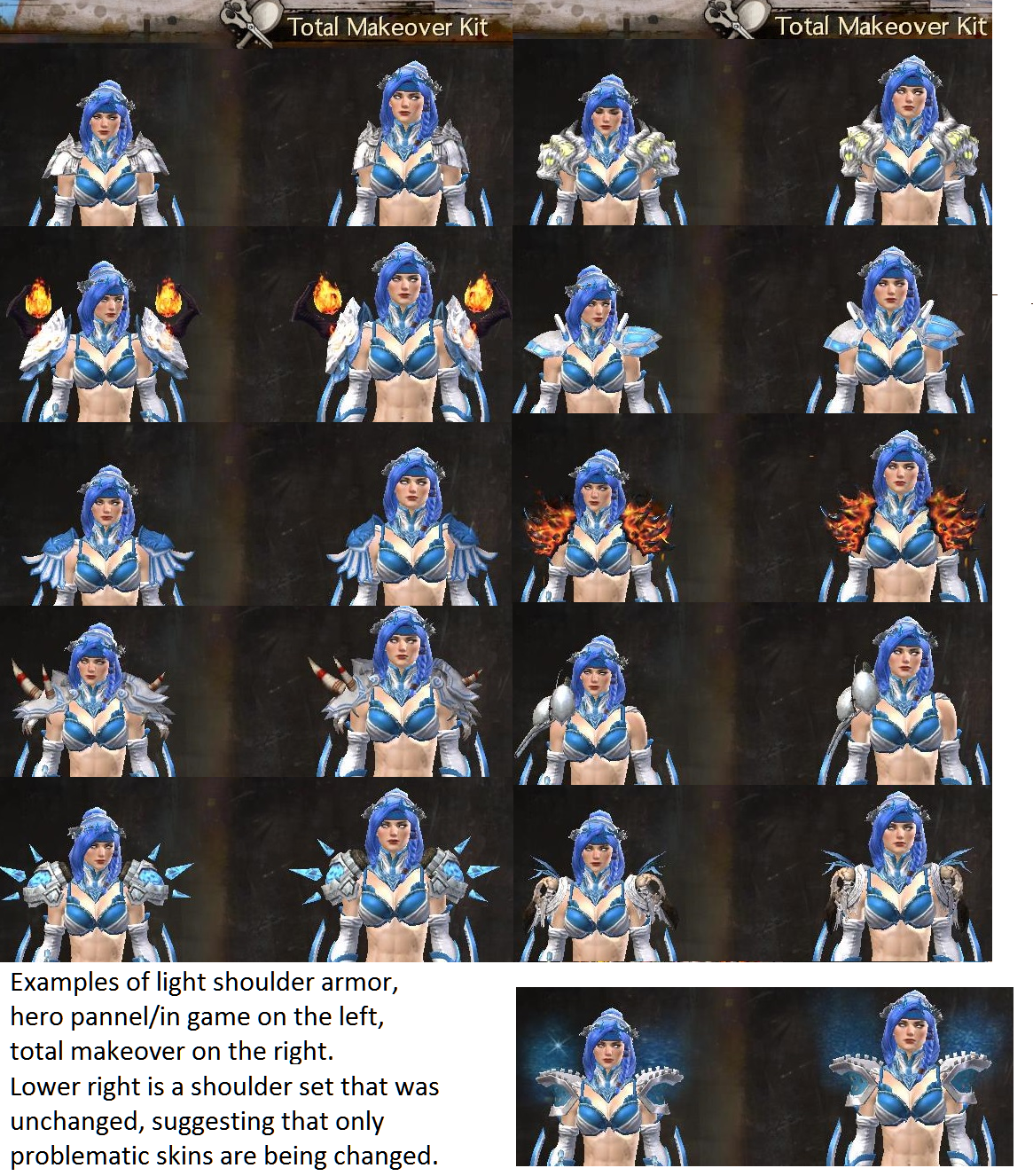Issues with character art, weapons, or armor?
Class: Warrior
Berserker Glow Effect
When specced into the Berserker Trait line the character’s hands would have a constant glow:
Since the latest patch the glow is only visible for a brief second (or two) after combat.
Not sure if this is a bug or an intentional change.
(But I loved it – please bring it back)
Armor Clipping Issue(Exclusive to human males)
Race: Human
Gender: Male
Profession: Warrior
Armor/Skin: Council Guard Legguards, Council Guard Helm, Dark Templar Breastplate, Protector’s Gauntlets, Protector’s Footgear, Ascalonian Protector Pauldron
This may have been brought up by a few other people, but I noticed that no matter what I do or equip, the front tassel part of the legging has a rather major clipping near the part where it joins with the waist of the leggings. As seen in the screenshots, the tassel sinks underneath the waist/belt. Only human males seem to have this problem. Human females and other races of both genders do not share this problem. Human NPCs with the leggings also do not have this clipping issue.
(edited by Shiroyaiba.7802)
Class: Warrior
Berserker Glow Effect
When specced into the Berserker Trait line the character’s hands would have a constant glow:
Since the latest patch the glow is only visible for a brief second (or two) after combat.
Not sure if this is a bug or an intentional change.(But I loved it – please bring it back)
That effect is granted by having the Always Angry buff, which used to be applied whenever you left berserk mode and would last until your next attack after leaving combat. The latest patch changed what the trait does, and it now applies for 15s after activating or leaving berserk mode instead.
Character, Haty Lil
I cant acess Tempest, even with complete training.
You can only select elite specialisations in your bottom specialisation slot.
(edited by Serval.6458)
race: Human
Sex: Female
Profession: Mesmer
Description: My Character has I graphic bug I think. She looks like she is always in the dark. this problem happened after I equipped the blade of the sunless. I have tried removing the blade to see if that would fix the problem but it has not. I also tried resetting my graphic settings but that did not help either.
race: Human
Sex: Female
Profession: MesmerDescription: My Character has I graphic bug I think. She looks like she is always in the dark. this problem happened after I equipped the blade of the sunless. I have tried removing the blade to see if that would fix the problem but it has not. I also tried resetting my graphic settings but that did not help either.
I’m guessing you got a necklace of the cat from a Halloween bag and equipped it. The gem inside of it applies the effect that you can see on your buff bar in both screenshots whenever you equip a piece of jewelery that contains it.
If you don’t want to look like that, don’t use any jewelery with the gem in it. If you want to sell the gem (currently it’s worth about 300g but will likely become more valuable over time until the next Halloween) then salvage the necklace with a Black Lion salvage kit to make sure you don’t destroy the gem in the process.
race: Human
Sex: Female
Profession: MesmerDescription: My Character has I graphic bug I think. She looks like she is always in the dark. this problem happened after I equipped the blade of the sunless. I have tried removing the blade to see if that would fix the problem but it has not. I also tried resetting my graphic settings but that did not help either.
I’m guessing you got a necklace of the cat from a Halloween bag and equipped it. The gem inside of it applies the effect that you can see on your buff bar in both screenshots whenever you equip a piece of jewelery that contains it.
If you don’t want to look like that, don’t use any jewelery with the gem in it. If you want to sell the gem (currently it’s worth about 300g but will likely become more valuable over time until the next Halloween) then salvage the necklace with a Black Lion salvage kit to make sure you don’t destroy the gem in the process.
yup that did it thank you very much!
‘Grasping Dead Breastplate’ shows a red/brown neck. Not sure if this has been stated before in this topic, I’m sure it has. Is this intentional?
Item: Guild Defender Chestpiece (heavy armor)
Race: Sylvari
Sex: Female
The guild emblem on it appears to only take the right half of it and mirror it across the middle. It is especially noticable for guild emblems that aren’t symmetrical.
EDIT: To be clear, this is the 1g skin you can get from the guild armorer, not the new one. I also noticed that on the back emblem it shows the left side of the emblem and mirrors it.
(edited by Redninjakoopa.7426)
Race: Norn
Sex: Female
Class: Engineer
Many medium armor combinations with female norn—moreso with full-figured (biggest body type) norn in this case—have some pretty glaring clipping issues, typically around the hips, butt and legs. In particular, here are some combinations with clipping:
Carapace Jerkin + Vigil’s Honor leggings
Heritage Boots + Vigil’s Honor Leggings (no attachment)
Rawhide Vest + Vigil’s Honor Leggings
Noble Coat + Vigil’s Honor Leggings
Swindler Pants + Rawhide Vest
Swindler Pants + Privateer Coat
Privateer Coat + …pretty much ALL pants combinations (Studded Pants are the worst) (no attachment)
There are many other clipping combinations it seems with almost every single armor combination… please fix this!
(edited by Starmandeluxe.8730)
Race: Asura
Sex: Female
Class: Tempest
Armor: Tier 3 cultural armor
Only one issue that has been there for a long time now and listed a dozen times in this thread. The savant epaulets are not visible over the savant coat. Obviously people are unhappy with this.
(edited by SunDance.6307)
Norn
Female
All light armor professions
Chronomancer shoulders (and all others for that matter)
Female Norn character models have all had horrid issues since even before launch with shoulder sizing, placement and clipping issues.
In this case, the chronomancer shoulder pieces clip into the character’s head while gliding, or even just running with weapons drawn, and it’s because of this systemic flaw in how the model wears it’s shoulder gear.
Something recently cropped up though in the Makeover kits, all makeover kits display Norn female character WITHOUT whatever issues cause their shoulders to be worn in such an awkward way.
Ultimatly, whatever is happening inside that makeover kit preview is the solution to the Norn Female shoulder armor issues, and I feel should be applied to all other systems regarding this particular race/gender combination’s visuals.
Another example of awful, but I don’t have a screen shot of it, Norn females in the new Leystone armor. The shoulder gear is not just needlessly (comically) gigantic, it floats far off the character model’s shoulders, even when previewed with it’s proper armor set. Without having the skin (or honestly, the will to blow more transmutes to test), I assume the makeover kits would similarly fix the issue of placement on the model. As seen in the CoF Light shoulder armor, fixing the placement issues (floating and otherwise not following the body contours by seemingly ignoring gravity), this alone goes a very long way in reducing the negative visual impact of the grossly over sized pieces.
Race: Norn
Sex: Female
Class: Chronomancer
Armor: All light Koda
Recently noticed when my Chronomancer got her shield that almost every shield severely clips on her hairstyle (one from the custom kit you can get at the gem store, very long with a silver crown). The first three shots are examples of the problem, the last two are without the problem so you can identify the hairstyle. The shield examples are chronomancers shield, reclaimed shield, and orrian shield, but the problem happens on most other shield styles too.
Thanks for your consideration!
(edited by azanelilybone.4089)
Race: Norn, Human
Sex: Female
Class: Any
There is a small and thin black seam between the chin and the neck. I believe every character in the game has it, it’s just barely visible so not everyone will notice it and it depends on the lighting, skin color and so on.
I tried to change the graphic settings, but nothing really helped except a darker skin color which makes the seam almost invisible. If you take a close look at the picture, you can see that the seam goes from left to the right along the jaw.
I think someone posted a similar issue a year ago or so, it looked much worse back then, so I think the visibility of it got fixed a bit but well, it’s still there.
Race: Human
Sex: Male
Profession: Any that use a Greatsword
Weapon: Greatsword
Description: Please I beg of you to change at least the running animation for the greatsword. I’ve been playing since core game beta ,and it has always bothered me so thought it was time to mention it ,and hope you listen. Holding it up over his head like hes running with a flag is horrible looking. Most of the other races/genders have a better running/stance animation for the greatsword. Maybe have the stance like a norns ,and while running with it either keep it pointing backwards a the waist like Norn stance. Then again running with it like the Asura do would also be nice ,or some sort of one handed dragging it behind. All I ask is you look into this matter because I’ve checked ,and it seems I am not alone in thinking that human male animations are terrible. Mostly when it comes to Greatsword.
Race: Human
Sex: Male
New Soul River Glider Is to far from back on norn char. I look on human and is fine.
Race: Human
Sex: Female
Class: Elementalist
The light armor set, Profane, has some lighting issues on the hands. If I equip only the Profane Gloves with any other chest armor (Excluding Profane Chest) it will still have an odd lighting to the hands. I tried testing it with other races, and it seems fine. But with the Human Female, her hands are lighter than compared to the rest of her skin tone. I tried the starter armor, and my default armor, and no armor. Any mix and matches will not resolve the odd lighting. This is only concerning the Profane Gloves.
The Profane Gloves were bought from the Black Lion , with diamonds.
(edited by Luke.1402)
Race: Human
Sex: Male
Class: Mesmer
Not a bug, more of an aesthetic issue.
The two rocks on the calves of Leystone boots are asymmetrical, whereas everything else on the boots is symmetrical.
Removing the rocks would make the boots much more streamlined and aesthetic.
Thank you!
Race: Sylvari
Sex: Male
Class: Mesmer
I don’t know if this has been mentioned already or how long this has been a thing, but my sylvari’s hands clip through every single one-handed weapon that sits on his hips, as if his hands are too close to his torso. I never noticed until now, but ever since i’ve seen it I haven’t been able to unsee it.
I submitted an in-game bug report, but thought maybe I should post here too.
Female charr heavy armor chest pieces now clip at the top for almost half of all armor sets. The attached image shows the issue on three armor sets (zodiac’s, grasping dead, and the one I use, Whisper’s), but the issue is present in many more chest pieces. Unfortunately I can’t remember which body type I picked for my charr. Note that this bug was not present prior to a month ago or so, though I’m not sure which patch introduced the issue.
This bug affects multiple armor sets in a very noticeable way, so I fully expect it to be fixed. Thank you.
Having an odd issue with the map not rendering. See attachment.
Edit: Logging fixed it. Must have been a client side issue.
Proud member of [coVn] on Fort Aspenwood.
(edited by Rasern.3562)
Charr Eyebrows is protruding through Mistward Headwrap, I was really looking forward to wearing this too.. this among the many problems with Charr and their armors. =/
I really hope they fix it.. its really an iconic set of armor.. =D
Skin: Heavy Plate Legguards
Armour: Heavy Pirate Leggings
Acquisition: Fisherman Carter, Merchantman’s Strait in Bloodtide CoastRace: Human
Sex: Female
Class: GuardianHeavy Plate Legguards clips with no less than 23 different pieces of boots, most of them in the same spots in the front and the back.
Pics in order:
Ascalonian Protector Greaves
Aetherblade Heavy Warboots
Barbaric Boots
Chainmail Footgear
Dark Templar Greaves
Draconic Boots
Flame Legion Greaves
Heavy Scale Shinguards
Hellfire Greaves
Heritage Warboots
Illustrious Greaves
Nightmare Court Greaves
Phalanx Warboots
Protector’s Footgear
Rampart Warboots
Scallywag Greaves
Studded Plate Greaves
Vigil’s Honor Greaves
Whisper’s Secret Greaves
Worn Scale Boots
Zodiac Heavy Warboot
Avengers’ Footgear
Banded Greaves
Others have noted the issue with heavy plate legguards and boots, my issue with torsos. The heavy plate legguards separate my character torso from her body. In PS cinema scenes, her torso is floating above her hips. I didn’t have a cinema scene available, so I took an in-game screenshot. The in-game screenshot separation is tiny. But I felt it maybe useful to make this post, so it can resolve the boot issues others are experiencing.
Skin: Heavy Plate Legguards
Acquisition: Fisherman Carter, Merchantman’s Strait in Bloodtide Coast
Race: Human
Sex: Female
Class: Revenant
I got my Herald shoulder piece and unfortunately it clips on the backside of the shoulder. Awesome looking shoulder armor, but with clipping, not so much.
race – Human
Chest Armor – Priory Heavy
Class – Revenant
Shoulder Armor Piece – Herald Dragon’s Head (really cool looking)
I know you guys have a lot going on, but a fix on this would be great. Been playing Guild Wars and Guild Wars 2 for years. Thanks for all the fun.
Hey there is a clipping problem on Light Carapace Leggings. I circled the clipping issue with green and made it two different colors to show it better.
Race: Human
Sex: Male
Armor type: Light
Armor name: Carapace Pants
Thank you for your time.
Human Female Thief
“Noble Count Outfit”
I love the Noble Count dress for human female but every time I jump with weapons drawn out, I see a huge gap between her legs and the dress. Like, her legs are missing a huge chunk. And it’s not barely noticeable, it’s REALLY noticeable. Just check out the picture.
Using DAGGER and PISTOL offhand.
For a 700 gem purchase, this is kind of a kick in the face.
BTW, I thought shrinking the height of my character would help so I bought a makeover kit but nope. 300 more gems wasted. And my character is shorter now.
(edited by yononan.8931)
Human
Male
Assassin’s Coat/Whisper’s Secret Longvest
Certain medium armor clips on the right shoulder now when drawing a staff or hammer as a thief or engineer. It seems like the armor is stretching through the skin rather then over it like other armors will. Armors I have noticed it on are the human T3 “Assassin’s Coat” and the “Whisper’s Secret Longvest”.
Human
Female
Revenant
Mighty Chain Legs
The mighty chain legs don’t align with the posture of my character, in such a way that a big gap is created where the torso piece and leggings match. I tested this with multiple torso pieces, and the problem occurs with every combination.
Race: Sylvari
Sex: Male/Female
Profession: Druid/Chronomancer
Skin: The Raven Staff/Glittering Wings Backpack
Issue: Things that have semi-transparent or glowing effects have weird interactions with any water (and anything with similar distortion effects, like dungeon entrance portals) in the environment. On the actual item, these effects completely disappear when the camera is view them intersecting water/portals. On my example with The Raven Staff, you can see it’s glow disappearing from the staff itself but reflected in the water. I know this problem also happens to the Glittering Wings Backpack, where the semi-transparent dragonfly wings will just get cut off altogether and only the parts overlaid onto water/portals will show.
Asura
Male
New total makeover kit hair: anime spiky style
The new asura anime hair for boys has lighting issues :( In the hero panel and the makeover kit it looks fine, but in game a part of it has a strange glow and the head of hair is multiple different colours at all times – my asura’s hair is blonde but part will glow white, part will look green, and part will be blonde. it looks fine in the make over kit but i didn’t take a screenshot in it and don’t have another to test.
The first character is my asura and the 2nd i got from a user on reddit. The 3rd is a screenshot of my character taken by a friend that showcases the issue better on high settings (it’s less noticeable on low settings in my screenshot). If others know more about this issue it would be appreciated.
(edited by Acidhawke.6385)
Character model issue
Charr, Female
The new braided hairstyle “splits” the texture on the eye, making half of it colourless. It happens on all of the faces. I’ve included a screenshot using two of the face options to demonstrate the bug.
I know I sent a ticket about this, but I am putting it here as well.
Race: Sylvari
Gender: Female
Class: Druid
I think this had to do with the bug that replaced the Queen Bee with the Winters Presence. My Queen Bee went back to normal, however, my sylvari has never recovered. she now has a permanent mist falling over her. It has nothing to do with armor, as the screenshot shows I unequipped everything. It’s not traits as my human druid has the same traits and I retraited anyway as a test. It’s a cool bug (would have been much cooler on a necro though), but it seems stuck to her body not any item.
[KiS] Kinetic Storm
I have the same as above, with the blue cloud that appears to be attached to nothing I’m wearing.
Race: Sylvari
Gender: Female
Class: Reaper
Race: Human
Sex: Female
Profession: Reaper(Possibly others)
Armor Set: Leystone Vestments
There’s a noticeable gap when wielding greatswords while wearing Leystone Vestments on a human female. This bug seems to be only apparent on the Leystone Vestments as the gap doesn’t seem to appear on other neck revealing armor pieces.
Race: Charr
Sex: male
Profession: Revenant
Weapon Set: Staff(all)
When revenant use staff AA in motion, staff 2x change possition in his hands and charracter make one big lag animation.
Without motion is all right
Fredy Brimstone lvl 80 Mighty Warrior
Oupí lvl 80 Immortal Guardian
Race: Asura
Sex: Female
Profession: Revenant
Armor Set: Mist Scrim
Bangs clip through the headwrap.
Charr Female Revenant
The Mistward plate (Revenant) top has an issue were the chest piece sticks to the inside of the upper arm for female charr. This makes it clip and looks weird in general. You look inside the side of the top from the front and from the back it looks very wide.
Guild: The Eternal Blades Of The North[EBoN]
Server: Northern Shiverpeaks
(edited by Yue.5974)
Female, human (ele).
New outfit has a gap in the middle of the torso for this body type:
Year later:
It’s still here.
Hello,
I’ve opened a ticket and a GM told me to post my issue here,
Race : All
Item : Unbound (Ad Infinitum Precursor)
Slot : back piece
OK, the problem is the Effect… this item should “floap” around while your character move, but it is stick to the character and it has no moving effect.
It’s not a graphic option because with my graphics, 97 % players I’ve seen wearing (including me) it had no effect, but I’ve seen 3 players (exactly) with the effect working.
i also tried to changed all my graphics but didn’t work, here is a Reddit post about the Unbound effect/graphics :
https://www.reddit.com/r/Guildwars2/comments/3vexst/how_to_get_the_unbound_back_item_to_move_around/
If it’s not graphics it’s a bug, but why it work for few players, but for others it doesn’t ?
Here are 2 videos where the Unbound effect work :
I’ve been walking around Tyria asking players about the effect, and some of them didn’t even know it has an effect.
i hope it get fixed soon, because it’s amazing and few players had to work hard to craft it.
Thanks !
The charr has some scaling issues with the Sport Sunglasses that they won’t scale on their faces.
The Race is Charr, all gender, all faces types, all professions.
See attachment
The old screenshot is true that should looks like while the latest screenshot doesn’t.
~Zeyo
Not sure if I should be posting here but… I bought the Bat Wings glider and back pack set a while ago. It was waiting in my mail for a month or more because I had plans to make a character to use it on. I made the character, took it from the mail and I don’t have the glider part. I only have the back pack.
I will not be waiting that long to open buyables from mail again :p but I would appreciate if I got the glider part that I bought with the back pack. Thank you
Not sure if I should be posting here but… I bought the Bat Wings glider and back pack set a while ago. It was waiting in my mail for a month or more because I had plans to make a character to use it on. I made the character, took it from the mail and I don’t have the glider part. I only have the back pack.
I will not be waiting that long to open buyables from mail again :p but I would appreciate if I got the glider part that I bought with the back pack. Thank you
The second image
Female, human (ele).
New outfit has a gap in the middle of the torso for this body type:
Year later:
It’s still here.
I have the same gap, with the plated leggings. On a human ele.
(edited by reapex.8546)
Not sure if I should be posting here but… I bought the Bat Wings glider and back pack set a while ago. It was waiting in my mail for a month or more because I had plans to make a character to use it on. I made the character, took it from the mail and I don’t have the glider part. I only have the back pack.
I will not be waiting that long to open buyables from mail again :p but I would appreciate if I got the glider part that I bought with the back pack. Thank you
The second image
I would contact customer support through guildwars2.com
The cook outfit on sylvari (at least males, don’t have any female) has some issues in the back, where it appears a vertex is a bit dislocated and is now sticking through another part of the outfit.
Please fix it! I absolutely love the outfit!
Hi
Asura, Female, Elementarist, Server Dzagonur
I crafted a set and do other colours, but the character and the equip are yellow, like it is in the light of fire. Same with other clothes if i change them (attachment). Item for the back is not affected. Its not about the race, because other Asura have not this bug. i tried to log out at places with light of fire and logged in new, entered to instances with this light and leaved, no results. It’s some month ago i wrote some tickets, but no answer.
Thx for some help
Unsure if this has already been reported in here or not, search didn’t bring anything up immediately.
Charr Male Engineer
Yassith’s Visage (crafted – not visible)
Yassith’s Shoulderguard (crafted – not visible)
Inquest Guise (transmuted from Yassith’s Guise, original skin purchased from dungeon vendor in Lions Arch under Crucible of Eternity armors)
Yassith’s Grips (crafted)
Inquest Leggings (transmuted from Yassith’s Leggings, original skin purchased from dungeon vendor in Lions Arch under Crucible of Eternity armors)
Yassith’s Striders (crafted)
Essentially there are two issues I’ve found in relation to the Inquest Guise, which have been highlighted in two of the attached screenshots, but basically there appears to be a disconnected vertex on the front left torso, and the sash that goes around the chest has single-sided normals (i.e. one side is visible, the other side is not).
(edited by Traediras.8152)