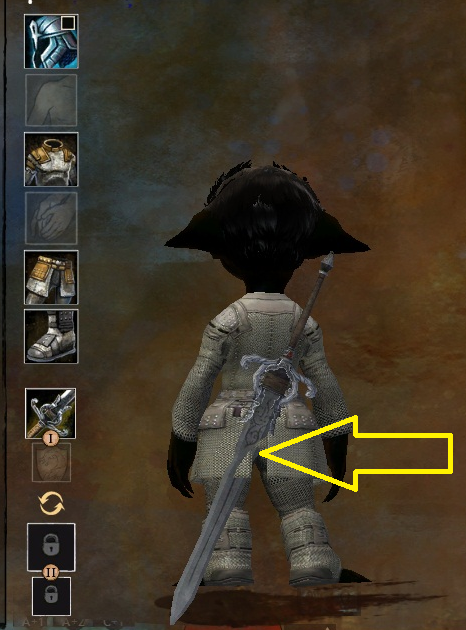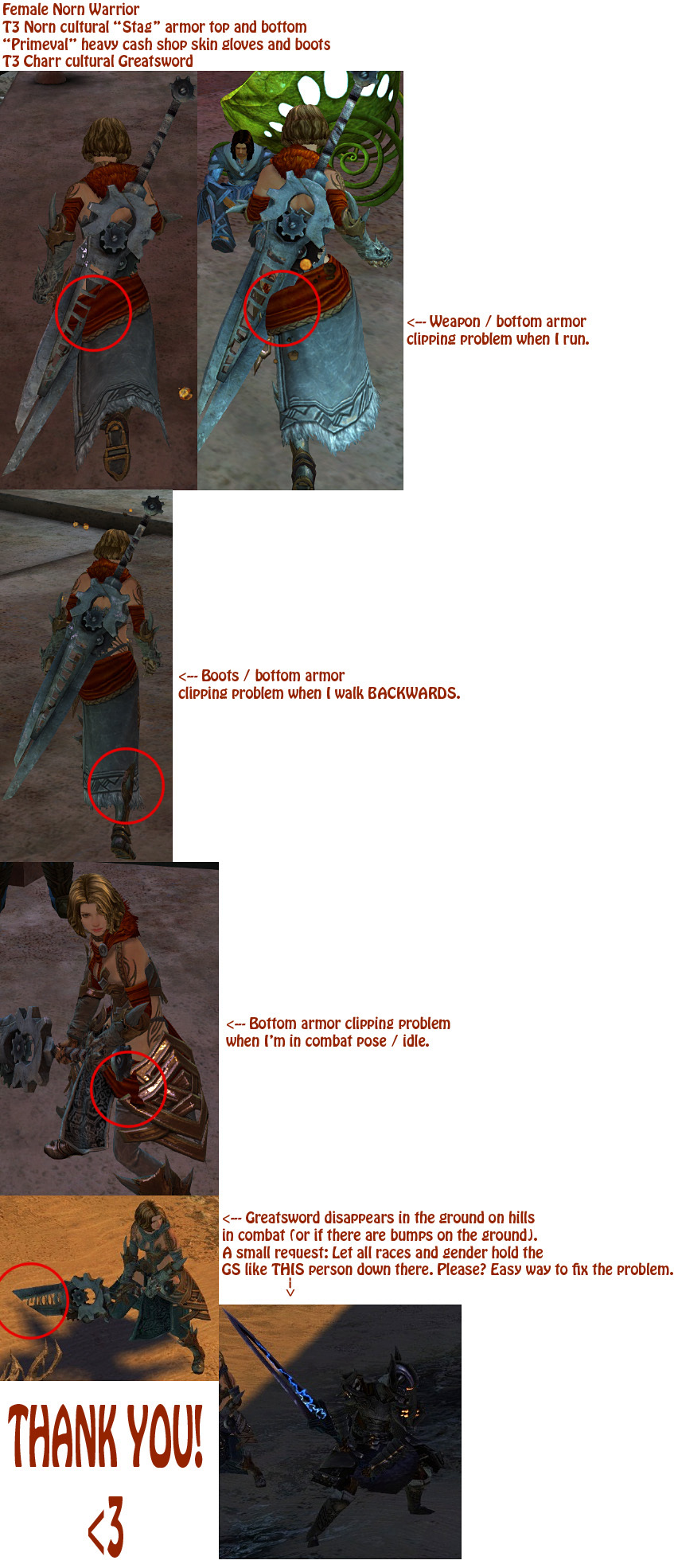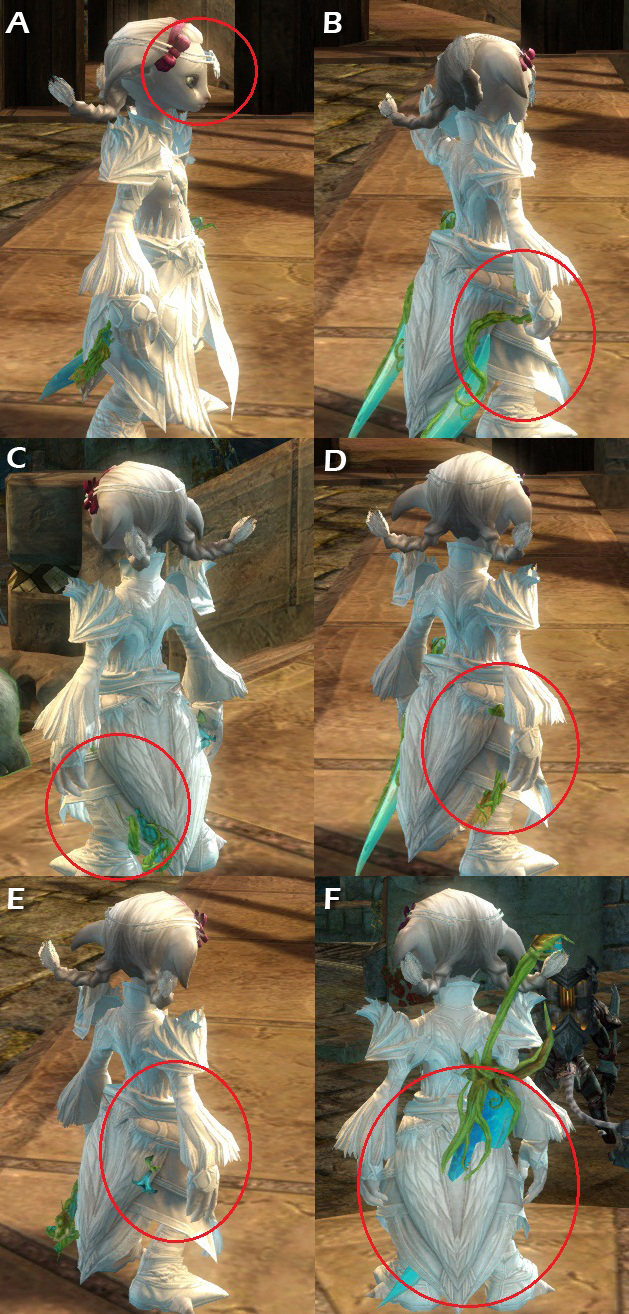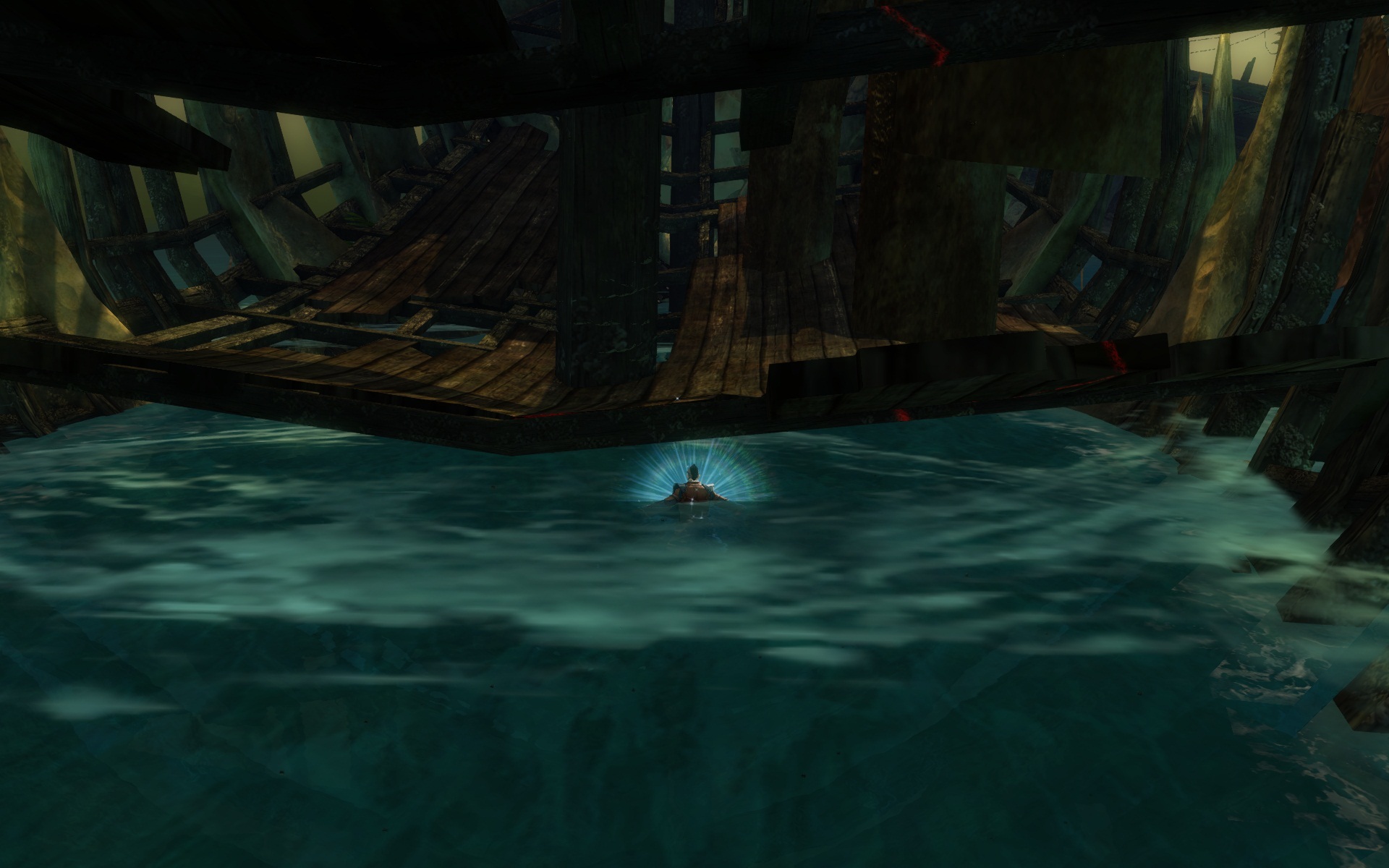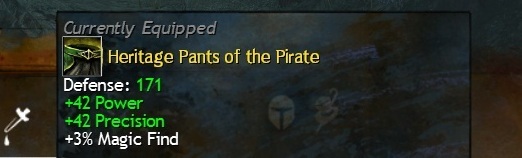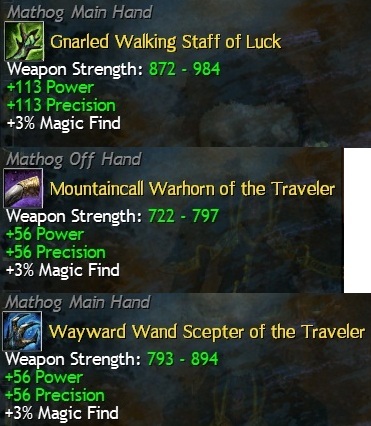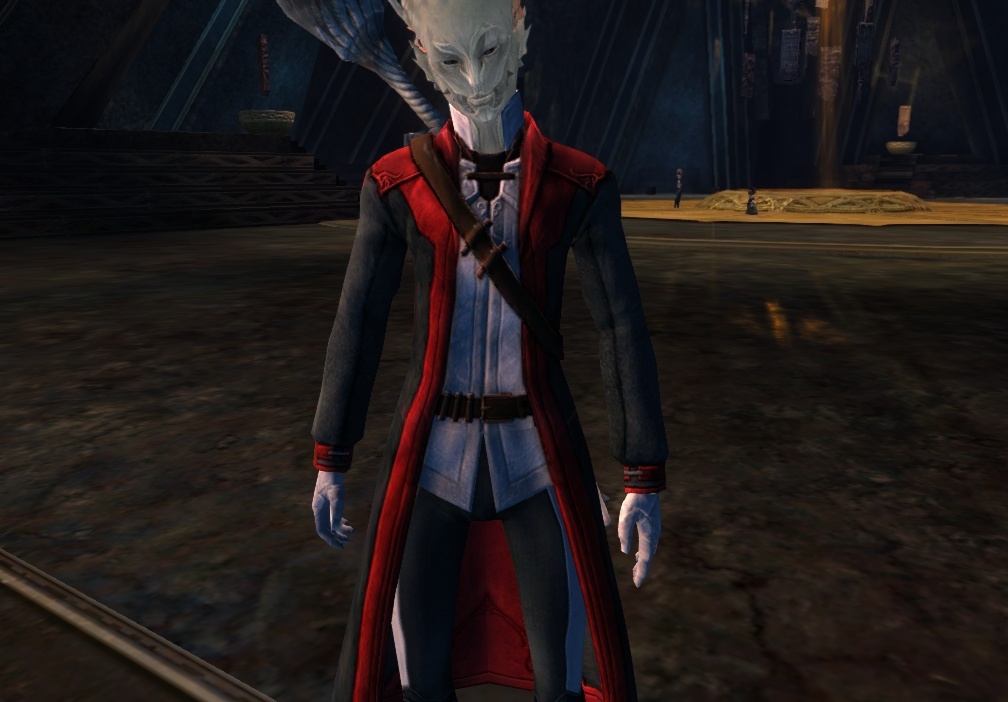Seeing map/armors/stuck/weapons or other art issues?
Hello Guys, I would like to report an issue with Asuran Armor and Greatsword:
Take a screenshot of the issue
Attached
Take a screenshot of your equipment on the Hero Panel (H)
Attached
List your Race, Sex and Class
Race: Asura
Sex: Male
Class: Guardian
List the names of every piece of armor/clothing/weapon equipped (this includes the level requirement) when you encountered the issue
Tarnished Chain Armor, Tarnished Chain Greaves, Tarnished Chain Chausses, Resilient Krytan Shield (and all pieces using the same looks)
If you can, list where you acquired the item (which NPC, what map location, which dungeon, etc…)
All armor pieces bestowed on entry, shield dropped from starting zone – Qeensdale
(edited by Moderator)
My ghastly great sword does not glow at night unless i am in the same area for 30 minutes.
Zone: Dredgehaunt Cliffs
Vendor: Scholar Antal the Patient
I actually don’t know if this is a bug but it seems to be. The blue skins for both the shield and the sword from this vender are unique, while the green skins seem to be generic. Shouldn’t this be the other way around since green items are masterwork? The following screens demonstrate what I am seeing. Thanks!
You have what you have because you do what you do.
Dear ArenaNet! THANK YOU for trying to fix the clipping issues! I know some things cannot be fixed, but I’m sure you do your best!
My character: Norn / Female / Warrior.
Gear list: Primeval Warhelm (always hidden).
Primeval Pauldrons (always hidden).
Stag Mail (T3 Norn cultural armor).
Primeval Gauntlets (Cash shop heavy armor skin).
Stag Chausses. (T3 Norn cultural armor).
Primeval Warboots. (Cash shop heavy armor skin).
Adamant Guard Greatsword (T3 Charr cultural weapon).
Clipping problems:
1. Weapon / bottom armor clipping when I run.
2. Boots / bottom armor clipping when I walk backwards.
3. Bottom armor clipping in combat.
4. Weapon / ground clipping.
Please see my attachments for pics / details!
Thanks for everything!
(edited by Mea.5491)
I have a graphics bug that appears when I wear two tailor-made pieces. They are:
Explorer’s Winged Gloves
Explorer’s Winged Pants
This issue only occurs when wearing both of these pieces at the same time. Wearing one or the other won’t cause it and it happens regardless of what else I have in my armor slots; even no armor as my screenshots below show.
The graphics issue is that it looks like my character committed seppuku; as in a cut across her stomach just below the belly button. I play a female human Mesmer at level 62. Here are the screenshots:
1. Really obvious seam on my Charr’s lower lip and chin, it can be seen from a distance. It wasn’t there in the character creator.
2. My male Asura’s eyes don’t reflect light the same. The left eye looks correct, the right eye doesn’t shine like it did in character creation. The iris size is modified. Also, his eyelashes are very long and you can see through them to the iris, and they clip through his cheeks when he blinks. It looks terrible.
3. Big seam where the pattern on the back of my Sylvari’s neck meets his head.
4. Big gap between my Charr’s belly and pants when his top is off. The pants are simply called “leather leggings.”
Race: Human
Sex: Female
Class: Thief
Weapon: EVERY single side mounted weapon.
Leg/chest armor: Leather PvP Armor(free tournament version).
The clipping on my character is some of the worst I can recall in any game, it is on every one-handed weapon I can wield.
Every single weapon that is side mounted clips into my characters body, whether it be guns, daggers, sceptres, maces, swords, etc.
Here’s an example with the weapons I am currently wearing:
I actually have to un-equip my weapons when i’m just standing around talking or going afk because it is that displeasing.
Personally I believe this is one of those big ones you were talking about because it’s literally every single side mounted weapon in the game when equipped appears to be shoved into my characters thigh, some of the smaller daggers more than half the weapon is missing.
TL:DR summary: Every single side mounted weapon is lodged in my characters thighs, on both main and off hand.
(edited by AnthonyZdravko.2051)
Here are some of the clipping issues and such that I noticed. I pretty much use some of the smallest Asura Scaling options if that helps. Most of the gear I use is from the crafted Feathered Vestment set apart from my head piece. All the weapons I use are from the Verdant set.
See below image:
A: Noble’s Circlet – Caudecus’ Manor, Exotic Gear. It’s floating really far in front of my head.
B. One-Handed Swords always clip through the lower part of my gear.
C. You can generally only see the end bits of the Scepter
D. Pistol is virtually invisible most of the time
E. Focus (Which I really love for being a flower btw) is hard to see and clips a lot (Maybe scale it up a bit so it’s easier to see on an Asura?
F. Greatsword always looks like it’s cutting into my back.
Hope that helps
• Have you heard of the city? The ancient uru? Where there was power to write worlds •
I’m wearing 2 pistols. Basically, they clip through like 90% of the medium coats. In some cases, you can’t even see them at all.
Hello!
Firstly thank you for your efforts in fixing these issues.
My bug is armor clipping… like a previous poster has stated it isn’t a specific piece of armor it is around 90% of the medium coats that are doing it. Dual daggers AND Dual Pistols are both clipping horribly through the coat.
Please see screenshot,
Thanks!!
Armor :
Norn Cultural Tier 3 Complete Medium / Thief Class / Female Norn
1. ) The hair of my player is basically in conflict with some of the armor details.
2. ) Dual Weapons are offset on one side as they walked making them hover a bit.
3. ) Hopefully in a really near update you can add an option to dye the hair accessory of female characters as they conflict with the whole dye system.
4. ) Whispers Medium Armor as everyone has stated coats have a real issue with daggers and pistols making them almost invisible as hey are below the coat.
(edited by Sephirox.4071)
As a Charr Guardian, my Greatsword is always clipping through my tale.
Also watching the preview of some items is impossible when wearing Leggings
The exalted coat seems unusually “wide” on the torso. In fact it seems to distort body proportions. I know this kinda stuff is probably bottom of the pecking order as far as bug fixes go but, not sure if this is a bug or not. Can anyone confirm?
-Human/Female/Mesmer
-Exalted coat, Exalted pants, Exalted boots, feathered gloves, feathered mantle, feathered helm.
-Acquired from trading post.
Note the noticeable increasing in torso size.
(edited by JAP.5714)
Some of what might be labeled as “minor” clipping issues, others of us would consider major.
If it happens 100% of the time, and with 100% of armor options, then there is no way to avoid the clipping ever.
In those cases, the hair style, or issue in question, should be removed from the game since it does not work properly and we should be allowed to re-pick from choices that work.
My Male Norn hair goes through the collar/neck/back of all armor. It shouldn’t be displayed after a certain length, and is an easy fix. I wouldn’t expect these fixes to be priority, but I would expect them to be fixed at some point.
The tiny braids clipping are minor. I’m talking about the entire length of hair just jutting out of the backside all the time.
The Cultural Shields (look at all of them, every race, seriously) clip with the back of the Sylvari Heavy Armors and Charr Heavy Armors, and I would suspect they need to be looked at with the other races as well. They need to sit further away from the body.
Charr horns disappear with the Head Pieces of the Dredge Dungeon sets. Looks very odd to not have horns, as though they’re tucked away….
Krytan Staffs (the model) clip with Asura ears. They poke through the head basically. The staffs need to be rotated counter clockwise a few more degrees to prevent the error. I suspect all staffs do it as well.
The light armor Student Set will clip with the light armor Embroidered Set when “mix and matching” the chest pieces and shoulder pieces. After seeing how badly it clipped, I didn’t test if the rest of the set had bad clipping issues too.
The Heritage gear Focus is floating at the hip of all races/sexes. If possible, it should either be invisible when not in combat (to avoid the odd look) or it should remain around the wrist all the time.
Preview Window doesn’t show graphical effects of weapons. For instance, the Sylvari cultural weapons only preview as roots/twigs/sticks and don’t show the “blades”. The Fiery Dragon Sword doesn’t show its fire. Looks normal in-game, but not with the Preview Window.
The Preview Window should show weapons drawn, not stowed. One handed weapons often can’t be seen with all the armor clipping. Swords, pistols, daggers, maces, scepters, foci are all affected.
Medium Armor Pirate hat on Charr is too tiny. Way too tiny. Looks like a fez instead.
Human male wearing the light armor Heritage set has clipping issues with the right leg always going through the coat.
In those cases, the hair style, or issue in question, should be removed from the game since it does not work properly and we should be allowed to re-pick from choices that work.
Exactly why I always choose short (but girlish) hairstyles for my characters in MMOs. ;c I really like some of the long hairstyles for Norn women in GW2 but I’m aware of clipping issues, so I force myself to use short hair just to avoid frustartion later… Besides hair, it’s not easy to avoid other clipping problems as a player, I mean, I won’t get rid of my cultural armor, it cost me too much time and money. Now I’ll just wait for ANet to fix these things.
Besides hair, it’s not easy to avoid other clipping problems as a player, I mean, I won’t get rid of my cultural armor, it cost me too much time and money. Now I’ll just wait for ANet to fix these things.
On my male norn elementalist, I chose the Storm Eye head equipment during character creation. Once I got better armor I transmuted it so I could keep the whole floating forehead gem appearance that I like so much, but once I transmuted the armor, the Storm Eye model no longer displays on my character. It shows up on character select but not in game at all.
I have a graphics bug that appears when I wear two tailor-made pieces. They are:
Explorer’s Winged Gloves
Explorer’s Winged PantsThis issue only occurs when wearing both of these pieces at the same time. Wearing one or the other won’t cause it and it happens regardless of what else I have in my armor slots; even no armor as my screenshots below show.
The graphics issue is that it looks like my character committed seppuku; as in a cut across her stomach just below the belly button. I play a female human Mesmer at level 62. Here are the screenshots:
Hi all,
dunno if it is reported already, but there is a bug related to Winged armor on human female character, where the belly is “cut” in half. It is especially noticeable during idle animation when character stretch hands upward and lean back a little bit – but it is visible other situations and angel as well.
I can also confirm the graphic error in Winged Pants on female human character. To further add more detail about this issue, the horizontal “cut” across the stomach is causing the gap to be “translucent” and making it bleed through with the background. It could be an error in the graphic texture, and I’ve narrow it down to its root cause.
Steps I’ve taken to narrow down the root cause of the cut section:
1. Wear Winged Pants only without any other armor pieces to eliminate other possible factors from wearing other armor pieces. By only wearing Winged Pants on human female character, there was NO visible cut to be seen on the stomach.
2. The cut reappears only when the character is wearing gloves. Notice in the screenshots, the character is NOT wearing Winged gloves but Feathered gloves. This could also mean that Winged pants may have clipping issue with wearing any type of gloves and not just its matching Winged gloves.
The cut section will disappear when the character is not wearing any gloves but while wearing all other armor pieces.
Winged pants is absolutely my favorite light armor pants for female human character and I really hope my detail report could help designers correct this issue in a near future patch update.
GWAMM & CotG
[HERO] – Star Leader – Black Gate
My Ears, My Feet! Someone already mentioned that mistake of our tailor, but I wanted to resume on that inexcusable problem, that is hurting our Asuran feet. Hope that someone take care of our running comfort in the near future.
Excelsior!
Whenever I go into water, the textures on my boots change to a gray color. It looks as though the original texture is gone. I’m wearing light feathered boots and changed color dye to blood/illumination. What’s even more strange is when I unequip the boots and put them back on, the texture resets to the original.
I have attached 2 images to illustrate the problem.
*Update (this problem occurs no matter which boots I buy (transmute and change color dye).
(edited by Calae.1738)
I got stuck in the first Orr boat in the “defend claw island” story quest.
Was swimming around out in the sea when the host talked to the guy, and made the boat spawn.
Was stuck inside until it was destroyed. Actually, you always get stuck inside no matter what spawns on top of you.
I’ll take a screenshot of this in game, but I didn’t realize it wasn’t intended until I read this post. Sylvari Female wearing the “Conjurer” pants model. A very fluffy skirt. It hides ANYTHING I equip on my waist. Most back items are fine and unclipped but swords, daggers, pistols, focuses, anything on my hips are almost all or at least partially hidden.
—Female Human Ranger—
[kind of significant] 1- Walking with a Two handed weapon drawn drawn. Two handed weapon clips through head. Occasionally snaps back into where it should be, but only after you strafe left and right a bunch of times.
2- Walking backwards with long hair. Also take note of weapon clipping through Marksman’s armor.
—Male Human Mesmer with Heritage armor—
1. One handed sword and torch (will happen with any weapon that is attached to waist)
2. Walking back or forwards with a two handed weapon on back.
Anderthian Box [ABox]
Isle of Janthir
(edited by overrandom.2536)
Human male:
Both Trinity Focus (personal story reward, I’ve also reported this earlier) and Berserker’s Mace clip horribly through Carrion Pit Fighter Legs of the Pack (100% Mount Maelstrom reward).
The Focus is barely visible and the Mace clips through the plating.
pic related
Male Sylvari Engineer.
This just started happening today, and I have no idea what’s causing it. It only happens in the hero panel, and it doesn’t seem to be caused by my armour itself because it happens in town clothes, too.
Something pops out through my eye sockets, seemingly my eyes? The eyes are normally glowing pink and these look dark red, though, but I suppose it could be them without the glow effect. They stick out through my eyelids, and don’t track properly with my head, so they sort of swing in and out of the sockets as my head turns. It also causes issues with the top of my boots and my hat. It doesn’t happen in the game itself.
Armour:
Ravaging Pirate Hat of Flame Legion – Level 51
Strong Swindler Pauldrons of the Magi – Level 51 (hidden in the caps)
Leather Vigil Chestpiece of Divinity – Level 51
Ravaging Swindler Gloves of the Valkyrie – Level 54
Rawhide Leggings – Level 48
Ravaging Pirate Boots of Melandru – Level 45
I got the pirate hat from the Shatterer loot chest. I can’t remember where the rest came from.
Invisible walls everywhere. I understand that people could abuse those holes for the “jumping” puzzle, but kitten does it look horrible. Plug them up or something The game rewards exploration and of course people will try to enter them. The ones that don’t know about the jumping puzzle will have a very bad impression when bumping into all those invisible walls.
The game rewards exploration and of course people will try to enter them. The ones that don’t know about the jumping puzzle will have a very bad impression when bumping into all those invisible walls.
(edited by Y u mad its vydia.6324)
Asura Male Necromancer
Armor – Heritage Pants (from Hall of Monuments)
Weapon – doesn’t really matter because every weapon has this problem with these Pants, but: Gnarled Walking Staff, Mountaincall Warhorn, Wayward Wand Scepter (all from HoM)
I’m not sure if this counts as a major clipping issue, but here goes:
Armour: Heritage Pants
Character: Human Female Elementalist
The Heritage Pants clips with the back and sides of torsos. This is especially obvious when worn with the Heritage Greatcoat
Dunno if this has been posted yet, but for the amount these things cost this is a fairly awful bug:
Guild Assassin Backpack (80 Rare)
Asura/F/Thief
This backpack is bugged with any armor I’ve tried, including whispers, protean, rawhide – whatever. It’s even bugged when no armor is equipped. The issue is pretty obvious; it’s trying to be a skypack instead of a backpack (facing the wrong direction entirely, as if it has no alignment settings whatsoever).
The issue:
A rip in my ele’s stomach.. quite disturbing.
http://i228.photobucket.com/albums/ee108/Soundless-/gw038_zpsf9f1fb32.jpg
Hero Pannel:
http://i228.photobucket.com/albums/ee108/Soundless-/gw039_zpsf958104f.jpg
Race, Sex, Class:
Human, Female, Elementalist
Equipment and aquirement:
Full Rampagers Winged set, self-crafted. Required levels vary as all the armour is transmuted to get the self-crafted Winged skin.
I didn’t see this clipping issue posted, so sorry if this is a dupicate:
The shield on my Asura engineer needs to rotate 90 degrees on the Y axis so that it is no longer cutting the poor, little guy in two:
Sorry I keep posting, but things keep popping up.
I posted earlier about my Sylvari’s eyes bugging out and seeming not to glow – lack of glow confirmed. They’re normally bright pink/peach, and they do still have a bit of red in them, they’re not just black.
Also, some pants with glove art. They are Honed Swindler Pants, level 58, from Tequatl’s chest.
The spot I grabbed the Bag of Grass from.
BlackGate
Armor: Krytan Bandana (Item Shop – Medium Armor – Head)
Race: Asura
Issue: Nose clipping through the mask
I chose the character details in the beta and made screenshots of it.
As far as i remember i used the same settings that are on my screenshots.
(edited by Moderator)
Class: Thief
Skill: Nine Tailed Strike (underwater speak skill 3)
Issue: when leaving the water while using the skill, it results in something strange (screenshot). Character wont take down the hands and both weapons (sword + pistol) are in the left hand until i go back into the water..
Armor clipping issue-
Character: charr female guardian, default physique (I believe)
Armor: Strong Chestplate (level 57 masterwork), mission reward from Retribution story mission. (Not listing other equipment — this happens even with nothing else equipped.)
See the attached image. The armor clips entirely underneath the skin/fur.
I actually stumbled across a funny bug, but didn’t screenshot it.
While wearing a Guild Backpack bought from the Guild Armorer, i was morphed into a mining suit for a quest against the dredge.
Funnily enough the game didnt morph my Backpack with me, and instead left it lying on its side between my feet, dragging along as i ran around.
Nothing major, but you should make sure that item gets morphed as well when you are changed into a mining suit, or any other form of disguise etc.
I hope this is the right place to post this. I discovered a problem with the coloring on a male norn tattoo texture today that I didn’t notice when I created the character at launch.
The color on the front of his face is lighter than the back. Where the two textures meet, just in front of the ear, you can see it fairly well. Even more noticeable on a face without a beard.
Edit: Created a new character with no hair and beard to illustrate better.
(edited by Moderator)
My male norn warrior’s eyes seem to act very odd when standing idle and looking around. Not sure if it’s just this sepcific male norn face or not, but please take a look. By the way, other than the weird eye thing, you guys did a GREAT job with this barbarian race. 
(edited by Moderator)
Hi, just here to report a visual bug with the charr t2 cultural heavy helm. It looks awesome and all, (thats why I spent 1g on it) but there’s a slight problem. My character’s face changes when I equip it. Gender: Male.
In short, through the visor, my face has changed to some amorphous brown charr face I do not recognize. Pretty unsettling tbh.
I know this is pretty unimportant in comparison to other concerns like weapon clipping, but I would appreciate this being looked into sometime.
Thanks!
Also, how do you embed pictures in posts? I’ve tried everything, doesn’t seem to work.
Basha Blue – 80 Guard, Cat Harsis – 80 Ranger
And many more… on Crystal Desert Server (NA)
Race: Female Asura
Issue: Clipping/animation
I’ve attached two pictures of what I mean. Basically, the female Asura model is not holding weapons correctly. You can see that the hands are not positioned where they should be.
It can be hard to notice since the Asura are so small but it’s fairly glaring once you actually DO notice it!
Is this just my client being horribly bugged or is this an oversight by Arenanet? Maybe it’s just these specific weapon models?
I dont have a picture on hand sorry for that, but other than seeing the gap between the body and the item when its on your back, its sad to see the hilt of the greatsword going through your back its like one of the two does not exist, you or the GS
This is another problem that I have seen only recently not since launch, what has been bugging me, in game i have my helmet off, but when i go to the loading screan it shows me my character (doesnt matter which) with the helmet on?!
I love the game and the efforts made put in the game to make it as relistic as possible, but when i play my female mesmer a floating/stiff skirt does not look real O.o
(edited by Sir Richter Belmont.3258)
I just encountered this thread randomly. You should consider making it a sticky to promote it.
1. Linking to another art-related bug report of mine:
https://forum-en.gw2archive.eu/forum/support/bugs/Minor-Bug-Animation-Glitch-Ram-Tonic-Ram-Transformation/first#post203380
2. The item shown in the picture below is represented by a wrong icon.
I’ve been noticing some weird texture errors in some of the light and medium coats, and it seems that more of them keep appearing.
The following screenshots are of my current coat (Velvet Coat) with 2 weird holes.
Issue:
The exotic Corrupted Orrian Masque displays the facial hair of my character on the outside of the helm. A screenshot without a helm displayed is included for contrast.
Race: Human
Sex: Male
Class: Necromancer
Armor:
Corrupted Orrian Masque (Exotic Arah Dungeon light head, required level 80)
Flame Legion Mantle (Exotic Citadel of Flame light shoulder, required level 80)
Flame Legion Vestments (Exotic Citadel of Flame light chest, required level 80)
Flame Legion Gloves (Exotic Citadel of Flame light hands, required level 80)
Khilbron’s Leggings (Exotic light legs, acquired from Trading Post, required level 80)
Flame Legion Shoes (Exotic Citadel of Flame light feet, required level 80)
All Citadel of Flame pieces acquired from Officer Veros, the Citadel of Flame dungeon vendor, in Lion’s Arch. Corrupted Orrian Masque acquired from Officer Hetja, the Arah dungeon vendor, in Lion’s Arch.
(edited by Brogin.2395)