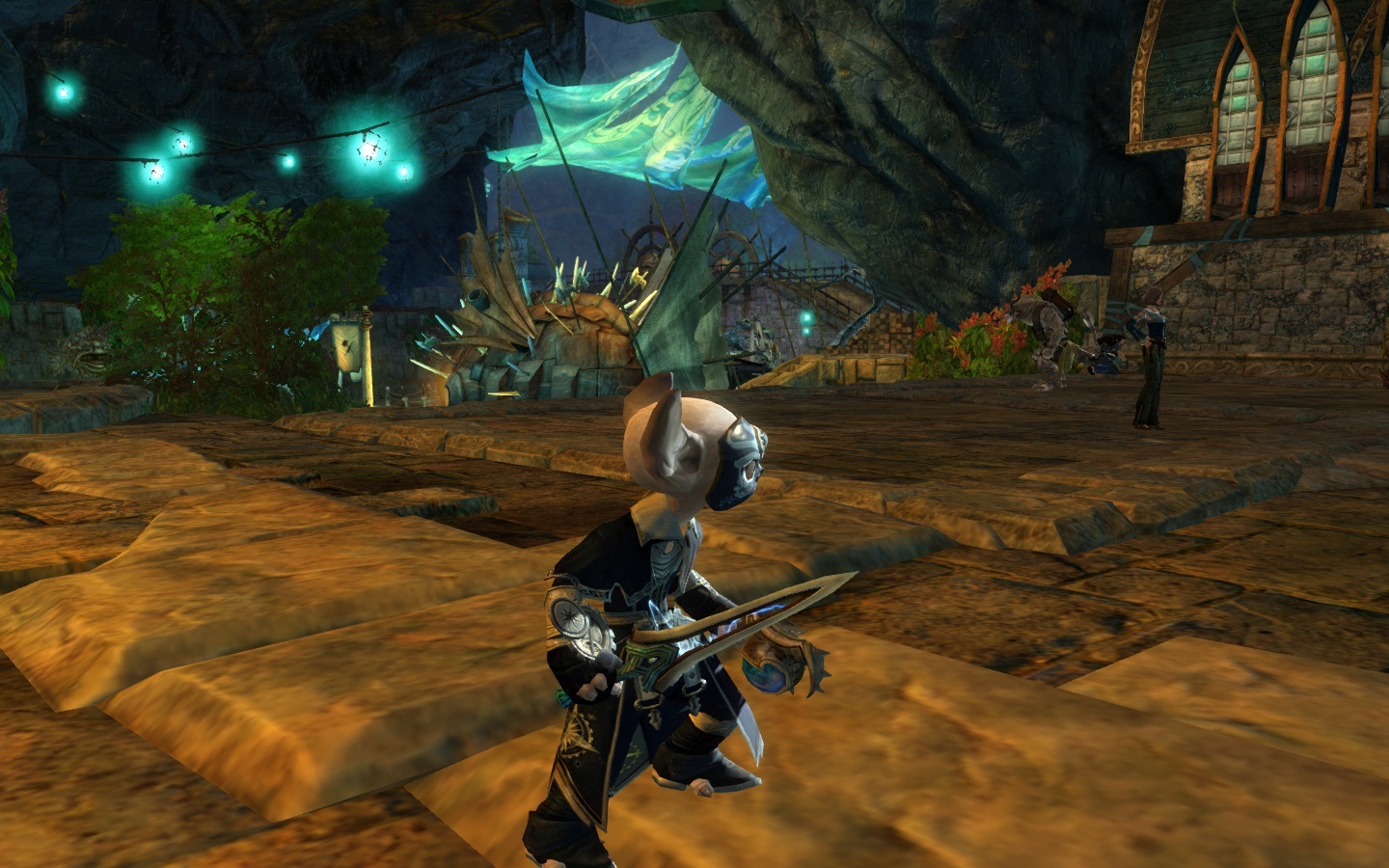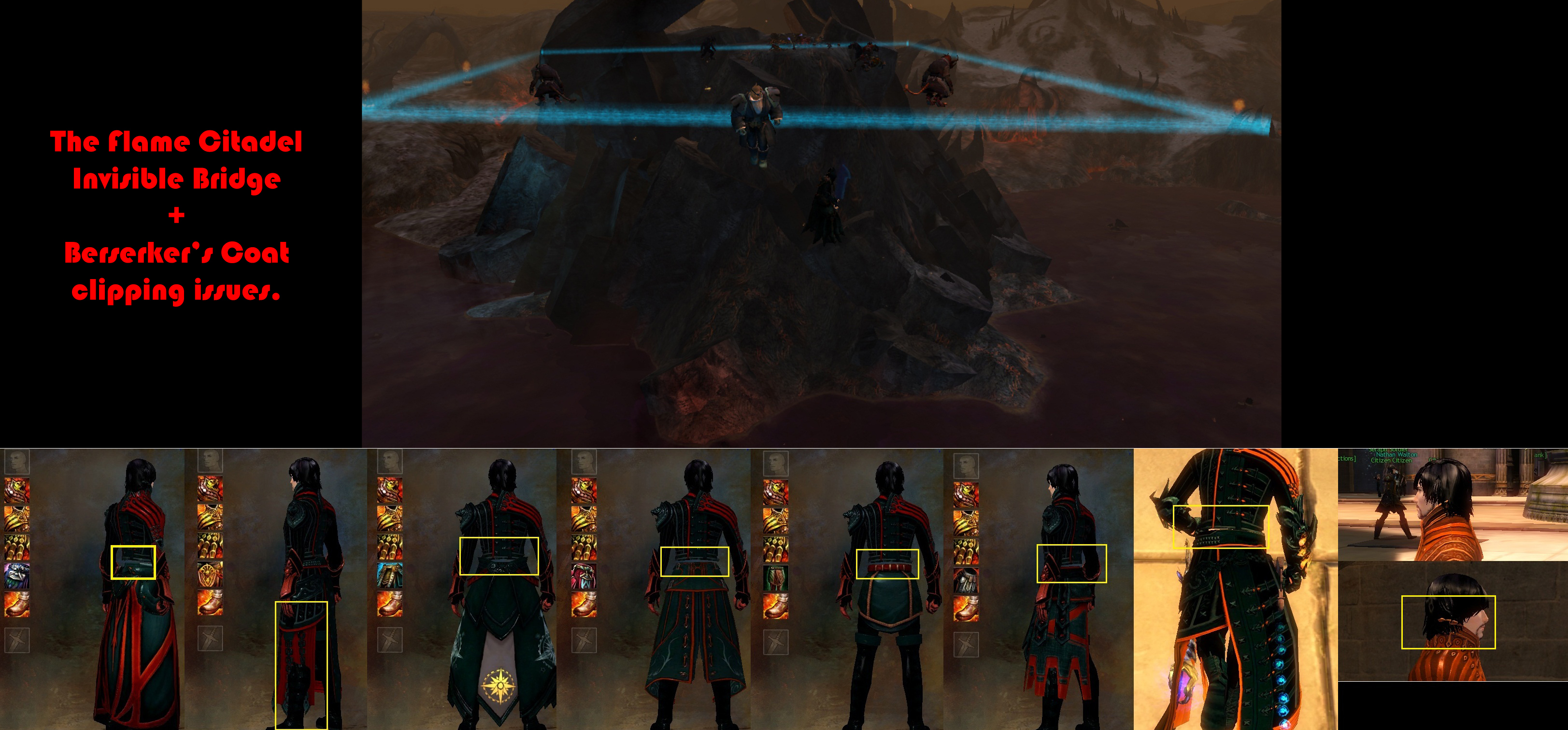Seeing map/armors/stuck/weapons or other art issues?
look at these nonsense footprints
Charr starter zone – tower near trolls with Vista and ‘Sniper Rifle’ out at the same point.
Standing at the rifle enables the ‘interact’ button for you to fire it. This also swivels the rifle around. When you ‘leave’ the rifle, it swivels back and traps you between the barrel and the platform it sits on. Can’t roll/jump/shrink out of it – I had to log/relog to escape.
Items: (All clothing are from drops)
Raverging Magician boots of the traveler – Level 32
Acoltye pants – Level 44
Problem: It seems the cape part of the pants move through the legs.
Hi. I have searched the thread but I haven’t seen this posted yet so here is my problem.
I have saved a lot of gold to buy the norn tier 3 heavy armor for female. The character is smallest in height and has a slender bodytype with abs.
The design of it is great but the leg armor piece is animated really bad.
The metal piece on the left leg hovers far above the leg, the whole thing hovers around her waist, and the metal disk on the front hovers above the armor. It gets worse when in combat stance, then the leg armor expands even further outward.
I have some screenshots:
http://s12.postimage.org/eojzrw3al/gw021.jpg
In this one you can see the metal disk floating in front of the armor, and that the whole leg armor is floating around the waist.
http://s7.postimage.org/iz35vu5a3/gw024.jpg
Over here you can see the metal part sticking even further out in combat stance.
http://s10.postimage.org/loa1egye1/gw022.jpg
And here you can see its floating even further from the waist on combat stance.
This completely ruins the set for me and regret buying it. That textures stretch sometimes is not a big issue but I hope it can be fixed so it sticks to her body instead of floating around.
Could you also let me know in case it cannot be fixed at all?
Sadly, Tier 1 Heavy Cultural “Galvanic” gloves (Asura) clip with the graphic bracers attached to the tier 1 chest piece “Galvanic coat”. Picture here: http://i.imgur.com/KPnFr.jpg (Hopefully the weird dye job will help show the problem).
A hide feature for gloves would be amazing. I really love some of the fore-arm graphics that are normally hidden under gloves. If I could opt to hide the gloves, I would. I really love the graphic lights/gems attached to the chest bracers.
(edited by Lox.1089)
I’m guessing this cave isn’t supposed to look like someone slapped a grid on it? Picture attached (in Lion’s Arch)
Also experiencing that one rendering error in character select- Pic
And as for the obligatory ‘major clipping error’, here I identified the problem to be the pants I was wearing (transmuted berserker’s pirate pants).
Pic 1 Pic 2
(edited by CaveSalamander.9150)
Hi, I found a pretty annoying glitch with the T2 Human Cultural armor chest piece for light armor wearers on males. On the inside of the sleeve on both sides, there is always this bright red and textureless mass of model that really detracts from the armor set’s aesthetic qualities.
http://img.photobucket.com/albums/v295/Rising_Dusk/gw001.jpg
Hope this is alright to post here, it’s more ‘Other’ Art glitches.. Erm, not sure if you guys are aware but decreasing the size of sylvari irises causes a strange blackout/flat texture in one eye. I have a few screenshots to show you. It doesn’t occur when the pupil is normal size-big, only when you shrink the pupil.
It seems to be in a few faces, not all. So far I’ve only tested female Sylvari. (My main was to be a female sylvari, love the small pupils, but decided not to play one until the issue was fixed. So hope you guys can get to the bottom of it!)
(edited by Eroberry.6284)
Why isn’t this thread a sticky?
Anyway, Honor of the Waves ship is a horror for explorers. I’ve spent some time trying to find a way to climb on it, and when I did, this is what I’ve seen:
- no collision with most stuff, you can around through the walls
- missing textures
This really needs to be looked it. It’s easy to get up there, I’m not sure why anyone considered otherwise.
More clipping issues:
The leggings are the exotic 400 armorsmith ones. They clip with most boots. Screenshots included for:
- Heavy Inka Boots
- Pit Fighter exotic set boots
Outrider Chauses clip with Rally Boots.
Tier 2 Human Cultural Armor, specifically the headpiece called “Aristocrat’s Masque.”
Shown on a male Mesmer.
1. Normal. Shown for comparison.
2. Battle stance. Whoops.
3. Another whoops.
Anderthian Box [ABox]
Isle of Janthir
I play with a friend and constantly see her using the wrong tool when harvest. In other words, mining with an axe, harvesting with a pick, and cutting trees with a sickle.
The animation of Reaper of Grenth frequently fails to activate.
When our group separates by more than 20-50 meter, the blue group dots on the minimap disappear, making it very hard for us to stay together if we spread out even a little bit.
The name of the world has not shown on my minimap since 25 September.
The minimap frequently does not remember the size I set it to.
Sometimes my character’s movement, attack, or idle animations stop.
Snow sometimes turns into long, brown cones… looks a lot like graphics primitives so I suspect this is a graphics driver/engine issue.
Panning camera really low, the ground occasionally becomes transparent.
T1 Heavy Human Culture Armor has a thin red line up and around the pants. The area has been highlighted in the attached screenshot.
I’ve reported this both on forums and in game before but here goes for the proper thread as well:
Elementalist characters can pick a favorite attunement in the character creation which grants them an in game item called “<element> eye”. In my case it’s the flame eye.
When you transmute the eye to any other head gear the item dissapears in game. Basically it looks like your character is not wearing anything on their head. However the item shows up fine on character selection screen.
Checking or unchecking the headgear visibility box has no effect. Neither has zoning or re-equipping the eye. I have also tried transmuting it to another piece of headgear as well as transmuting the eye from entirely another character, and to another character. The only result is loss of transmutation stone.
Thanks in advance for fixing this.
The bridge issue occurred only once (NVIDIA GeForce 8800GT), but it was a fun air-walking 
Berserker’s coat (on male human) clips with (my hair ç_ç and) almost each leggings, moreover the latter with almost each boots.
I don’t know why my chest is floating upon my loins, but I can state it’s not useful to avoid enemies’ attacks xD
- Mike Obrien
Exalted Mantles clip into the Exalted Coat pretty much 100% of the time, so that you will see the coat through the mantle. Depending on what motion the character is making, it may be barely noticeable when standing still to extremely obvious when the character moves his arms. Seems like the mantle needs to be adjusted…
Model is wearing the complete Exalted Armor set from head to toe.
Race: Human
Sex: Male
Class: Mesmer
Equipment Worn:
Head: Carrion Exalted Masque of Carrion (Level Requirement 80)
Shoulders: Carrion Exalted Mantle of Carrion (Level Requirement 80)
Body: Carrion Exalted Coat of Carrion (Level Requirement 80)
Hand: Carrion Exalted Gloves of Carrion (Level Requirement 80)
Legs: Carrion Exalted Legs of Carrion (Level Requirement 80)
Feet: Carrion Exalted Boots of Carrion (Level Requirement 80)
Main Hand: Mystic Sword (Level Requirement 80)
Offhand: Traveler’s Orrian Sabre of Air (Level Requirement 80)
Alt Weapon: Carrion Pearl Broadsword of Air (Level Requirement 80)
Items were all acquired by self-crafting at a crafting station.
(edited by Somna.5168)
I have some art issues to report:
1) All Armor Previews (And potentially the armors themselves, although I don’t know because I can’t afford them yet) for the Dungeon sets on Asuran Females look EXACTLY the same. The same display art is used in the Preview Window.
I have attached three previewed Heavy Armor sets that display this issue. Using three different sets from three different NPCs, all sets look exactly the same (And I’m not even sure they are even a normal Dungeon set at all).
This issue is not exclusive to Heavy Armor. It occurs for Light and Medium as well for all seven Dungeon NPCs.
2) Not sure if this belongs here but: There are trees that are floating in Metrica Province, at the Arterium Haven. I have taken a screenshot of this as well.
All four screenshots are in the link below (I couldn’t figure out how to add more than one attachment, sorry).
Legs part is clipping with the boots part. They are one set of armor(Banded Armor).
Notice small triangle green thingy sticking out the boots.
(edited by Sentinel VX.1392)
Ok, i have this bug. Now i say it a bug because the option in game allow u to do it.
So, am a human warrior and i want a Norn cultural helmet Tier 3 right?.
I make a norn char, got him to Lion arch bank, withdraw 20 gold. Then i went back to the Norn area and bought the Cultural tier 3 helm.
Now this is the tricky part.
I want the norn tier 3 helm’s appearance on my human char. So!, i bought another crappy “non-soulbound on equip” white colour helm.
Then i took the Fine transmutation gem, Keeped the appearane of the norn Teir 3 cultural Helmet, exchange stat.
This now become Non requierement. Mean, any class with heavy armor can wear it. The only requirement is, it is souldbound.
Which does’nt matter since am not selling it.
However to my suppirse, when i equiped this Helm, it is BLANK, I CANT C IT ON my character, even though it still giving me the stat for it.
Can u guys PLLLLLZZZZZZZZZZZZZ either give me the appearance of the norn Helm, or give me a refun of 20 gold thx.
The things i do for appearance of my char….plz fix this problem.
(edited by Moderator)
Every mask and every rifle on Charr females looks like this:
(edited by Moderator)
Sex: Male Human
Armor Type: Light Armor
Class: Necromancer
Weapons: Wayward Wand Scepter
Dagger: Centurions Claw of Corruption
Armor:
Heritage Mantle Of the Thief (25)
Heritage Great Coat of the Thief (35)
Heritage Gloves of Lyssa (25)
Heritage Pants of the Krait (25)
Heritage Shoes of Lyssa (35)
Ravaging Student Circlet of the Krait (25)
Acquired through HoM.
Clipping Issue: Scepter and Dagger Clipping the Pants and Chest. This also happens with all Horns I have tried as well.
(edited by Newsin.1945)
Race: Sylvari
Sex: Female
Armor Type: Light Armor
Class: Elementalist
Armor: Nightmare Vestments
The light nightmare vestments chestpiece has a clipping problem in the elbows when running. The glowing inner layer of the armor clips through the outer layer in elbows while running and creates lighter spots on them.
The texture on my Nightmare Shoes (from Twilight Arbor) seem to be weird in game, but not in the Hero pane.
I don’t remember if it’s always been like this since I got them (I don’t always stare at my shoes), but I have noticed it twice so far.
Race: Sylvari
Sex: Female
Class: Elementalist
Armor:
Feathered Headpiece 70 Crafted
Feathered Mantle 72 Crafted
Feathered Coat 76 Crafted (Transmuted into Orchid Coat, Tier 2 Cultural Armor)
Sarayi Gloves 73 Karma Vendor in Straits of Devastation
Feathered Legs Crafted 80? (Transmuted into Orchid Legs, Tier 2 Cultural Armor)
Nightmare Shoes 80 Dungeon Vendor, Lion’s Arch
Notice the bottom is fine, but the top has some weird white and red texture.
“…they might like that.”
Oops didnt see this thread. Here’s my contribution:
https://forum-en.gw2archive.eu/forum/support/bugs/Charr-bracer-corruption/first#post307205
Race, sex, prof: Charr female engineer
Armor: Vigorous Leather Coat and all with same skin
Weapon: Malign Steam Shield and all with same skin
Here is texture bug with armor; flying shield
(edited by ferr.6403)
I posted these in another topic before, I didn’t knew there was a topic like this… or maybe it didn’t had when I posted, dunno.
Anyway, I’m posting it here again with more updates from my journey. I’m sorry I didn’t took more screenshots and the ones I did isn’t in the format specified by the OP, but I’ll write about each one of them to make it easier. (in the next post, can’t fit in here)
gw001.jpg
gw002.jpg
- Brisban Wildlands, in the Fall near Ogotl Grounds POI. There’s a broken texture there it seems, I could get in but lucky it’s a dead empty end and I didn’t get stuck.
gw003.jpg
gw004.jpg
- Diessa Plateau, to the east of Camp Althea, in the mountain wall. When trying to jump over a ledge, I noticed my character was floating in the air…
gw005.jpg
- Lornar’s Pass, in the south most POI in the map, I was running around the walls and “entered” through the rocks.
gw006.jpg
gw007.jpg
- Metrica Province, to the northeast of the Conduit Tower Scoln. I think there’s an object there because my character was stepping on something, but it was invisible to me.
gw008.jpg
- Lornar’s Pass, near the southwest Waypoint of the map. I managed to climb up to that spot, but I was blocked by an invisible wall.
gw009.jpg
gw017.jpg
- Wayfarer Foothills, to the north of Haivoissen Kenning POI. I was able to walk up to that spot, but then blocked by an invisible wall.
gw010.jpg
- Timberline Falls, near the Rankor Ruins Waypoint. There’s a broken rock texture near the river.
gw011.jpg
- Timberline Falls, to the west of the Kiriel Rock POI, I was able to walk easily to that spot, and then blocked by the invisible wall.
gw012.jpg
- Mount Maelstrom, near the Maelstrom’s Waypoint, there’s a broken texture up in the mountain. Haven’t tried falling, but I felt tempted.
gw013.jpg
gw014.jpg
gw015.jpg
gw016.jpg
- Mount Maelstrom, following the mountain edge to the south, near the Maelstrom’s Waypoint, I got stuck and couldn’t get out of there by the evil invisible wall. Had to turn around quite a bit before it let me.
gw018.jpg
- Bloodtide Coast, in the southeast corner of the map, I was able to get up there by climbing a house and jumping over the falls. The jump was really on the edge, so maybe just adding the invisible wall there should help… or increase the Fall’s height?
gw019.jpg
- Straits of Devastation, to the west of Waywarde Waypoint, there’s a broken texture in the mountains there.
gw020.jpg
- Straits of Devastation, to the west of Waywarde Waypoint, I managed to get there following the edge but there’s an invisible wall there… and it seems there’s a broken texture also just a bit ahead.
gw021.jpg
- Straits of Devastation, to the west of Waywarde Waypoint, I was able to get up the big rock thing and was walking around… I think I could drop there, but I don’t know where I’d end up, so I didn’t. But I think it’s definitely not in a walkable area!
gw022.jpg
- Straits of Devastation, to the south of Waywarde Waypoint, I got inside a rock…
gw023.jpg
- Straits of Devastation, north of the Rally Waypoint, I got inside a column…
gw024.jpg
- Malchor’s Leap, above the Bone fortress in Dhuum’s Last Stand, is really messed up! I got stuck there quite a few times and the footing is weird. I got up there by climbing the mountain to the west of it, and walking around the edges (I was trying to get to the Vista).
gw025.jpg
- Malchor’s Leap, near Alarjann Bayt POI, there’s a weird invisible wall that prevents us to walk in that area…
gw026.jpg
- Malchor’s Leap, to the west of Mirror’s Handle POI, underwater, there’s a broken texture and that area can be entered… though there’s nothing there.
gw027.jpg
- Malchor’s Leap, just above the WP north of Hope Falls (sorry forgot the name), I tried to walk through that obvious entrance but… invisible wall blocked me.
gw028.jpg
- Malchor’s Leap, in the jumping puzzle near Hope Falls, that area in the photo is weird and you can’t get near the wall.
gw029.jpg
gw030.jpg
- Cursed Shore, southwest of the Temple of Melandru, in the big trees, you can’t walk under their roots.
gw031.jpg
- Frostgorge Sound, to the west of the south map entrance Waypoint, there’s a broken rock texture.
gw032.jpg
- Frostgorge Sound, in the same area as above, another broken texture.
gw033.jpg
- Frostgorge Sound, in the Dredge Mines between Blue Ice Station and Krok’s Ruins POIs, you can’t walk through that point…
gw034.jpg
- Frostgorge Sound, in the Dredge Camp to the southwest of the map, outside the mines. I managed to climb the wall and reached a place where the textures are broken and such… I think it’s unintended for players to reach there, but I was looking for a jumping puzzle (I suspected there was a good place to have one!).
gw035.jpg
gw036.jpg
- Metrica Province, in the most southwest Vista of the map, inside the cavern. I managed to jump up there, but I was blocked by the invisible wall… boo, that seemed like such a nice place!
gw037.jpg
gw038.jpg
- Diessa Plateau, south of the Redreave Mill Waypoint, in the jumping puzzle… I managed to climb up there, but the invisible wall blocked my path!
Besides these, there’s some others that I had no SS, I just wrote the places where I found weird invisible walls.
Queensdale, South end of the wall in Township of Claypool
Queensdale, Fall in Clayent Falls, can’t even jump in the rocks
Kessex Hills, Greyhoof Fort, north, a triped thing near the debris
Gendarran Fields, southwest of the river in the mountains
Caledon Forest, southwest of the Arias garden, in the path, can’t reach the “wall” (stops quite a bit before)
Caledon Forest, south of the garden, in the farthest corner to the south, where there’s a copper node
Caledon Forest, all around the garden in nearly all corners
Caledon Forest, Sleive’s Inlet, southeast part, in the tree’s roots
Caledon Forest, Morgan’s Spiral, southeast part of the lake, in the rocks
Caledon Forest, Trader’s Green, north vine wall, can be climbed but not jumped over
Brisban Wildlands, west of Skrittsburgh Center, in the waterfall, can’t fall
Harathi Hinterlads, west of Wildspine Hills, near the tree where there are some griffons nearby
Metrica Province, southwest of Wildflame Caverns, where there’s a stone chair with light from the top, it’s reachable but blocked
Wayfarer Foothills, Doldevan Passage, in the logs blocking the way, the southest part
Wayfarer Foothills, Osenfold Shear, in the north part of the mountain wall surround the fort
Wayfarer Foothills, Frusenfell Creek, south entrance of the canyon, the mountain to the east can be stepped but is blocked
Snowden Drifts, Podaga Steading, to the west, where there are some crates and barrels in the snow
Snowden Drifts, Podaga Steading, invisible stairs leading to the roof of the buildings?
Snowden Drifts, Darkhoof Heights, to the east, where there are the
Diessa Plateau, to the south of the Breachwater Waypoint, where there is a Veteran Ascalon Mage, there’s climbable rocks but they don’t have “foot”
Diessa Plateau, in the end of the rusty pipe to the southwest of Town of Nolan, it’s easy to get atop the pipe but not further
Diessa Plateau, in the Town of Nolan Anya’s secret garden, in the rocks near the waterfall
Bloodtide Coast, Merchantman’s Strait, in the rocks above the wooden gate
Brisban Wildlands, Skrittsburgh East End, Northern most part of the lava river, burns even atop the rocks
Brisban Wildlands, west of Skrittsburgh Center, in the waterfall near the vista, there’s a broken area?
Lornar’s Pass, northwest deadend of Skrit Hill, in the debris
Lornar’s Pass, east of the Nenton Valley Town, in the mountains, easily climbable
Lornar’s Pass, the mountain north of Frostgate Falls, at it’s northeast part, easily climbable but blocked
Lornar’s Pass, at Frostgate Falls up above, can’t walk near the rocks in the northern part of it
Lornar’s Pass, at the Skill Point to the west of Reaper’s Gate, in the mountain to the east of it, right at the entrance of the path
Straits of Devastation, in the big roots just north of the Thorn Pass Waypoint
Straits of Devastation, in the cave up north of Bramble Pass, there’s a broken area that allows players to get stuck in some weird space, in the south part of the circle path
Straits of Devastation, in the cave up north of Bramble Pass, there’s an old tech circle thing in the cave that can be crossed by jumping and leads to a bugged empty space
Straits of Devastation, in the southeast corner of the Blighted Battleground, can’t even go to the sea in land
Straits of Devastation, in the southeast corner of the Blighted Battleground, where there’s a Champion Hylek when you come from the sea, and you can’t go further the path to the west from there
Straits of Devastation, in the southeast corner of the Blighted Battleground, from the center, going towards the southeast big bone wall, there’s a spot you can jump but it’s also blocked
Straits of Devastation, to the southwest of Snipe Hills, in some ruins, there’s no collision
Straits of Devastation, near the Skill Point in Elysium Beach, in the ruins around it (south area)
Straits of Devastation, Monastery of Tughra, south part of the ruins (from the outside)
Not that invisible walls are bad, but I think they shouldn’t be perceived by players…
Not really a bug with a specific armor, but rather a design issue.
Made a Male Norn Ranger yesterday, maximum height/biggest build available, and found out it’s pretty much IMPOSSIBLE to wear any weapon on him without causing rather significant clipping issues:
- 1 handed weapons and off-hands ALL clip through the character’s hips when sheated. It gets even worse when wearing armor, at that point some weapons become completely INVISIBLE. Issue is already pretty evident even on Starter armor. Moving the attachment point farther away from the character’s waistline could solve this issue.
- Same goes with 2handed weapons. Any weapons I’ve tried (Greatswords and Bows as my character is a Ranger, but happens with Staves and Rifles as well as I could check with previews) are attached so close to the character’s back that pretty much ANY armor that’s not thight-fitting (like most Medium/Heavy armors) clips over the weapon quite evidently. When equiping bows, the bowstring usually clips through the character’s shoulder even when naked… As above, a simple solution could be to move the attachment point of the weapon farther away from the character’s back.
I believe this issue affects also Charr characters. I don’t know if it’s currently possible to place weapons indipendently from the body size – looks to me like it’s currently fixed, so as the size of the boy increases, the body gets closer to the point weapons are placed and clips through. Even then, a little more distance would fix bigger characters without any significant consequence on smaller ones.
At SparkFly Fen
Near the heart where the group event dragon spawns, i found a texture problem where it kept flashing. I forgot to get the exact location at the time, but i help it can be found! thanks.
I hope this is the right place for this.
Invisible tent inside a pact camp in Malchor’s Leap:
“…they might like that.”
i dont care about what it looks like, there are so many bugs i cant even play the stupid thing, let alone worry abt the looks of it. fix my cursed shore karma armor vendor so i can get my gear already, the arah gate waypoint event series is screwed and the vendor hasnt been there for a week. you guys send out halloween giveaway notices instead of announcing that you are working on bugs; we have had absolutely NO word on any fixes, no patches, no server resets, nothing. between pve bugs and bots, and wvwvw hacks, this game isnt even fun any more.
Is it okay to post about getting into areas that were not intended to be reachable here, assuming there’s nothing to be gained by getting in to those areas? Or are those considered exploits?
My Heavy Foewatch Leggings that I got in the Blazeridge Steppes cut through the Avengers Footgear I’m wearing. It’s easier to see in the hero’s panel.
-Human Male Warrior
Armor:
Avenger’s Shoulderplates
Avenger’s Helm
Heavy Steeleye Chestpeice
Heavy Sentinel’s Gloves
legs and footgear already listed
There’s a stuck area near the Anchorage Waypoint in Cursed Shore, and there are two ways to get to it: Either drop down through the roof while trying to get to the vista, or climb the spiky wall behind the waypoint itself.
Once there, there’s an area you can drop down to behind the wall that is impossible to get out of.
Ok, Hears my issue. The Heritage armor is no longer transmuting on my Ranger since this last patch, now it has always worked up until now on my ranger and my elie. Did you change it or is it bugged?
Update: Ok so now to transmute Heritage armor, the item your are transmuting cannot be eqwiped, you know, it was fine the other way, it was still drag and drop.
(edited by Wolfhound.4165)
I am seeing alot of graphical graphics with male charr npc’s since 25th sept update.
I notice it on some blood legion and all iron legion wearing the same armour.
Third screen is what a normal blood legion npc is. Can’t really notice difference in a screen.
I also came across a drake which had no animation at all. it was attacking me in its default pose, it was pretty funny
Believe it or not but my character actually has red-black hair. It shows up correctly in cutsceens but in game and in character select it only shows black hair.
My character’s latest attempt at losing weight has gone horrible wrong!
So yeah, these scale legs are bugged pretty bad.
I’ll add this one to the mix: Female Sylvari Guardian, currently lvl 44, but I aquired and first wore the Tier 1 Heavy Cultural Armour (Arborist Set) the first time at lvl 35 and the problem was present from the start. I have the “wooden” type of skin by default, as can be seen by the belly part of the top, but the pants show what I believe is the “plant” skin. Either way there is a very clear cut between the skin under the top and under the pants.
And I’m not sure if this applies to another problem I had but I’ll link the thread here anyways. My concern is the second part of the post – my pirate pants.
Issue:
The exotic Corrupted Orrian Masque displays the facial hair of my character on the outside of the helm. A screenshot without a helm displayed is included for contrast.
I have the same problem with the same beard and different hair. The beard clipping right through the helmet along with the staff clipping through half the armor is disappointing as I otherwise find the Corrupted Orrian armor cool looking.
Here is a screenshot of no helmet and four screenshots of the Corrupted Orrian armor in preview:
My shoes or boots doesn’t have a sole. Bare naked feet.
UPDATE – OCTOBER 2nd 2012: I just wanted to take a moment to let you all know that this thread is still being monitored and I apologize for not being able to respond to every issue. Each post has been looked over and bugs are being forwarded on to the appropriate teams. We appreciate your patience as we try to roll out the fixes for a lot of these issues, and we definitely appreciate the thoughtful reports and responses.
DJRiful,
I think that is the armor by design. The foot is left bare, the top of the foot and leg are draped. (they are nightmare court, I guess they don’t mind going barefoot!)
awesome thanks Lauren. im glad you guys are taking the clipping issues seriously.
Is it okay to post about getting into areas that were not intended to be reachable here, assuming there’s nothing to be gained by getting in to those areas? Or are those considered exploits?
Yes please! We’re looking for those issues too.
Thanks, but hope you can Fix the Human Ele Light Armor Issues we post soon as its weird to be cut in half on different view angles. Keep up the good work
Thanks, but hope you can Fix the Human Ele Light Armor Issues we post soon as its weird to be cut in half on different view angles. Keep up the good work
It’s currently being addressed, I promise! We appreciate your patience.