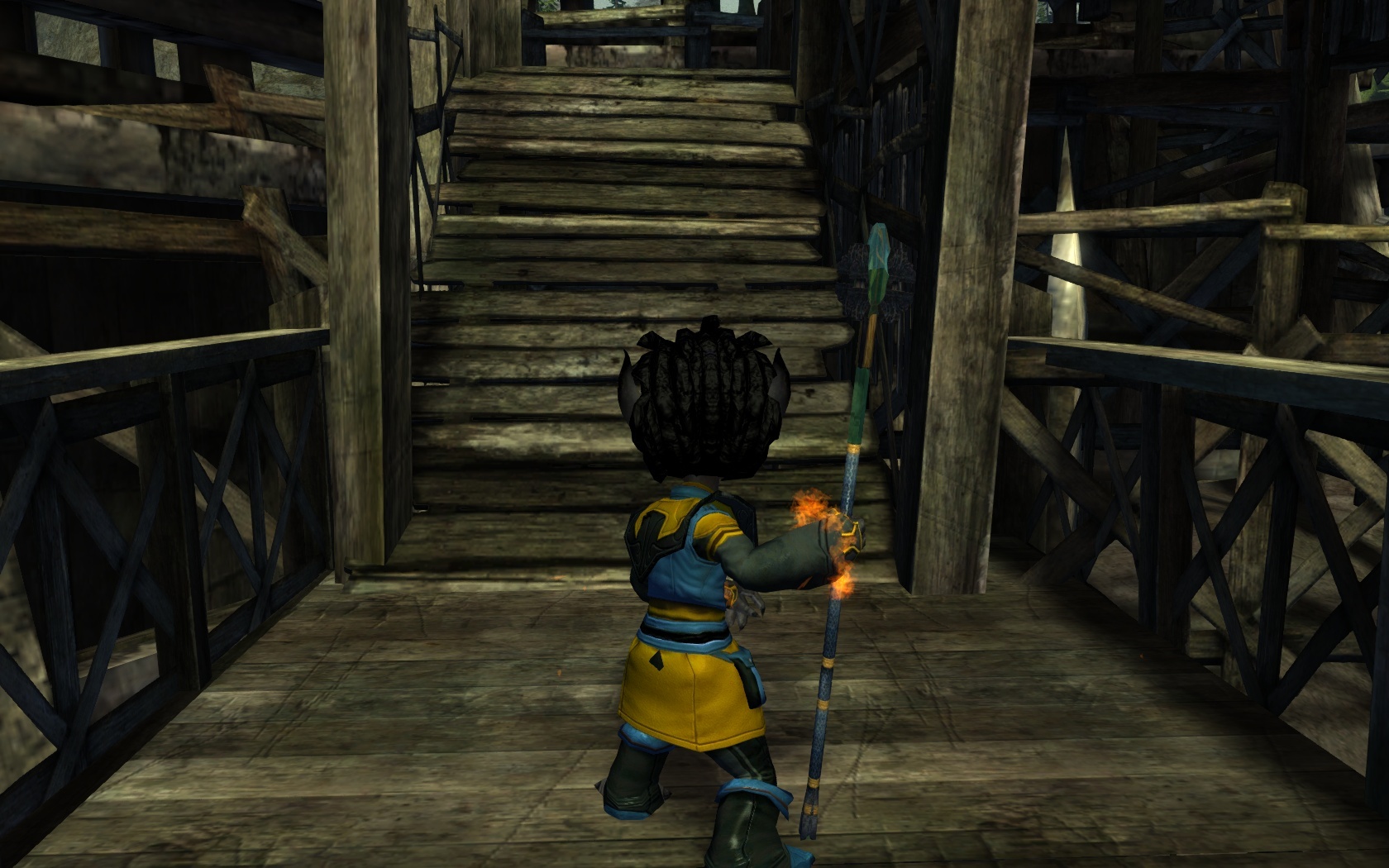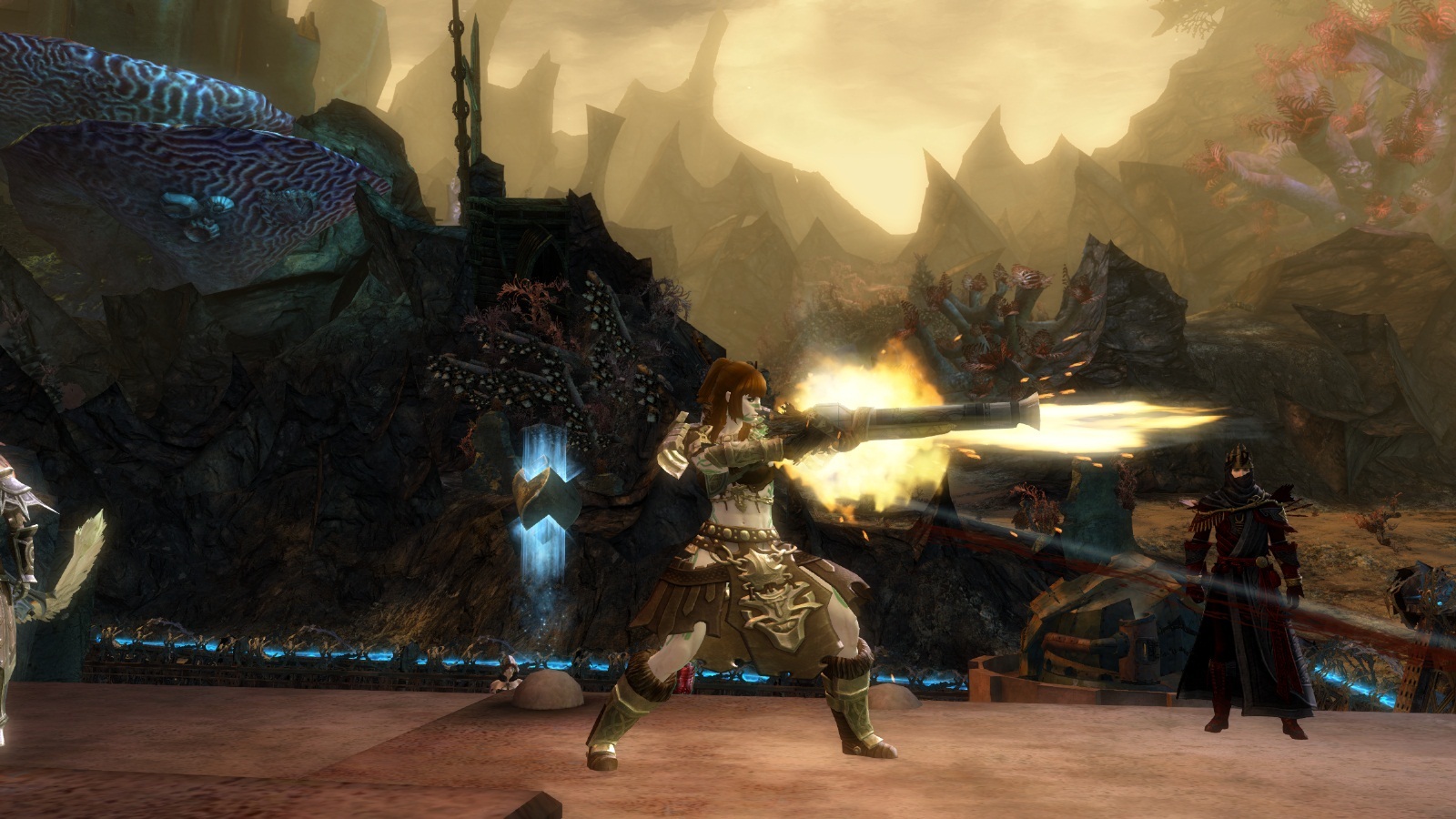(edited by sgoeppert.3967)
Seeing map/armors/stuck/weapons or other art issues?
Is it okay to post about getting into areas that were not intended to be reachable here, assuming there’s nothing to be gained by getting in to those areas? Or are those considered exploits?
Yes please! We’re looking for those issues too.
OK. You can get on top of Watchful Fjord by climbing the iceberg near the ship bow on the east side using launch skills, and then launching to the ship bow. I used Acid Bomb but it’s probably possible with other launches.
Unfortunately, it’s not possible to reach the peak.
(edited by OneEightHundred.5689)
Just got a new set of armor, Banded Set and am noticing some pretty massive clipping issues with any and all weapons I equip.
This is the only armor set I have noticed this issue with at the moment.
Examples.
-Male Norn Warrior
-Primeval Armor Skin (Helmet) from gem shop
-Didnt notice the problem playing this morning. When i logged on later, noticed the beard sticking out of the helmet
Hi!
Well I half expect this issue to have been reported already but if it has not, here goes.
I started noticing this issue after having transmuted armor or used mis-matched armor sets (as in, not all of the pieces of armor were of the same set). I didn’t think to take more screenshots of my first encounters with it but thought I’d start doing so here on out.
Recently I made the Berserker Exalted exotic armor and since I was tiring of the skin I transmuted it first using the Conjurer set (level 50) as the skin. I only transmuted the top and pants and left the rest as it was. Every time I entered water, this strange texture mapping issue would show up. And once it showed up it’d stay even out of water unless I unequipped and re-equipped my armor again (only the pieces affected, namely being the chest and pant).
Then since I was annoyed by this I decided to use my free transmution from the Hall of Monuments, the Heritage set, and transmuted the chest, pants, and shoes, leaving the gloves the Exalted.
However, again when I enter water the textures go wonky…
I’ve never had this issue with armor sets that match, as I said. I don’t know if it’s because I’ve transmuted or if it’s mismatched armor pieces? But whatever it is, it happens and it can be rather distracting. And again it can only be ‘corrected’ if I unequip and re-equip the armor (I’m guessing because it reloads the textures).
Here’s the full listing of my armor pieces if needed. Screenshots attached.
Character: Sylvari Female: Mesmer.
Headpiece: Light Arcon Helm of Dwayna
Shoulder: Berserker’s Exalted Mantle of the Dolyak
Chest: Heritage Greatcoat of the Undead (previously Berserker’s Exalted Coat of the Undead)
Gloves: Berserker’s Exalted Gloves of the Undead
Pant: Heritage Pants of the Undead (previously Berserker’s Exalted Pants of the Undead)
Shoes: Heritage Shoes of the Undead (previously Berserker’s Exalted Shoes of the Undead)
Weapons:
Carrion Tribal Greatsword of Rage
Rampager’s Sword of Bloodlust (One-handed Sword)
Shaman’s Etched Artifact of Rage (Focus)
(edited by Moderator)
I would like to update my previous post with some more fine tuned findings.
I decided to change my helm not long ago just to see how it looked and the idle animation/clipping issues with the weapons/shields went away, so with that said I can now say that its being caused by the Banded Helm.
Note that I am checking the Hide helm on and off, so something about the helm in general is causing this issue :/.
Examples.
Ive reported in a few graphical glitches on the Commando’s Jacket that im wearing on my norn female, thoose were however reported ingame so i guess the devs/support-guys recieved thoose as well. If not i will post screenshots of the glitch here when i come home from work today.
Today I stumbled upon a cave in the north of Straits of Devastation. In this (very small cave) there is a “ramp” you can run up and get through the geometry.
I’m having a lot of clipping between the Ravaging Pirate Coat of Lyssa and Ravaging Leather pants. I crafted the pants in leatherworking, and I acquired the coat somewhere in the Harathi Hinterlands, sorry that I can’t be more specific. I’m a female, human engineer. The model that I picked was wider in the hips than the others, so I’ve had a few other minor clipping issues. This one is the most prominent I’ve had so far.
http://gyazo.com/9ad3a90bd8be4423bc75837ea1466800.png?1349264232
(Also equipped: Strong Leather Mask, Pillaging Outlaw Mask of Mending, Ravaging Outlaw Gloves of Divinity and Ravaging Leather Shoes)
I hope this can be fixed sometime, because I really love this coat.
(edited by Rhisereld.3905)
drops two bits in
My Flame Eye that I got with my elementalist has been broken since the first transmutation I did on it. Shows up fine in the character loading screen, but not in game. Not at my gaming machine ATM though, so no screen shot.
There is some clipping issues with the Tier 3 Human Medium armor. It is mostly while idle and most of them are rather distracting, there is also one while running that is quite annoying.
I highlighted the clipping in the red circles in the following screens, I hope you don’t mind the multiple screens, I also model 3d in my spare time in blender, and fixing clipping always took some time, so giving as much information as possible where the issues are located seemed the best idea.
This armor was worn with Body 2.
I hope it will be fixed !
Tier 3 Sylvari cultural medium type coat has a clipping issue when idle. The left bottom side of it clips (see red circled area) but the right bottom side is OK.
There is some clipping issues with the Tier 3 Human Medium armor. It is mostly while idle and most of them are rather distracting, there is also one while running that is quite annoying.
I highlighted the clipping in the red circles in the following screens, I hope you don’t mind the multiple screens, I also model 3d in my spare time in blender, and fixing clipping always took some time, so giving as much information as possible where the issues are located seemed the best idea.
This armor was worn with Body 2.
I hope it will be fixed !
i 2nd this please fix
Problem: I bought The “Super Hyperbeam Alpha” rifle off the trading post in order to transmute it to stats that I prefered. I used a “Fine Transmutation Stone” to use the “Super Hyperbeam Alpha”‘s Skin with the “Mystic Rifle”’s Stats with a “Superior Sigil of Strength” attached to it. Equiped it and found that the animation isn’t working like the preview.
Race: Human
Sex: Male
Class: Engineer
Helm: Inquest Helm of the Golemancer
Shoulder: Inquest Pauldrons of the Golemancer
Chest: Inquest Breastplate of the Golemancer
Gloves: Inquest Gauntlets of the Golemancer
Pants: Inquest Leggaurds of the Golemancer
Feet: Inquest Greaves of the Golemancer
Weapon: Super Hyperbeam Alpha
Back: Beserker’s Spinegaurd of the Beserker
Accessory: 2x Ruby Orichalcum Earring of the Berserker
Amulet: Ruby Orichalcum Amulet of the Berserker
Ring: Ruby Orichalcum Ring of the Berserker
For the Norn female the leg portion “velvet hose” texture color does not match any other cloth armor with the same dye.
Every dye color tried has a darker greyish hue to it on the legs. It’s not just that it’s darker but it is a different shade altogether. The texture looks unfinished.
This may only on the Norn females, which is where I noticed it. I’ve seen some screens of human females and the problem didn’t seem to be there with this armor piece. I could be wrong though.
The attached images show the problem. The legs and the jacket and the cuff of the boots are all dyed antique gold. Even the sash of the skirt is the same dye but the legs are obviously different. It is the same for all dyes. The second image is with the “matte” dye and it’s the same.
I like trying out different dyes and I like this particular leg armor, but it I find it a bit frustrating that the color doesn’t match here.
When equipping a rebreather (basically any time you’re underwater unless you totally unequip that slot) you get graphical issues on your arms/legs. It seems to happen with all rebreathers, and other boots (with the pants equipped) also seem to have this problem. There aren’t any leg issues when you’re not wearing boots, and it only happens with the tier 1 light gloves (no other gloves have the error). The error persists upon leaving the water and until you log out, change zones, or re-equip your armor (via new pieces or changing to town clothes).
Gave my Norn Mesmer the heritage gloves, and they don’t show on most of her hand, just the fingertips and some near the wrist.
Also, on the Light Heritage Armor, if you dye it light colours, you can very clearly see red seams.
My poor Norn seems to have the most clipping issues- either her weapons or her tush keep poking through her coat (Heritage) or skirt (Velvet)
(edited by Eleri Tezhme.3048)
Hi. So, few days ago, I noticed a quit annoying graphic bug. Experienced it in Charr starting zone, human starting zone and now in Queensdale. Best to check the screeny.
All was fine till a week ago or so.
Any advice?
There is some clipping of the skirt with the leggings on the Inquisitor’s Pants. These pants are a reward from the Level 64 story quest according to the GW2 Wiki. This clipping happens when standing idle.
Sylvari Female
Elementalist.
Hi. So, few days ago, I noticed a quit annoying graphic bug. Experienced it in Charr starting zone, human starting zone and now in Queensdale. Best to check the screeny.
All was fine till a week ago or so.
Any advice?
Hi, Spiderwick! This looks like it may be an issue with your video card drivers. I recommend updating to the latest drivers to see if that fixes the problem.
Dear Support !
I have a problem with the ghostly weapons. When i go a map, where is at night it doesnt change to ghostly and in dungeons too .
Please try to fix it.
Best regards.
UPDATE – OCTOBER 2nd 2012: I just wanted to take a moment to let you all know that this thread is still being monitored
That’s great to know, but can you please answer the question I and several other people have asked?
Is the bug report form in the game broken?
Because, from what we were told, that bug report form will automatically send Arena Net a screenshot and detailed position data about our character, so it would seem like the best way to report map-related issues, no?
Are the bug reports we submit in-game reaching you? Should we report those things here instead? Or in both places? Seems inefficient, but if there’s some problem with the in-game bug report system please let us know.
Another clipping issue with Tier 3 Human Medium armor I found.
It seems the chest piece from the back suffers severe clipping issues under certain lighting. I noticed it happening at night and into caves.
Here is a gif to show you the problem:
http://i39.photobucket.com/albums/e159/Ashariel/Untitled-1-2.gif
(linked gif is bigger than the attachment)
Armor worn on Body 2
Attachments:
(edited by Ashariel.8490)
Issue #1. First is the Fellblade icon artwork. It only shows at the trader in the HoM. Any time I trans it, the icon never sticks.
Issue #2. The crafted winged armor set has helm errors and my character has a slice through her belly.
Issue #3. The crafted exalted set doesn’t ever display the helm. I’m not positive if it’s because of my character’s hair style, but no matter what I try, I can’t get anything to show.
Armor: Light
Race: Sylvari
Gender: Female
Profession: Elementalist
Item in question: Acolyte Mask, Level 60-80 exotic area completion drop.
Description of problem: not exactly major, but its been bugging me, my mask is… well sits off my face about 1-2 inches.. and even past my nose. For a “blindfold” it isn’t exactly doing its job very well.. :P Anyway I know It can’t be made “skin tight” for every body type and such without a lot of work on the dev’s part buuut couldn’t there be like 3 different models for every race or something. Like a small medium and large? so that it and other armor like it could fit relatively well?
and here are some screenies of it:
“The best defense is a strong offense.”
(edited by Darknass.1903)
Help!
I’m experiencing a rather odd graphical bug involving backpacks on my engineer.
As you can see, the fuel tank on my flamethrower has been rotated 90 degrees backwards about some point in my lower back, causing the pack to be embedded in my bottom.
This happens on all packs, and also shields on my back. I’ve showed it to other players in game and they see it to. So it’s not on my end.
Any help is much appreciated
Character: asura, female, elementalist
The item ‘Vital Country Pants’ shows heavy clipping with itself, more precisely between the short skirt and the pants underneath. On my character its design is transmuted on level 78 green pants (see first screenshot). The clipping occurs during many animations, including weapon draw and sheathe (included as an example in the screenshots) and most spellcasting.
The weird thing is, I did not notice this until today. I have been wearing these pants since very early, probably before level 20, and always kept the design through transmutation. When I saw the clipping, I immediately wondered whether this is some new bug, because I suppose I would have noticed earlier, but I am not 100% sure whether it is actually new or whether I was just too dumb to see it before. Now it cannot be unseen and is nagging at my eyes constantly.
Edit: I just double-checked my “animation” video setting, as it claims to affect cloth animation. It is set to “high”, as it has always been, and I even set it to low and back to high to see whether that would do anything, but it did not change anything in regards to the clipping bug.
(edited by Mephane.8496)
In Cursed Shore with the Engineer turrets (Rifle, Flame, Rocket) at Temple of Melandru if you repair these turrets (interact while the turret is destroyed) and stand inside the turret, you become stuck inside the object.
Assassins Legs + Assassins coat from Firenzia (Human cultural Armorsmith Tier 3), 45g worth of armor skins, creates a open slit across the belly of my character.. like the pants model and chest piece model dont seam together correctly.
Following up on my last post above, further testing reveals the “cut in half” issue disappears when I unequip my gloves. Here’s a screenshot to demo the problem.
So this is the Assassins Human cultural gear (medium armor, tier 3) from Divinity’s Reach. The “cut in half” effect occurs when I equip my Krytan glove skin that I purchased as part of the Krytan armor on the gem store. Haven’t tested with other gloves yet.
This post is not a bug with an armor per say, but something that should be modified slightly.
I just bought the Arah boots and the feet are way too small, it looks unproportional to the rest of the body. Please could you enlarge them a little bit, it looks like child size feet at the moment.
There seems to be a graphical problem with a certain norn female hairstyle.
When moving, it seems the layer of hair underneath clips through the first layer of hair, it’s quite annoying.
But when running against an object (thus running into place) the hair physics are fine, so I guess the weight of the layer of hair underneath is lighter than the rest. Hopefully this will be fixed.
First Attachment: Running
Second Attachment: Running into place against an object
Attachments:
(edited by Moderator)
Asura, Male, Engineer
Protean Gloves (Cultural Armor Tier 1) with Godskull Targe
Without the gloves on the shield sits correctly on the back. Once you put the gloves on it does what you see in the picture. This is repeatable with the gloves and a shield, the rest of the armor makes no difference.
Most if not all 1h longswords clip with the ground when carried at the hip. Solution: make 1h swords a bit smaller.
Essentially all weapons carried at the hip clip with (most) skirts. Probably not much that can be done about it.
Invisible belly when putting “pillaging scale legs of warrior”. It’s crafted armour and bug was there before putting rune into legs.
Race: Human Female
Class: Warrior
Headpiece: Precise Chain Helm
Shoulder: Malign Chain Pauldrons
Armor: Pillaging Scale Coat of Vampirism
Gloves: Mighty Chain Gauntlets of Strength
Pants: pillaging scale legs of warrior
Shoes: Vigorous Scale Boots
I thing there is also issue with how thin her waist is in comparison to belt of pants. It seems that when equipping that part of body disapear, but legs don’t cover it. The problem can be seen also on craftable chain legs (first tier of crafting) but is harder to notice (4th image).
I’m not sure that this is the right thread to post the problem i have with my char but it is a graphical problem. If i posted it in the wrong place i apologize.
Sometimes when my character run and her hair raise i can see a huge missing chunk of her head, it is fairly strange to see it.
Here is a secreenshot of the problem
(edited by Rhinala.1739)
Avenger’s Longbow (Sylvari personal story reward) has an issue with the length of the drawstring. It’s too short and looks like it was meant for a shortbow.
Now this one may have already been reported, but seeing my character as well as every Sylvari archer NPC with this issue is pretty annoying
Fojja – Vyxxi – Nymmra – Mymmra – Champion of Dwayna .. and more
Highly Over Powered Explorers [HOPE] – Desolation EU
First issue is the rifle’s muzzle flash animation, which is placed behind the trigger. No matter what, it always appears from the back end of the rifle. Second issue is my character’s idle animation when wielding her rifle. At the end of the animation where she holds the rifle up, her right arm collapses on itself as shown in the second screenshot from the top (gw284.jpg). I recall reporting this issue several weeks back near release, which is when I first noticed the issue and reported it. At the time I had just created my Female Norn Engineer and was wearing the starter clothing.
Race: Norn
Gender: Female
Profession: Warrior
Equipment:
- Head: Commando’s Helm – Lvl 73 (transmuted Berserker’s Draconic Helm – Lvl 80)
- Shoulders: Dolyak Spaulders – Lvl 35 (transmuted Berserker’s Draconic Pauldrons – Lvl 80)
- Chest: Strong Chestplate – Lvl 57 (transmuted Berserker’s Draconic Coat – Lvl 80)
- Gloves: Dolyak Gauntlets – Lvl 35 (transmuted Berserker’s Draconic Gauntlets – Lvl 80)
- Legs: Eagle Chausses – Lvl 60 (transmuted Berserker’s Draconic Legs – Lvl 80)
- Boots: Dolyak Greaves – LvL 35 (transmuted Berserker’s Draconic Boots – Lvl 80)
Weapon set 1:
- Main-hand: Patient Sword – Lvl 41 (transmuted Berserker’s Pearl Sabre – Lvl 80)
- Off-hand: Centaur Axe – Lvl 10 (transmuted Berserker’s Pearl Reaver – Lvl 80)
Weapon set 2:
- Two-handed: Mending Norn Rifle of Ogre Slaying – Lvl 46 (Don’t recall what it was originally, I believe it used the Orrian rifle model – Lvl 80)
[MLG] Professional ~gamer grrrl~ <3
[DARP] Guild
(edited by Lasaonar.9132)
When playing a norn female and using the Whispers Coat, using any other pair of boots besides the ones intended to be worn with the Whispers Coat creates a large seam in the neck that can be seen from pretty much any angle. The body type I’m using is the one on the lower left of the bottom row.
EDIT: Weirdly enough, if you put on a pair of gloves, then the seam disappears again. No gloves, Whispers Coat, and any pair of boots that isn’t from the Whispers set causes the seam.
(edited by Mutiny.4180)
Citadel of Flame torso and Honour of the Wave pants clip significantly.
I circle it with red line.
Male Norn Guardian
(edited by Sentinel VX.1392)
oh god, please fix the weapons in sheathed state, my OCD is killing me.
armor set is the exotic duelist medium armors, though it believe this issue is caused by the pants specifically. did no one even try them out before release?
[OHai] – Northern Shiverpeaks
There is a problem in Sparkfly Fen in the underwater cave where the shark skill challenge is that allows you to travel behind the map texture.
If you turn back to face the entrance, and then swim up to the right to the narrow passage circled in red in my screenshot, you will end up behind the walls of the entrance passage (as seen in second screenshot).
This may be one of the reasons one of the shark brood goes missing so often, causing the skill point to bug.
Crucible of Eternity helmet clip with itself.
You can see a dark line there.
Male Norn Guardian
(edited by Sentinel VX.1392)
Infinite Wisdom(focus) clip significantly with the legs part.
Male Norn Guardian.
I’m having a weird issue with my Asuran Engineer
When I hit 35, I bought the Tier 1 Asura cultural armor and all my backpacks turned sideways….
It seems to be random depending on the combination of armor sets, if I switch everything back to my Krytan skinned armor, it looks normal. If I change a few pieces to the cultural armor, it goes back sideways again.
Pagga’s Coat (transmuted with Emblazoned Coat stats, level 80, skin acquired in Straits of Devastation from karma vendor)
Ascalonian Leather Leggings
Ascalonian Leather Gauntlets
Rogue Pauldrons
Noble Mask
Pirate Boots
ALL one-handed weapons that hang at the hip (Daggers, pistols, foci, maces, scepters)
Sylvari
Female
Thief
Invisible belly when putting “pillaging scale legs of warrior”. It’s crafted armour and bug was there before putting rune into legs.
Race: Human Female
Class: WarriorHeadpiece: Precise Chain Helm
Shoulder: Malign Chain Pauldrons
Armor: Pillaging Scale Coat of Vampirism
Gloves: Mighty Chain Gauntlets of Strength
Pants: pillaging scale legs of warrior
Shoes: Vigorous Scale BootsI thing there is also issue with how thin her waist is in comparison to belt of pants. It seems that when equipping that part of body disapear, but legs don’t cover it. The problem can be seen also on craftable chain legs (first tier of crafting) but is harder to notice (4th image).
I also have experienced this issue.
My character is only level 10 and here is a list of my gear:
Head: Nothing yet
Shoulders: Scale Pauldrons
Chest: Scale Hauberk
Hands: Scale Gauntlets
Legs: Scale Legplates
Feet: Worn Chain Greaves
The problem seems to originate in the leggings. I took them off and my midriff reappeared.
[img]http://i.imgur.com/kNHoP.jpg[/img]
[img]http://i.imgur.com/1Ml9G.jpg[/img]
[img]http://i.imgur.com/8J12Q.jpg[/img]
(edited by Elissa.3620)
Got stuck in a hole near the vista in Venison pass. I went to see if there was an easier way to get to this vista than the method I’d been using and fell into a hole.