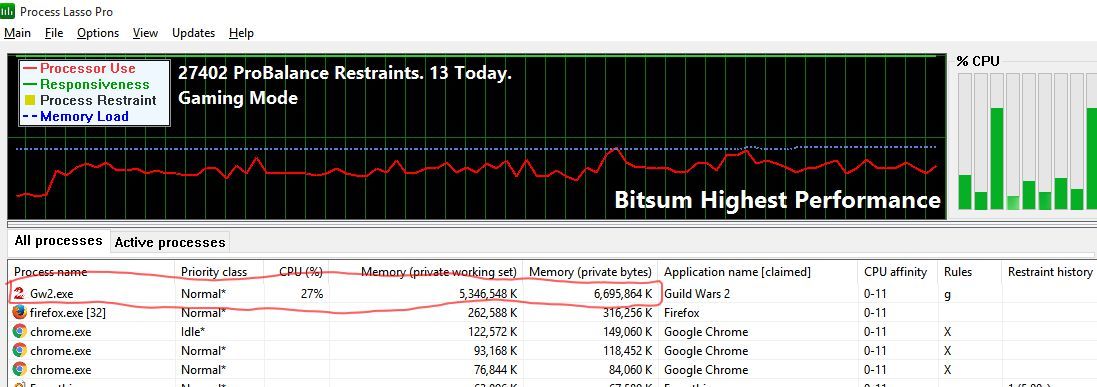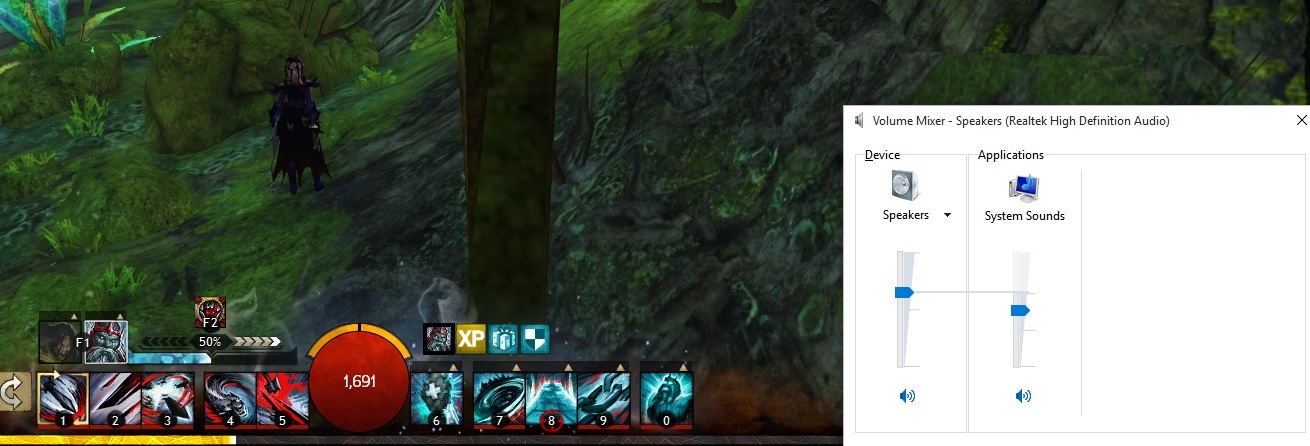64-bit Client Beta FAQ
This has very likely been reported to death but I am relatively sparingly getting this error:
Description
A problem with your video hardware caused Windows to stop working correctly.
Problem signature
Problem Event Name: LiveKernelEvent
OS Version: 6.1.7601.2.1.0.768.3
Locale ID: 1033
Extra information about the problem
BCCode: 117
BCP1: FFFFFA80122520E0
BCP2: FFFFF8800F5856BC
BCP3: 0000000000000000
BCP4: 0000000000000000
OS Version: 6_1_7601
Service Pack: 1_0
Product: 768_1
Bucket ID: X64_0x117_Tdr:2_IMAGE_nvlddmkm.sys
I believe it’s been mentioned before and specifically it is only occurring on nVidia GPUs (though I might be wrong about that) but nevertheless, be aware that you may experience sudden BSODs and I don’t think a fix has been pushed through yet given that it’s a beta.
This error does not occur when playing other games or using other programs.
My game seems snappier,loading times seems to have improved and my overal fps seems smoother,espec when there’s a large amount of people near.I had 2 dc’s ( No crashes ) so far,but could have been random as ever.
Ram usage was about 4.5g – 5gb maxed last night after playing for 2 – 3 hours.
Win 8.1,64bit
Samsung 850 Evo 250gb
Amd fx 8120 – 4.6ghz
16GB corsair vengeance
Gtx 970 FTW+
(edited by Caedmon.6798)
I just wanted to say thanks for the 64bit client, it has done wonders here. Ive played large events on max gfx and fps is smoother, no crashes thank god
I used to be a power ranger, now not sure anymore
It would be nice if Anet was able to get players to Log on before they stuff around with other things in the game.
I think Logging on is a higher importance.
Just a suggestion: might be nice for it to say on the client splash which version of the client you’re using.
None i cant log on.
just did this and gained about 8fps hopefully the crashes will stop thats the real goal for me ^^
Hey, all. I’m not sure if this matters or not – just looking for some clarification – but if my original Guild Wars 2 install is in the ‘Program Files (x86)’ folder, and I move the 64-bit exe to that same folder, will it affect how the 64-bit client runs? From my understanding, the x86 folder is for 32-bit programs, so I’m just curious.
Thanks.
There’s a longer answer than this that’s more nuanced, but the short version is that the different directory names don’t really matter and it’s just a convention. Don’t worry about it.
It’s not reserved for 32-bit programs (it’s just a Microsoft effort to keep things organized), you can run 64-bit programs just fine from there.
Thanks for your replies.
Q: Is there a hard limitation how much ram the 64 bit client will use? I would love for it to use LOTS of memory if it means smoother performance.
If I understand things correctly, it seemed yesterday it went close to using 6 gig ram, but I may have misinterpreted the numbers show in Process Lasso (taskmanager of sorts…)
Still getting the same issue, dedicated video card in both the global preference and application one, and still it start using the integrated video card
screen of nvidia panel: http://imgur.com/ODrjjpV
it’s like something tell the application to ONLY start with integrated gpu, ignoring my settings, what can i do? never happened to me, only with this 64-bit client.
EDIT: i’m using windows 7 sp1 64bit
(edited by Uaitdevil.3841)
I just want to say one thing…
THANK YOU!
win 7 64 + 16gb ram, i7 3770k – works perfect, no crashes so far for few days with settings/situations where it would crash, and slightly noticeable performance gain
Correcting an earlier statement, the 64 bit client has not in fact crashed for me (I had inadvertently restarted from the old shortcut.) Also runs much smoother until paging kicks in. No real performance difference, but my settings are pretty high.
Wondering what technical changes you guys did to the 64 bit client in the latest patch because I am not getting the loading screen black screen/crashes and was not getting this yesterday. Win 10, 64 bit, SLI Titan X
EDIT: Just confirmed this is only happening when I enabled SLI!!!
(edited by Zoltan.8132)
So I played with the 64-bit client yesterday with absolutely no issue. I did notice some FPS improvement. Maybe not as much as some players previously reported, but definitely an improvement. My friends playing with the 64-bit client noticed a performance improvement as well.
I also checked the game’s statistics and I noticed it using more than 4GB of RAM. I’m wondering if I had been playing with the 32-bit client, it would have crashed at some point. My computer has 32GB of RAM and I want it to use as much as it can!
I’m on an iMac late-2012, Windows 10 bootcamp. I would play on OS X but the Mac client is just horrible, sorry.
(edited by Rash.6514)
I’m having a problem with text and graphics overall becoming blurry when playing on 64bit client. Anyone got a clue what would fix this?
I am having the same issues, text and graphics are blurry and not as sharp as the 32 bit version. Has anyone found na a fix for this? I’ve added the exe in nvidia setting and all but it’s still blurry (I have everything in max settings)
Having the same problem as well. Everything seemed to run fine except there was this weird low quality blur to everything. I looked at my settings and when I auto detected graphic settings it set everything to a lower quality by default. I set everything to max as well but it still didn’t fix the issue either.
Same here. People on reddit were saying there’s a setting in Nvidia Control Panel to set the dedicated GPU as default instead of the program using the onboard GPU…
According to this person’s screenshot I’m supposed to have option 2, but I don’t. Just one and three (numbered one and two on my system). So.. I can’t change the default there if I wanted to. I am at a total loss. 32 bit still looks stunning, while 64 bit looks like a 10 year old potato is running it ^^;;
Running Windows 10 64 bit, Nvidia GTX 770.
(edited by kimeekat.2548)
Q: Is there a hard limitation how much ram the 64 bit client will use? I would love for it to use LOTS of memory if it means smoother performance.
If I understand things correctly, it seemed yesterday it went close to using 6 gig ram, but I may have misinterpreted the numbers show in Process Lasso (taskmanager of sorts…)
Screenshot attached…
Was working fine but now doesn’t even load logon screen..
With the original (32bit) client I was experiencing OOM crashes after about 2 hours of play after the HoT release. I downloaded the new client (64bit) and tested it last night. Display was the same (I have most things on max), frame rate appeared the same (no stuttering, tearing), and I played for 4 hours and did not crash. I watched the process in my task manager and it went from 3gb to 4gb and seemed mostly steady. I ran around lions arch for the first half hour, then played in verdant brink doing events through a couple day/night cycles and picking up hero points on my revenant.
I’m using a desktop, windows 7 64 bit (fully updated), i5-3570K CPU @ 3.4Ghz, nvidia GTX 670 graphics card, latest signed driver, 8gb of ram.
Altaholic, can never have just one!
Q: Is there a hard limitation how much ram the 64 bit client will use?
None. It asks the OS for more memory, it gets more memory. If there’s no memory to get, it crashes in similar form as before or cleans out unused allocs. If it still can’t get more it crashes.
Auto detect is working differently for the 32 and 64 client (in my case): on 32 auto detect sets everything High/Med on 64 it sets Low/Low… I though it will utilize the hardware better not dumb it down.
I am having same issue.
Still getting the same issue, dedicated video card in both the global preference and application one, and still it start using the integrated video card
screen of nvidia panel: http://imgur.com/ODrjjpV
it’s like something tell the application to ONLY start with integrated gpu, ignoring my settings, what can i do? never happened to me, only with this 64-bit client.
EDIT: i’m using windows 7 sp1 64bit
Did you manually add gw2-64.exe to the nVidia panel?
Founding member of [NERF] Fort Engineer and driver for [TLC] The Legion of Charrs
RIP [SIC] Strident Iconoclast
I am having the same issues, text and graphics are blurry and not as sharp as the 32 bit version. Has anyone found na a fix for this? I’ve added the exe in nvidia setting and all but it’s still blurry (I have everything in max settings)
Could you attach a screenshot? I asked someone for one earlier in the thread but it probably got buried in posts.
I’m having the same issure and I will provide the screenshots.
After logging in, I could immediately see the difference between the clients, but…
On these screenshots, there is no noticeable difference:
32bit test
64bit test
The problem is that the screenshots are both crystal clear. So I had to play in windowed mode to show the difference!
32bit windowed
64bit windowed
(edited by Menzies The Heretic.3415)
Still getting the same issue, dedicated video card in both the global preference and application one, and still it start using the integrated video card
screen of nvidia panel: http://imgur.com/ODrjjpV
it’s like something tell the application to ONLY start with integrated gpu, ignoring my settings, what can i do? never happened to me, only with this 64-bit client.
EDIT: i’m using windows 7 sp1 64bit
Did you manually add gw2-64.exe to the nVidia panel?
Of course, that was the first thing i tried, after that i set the nvidia card as the default one, nothing solved my issue sadly
i also tried to right click on the 64bit client and manually select to run the program with nvidia card, nothing.
this is pretty weird, the client only start with integrated card somehow
The 64-bit binary seems to work quite well for me. I think a bit better than 32-bit, as my computer doesn’t seem to be running as hot.
I have a pretty exotic setup:
2012 Retina Macbook Pro, bootcamped with Windows 10. i7 2.6gz, 8gb 1600MHz DDR3 ram, Nvidia 650m.
Periodically (on the order of hours, about every 2 or so I think) I experience a sort of buffering issue that’s very hard to describe, and not reasonable to screenshot.
It’s like everything (sound, frames, etc) stall for a second and then very quickly catch up over another second. Looks very motion-blurry and sounds kinda like a scratched record.
I run with mostly lowest settings except native sampling, and medium character models at low (not lowest) quality. 1600×900 resolution iirc. Audio quality is fastest.
There are optimizations in the 64bit client that are not in the 32bit, and it could be something as simple as better memory management.
I loaded the 64bit client on 5 machines last night and I saw huge increases in many areas of the game.
Over all;
All systems can run higher character settings now. Both model and limit, and the FPS hit is not nearly as bad as on the 32bit client.
Combat mode does not drop the FPS by 30-40, now its by 18-25
On my Laptops I can run everything on max and get 65FPS in open areas, 35FPS looking at a large number of players (Teq for example) and 24FPS in combat. on the 32Bit client it was significantly less. Such as open areas was scratching at 30FPS and in combat was 8FPS. So something is different in the 64bit client.
On my machines with 16GB of ram or more (My workstation and Laptop both have 32GB) setting the character settings to max the Game jumped to 5.4GB from 1.7GB immediately, and as more character models where being rendered that ram usage peaked at 10.2GB on both of these machines.
On the machines with 8GB (Another Laptop and my WIP ITX build) the Ram usage never seemed to go above 5.7GB.
System specs are as follows, for performance comparisons.
Laptops
M4600 Win7x64 i7-2620QM R9 M270x, 240G 850Evo SSD 1080p
M6600 Win10x64 i7-2720QM HD6970M 480G Arc100 SSD 1080p
Desktops
i7-4790K@4.6ghz(MSI Z97-G45) R9 295×2 32GB RAM 240G ARC100’s RAID1 1600p
i7-4790 Asrock H97M-ITX/AC R9 270x 16GB ram, 250G 850Evo SSD 1080p
i5-4570 ECS H97M-ITX R9 390 8GB of ram, 240G ARC100 SSD 1600×900
Laptop: M6600 – 2720QM, AMD HD6970M, 32GB 1600CL9 RAM, Arc100 480GB SSD
I couldn’t edit my post to upload this screenshot for easy direct access, so here it is:
Q: Is there a hard limitation how much ram the 64 bit client will use? I would love for it to use LOTS of memory if it means smoother performance.
If I understand things correctly, it seemed yesterday it went close to using 6 gig ram, but I may have misinterpreted the numbers show in Process Lasso (taskmanager of sorts…)
The maximum memory limit for x64 processes is 8 TB, but the practical limit is far less as it depend on the amount of physical memory and the pagefile size on your system.
However problems with the performance would occur already if windows starts
to swap memory to harddisk if the process needs more than your physical RAM.
Best MMOs are the ones that never make it. Therefore Stargate Online wins.
I noticed once I started using 64 bit it dropped everything to medium when I select auto select, I have an i7 intel on windows 10, 16 gigs ram running a GTX 770. Desktop
I also noticed in wvw when the weather changes everything seems to stop and then go again, sometimes even people disappear and then come back. Didn’t have that on 32 bit client
I want to thank the devs for implementing 64bit. I guess i must be one of the lucky ones but i had the smooth transition and it seems to have stopped my client crashes i was getting multiple times a day.
So far, been using it for 2 days and aside from a bit of a mouse stutter when i first began using it, it’s all golden.
My fps hasn’t increased a great deal, but i just feel in general my game is more stable and my pc is performing better and everything seems smoother. I suppose having finally more than 2 of my 8 cores used is bound to make a difference for the better.
I am having the same issues, text and graphics are blurry and not as sharp as the 32 bit version. Has anyone found na a fix for this? I’ve added the exe in nvidia setting and all but it’s still blurry (I have everything in max settings)
Could you attach a screenshot? I asked someone for one earlier in the thread but it probably got buried in posts.
I’m having the same issure and I will provide the screenshots.
After logging in, I could immediately see the difference between the clients, but…
On these screenshots, there is no noticeable difference:
32bit test
64bit testThe problem is that the screenshots are both crystal clear. So I had to play in windowed mode to show the difference!
32bit windowed
64bit windowed
Yes, I thought I was going crazy as the screen shot on mine shows clear also, but yes the 64 bit has the blur. I was going nuts trying to get a screenshot for the devs
Still getting the same issue, dedicated video card in both the global preference and application one, and still it start using the integrated video card
screen of nvidia panel: http://imgur.com/ODrjjpV
it’s like something tell the application to ONLY start with integrated gpu, ignoring my settings, what can i do? never happened to me, only with this 64-bit client.
EDIT: i’m using windows 7 sp1 64bit
Did you manually add gw2-64.exe to the nVidia panel?
Of course, that was the first thing i tried, after that i set the nvidia card as the default one, nothing solved my issue sadly
i also tried to right click on the 64bit client and manually select to run the program with nvidia card, nothing.
this is pretty weird, the client only start with integrated card somehow
How aggravating. The only other thing I noticed is you have GW2 installed in Program Files(x86). Try copying/moving your Guild Wars 2 folder to C:\Guild Wars 2. Windows/Optimus may be doing something weird and trying to use 32 bit libraries since the executable is in the (x86) folder.
Founding member of [NERF] Fort Engineer and driver for [TLC] The Legion of Charrs
RIP [SIC] Strident Iconoclast
(edited by Chaba.5410)
Most curious thing happened, my FPS counter from nVidia Shadowplay doesn’t work in the 64 bit version.
I just checked and it’s still working on the 32 bit version :P
I wonder if this is related to something I ran into last night. MSI Afterburner would not record when I ran the 64-bit client.
Has anyone been able to record gameplay footage while running the 64 bit client?
I can confirm that I had to change the name to be able to record with Nvidia Shadowplay.
To follow-up, I got MSI Afterburner to record and it wasn’t from renaming the executable. Usually I start Afterburner after starting GW2. For the 64-bit client I have to start Afterburner beforehand.
Founding member of [NERF] Fort Engineer and driver for [TLC] The Legion of Charrs
RIP [SIC] Strident Iconoclast
Question: is this FAQ the official response to people crashing with OoM errors?
More specifically: is Anet’s response to the OoM crashes “it’s your client + os”, or is Anet admitting that something changed significantly with HoT with regards to memory-usage?This is the initial solution (though it’s been in the works for quite some time). Something did indeed change with HoT memory-wise though: Mainly, the new features require more of it, to the point where the extra usage causes a lot of pressure that wasn’t there before. It’s getting increasingly difficult to stay within the limited address space (not necessarily memory constraints) of 32-bit processes.
That said, we’re still dedicated to supporting the 32-bit client for as long as necessary. Necessary fixes for it will take a bit longer to develop however.
That’s good to know. I only recently entered middle class income and am still hesitant to spend more than $20 on anything not my house. While I will have a new 64-bit rig around late December probably, not everyone in that boat can do that.
Do we have any idea on a time-frame, or is the testing/debugging still too early for that?
Leader of TACO mini-roamer guild, Kaineng.
That’s good to know. I only recently entered middle class income and am still hesitant to spend more than $20 on anything not my house. While I will have a new 64-bit rig around late December probably, not everyone in that boat can do that.
How old is your computer ? Over 10 years ? Even the first core 2 duo processors
from Intel were already 64 bit, and i can’t think you play GW2 on an old single-core ?
Best MMOs are the ones that never make it. Therefore Stargate Online wins.
Welp, here’s a thing that happened.
debug diarrhea—> Crash <—
Assertion: Coherent host crashed
File: ..\..\..\Engine\ArenaWeb\CoherentUi\AwCohContext.cpp(233)
App: Gw2-64.exe
Pid: 16392
Cmdline: -maploadinfo -bmp -autologin
BaseAddr: 000000013F350000
ProgramId: 101
Build: 54982
When: 2015-11-06T22:32:07Z 2015-11-06T15:32:07-07:00
Uptime: 0 days 0:12:17
Flags: 0
I am seeing a large FPS drop with the 64bit client. 20-30 fps. Here is a dxdiag report
Attachments:
I understand that MMOs are volatile requirements. They can change. But it would be nice for the developers to at least be a bit more communicative that they are working on the 32-bit client still instead of it being buried in forums and reddit. A timetable.
Or, if it’s just not possible to fix, a formal declaration that the minimum requirements have gone up so these folks can finally make peace and give up hoping that each time they see ‘Fixed a client crash’ in the patch notes that they can finally play again. They put that disclaimer on the box and with the requirements listing that it might change, so if they really can’t fix it, they should formally update the minimum specs.
But if they think they can fix it, maybe they should sticky post that they are trying, and maybe a very vague, might move, ETA.
So you would be happy if the client automatically would set all options for you
to absolut minimum as soon as Win-32 is detected, as a fix .. so just that you
don’t have to do it manually .. and even if maybe higher setting are possible
in not so crowded areas .. but just to say : hey .. here is your fix.
Or they build in an automatic client restart every 30 minutes against memory
fragmentation .. with maybe a warning 10 minutes earlier ?
I mean it should be possible somehow since somebody here said he played it
on a tablet with only 2 GB of ram :
https://forum-en.gw2archive.eu/forum/support/support/Fresh-Win-32bit-GW-launcher-still-bugs/5728457
Best MMOs are the ones that never make it. Therefore Stargate Online wins.
Another issue I found late yesterday was that my sound mixer no longer shows GW2 game sounds in its listing.
What on earth is going on here.??? Do I have to revert back to 32bit for it to work properly?
I just checked both the 32bit and the 64bit login to the game and took screen shots of the sound volume mixer box to show you the differences I am seeing. In the 32bit the game sound shows up in the mixer, but in the 64bit it is not there.
I cannot adjust for the sound except through the game option panel which is a pain because I never had to do that before. I used to be able to adjust the sound for the game vs the other sound options like mumble which also does not show up in the 64bit. I know it shows up in the 32bit, I just did not include it since I was not logged into mumble when I checked this.
(edited by lynspottery.6529)
My FPS dropped from 60 to 11 when I tried the 64-bit client. GG.
Can’t seem to patch in from this last update on the 64-bit client
Can patch and play just fine on the 32-bit client
I was able to do both.
RIP City of Heroes
The 64-bit client seems to work like a champ on Linux via Wine. The first thing I did was crank everything up to the absolute maximum and run the Tequatl zerg position, which would have been absolutely unthinkable with the 32-bit client. (the game would OOM crash even before the loading screen finished) Framerate was really bad as expected with a bajillion players on-screen (5-15FPS), but I had no crashes or noticeable anomalies. I attached a graph of some memory-related readings from /proc/${GW2PID}/status during the event. 
During my usual daily fractals with my usual graphics settings (mostly high), the framerate felt a bit more volatile than usual, with what felt like more small freezes, but everything seemed to work okay. I didn’t even have to restart the client between runs to ward off crashes. I’m pretty sure the small (0.5sec or less) freezes have more to do with Wine/OpenGL GLSL shader loading/compiling issues than with GW2’s code.
Thanks so much for porting the client to 64-bit, for the last year and a half, the game has been OOM crashing on me roughly every ~40-60 minutes, and doing large group content like Tequatl, Triple Wurm, or even a full Silverwastes cycle on anything but the lowest settings was almost impossible. I’m really happy now. 
—
Gw2-64.exe (-maploadinfo -dx9single)
Wine 1.7.51 (wine-staging with CSMT enabled)
Gentoo Linux (kernel 4.2.3-gentoo SMP PREEMPT)
nvidia-drivers 358.09
Xorg Server 1.17.2
Intel i5-3570 (GCC 4.9.3 -O2 -march=native)
8GB of DDR3/1600 RAM (no swap)
NVIDIA GTX 760 (EVGA)
OCZ Vertex SSD backed Btrfs RAID10 array of WD Red disks
So for everyone with terrible FPS, are you on laptops?
I am.
EDIT: I just did this https://www.reddit.com/r/Guildwars2/comments/3ripme/64bit_client_feedback_bugs_and_more/cwof6y7 and is working good, maybe better that x32 ,I need to do more tests.
Anyone on Laptops with Nvidia Optimus, must select to use nvidia graphics on that new client
Another positive about the x64 client (or maybe something in a recent patch); ultra shadows no longer has major drops when turning the camera. It still hurts FPS a bit as it should, but it works now
SNIP.
It’s not a forum thread about people’s life story or economic status.
Anyway, prior to you reporting my post, I did put up some solutions for the OTHERS that actually will stop OOM errors on the 32 bit clients.
Here it is again.
For those with 32 bit clients, increase the size of your page file and make sure it’s on. If your running AMD cards reduce the Flip Queue Size down to 1 using Radeon Pro http://www.radeonpro.info/download/.
If running Nvidia cards, use Nvidia Inspector to reduce the Maximum Pre-Rendered Frames size to 1.
http://www.guru3d.com/files-details/nvidia-inspector-download.html
Snafs Golem Emporium SoS
(edited by infinityandbeyond.9652)
Most curious thing happened, my FPS counter from nVidia Shadowplay doesn’t work in the 64 bit version.
I just checked and it’s still working on the 32 bit version :P
you have to add the 64bit.exe to your nvidia configuration panel
because atm your gw264bit is not using your grapfics card
Nvidia CP >Manage 3D settings > Program Settings > Select a program to customize > [GW2 – 64bit]
if GW2-64 isn’t there, add it
Most curious thing happened, my FPS counter from nVidia Shadowplay doesn’t work in the 64 bit version.
I just checked and it’s still working on the 32 bit version :P
you have to add the 64bit.exe to your nvidia configuration panel
because atm your gw264bit is not using your grapfics card
Nvidia CP >Manage 3D settings > Program Settings > Select a program to customize > [GW2 – 64bit]
if GW2-64 isn’t there, add it
Or just rename gw2-64.exe to gw2.exe .. that helps with a lot programs that have
profiles working on the exe name.
Best MMOs are the ones that never make it. Therefore Stargate Online wins.
Still getting the same issue, dedicated video card in both the global preference and application one, and still it start using the integrated video card
screen of nvidia panel: http://imgur.com/ODrjjpV
it’s like something tell the application to ONLY start with integrated gpu, ignoring my settings, what can i do? never happened to me, only with this 64-bit client.
EDIT: i’m using windows 7 sp1 64bit
Did you manually add gw2-64.exe to the nVidia panel?
Of course, that was the first thing i tried, after that i set the nvidia card as the default one, nothing solved my issue sadly
i also tried to right click on the 64bit client and manually select to run the program with nvidia card, nothing.
this is pretty weird, the client only start with integrated card somehow
How aggravating. The only other thing I noticed is you have GW2 installed in Program Files(x86). Try copying/moving your Guild Wars 2 folder to C:\Guild Wars 2. Windows/Optimus may be doing something weird and trying to use 32 bit libraries since the executable is in the (x86) folder.
i was thinking the same, today i will try that, it’s strange but could be related [like x64 app doesnt start properly when in a x86 folder]
^^
to the others that see a huge fps drop, it was already said = check if the game starts with your dedicated video card, it seems that on laptops it always choose to start with integrated if you don’t set your preferences