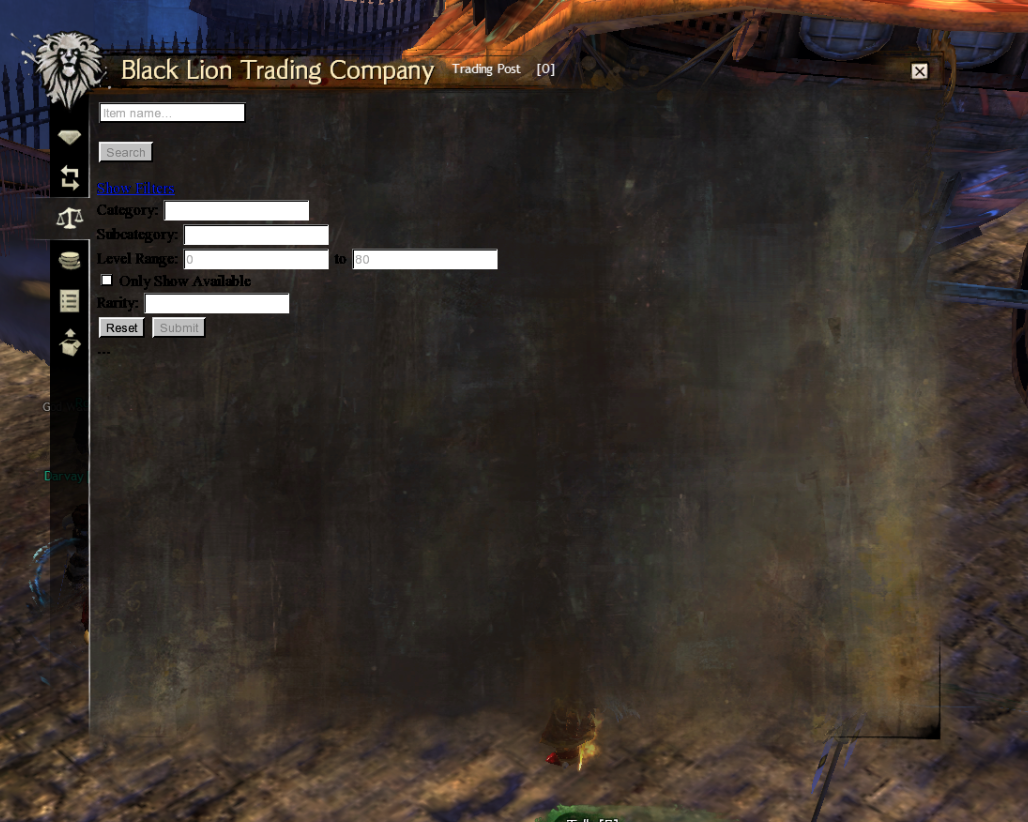Black Lion Trading company
Likewise. Nothing works.
I have the same problem as above starting today. Suggested fixes do not help. (Cookied, CVMserver, trashing folder.)
Same problem: I tried all fixes but nothing happened.
Black lion trading company worked until this morning. Sometimes there were problems, but restarting the client I usually fixed them.
(MB Pro Retina 15" – 2.3 GHz Intel Core i7 – 16 GB ram – Nvidia 750m 2048 mb)
Same problem here too, glad to know it isn’t just me, I’ve been through all the “fixit” hacks suggested in these forums. No success.
Same problem here too, glad to know it isn’t just me, I’ve been through all the “fixit” hacks suggested in these forums. No success.
Every time i open the black lion trading post it sit’s on the yellow loading circle. then it stops and goes blank. then after a few seconds it comes up with this? i can’t click search but i can type in the boxes, the gem store and all the other tabs also don’t work and are completely blank. please help! i can’t play the game at the moment because of this.
Yeah, another downdate feature of this crap awesome client in omega beta phase.
No success with anything, What i want to know is why there is no-one from A-Net commenting/helping us. I am literally trying to buy 100 dollars worth of gems right now and it won’t load. they are losing out… this NEEDS to be fixed asap. you can’t play the game properly without the BLTP. It’s silly that these things just happen out of nowhere.
Really getting sick of this. A-Net fix this please for god sake -____-
I have also been having this problem since around 3am GMT+1.
Tried all of the fixes and none of them have worked.
Please fix this a-net, i actually wanted to spend money in the gem store and you’re not letting me!
(edited by Zaraseth.4162)
I give up :@
been trying to fix this for 5 hours but still the same, BLTP is not loading, if I’m lucky i will get something like the screen capture below.
please fix this :C
i have the exactly same problem
TP is really a extremely annoying issue to MAC users
i can’t acces the TP for 2 days already
i tried to log in log out log in log out log in log out a thousands times – not solved
delete the cache files – not solved
download a so-call-patch – not solved
switch the language from english to french and to english again – not solved
i do whatever solution which i got from the internet – not solved
that’s ridiculous!
that’s annoying please fix it quickly!
how can we continue on this game without the TP?
please don’t give us the so-called solution anymore, JUST FIX IT PLEASE!
I have done all these things as well. and more. force quitting processes and all. it really is ridiculous
Happening to me as well. I’ve tried the fixes above with no success. So I plea to ArenaNet to fix this asap. BLT is the core part of the game and this problem makes GW2 unplayable.
Also, I sometimes get the same format as what kiwituatara.6053 and Xelim.3984 have posted.
Thanks!
Trading post worked fine for me all the way up till last night. Got up this morning and it’s borked again – the FUNCTIONAL UI parts (form fields, controls) show up (i.e. the basic web app parts), but all the “overlay” stuff (thematic icons etc) do not, and the controls that do show up don’t work.
I cannot access the TP. I am playing from a mac, this is all I get when I open it: http://imgur.com/6vZ8elu
I tried restarting my computer. Nothing changed. I’m pretty frustrated as the mac version seems to have this issue all the time. I just bought a ton of unidentified dye, now I have no idea what it’s worth and 30 slots that I can’t do anything about. Please fix this.
Hi,
Yes, I’ve seen the threads. I know there are workarounds that will get the TP to function properly. But having to do those workarounds all the time is leading to the Mac being an inferior version, and reduces the enjoyment of the game. Especially because it can take a minute or two to get the TP up and running, when everyone else can get it up in an instant.
Please please please fix this, ANet.
Have any of the workarounds temporarily fixed it for you? I can’t get my tp to work period
Occasionally. They’ve worked for me up until last night. I was playing around for about 10 minutes trying to get it to work and couldn’t. About ready to give up and go back to WoW.
Updated every Monday
I’m having the same problem. Where is GM?
Hey! First of all I want to say I am extremely excited about the huge April 15th update, and thankful for all the work you guys do! For the last 15+ hours the gem store and all the other trade screens are not loading to their original format. As you may know this is the primary source of the economy of an active Guild Wars player. All the original tricks of fixing this issue/bug have been tried with no cure. Somewhat frustrated for not getting at least a response from the Guild Wars technical support department. By not updating us, or communicating at all, leads to an unhappy community. Hope to see this issue fixed soon!
Hey Scotty,
One of the things we’ve seen fix this issue is if you to delete the Guild Wars 2 folder located within your users library folder. Here are some steps to how you can do that:
1 Click on the “Finder” icon located in your dock or the desktop of your computer to make “Finder” the active program in the finder menu bar.
2 Hold down the “Option” key on your keyboard while clicking “Go” in the finder menu bar. A drop-down will appear.
3 While still holding down the “Option” key, click on “Library” in the “Go” drop-down.
4 Once in the Library folder click on Application Support > Guild Wars 2
5 Move the entire Guild Wars 2 folder to the trash and then empty the trash.The next time you launch the BLTP it should load up.
Has this worked for anyone?
Do you do this before launching GW2, or while GW2 is running?
Updated every Monday
Hey Scotty,
One of the things we’ve seen fix this issue is if you to delete the Guild Wars 2 folder located within your users library folder. Here are some steps to how you can do that:
1 Click on the “Finder” icon located in your dock or the desktop of your computer to make “Finder” the active program in the finder menu bar.
2 Hold down the “Option” key on your keyboard while clicking “Go” in the finder menu bar. A drop-down will appear.
3 While still holding down the “Option” key, click on “Library” in the “Go” drop-down.
4 Once in the Library folder click on Application Support > Guild Wars 2
5 Move the entire Guild Wars 2 folder to the trash and then empty the trash.The next time you launch the BLTP it should load up.
Has this worked for anyone?
Do you do this before launching GW2, or while GW2 is running?
That use to be the quickest fix for the issue, and you did that before starting the Guild Wars application. That currently does not fix the present issue.
(edited by tantibus.1986)
I’m just going to patience and wait to 15th. I mean when that patch is out going out, there is a hope the BLT is also fixed. Unless the 15th patch bring even more bugs and more requests on support help.
As stated by all the other people here every single patch that has been dropped out since the Toxic Nightmare, something has gone wrong for the mac client. Yes, it is frustrating. Yes, we get sick tired of it, but their working on it. Question is how long? When will it be dealt with? How much more do we need to endure this?
I seriously gave up using the BLT for now, till this hopefully fix is rolled out (please say its 15th). I’m just keeping the flips in there for a bit longer, and keeping the stuff i’d like to sell as well longer. If there is a thing I need in a most, I have friends. Ask them kindly they’ll probably get the thing you want. (by you sending them the coin through mail)(those lucky windows…)This is just temporarily, but it’s better than having a blank BLT and do nothing about it. (NB! you can also use gw2spidy to check TP price on stuff)
As for gem store, well we sadly get to miss out discount offers from now till 15th (hopefully) but that’s life I guess.
I’ve filed a ticket for this.
The response is like the one that has been posted before:
1 Click on the “Finder” icon located in your dock or the desktop of your computer to make “Finder” the active program in the finder menu bar.
2 Hold down the “Option” key on your keyboard while clicking “Go” in the finder menu bar. A drop-down will appear.
3 While still holding down the “Option” key, click on “Library” in the “Go” drop-down.
4 Once in the Library folder click on Application Support > Guild Wars 2
5 Move the entire Guild Wars 2 folder to the trash and then empty the trash.
Don’t do this I think.
Busted my client. Now my TP is even more broken than before.
I used to be able to sell, only cannot buy. Now I can do nothing..
Tried everything suggested before, none is working now.
Even the GWII-Update-009524 that I used to use is useless also.
My my..
Thanks for that Darwin. That seemed like really old advice that doesn’t work now. I’m actually thinking of bootcamp tonight just so I can actually sell some stuff on the bleeding TP. Nothing seems to work on the Mac side atm.
Updated every Monday
Side note for those thinking about installing the macport of wine and copying the gamedir over into wine… it doesn’t solve the TP issue that started this morning.
Strangely enough, wine on Linux is NOT experiencing this TP issue… curiouser and curiouser…
Same problem here. New to GW2 and really liking it so far. This is a very big dealbreaker though – Hope it gets fixed soon!
@shazeal is it possible to dumb your solution down? :-/
Add me to the list of Mac users who cannot access the BL Trading Post…
I would wait till the patch, but I really want to upgrade to the Deluxe edition since it’s on sale, and I won’t be able to do that after the patch…
Really not happy if I have to wait and miss out because of it :( Please help, Anet.
I can’t access the TP at all. The screen won’t load.
I’ve tried everything from, deleting cache, cookies, processes to reinstalling the entire client. Still no fix.
Using MacBook Pro late 2013
Yup, doesn’t work for me as well
Hey! Things are better! Now I can’t sell too!
I really wish we could get some Anet in put on this. Even if they just say “We’re looking into it.” Anything would be nice.
I can’t access the TP, fragmented window shows up.
can’t play until it’s fixed!
Running on Mac Pro desktop Mid 2009.
Cough * second class citizens* cough.
Looks like I am really not alone, which is reassuring but again, this issue has been haunting me for way too long! Up from about 12pm GMT I have been trying all sorts of “solutions”, no luck.
Been in game for 3 days, impressed with game but hmm sceptical about tech support for Mac.
Hopefully something gets done real quick.
If I can’t get to the gem store, I can’t buy anything, which also means this could be impacting their revenue. I would hope this fact alone would escalate this issue internally.
Jesus, so many with the same problem. Yesterday everything worked fine, and now today the whole BLTC crashed. And indeed, it would REALLY give some reassurance if Anet would just post a reply saying they’re looking into it. I’ve added a screenshot of just what I’m getting when opening the TP panel, and it looks like I’m not alone. Seriously Anet, please give us Mac users a little break too?
Yesterday everything worked fine, and now today the whole BLTC crashed. And indeed, it would REALLY give some reassurance if Anet would just post a reply saying they’re looking into it. I’ve added a screenshot of just what I’m getting when opening the TP panel, and it looks like I’m not alone. Seriously Anet, please give us Mac users a little break too?
Bug reported via their web form:
I have been experiencing TP issues for months – and as previously stated by others – a restart (or a period of inactivity) seemed to correct the issue. Starting last night, everything has gone to hell in a handbasket. I finally shut down last night. When I tried to use TP today, I am getting input for the sell and buy tabs only and the screens are not functioning – exactly what others are showing with white fields.
I did do a screen capture and send in a bug report – but they do not respond to bug reports. at least they have a record of what is being experienced. Hopefully they can put some resources on helping the Mac community.
Add me to the list, likewise have tried all past and present “solutions” to no avail but resetting my graphics preferences each time. Would really like a fix for this a.s.a.p
I’m having the same problem as shown in the screenshots. The TP has not been working. Please fix this.
Reported the bug using > https://help.guildwars2.com/anonymous_requests/new
(edited by bubblewrap.4987)
Same problem here :/ i just bought 800 gems 3 days ago and it was working, that night the gem store would not load but the currency exchange loaded, now both are not working I’m on a mac book pro 13" running osx 10.9.2
I’ve literally tried all of the suggested solutions. Nothing has worked. I was going to change my language to French but that would require re-downloading the whole game apparently. Really hope someone can figure out what’s going on . . .
I know how you feel, not one suggestion has even fixed the blank Trading Post once for me. It’s ridiculous! I’m sitting here hearing about new Gem store items and sales when I can’t even load it up. This needs to be fixed as soon as possible. I’m sick and tired of trying to understand all of these mac features in hopes of accessing something that’s supposed to be always available in game to all players. I really hope they fix this problem during or before the April Update.
same issue here. TP not accessible :-(
let me join the club, I have the same problem, I reported that in the client bug reports although I know they won’t respond to that. But it’s the least thing to do for a hopeless person like me… Guess it’s time for some break.
I just can’t believe how this gets bugged 5 days before the big patch!!! too shame
Starting yesterday I haven’t been able to sell anything on the trading post… none of the items in my inventory even show up when I go to sell them. Is anyone else having this problem? I always feel like accessing the TP is a gamble which I really think is unfair as its importance in-game is so immense..
Bug report, folks – only way to get it on PHB dashboard thingies.