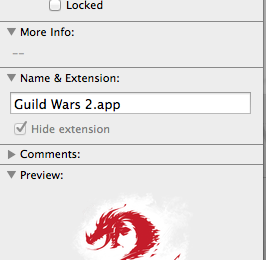Black Lion Trading company
How about how much money they have made of us Mac users, and patience 2 years I am sure is enough time to get such minute things like a working trade post isn’t to much to ask for. This is going on a week of complete unusability now. Not to mention how little it has worked up to this point. Having to log out repeatedly just to get the trade post to load prior to this.
(edited by Moderator)
And just to clarify mac doesn’t have a client right now. If you knew anything Mac has a Wrapper. Thus ANET is not actually doing anything they are merely coding the game for Windows while the devs of CIDER are the ones putting in the work. Lets not go giving credit where its really not due.
And just to clarify mac doesn’t have a client right now. If you knew anything Mac has a Wrapper. Thus ANET is not actually doing anything they are merely coding the game for Windows while the devs of CIDER are the ones putting in the work. Lets not go giving credit where its really not due.
Then why are you putting blame on Anet? According to you, if something works, it’s not because of Anet, but if something doesn’t work, it’s all Anet’s fault.
Has Mac a client? Oh, I didn’t know.
Hey sarah , thank u so much i could fix my trading post , but the gem store still not working .
thanks!
This is getting out of hand, I have been trying to use the tp for over a week now. I can’t level characters because i can’t buy gear, Imagine being in our shoes and experiencing our frustration. I have had this game for almost a year now and have had nothing but bugs on my mac since day one. Is this really the message you want to send to people, how unprofessional you guys are? Please put up or shut up, I’m ready to uninstall this unbalanced bugfest.
Just a note that I was able to get the TP back up on my Macbook Air running Mavericks by using Sarah’s workaround from page 11 of this thread, combined with the fix mentioned here: http://fehlis.blogspot.co.uk/2014/01/guild-wars-2-mac-ostrading-post-not.html
The workaround itself didn’t do the trick (I’m guessing the workaround plus a reboot would have, but the other fix was faster than a reboot for me).
Im not nearly as angry as 85% of the people here, however I am a little frustrated. But most of all, I just hope tomorrows patch works smoothly.
I just wish they would stop giving out free gem store items while we’re all unable to get them. Couldn’t they mail the items to us or something? I really want to be able to get my transmutation charges tomorrow.
Tomorrow there will be 5 transmutation crystals available for free in trading post.
I really hope I can get those… or at least have them mailed out to us…
Honestly.. I bought this game a week ago and haven’t even seen what the trading post looks like… I know Guild Wars is considered an AAA game.. but this is very unprofessional to have such a large feature of the game unavailable.
I understand the mac client is in BETA, but the client is this faulty then it should not be sold for money and instead just keep GW2 off mac entirely until its ready and stable.
I feel ripped off. I don’t mean to offend anyone but I paid for this game with my hard earned money and am entitled to voice my concerns.
Have some of you all above tried this?
Hello,
We’re going to need to spend some more time on getting a patching resolution. As this could carry into the weekday, the team would like to give you an optional workaround.
1. Rename your existing application file to something other than “Guild Wars 2”.
2. Download a new “Guild Wars 2.dmg” from here:
http://cloudfront.guildwars2.com/client/branches/Gw2Setup.dmg
(or) from the account manager on guildwars2.com.
3. Open the file and install the application. This installation should fix the certificates issue you’ve been experiencing.
4. When the installer completes and the Guild Wars 2 client begins patching, close the application.
5. Delete the new “Guild Wars 2” application that the installer placed in your Applications folder.
6. Relaunch the original application that you renamed in step 1.
7. The application will patch to the latest version.Thank you for your patience and see you in Tyria!
~Sarah
I found the instructions could use a little more clarity. To help out here is what you do:
1. Go to your applications folder and rename Guild Wars 2 to something else. I renamed it to Guild Wars 3 to keep it simple.
2. Use the link above to download the .dmg
3. Open it and click on the installer.
4. Once it is done go to your applications folder and open the new, “Guild Wars 2” application. If you named the old file Guild Wars 3 like I did it will be right beside it.
5. Once it opens let it run until you see it doing the update, “X number of files out of 200,00 files” or what ever that number is for the total files. I used 200,000 because it is something like that.
6. Now you can close the application, you don’t need to let it finish downloading. Just make sure it started patching first. Then delete the new “Guild Wars 2” file in your applications folder.
7. Rename the file you renamed in step one if you want to back to “Guild Wars 2”. I just did this for clarity.
8. You should be able to launch the game now and see if it works.
Note, if you use different user accounts on your Mac you will need to do this for each account you want to play GW2 on.
If you are not sure how to rename a file I have attached and image on the easy way to do it. Right click the file, select get info. Under name and extension just change the “2” at the end of Guild Wars 2, to a 3 and click the “x” to close the window and the name will be changed.
I hope this helps some of you because from reading this thread it seems there has been some confusion.
If you are not sure how to rename a file I have attached and image on the easy way to do it. Right click the file, select get info. Under name and extension just change the “2” at the end of Guild Wars 2, to a 3 and click the “x” to close the window and the name will be changed.
easier: select the “Guild Wars 2” application icon, then press enter (or return), edit the name how you want, then press enter (or return) again.
Mystic’s Gold Profiting Guide
Forge & more JSON recipes
If you are not sure how to rename a file I have attached and image on the easy way to do it. Right click the file, select get info. Under name and extension just change the “2” at the end of Guild Wars 2, to a 3 and click the “x” to close the window and the name will be changed.
easier: select the “Guild Wars 2” application icon, then press enter (or return), edit the name how you want, then press enter (or return) again.
Either way, I just do it the other way out of habit. Not sure when I picked it up.
Thanks Sarah, your solution worked for me, too!
These company need help programming for Mac: Guild Wars’ TP not working at all for weeks, ESO RvR crashing every 5-10 minutes on mac since release, Counter Strike GO crashing on mac on map changes months after the release, like seriously maybe you should sell games 75% cheaper on Mac.
So just to make super sure, GW2 won’t work with 10.6.8 anymore?
I’d update my OS, but I tried to just go up to 10.7 last semester and it made my laptop completely unusable. Applications crashing left and right, freezing all the time, couldn’t download anything. Sucks this is happening right before the big update…
I wrote a quick AppleScript that will kill the troublesome processes and start GW2. The script assumes the name of the application is “Guild Wars 2”.
- Open ‘AppleScript Editor’ by typing that in Spotlight or by opening it in your Applications > Utilities folder.
- Copy/Paste this code below into the editor.
- Click the File > Save… menu item to save your hard work

- Save As: ‘GW2’ (or anything you want)
- Where: Desktop
- File Format: Application (Application file format means you just have to double click and you’re good to go.)
Copy everything below this line:
set app_name to “Finder”
— Kill CVMCompiler
set the_pid to (do shell script "ps ax | grep " & “CVMCompiler” & " | grep -v grep | awk ‘{print $1}’")
to split(the_pid, "")
repeat with a_pid in the_pid
if a_pid is not "" then do shell script ("kill -9 " & a_pid)
end repeat
end split
— Kill cookied
set the_pid to (do shell script "ps ax | grep " & “cookied” & " | grep -v grep | awk ‘{print $1}’")
if the_pid is not "" then do shell script ("kill -9 " & the_pid)
-- log the_pid & " process was stopped."
tell application “Guild Wars 2” to activate
So just to make super sure, GW2 won’t work with 10.6.8 anymore?
I’d update my OS, but I tried to just go up to 10.7 last semester and it made my laptop completely unusable. Applications crashing left and right, freezing all the time, couldn’t download anything. Sucks this is happening right before the big update…
I really hope that this is NOT a requirement. Unfortunately, the patch news on guildwar2.com is not mentioning anything related to system requirements. So yeah, lets wish that!!
The workaround worked for me, but only after I also restarted my iMac (late 2012).
Sarah, thank you for the workaround. I do hope you realize though that all this is getting frustrating. It feels like every other patch breaks the Mac client. Is there any chance that some of these errors could be more permanently resolved, or at least not happen all the time? Generally speaking we have to apply these sorts of work arounds and it’s far from ideal.
Thanks for your efforts.
Have some of you all above tried this?
Hello,
We’re going to need to spend some more time on getting a patching resolution. As this could carry into the weekday, the team would like to give you an optional workaround.
1. Rename your existing application file to something other than “Guild Wars 2”.
2. Download a new “Guild Wars 2.dmg” from here:
http://cloudfront.guildwars2.com/client/branches/Gw2Setup.dmg
(or) from the account manager on guildwars2.com.
3. Open the file and install the application. This installation should fix the certificates issue you’ve been experiencing.
4. When the installer completes and the Guild Wars 2 client begins patching, close the application.
5. Delete the new “Guild Wars 2” application that the installer placed in your Applications folder.
6. Relaunch the original application that you renamed in step 1.
7. The application will patch to the latest version.Thank you for your patience and see you in Tyria!
~SarahI found the instructions could use a little more clarity. To help out here is what you do:
1. Go to your applications folder and rename Guild Wars 2 to something else. I renamed it to Guild Wars 3 to keep it simple.
2. Use the link above to download the .dmg
3. Open it and click on the installer.
4. Once it is done go to your applications folder and open the new, “Guild Wars 2” application. If you named the old file Guild Wars 3 like I did it will be right beside it.
5. Once it opens let it run until you see it doing the update, “X number of files out of 200,00 files” or what ever that number is for the total files. I used 200,000 because it is something like that.
6. Now you can close the application, you don’t need to let it finish downloading. Just make sure it started patching first. Then delete the new “Guild Wars 2” file in your applications folder.
7. Rename the file you renamed in step one if you want to back to “Guild Wars 2”. I just did this for clarity.
8. You should be able to launch the game now and see if it works.
Note, if you use different user accounts on your Mac you will need to do this for each account you want to play GW2 on.
If you are not sure how to rename a file I have attached and image on the easy way to do it. Right click the file, select get info. Under name and extension just change the “2” at the end of Guild Wars 2, to a 3 and click the “x” to close the window and the name will be changed.
I hope this helps some of you because from reading this thread it seems there has been some confusion.
Thanks for trying to help but I still messed something up apparently.
Every time I try to restart the game it creates a new copy of the Guild Wars 2 file (along with that guild wars 3 file) and will not run until all 271,000 files have been installed.
I can’t figure out what I did wrong, I could’ve sworn I followed instructions perfectly.
But this is what you get when you give inadequately explained and complicated instructions to people who don’t know anything about computers and ask them to play around in folders that Apple deliberately concealed from newbies so they wouldn’t inadvertently kitten up their computers.
If you don’t know what a Guild Wars 2 folder is because your /applications only has a shortcut to running GW2 and not a FOLDER, that’s because you have to follow these instructions first: http://www.macworld.com/article/2057221/how-to-view-the-library-folder-in-mavericks.html.
This actually SHOWS your library folder, which then has a folder called applications support, and then has a folder called Guild Wars 2. This was the folder I renamed to Guild Wars 3 before following the rest of the instructions, but if you don’t have a lot of computer knowledge don’t bother. I’m lucky I only apparently accidentally deleted my guild wars 2 patches.
Oh wait, I was probably supposed to change the name of the shortcut not the folder.
Yeah, that’s probably it.
To anyone else attempting to do this, the thing you change the name of should look like a little guild wars 2 icon, NOT a blue folder XD.
(edited by snowfaire.2781)
Crossing my fingers that something good will occur tomorrow.
I hear, they giving away five free Transmutation Charges per account to everyone who logs in between the launch of the Feature Pack and 11:59 p.m. PT Wednesday, April 16! Visit the Promotions tab in the Gem Store to check out this and other offers!
I hope the TP working tmw.
Oh wait, I was probably supposed to change the name of the shortcut not the folder.
Yeah, that’s probably it.
To anyone else attempting to do this, the thing you change the name of should look like a little guild wars 2 icon, NOT a blue folder XD.
Yes you change the name of the application file. You shouldn’t have to do anything in or with the Guild Wars 2 folder located in the library folder.
I’m skeptical of the work around due to download time. How long does the work around process take? I have less than ideal internet so it takes me forever to download a single patch, and I fear having to download the entire game again.
I’m skeptical of the work around due to download time. How long does the work around process take? I have less than ideal internet so it takes me forever to download a single patch, and I fear having to download the entire game again.
You don’t download the entire game again. You download the installer which isn’t that big of a file then run the installer. Then as per the instructions after that you open the new Guild Wars 2 file it creates in your applications folder. As soon as it starts to patch you can close it and that’s it. No more downloading. Then delete the new file it created and use the old one you renamed. If you are already updated on recent patches there shouldn’t be anymore to download.
(edited by JustTrogdor.7892)
Ok, i have read everything here – THANK YOU you guys are rock stars!!
i followed the newer more detailed instructions (snowfaire – my hero) and HUZZAH!
thanks everyone!
I spoke too soon – i can get into the gem store, but still can’t get in to trading.
GRRRRRRR
I was able to do both when I initially did the fix, after I logged out of the game and back in the Gem Store and Gem <→ Gold functions were still available, but the Trading Post itself was not.
SOOO… I tried the “work around” and now I have to end up downloading 200,000 files again…
conclusion: DONT TRY THE WORK AROUND.
Its just pathetic we have to try and download files, renaming files and playing around with 2 clients to try and get something to work.
Correction: 270,000 files
SOOO… I tried the “work around” and now I have to end up downloading 200,000 files again…
conclusion: DONT TRY THE WORK AROUND.
Its just pathetic we have to try and download files, renaming files and playing around with 2 clients to try and get something to work.
You shouldn’t have to unless you deleted the file you renamed or something. Just because the launcher when you run the new file say’s out of 270,000 files doesn’t mean you have to wait. You can close it as soon as it starts to patch.
SOOO… I tried the “work around” and now I have to end up downloading 200,000 files again…
conclusion: DONT TRY THE WORK AROUND.
Its just pathetic we have to try and download files, renaming files and playing around with 2 clients to try and get something to work.
You shouldn’t have to unless you deleted the file you renamed or something. Just because the launcher when you run the new file say’s out of 270,000 files doesn’t mean you have to wait. You can close it as soon as it starts to patch.
Nope I renamed the original client, downloaded the new dmg file. Then I opened my original client and it started downloading all the files again. There is no play button until its all finished.
SOOO… I tried the “work around” and now I have to end up downloading 200,000 files again…
conclusion: DONT TRY THE WORK AROUND.
Its just pathetic we have to try and download files, renaming files and playing around with 2 clients to try and get something to work.
You shouldn’t have to unless you deleted the file you renamed or something. Just because the launcher when you run the new file say’s out of 270,000 files doesn’t mean you have to wait. You can close it as soon as it starts to patch.
Nope I renamed the original client, downloaded the new dmg file. Then I opened my original client and it started downloading all the files again. There is no play button until its all finished.
Did you run the new GW2 file first after you ran the installer you downloaded? Then close it when it started to patch then delete it?
SOOO… I tried the “work around” and now I have to end up downloading 200,000 files again…
conclusion: DONT TRY THE WORK AROUND.
Its just pathetic we have to try and download files, renaming files and playing around with 2 clients to try and get something to work.
You shouldn’t have to unless you deleted the file you renamed or something. Just because the launcher when you run the new file say’s out of 270,000 files doesn’t mean you have to wait. You can close it as soon as it starts to patch.
Nope I renamed the original client, downloaded the new dmg file. Then I opened my original client and it started downloading all the files again. There is no play button until its all finished.
Did you run the new GW2 file first after you ran the installer you downloaded? Then close it when it started to patch then delete it?
Yup, then I ran around in a circle, put my hands together and said a prayer while patting my head and rubbing my tummy at the same time… lol.
Sorry, Im just exhausted with this. What ever happened to an automatic patch? I can download almost 300,000 files another dmg file wont hurt……
SOOO… I tried the “work around” and now I have to end up downloading 200,000 files again…
conclusion: DONT TRY THE WORK AROUND.
Its just pathetic we have to try and download files, renaming files and playing around with 2 clients to try and get something to work.
You shouldn’t have to unless you deleted the file you renamed or something. Just because the launcher when you run the new file say’s out of 270,000 files doesn’t mean you have to wait. You can close it as soon as it starts to patch.
Nope I renamed the original client, downloaded the new dmg file. Then I opened my original client and it started downloading all the files again. There is no play button until its all finished.
Did you run the new GW2 file first after you ran the installer you downloaded? Then close it when it started to patch then delete it?
Yup, then I ran around in a circle, put my hands together and said a prayer while patting my head and rubbing my tummy at the same time… lol.
Sorry, Im just exhausted with this. What ever happened to an automatic patch? I can download almost 300,000 files another dmg file wont hurt……
Well, I was just trying to help because your last post made it sound like you skipped a step or two. Anyway, I don’t think I can help anymore not being able to really see what is going on on your end.
It really isn’t my job to spend my time here trying to get people through this anyway. Last time I looked I didn’t have a red tag by my name.  Sorry I couldn’t help more.
Sorry I couldn’t help more.
Ok, what happens is that the certificates are fixed, but the zombie processes still kick in and cause the BLTP to still not work. The easiest workaround: restart your Mac, every time you want to play GW2.
However, in combination with the certificate-replacement trick, adding this little app really got BLTP to work every time, so far, for me. It kills all the zombie processes left over from last session. Hey, you can restart your Mac if you don’t want to run the script, with the same result, but this is way easier. Thanks to nuklehed!
Be aware, the forum makes double and single “dumb quotes” into “smart quotes” which Applescript doesn’t recognize. So if you copy/paste the script straight into the editor, you will have to edit the fancy quotes into plain ones, both the " and the ’
Good luck and thanks to everyone who’s helping out! (Including the probably overwhelmed, understaffed Mac support crew.)
I wrote a quick AppleScript that will kill the troublesome processes and start GW2. The script assumes the name of the application is “Guild Wars 2”.
- Open ‘AppleScript Editor’ by typing that in Spotlight or by opening it in your Applications > Utilities folder.
- Copy/Paste this code below into the editor.
- Click the File > Save… menu item to save your hard work
- Save As: ‘GW2’ (or anything you want)
- Where: Desktop
- File Format: Application (Application file format means you just have to double click and you’re good to go.)
Copy everything below this line:
set app_name to “Finder”
— Kill CVMCompiler
set the_pid to (do shell script "ps ax | grep " & “CVMCompiler” & " | grep -v grep | awk ‘{print $1}’")to split(the_pid, "")
repeat with a_pid in the_pid
if a_pid is not "" then do shell script ("kill -9 " & a_pid)
end repeat
end split— Kill cookied
set the_pid to (do shell script "ps ax | grep " & “cookied” & " | grep -v grep | awk ‘{print $1}’")
if the_pid is not "" then do shell script ("kill -9 " & the_pid)
-- log the_pid & " process was stopped."tell application “Guild Wars 2” to activate
Help us anet fix the Trading post on Mac clients already! I spend so much money on you guys! Help us mac users too! We are rich!
I’m skeptical of the work around due to download time. How long does the work around process take? I have less than ideal internet so it takes me forever to download a single patch, and I fear having to download the entire game again.
You don’t download the entire game again. You download the installer which isn’t that big of a file then run the installer. Then as per the instructions after that you open the new Guild Wars 2 file it creates in your applications folder. As soon as it starts to patch you can close it and that’s it. No more downloading. Then delete the new file it created and use the old one you renamed. If you are already updated on recent patches there shouldn’t be anymore to download.
I apologize, I don’t think I quite understand? You download this new launcher, let it make a new folder, and then delete that folder and just go back to using the old one? What does that solve, exactly?
I’m skeptical of the work around due to download time. How long does the work around process take? I have less than ideal internet so it takes me forever to download a single patch, and I fear having to download the entire game again.
You don’t download the entire game again. You download the installer which isn’t that big of a file then run the installer. Then as per the instructions after that you open the new Guild Wars 2 file it creates in your applications folder. As soon as it starts to patch you can close it and that’s it. No more downloading. Then delete the new file it created and use the old one you renamed. If you are already updated on recent patches there shouldn’t be anymore to download.
I apologize, I don’t think I quite understand? You download this new launcher, let it make a new folder, and then delete that folder and just go back to using the old one? What does that solve, exactly?
The game has a significant number of files not located in the app. You’re effectively patching those files without having to redownload the big stuff like art work that is located inside the app.
to all those that Sarah’s rename/partial download/delete/rename is not working for:
first, are you sure you did it right? (you do not need to download the entire 20GB update)
second: what version of OSX are you running?
It seems like this works in OS 10.9 (Mavericks) but not 10.7 and earlier?
The wiki says GW2 requires 10.7 or later, so I guess that would mean that 10.7 is no longer supported?
Wrong it does still support OS Lion, be silly if it didn’t being called Black Lion trading post. 10.7 is Lion btw, which is what I’m on. The workaround may take some time but it’s not very complicated, be sure to hit cmd+q when the patching is starting, revert back to the old client (which may not work without a reboot as in my case)…
The tp fixes may take several minutes and game restarts to work too so it’s not a seamless fix, not sure why this fixes the issues we’ve had, Sarah said it gets us the new security certificates or something, accepts them or whatever, so good to know I’m not the only one who has seen some improvements with the newest patch, some optimisation at last seems to have found its way to the mac community!
Last year I was quite grateful we had an mmo of this calibre for the Mac, certainly grateful isn’t the word now, last year I had very little to say with exclusive Mac issues for the game (First gripe was not being able to use the mouse wheel but that was fixed after some forum digging), this year nearing the end of scarlet…. Even so I wasn’t really hit hard till the tp debacle.
For all users with a bad data package, highly not recommended for online gaming I can’t speak for outside UK but where I am totally unlimited packages are pretty cheap, my ISP has been excellent for the most part have had very few downtimes, their failure was delivering me a new router in 2011, 4 days to send out at all needed to remind them AND one of their agents hung up on me, their choice of courier, Yodel also sucked so bad, 2 weeks total waited!! Stuck at home during daytime for 2 weeks I was! Recalling that Anet doesn’t seem so bad now!
Bear in mind that there’s a good chance Anet is going to wreck something again tomorrow. And no bs please, Sarah. We’ve heard that “Thank you for you patience, we’re still working on getting the patch ready” million times, so no thanks.
As I expect too, if past records are to go by, usually several new builds are released within hours of the latest updates. This is no small update either, biggest to date for sure it sounds. The free repair canisters are kinda less useful now as repair costs will be a thing of the past, yay! Sarah did at least pass on a workaround that has helped at least half of us here so I give her some credit and I like the name Sarah mostly cos of the blonde from Virtua Fighter hehe
(edited by Yifang.8260)
One thing I noticed and I will have to play with it more is the TP getting stuck or broken after a while (and apparently if you try to use it in a heavily populated area) bug seems to have gone away .. well for me at least .. every time I try to use the TP now it actually works.. no more spinning gold ring of death .. which required me to log out to desktop then back in to get it working .. so this i am really happy about .. more so now we are in WvW seasons and waiting an hour for a queue only to get that dammed TP bug was a huge pain in the behind.. as I really didnt relish the idea of having to drop out and loose my precious spot in a wvw zone just to fix the TP and have to requeue for another hour to get back in. .. so thank you aNet for fixing that .. it was a huge pain.
Aye worst is if it was working fine then later decides to not behave, especially when you are encumbered, I like being about to use this on the go but I have noticed games that have fixed trading posts and merchants in towns are far stabler.
Hi, I’m not sure if this is the right place to post… anyway. My Trading Post hasn’t worked for days…. It’s done this before but it’s getting pretty annoying. Says Error selling, or Error buying… and the gem shop just doesn’t load. I’m in Mac Beta.
Just read the whole thread. I’m scared but I’ll try whats suggested haha
UPDATE: I reinstall the client and, TP seems to work when it wants too.. Better than nothing \O/
The do-it-yourself workaround . . . hilarious.
Someone takes their car into the dealership because it isn’t running properly. The car dealer says, “Yep, there’s a problem with this model.”
Owner of the vehicle says, “Will you fix it?”
Dealer says, “I can, but rather than repair my work I am going to give you the parts and tell you how to fix it yourself.”
Brilliant.
Of course that won’t happen. Your garage guy will keep your car for another two or three days and then charge you for the pleasure of waiting for it.
Workarounds are very commen in IT because you can’t just plant code in at any old time you feel like it. If you don’t feel like doing the workaround, then don’t. Your choice.
Not that I’m not irritated, but they really aren’t just doing this to be sadistic, because they don’t care or think we ought to be doing the work ourselves. I rather imagine it’s a thorn in their own sides as well.
Hope tomorrow all of us get the real Black Lion Trading Company, not Big Lie Trading Company.
Before reading about the workaround, I removed the game and reinstalled. Everything is working for me now.