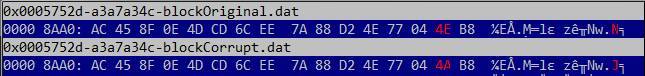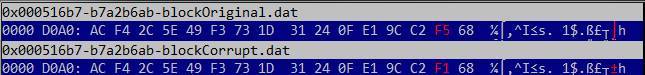Frequent crashing from "corrupted files"
My latest CorruptArchive.log file is attached, seems that .dat and .zip files aren’t allowed as attachments, so I uploaded to a http server, zip file of corrupt.dat files located here: http://www.corruptedsave.com/temp/spy_corrupt.zip
Attachments:
Do you think it could be a problem with some HDDs or SSDs ? Like I said before, I moved the folder from my Corsair Force GT “SSD” to my 500GB “HDD” and I have not received any error yet. But I was having problems and errors every 15 minutes when I was running the game from my SSD.
Any number of hardware-issues could cause problems like this, including HDDs and SSDs. I’m not familiar with what diagnostic utilities are available for SDDs, but you may want to check your manufacturer’s website and give it a shot. If it turns up any problems, I’d be interested in knowing.
seems that .dat and .zip files aren’t allowed as attachments
Hmm, that’s unfortunate… I’ll talk to some people about what mechanisms we have available for this sort of thing. The forum-technology is outside of my area of expertise.
Thanks for the files, Spy. At the moment it’s a manual process examining them, so I’m going to put in some effort to automate this. It’ll take some time to gather information on this issue, so I thank you all for your patience! Don’t count on answers tonight. = (
I found the file you asked for. Thank you for all your hard work.
Attachments:
The forum does not let me upload the corrupt dat files found in guild wars 2 in my documents.
After repairing 3 times in a row and restarting my pc i get this after hitting play in my launcher.
Attachments:
Thanks for the files, Spy. At the moment it’s a manual process examining them, so I’m going to put in some effort to automate this. It’ll take some time to gather information on this issue, so I thank you all for your patience! Don’t count on answers tonight. = (
Thank you Paul, don’t work too hard!
I’mg lad we finally have someone from ANet recognizing that there is a problem. I’ll re-attach my most recent log file, but yeah the .dat corruption files can’t be added here. I’ve got TONS to send if you find a way for me to pass them along.
Attachments:
Frequent crashing from "corrupted files"
in Account & Technical Support
Posted by: NaughtyProwler.8653
Reinstalling seemed to fix my corruption issue from what I can tell. I’m still crashing, but different errors now at least.
I’m getting this all the time. Sometimes it lets me play for 15 minutes, but usually I can only play for 5 minutes. I have GTX 670 and a SSD.
Do you think it could be a problem with some HDDs or SSDs ? Like I said before, I moved the folder from my Corsair Force GT “SSD” to my 500GB “HDD” and I have not received any error yet. But I was having problems and errors every 15 minutes when I was running the game from my SSD.
If you think it’s related to SSD, look at firmware update (be careful, some of them destroys your data) from manufacturer, and AHCI driver updates for your SATA controller.
So it seems there isn’t anything common throughout our set ups. It’s the actual game that really does have corrupt files. And there is no ETA so this likely won’t be fixed. Horray!
I tried running GW2 off of a different drive from my SSD and got the error before even getting to the character select screen, which is a new personal record. I’ve now yanked out two of my four RAM DIMMs on the chance that one of them is bad but not triggering memtest.
I have a gtx 560 ti and I have been crashing frequently too
Recently however I went a long time without crashing (about six hours).
But when I went to Hoelbrak with my lvl 21 Ranger to do some “dread” something quest I crashed when I left my story instance and tried to get into hoelbrak.
Now whenever I try to reload that character who is currently in hoelbrak (Ive tried about 4 times in a row) I get the error posted below.
I think it is odd that all my other toons in different areas work but I cant get past the load screen when I try to log in my ranger on hoelbrak. I have repaired the game twice after encountering this issue with little success.
Attachments:
Leapfile may do the job for you guys. My own company uses it to get around customer’s unreasonable email attachment restrictions.
Spy, I grabbed your files and ran my scripts on them. Screenshots of the comparisons on those three files are attached below. (Note that I assembled these screenshots by hand, so I can’t exactly do this in particular on a regular basis.)
In each of the three blocks from these corrupted files, there was only a single-bit error. The error was in the exact same ‘column’ (address 0x??AE) and always occurred for the bit representing ‘4’ (evidenced by 1 changing to 5 and A changing to E).
Apologies if this is a bit technical, but I wanted to share my exact findings with you. To me this strongly suggests an issue with your RAM; I have no theories otherwise at this time. Believe me when I say I’d love for this to be a bug so I can fix it and get all of you playing for days straight without issue. = (
(Still looking into what options we can use to receive more files.)
Also, as Remembrance.2639 pointed out in another thread — make sure to use MemTest86+ for 64-bit platforms.
Frequent crashing from "corrupted files"
in Account & Technical Support
Posted by: Squigglyfrog.3754
Also, as Remembrance.2639 pointed out in another thread — make sure to use MemTest86+ for 64-bit platforms.
Being a c++ / C# developer myself, I have issues trying to claim this is a ram issue.. I get this same error on BOTH of my machines, completely random.. sometimes i crash on login, 3-4 times in a row, and then it works fine.. its doing this on my HP laptop, which I actually have a spare set of ram for.. it has 8 gig in there now.. swap that 8 gig out with another 8, same issue… unless your saying i have 3 sets of bad ram..
With all the users that this is happening too, i cant see this being a problem with anyones ram..
Just my 2 cents… would love to see it fixed..
Also, as Remembrance.2639 pointed out in another thread — make sure to use MemTest86+ for 64-bit platforms.
Ok, not to sound like a prick, but memtest runs in DOS, i have not seen memtest86+ 32 or 64bit builds in a LONG time. version 4.02 should be the newest version. Heres a link to the memtest86+ download page. http://www.memtest.org/#downiso
Spy, I grabbed your files and ran my scripts on them. Screenshots of the comparisons on those three files are attached below. (Note that I assembled these screenshots by hand, so I can’t exactly do this in particular on a regular basis.)
In each of the three blocks from these corrupted files, there was only a single-bit error. The error was in the exact same ‘column’ (address 0x??AE) and always occurred for the bit representing ‘4’ (evidenced by 1 changing to 5 and A changing to E).
Apologies if this is a bit technical, but I wanted to share my exact findings with you. To me this strongly suggests an issue with your RAM; I have no theories otherwise at this time. Believe me when I say I’d love for this to be a bug so I can fix it and get all of you playing for days straight without issue. = (
Thanks Paul, I really appreciate the effort. I’m playing around with my RAM now and will let you know if I can determine anything else. Have a great weekend!
I ran a MemTest and did in fact get a slew of errors…and have been seeing this reboot consistently.
What doesn’t make sense to me is that other games don’t seem to have any problems and normal use of my computer is completely fine…but GW2 is definitely not behaving.
Going to run out to the Micro Center and swap out my RAM for some new sticks. Have a warranty so it should all be free…will report back.
Edit: Here is a link to a zipped up file that has a bunch of the corrupt .dat files and my archive log file in that directory:
http://www.mediafire.com/?jl55o4lennzbcnt
(edited by Nickah.5186)
i didnt do anything, and have been playing for 2hrs stright. i think i got a hotfix? looked like it downloaded a small file when i started client.
(edited by PaniK.9482)
i say that and crash…lol
- Crash <—*
Assertion: A file was corrupted in the archive. Please run once with ‘-repair’!
File: ..\..\..\Game\Main\MainCli.cpp(572)
App: Gw2.exe
Pid: 5948
Cmdline:
BaseAddr: 00400000
ProgramId: 101
Build: 15459
When: 2012-09-07T23:21:45Z 2012-09-07T18:21:45-05:00
Uptime: 0 days 2:00:35
Flags: 0
Oh god I can’t figure this out! My girlfriend can’t even play on her brand new computer.
Paul, this is NOT a hardware issue. If your game is the ONLY one that this occurs with, there is something wrong on the GW2 end. And thanks for answering based on someone elses corruption files and NOT the original poster.
Update after installing new RAM…everything ran perfectly fine for 3 hours straight.
I still don’t understand how it could be related to bad RAM if every other game and program I have ran without issue on the old RAM, but after putting in the new sticks (same RAM, just replaced the old)…so far so good.
Do other programs have some kind of “avoid bad RAM” code in them (pardon the ignorance) that GW2 doesn’t maybe?
MemTest did show issues with my old RAM, but again, why didn’t it affect other programs/games?!
Will post back if I crash again.
It’s a bullkitten lazy excuse because they don’t know what else to say and the memtest will, unfortunately, back up their claim. Except the memory is likely failing due to part on the software. This just means that they’re going to end up shelfing the issue and all of us are going to be SOL when it comes to the issue. This isn’t going to make its way into the rounds for repair. Really sucks because this is becoming so much how BioWare handled SWTOR. I thought ArenaNet was going to be so much better. Guess in the end, none of them actually care about their customers
It’s a bullkitten lazy excuse because they don’t know what else to say and the memtest will, unfortunately, back up their claim. Except the memory is likely failing due to part on the software. This just means that they’re going to end up shelfing the issue and all of us are going to be SOL when it comes to the issue. This isn’t going to make its way into the rounds for repair. Really sucks because this is becoming so much how BioWare handled SWTOR. I thought ArenaNet was going to be so much better. Guess in the end, none of them actually care about their customers
I don’t know what kind of customer service you’re expecting but having an ANet employee look over my crash logs and get back to me in a forum thread is prettykittenremarkable.
It’s a bullkitten lazy excuse because they don’t know what else to say and the memtest will, unfortunately, back up their claim. Except the memory is likely failing due to part on the software. This just means that they’re going to end up shelfing the issue and all of us are going to be SOL when it comes to the issue. This isn’t going to make its way into the rounds for repair. Really sucks because this is becoming so much how BioWare handled SWTOR. I thought ArenaNet was going to be so much better. Guess in the end, none of them actually care about their customers
This post is pretty hilarious. You really believe that.
Been having the exact same issue, ran memtest, found a slew of errors. Removed bad stick and everything is gravy. No crashes since.
Sure, I agree that such failings shouldn’t be affecting the game that much when no other game/program has had a single problem…but give that it does affect this game in this way, your best bet is to suck it up, run memtest, RMA your bad stick or buy a new one. RAM is cheap, and your system will be better for it. Personally, I’m using this as an excuse to buy 8 more gigs of RAM until my RMA’d stick comes back.
(edited by Stuka.7165)
Well I swapped out all 4 sticks of RAM and every single time I crashed within 5 minutes of playing. I’ve run memtest and it found 0 errors. This is so absurd, the game is completely unplayable. I want my money back.
I’m with womp here. They can easily blame us but, clearly it’s a problem on there end. It’s happening almost randomly. have u guys tryed updating ur realtek sound drivers, deleting nvidia hd audio, and updating physx? try that then play on native supersampling, fx aa off, and frame limiter to 30. tell me if this allows u sustained gameplay.
Same issue here, Win 7 64bit, GTX 570, i7 2600k. 30 sek to 1h playing then crasch. Moved game from SSD to HDD still crasching, 3 different GPU drivers and crasch. Feels like a bad Betas test!
Frequent crashing from "corrupted files"
in Account & Technical Support
Posted by: PlayerofGames.6297
Just keeping this bumped; I’m having exactly the same issue, also with a GTX570 oddly enough. In addition to reinstalling the game from scratch (I was running the same client since BWE1) I’ve also tried changing my RAM timings, running a memtest, relocating the game to a separate SSD, and mashing my face on the keyboard. The last diagnostic technique was mostly for therapy reasons.
My error messages have been exactly the same as most of the posted prior, with an instant crash log submission box popup followed by game closure at completely random times during gameplay. Sometimes it will be hours, sometimes minutes, it’s incredibly frustrating. This cannot be an issue on our end, I’m not replacing a couple perfectly good sticks of RAM that work perfectly in every other game. I really hope we get a fix soon, it’s really making gameplay frustrating as I move into later game content with longer dungeons, longer story instances, and more risky world exploration.
Not sure if related, but just before I swapped out my RAM, I did some things recommended in another thread:
- Run the game as Administrator (right click the .exe and make this setting)
- Vertical Sync on
- Frames Limited to 60
Still no reboots at this time to report…but perhaps these changes are responsible for my improved performance?
There’s definitely a problem with the game. My guardian crashed earlier in an event in the zone south of Queensland. Ever since I’ve been unable to log into that character. As soon as the game loads up, it crashes instantly. However, I can go on any other character in another area and be fine (for a few minutes anyway). There is some issue with the game when it’s trying to load something specific that fails. But instead of trying to figure that out, it’s easier to just say we have faulty hardware or something.
I did not get any crashes till after the last update.
Geforce GTX 570 so guess i’m joining the club.
Memtest found 0 errors.
Crash is severe, sound hangs, dual monitors go black and i need to reset to solve it.
Windows 8 64 bit here.
Running the game from my SSD drive.
Attachments:
(edited by Emunator.5371)
Same issues here, how can I upload more than 1 file here.?
~Piken Square~
Just set under graphics option- resolution – windowed fullscreen mode, and set any desireable graphic options, no crashes 100% guaranteed!!!!
I tried Nickas:
- Run the game as Administrator (right click the .exe and make this setting)
- Vertical Sync on
- Frames Limited to 60
And the game crashed in 5 minutes.
I tried Mraz’s suggestion of playing in windowed mode and the game crashed faster then I’d ever seen. Instantly after double clicking my character to start loading the world. Usually it crashes once the world is loaded.
Just thowing this into the mix. Running dual GTX 570 HD 2.5G in SLI mode and also get the crashes as described in several posts. I can play for several hours as long as I stay away from the cities and dynamic events. But if I stress the video cards, I’ll eventually crash.
The game never crashed on me during beta. Memory test is Sat. Tried all drivers, currently using 306.02 as it seems to work best. Changing video settings to “best performace” seems to help a little too.
It seems like there is an awful lot of issue with the GTX 570, but so many others have caused issues I feel like it can’t be specific to that.
Another long session without any crashes…it appears as though I’m in the clear after replacing my RAM and making those settings adjustments I mentioned (not sure which one is fixing it, or if it’s a combination of the two or what).
I’d still submit that although I’m personally fixed (at least so far), there is still something up with GW2 specifically that makes the game crash. It was the only program/game that would do this with my old RAM.
Hello its me again, 2 days before I said that I’ve fixed the frequently errors that I was having. Today I updated my bios and my SSD firmware and I decided to move the game back to the drive. I’m not having problems at the moment. For these of you running the game in a SSD always check that your drive firmware is updated, maybe that could help a little bit.
Frequent crashing from "corrupted files"
in Account & Technical Support
Posted by: Domestique de Gaia.3681
I had purchased all these sweet parts for my new compy, specifically to play GW2 with. I had brand new everything from the case to the giant heatsink and pretty HD7870 , not to mention the 4 new sticks of DDR3 RAM. I too had my head in the sand. No possible way that my computer could be the problem! This game is stupid and I….wah wah wah!
Well, I did the memtest and I located the bad RAM. I am now 12+ hours without a crashing issue. My bad GW2, my bad.
Continued: running GW2 in windowed mode (1h) and it crashes, have a MSI GTX 570 OC so i tried using MSI Afterburner clocked down the GPU, the game run for an 1 hour then crash! Other games run just fine! Will try Memtest on my 16 Gb of RAM now
Frequent crashing from "corrupted files"
in Account & Technical Support
Posted by: Erebus Ashsworn.9476
I have had this problem a lot, memtest did show errors, but I am also posting my error logs as this issue has only occurred with GW2.
Attachments:
Is anyone still getting this error -
Crash <—*
Assertion: A file was corrupted in the archive. Please run once with ‘-repair’!
File: ..\..\..\Game\Main\MainCli.cpp(572)
I ran the mem test and it found and error on 1 stick – so took it out and tested the other with no issues, yet game still crashes. funny that it only started crashing yesterday and have been playing all week without any problems??