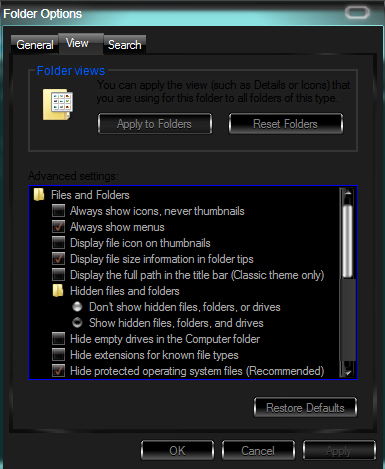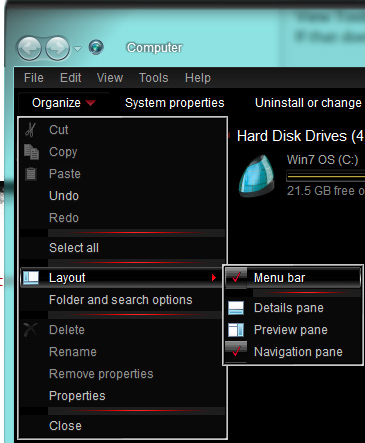I have been having issues with the trading post ever since the new content patch. Most of the time it happens after I try and use trading post after getting loot from like the new events or even in wvw. The error message I got was:
—> Crash <—
Assertion: supportsValue.IsObject()
File: ..\..\..\Engine\ArenaWeb\AwBrowserHandler.cpp(68)
App: Gw2.exe
Pid: 5516
Cmdline:
BaseAddr: 00400000
ProgramId: 101
Build: 28928
When: 2014-01-25T06:04:24Z 2014-01-25T01:04:24-05:00
Uptime: 0 days 0:03:10
Flags: 0
—> System <—
Name: JT-05E45C62C2EA
IpAddr: 192.168.10.101
Processors: 4 [AuthenticAMD:15:2:3]
OSVersion: Windows 5.1 (32 bit)
—> System Memory <—
Physical: 200MB/ 2047MB 9%
Paged: 1661MB/ 3940MB 42%
Virtual: 708MB/ 2047MB 34%
Load: 90%
CommitTotal: 2279MB
CommitLimit: 3940MB
CommitPeak: 3103MB
SystemCache: 402MB
HandleCount: 20425
ProcessCount: 44
ThreadCount: 633
—> Process Memory <—
Private: 1152MB
WorkingSet: 965MB
PeakWorkingSet: 966MB
PageFaults: 376117
—> Error Logs <—
Content is referencing a propID that doesn’t exist propId=‘1630462564060135947’
Content is referencing a propID that doesn’t exist propId=‘1604462206305468939’
Content is referencing a propID that doesn’t exist propId=‘1438296409473293886’
Content is referencing a propID that doesn’t exist propId=‘1593715318635634200’
Content is referencing a propID that doesn’t exist propId=‘1593721941475204624’
Content is referencing a propID that doesn’t exist propId=‘1593706861845028365’
Content is referencing a propID that doesn’t exist propId=‘1593729157020261900’
Content is referencing a propID that doesn’t exist propId=‘1388489600850330626’
Content is referencing a propID that doesn’t exist propId=‘1600421290619994655’
Content is referencing a propID that doesn’t exist propId=‘1600421428058948124’
Content is referencing a propID that doesn’t exist propId=‘1600439668785054226’
Content is referencing a propID that doesn’t exist propId=‘1600442293010072107’
Content is referencing a propID that doesn’t exist propId=‘1600439492691395101’
Content is referencing a propID that doesn’t exist propId=‘1600443581500260911’
Content is referencing a propID that doesn’t exist propId=‘1600420874008166942’
Content is referencing a propID that doesn’t exist propId=‘1600443684579476012’
Content is referencing a propID that doesn’t exist propId=‘1600458575231091208’
Content is referencing a propID that doesn’t exist propId=‘1600440244310671891’
Content is referencing a propID that doesn’t exist propId=‘1600444410428949026’
Content is referencing a propID that doesn’t exist propId=‘1600444178500715053’
Texture missing mip chain: 0×066f6c
—> DirectX Device Info <—
VendorId = 0×10de
DeviceId = 0×0625
Version = 6.14.0013.3221
Description = NVIDIA GeForce 9600 GSO 512
Compat = 0×00100000
VidMem = 512 MB