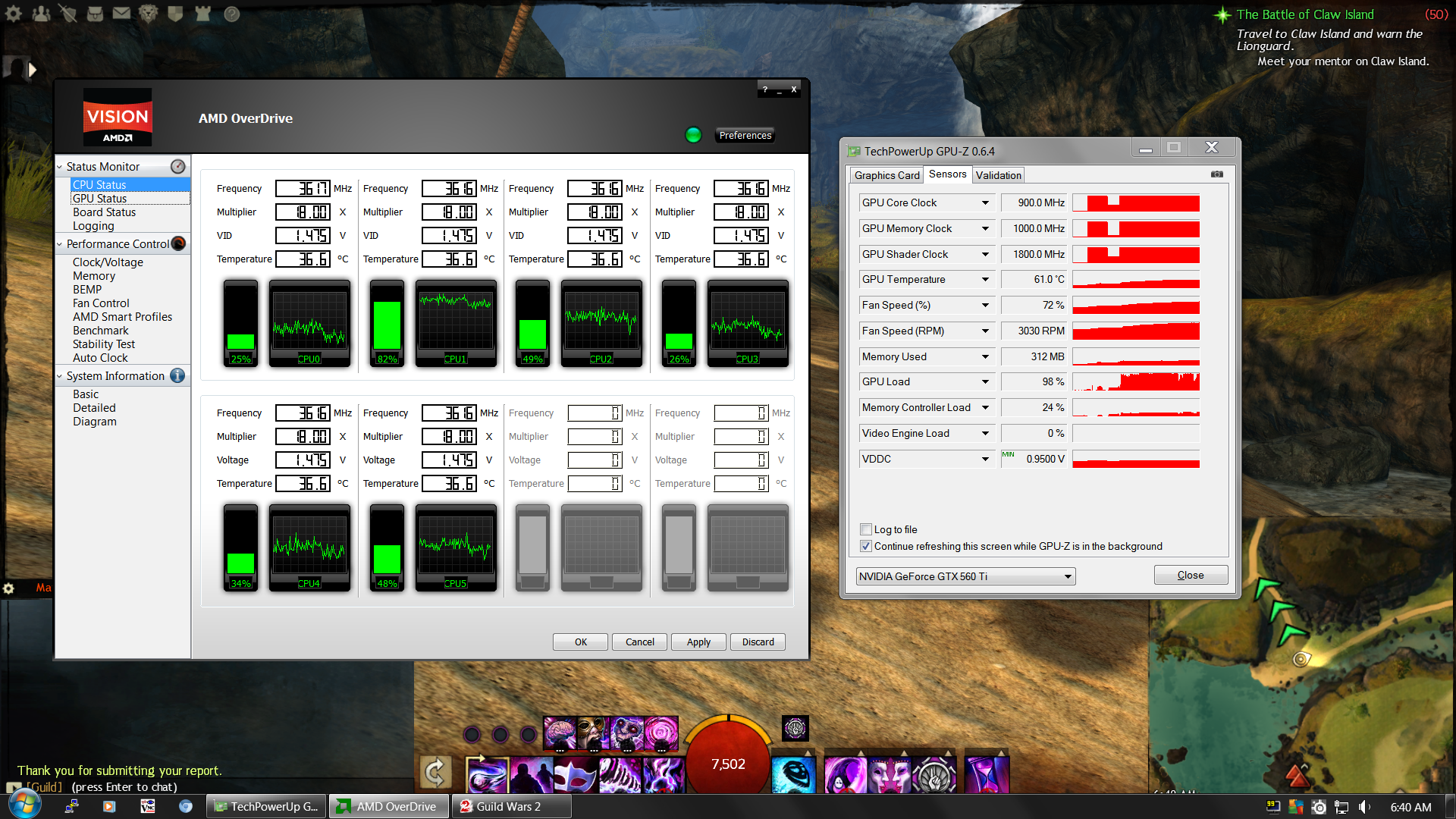Low FPS - [merged]
OMG… cant belive it…
it IS because the bad pci-e multiplier… i checked with gpu-z, it said it is supporing x16, but running on x1… i said, its a false read, i can run the bf3 just fine… i started screwing around with bios update, chipset driver update (i have the latest ati gpu driver)… somehow i managed to raise this value up to x4 (i know, its still sucks, its not x16, but i tried the gw2… and its 40 fps from 15!…
But now, im kinda confused… i have only one pci-e slot, which is x16, and a pcie 3.0 x16 card in it, but it still runs only on x4…
anyway, im at least seeing the problem…Try taking out the GPU and putting it back in (when the computer is shutdown of course). As silly as that may sound, sometimes doing this can actually fix low-speed PCI-E speeds (it did for me a few times, and was reported a few other times by other people)
thanks, i tried to fully get out and replace, but it doesn’t worked… the problem was that in my PCI-E slot the contacts are a bit up, so when someone push a card into it correctly, its too “deep”, so you have to push back a little (around a millimeter) to get all the contacts working…
Anyway, i have all my x16 channels back
My Battlefield 3 FPS went up too, from 30-40fps in fullHD@medium@noAA@noAmbientOcclusion, to 35-50 fps in fullHD@high@noAA@withAmbientOcclusion…
(edited by Magnificat.5439)
It is normal that GPU-Z only shows PCIe x1 in idle btw., that’s a power saving mechanism controlled by the PCIe setting in Windows 7 advanced power options.
GTX560 Ti
i7 – 3820 3.8GHz
16gb ram ddr3 1600
@arah dungeon
getting 8 FPS?
Normally my FPS is at 30-60
never anything under that.. until this update
Iruwen: Not necessarily… My PC only controls the gpu-memory frequency during the energy saving (downclocks the gpu from 800 to 300), but the pci-e stays x16 (because this means all 16 channel available)… Not the pci-e channel upkeep consumes much power, but the gpu frequency…
I’m not saying that there are no way to the pc disables the pci-e channels, but i think mostly its because the loose electrical connection in the pci-e slot, or wrong slot (in case of sli mobo’s)
That’s what this setting does, that’s all I’m saying. Of course there can be electrical/mechanical faults, also sometimes there are BIOS bugs, but GPU-Z showing that one lane is in use alone doesn’t mean there’s a problem. PCIe simply reduces the number of lanes as a power saving mechanism when there’s no load.
Has anyone tried the new ATI beta drivers yet?
With the new PC I’m getting pretty nice FPS, but still have miserable perfs in every major city.
anyone else noticing an FPS drop since the last update in highly populated areas such as cursed shore?
had 24-30 fps in all areas before and now suddenly around 17fps in cursed shore? other areas i still get 24-30fps.
could be on my side too ofc, just checking if there’s any connection to the latest build
Hello i got issues on fps in places with crowded area. such as CS,WwW my fps normally at 25-40 fps. but in cs and www. it drop to 5-10. so i cant play . my spec is
. my spec is
proc : AMD athlon™ 64 X2 Dual Core Processor 5000+ 2.6Ghz
mem: 4 GB
VGA : Zotac 550 TI
anything i can do? thanks guys
Hello, i have:
Intel Ivi Bridge i7 3770k
Mobo Asus Sabertooh Z77
16 gb corsair dominator DDR3 memory
2x Asus GTX 670 DCII (SLI)
Samsung 830 SSD 128gb
HDD Western Digital 2tb
Nvidia drivers 306.23, and i have 40-50fps in Lion Arch, and in WvW 20-25 fps, i allready read alot about “Game not optimized for GTX series of Nvidia” but i cant found any answer of staff or solution or w/e, do someone allready solve this problem ?
My system is similar. Turning reflections to terrain and sky gives me better than 60 fps in most places
People need to realise the most probable cause of random shut downs and graphics card issues is due to overheating.
The game has high GPU utilisation when on high settings (native sampling), so you should always monitor your CPU and GPU temperatures while gaming (after you familiarised yourself with the temperatures, then you can play normally).
As of recent, fps during WvWvW has gone down over the past couple patches, now I can barely get above 20 fps in heavy fights and running AMD OD and GPU-Z at the same time, I see the GPU isn’t going above 25% usage while certain CPU cores are over 90%. Before a few patches ago I didn’t have any problems in WvW so each patch it seems to get worse.
Intel i7 3770K @ 4.5GHz | 8GB G.Skill DDR3 1600 ram | Gigabyte R9 280X 3GB (14.2)
Win 8 Pro 64bit
People need to realise the most probable cause of random shut downs and graphics card issues is due to overheating.
The game has high GPU utilisation when on high settings (native sampling), so you should always monitor your CPU and GPU temperatures while gaming (after you familiarised yourself with the temperatures, then you can play normally).
Before the last 2 updates my GW2 was running at 70-120 fps on average, and no game problems at all.
After they did the updates my computer started crashing occasionally while playing, and my fps never exceeds 60 and will even drop below 40.
People have posted in several places about these issues and all anyone ever does is talk about hardware failure and overheating and it’s really annoying.
If it was hardware failure, your system would experience issues while doing OTHER things, or playing other games.If it was overheating, people would have been having these issues all along. Quite a few of them have only been having them since the first or second of the last 2 updates.
The simple fact that people don’t want to seem to accept is that something within the last few updates is causing problems for certain users. Just because it isn’t happening for everybody doesn’t mean there isn’t a problem, it just means that it is not as much of a priority for a-net as we would like.
My hardware:
EVGA GTX 680 2GB
8 GB RAM
AMD Phenom II x6 1055T
750W PSU
I roughly get around 30-45 FPS while playing PvE. Kind of disappointing, really.
OK, this PC is about a year and half old, and for the first time I received a blue screen with memory dump and it rebooted my PC while playing GW2. I reverted back to 285.62 drivers after using 306.23 (briefly 306.63) and FPS seems better once again and I also turned up some of the graphics settings.
Strange stuff this is.
Intel i7 3770K @ 4.5GHz | 8GB G.Skill DDR3 1600 ram | Gigabyte R9 280X 3GB (14.2)
Win 8 Pro 64bit
Im having a seriously drop of FPS since the last update.
I mostly play SPVP, i never had a problem (in PVP maps) with FPS, now i cant play…
In Heart of the Mist with a lot of ppl i have 40-50 FPS (very nice for me) dont understand :S
ever since you updated the game on the 07/10 I started getting Absymal FPS and lag,getting 10 FPS everywhere on my AMD 7870 2GB Ghz Edition Graphic CArd and my i5@650 CPU.
CPU usage goes up to 100% and GPU seems to be a none factor..
Overclocking does not work,I have no clue what you guys are ninjaing in these patches but right now I can’t move in Lions Arch..
Dev response please..
Problem solved,with the recent patch GW2 became Incompatible with Overclocked CPU’s once the default settings are restored to the CPU the game runs smooth..
you guys gotta stop ninja tweaking..
Sup
I am getting between 27-40+ FPS in Lion’s Arch on my setup can anyone confirm if that’s normal or is it time to cleanup my pc
Amd phenom II 4Ghz
ATI HD 6870 × 2
Windows 7
8 Ghz Ram
I can live with the FPS btw just want to know if i can squeeze out more.
Add me to the list of low fps since the last patch. Was getting a steady 45-60 fps in pve and since the last patch i have dropped to 30-40 fps. The only other time a patch killed my fps was your 9/6/12 update which was remedied a week or so later.
Q6600 2.4 GHZ
Vista 32
3GB Ram
HD 6850 OCed 900/1150
1920×1080
Ive posted a few times about low fps but will post again.
System is I7 extreme 920 – 2.6 turbo boost to 2.9
Asus HD radeon 4850 O.C. to 660 mhz – 1100 mhz
4 gig memory – mobo burned 4 memory slots last week xD
PvE high setting sky and terrain off = 60 fps
Big Events = 40 / 55 FPS
WvW starting zone 60 fps
WvW middle of the map 30 fps
WvW many players 10 / 30 fps
Ati driver used 12.6
Windows 7 Ultimate all updates
I was looking to update my system for GW2 but iam glad i dint.
Planetside 2 is around the corner and within a few months the new Ati line up comes out with the 8xxx series.
Price of CPU will go down to by the time those cards come out.
I only play WvW and i dont know how long i can take it with these issues.
Upgrading my system isnt the solution to low fps in WvW, as i see people with brutal systems performing worse then my 2008 / 2009 system.
Arenanet techsupport needs to communicate a little more about what is being done about this.
I know they are wokring extremely hard on this issue, but i do not see any communication to us about what is being done or what we can do.
I notice myself loging in less and less last 2 weeks, and iam not the only one looking at the queu times for WvW on HoD (ye i know TA left and the zerglings moved to JQ)
But iam still having fun untill you get 10 fps…
Dear Anet’s Tech Support can you please respond if your making progress for the low fps in WvW ?
Any eta on when we can expect a patch that might improve fps alot for poeple having these massive fps drops inside WvW ?
Many thanks in advance
Attachments:
opened up my pc to take a look at my cpu and realized there was hardly any thermal paste on it left. sadly do not have any so will have to order some. will see if it makes a difference my cpu was getting up around the 80c mark so the temperatures were getting a bit dodgy. running prme95 now and temps are in the mid 70s under 100% load. i doubt this is the issue for my low fps though just something i noticed. not willing to get any new hardware either as the loads im experiencing in gw2 are completely out of whack. 100% usage when i don’t need it and low usage when i do.
i72600k(3.4ghz)
8gb DDR3
gtx670 dc2top
win 7 64bit.
My cpu is overclocked even if i put it on stock clocks i dont have more fps in WvW changing settings from high to low have zero impact.
Ive tried evrything a man can do with his PC and i still get the same performance.
Happy to see you have fixed your problem many of us cant seem to up the fps in WvW.
Its incredible, even in a support job how many times you hear “since the last update, everythings slower” or “since the last update i have trouble going to the bathroom” etc.
This is a case of complete placebo. If your game is running slower when your cpu is overclocked, this means your CPU (or memory) is generating a LOT of errors or overheating.
I would suggest watching your temperatures, also make sure your memory isnt overclocked too far above spec, you may need to raise the voltage on your CPU/Memory to cope with the overclock. A game will never go
“If ( CPU = Overclocked ) Then Run.Slower” It’s just unfeasable to think so.
Sup
I am getting between 27-40+ FPS in Lion’s Arch on my setup can anyone confirm if that’s normal or is it time to cleanup my pc
Amd phenom II 4Ghz
ATI HD 6870 × 2
Windows 7
8 Ghz RamI can live with the FPS btw just want to know if i can squeeze out more.
Probably not unreasonable. Some areas result in low fps even on better hardware than what you have. Do some reading in some of these low fps threads, and you will see what I mean.
No idea what your settings or rez are, but there are some settings which can help, such as reducing the reflections setting.
Ah ok thank for the info
I am running it pretty much maxed out with only shadow on medium and reflections on terrain only ..
Pretty much the 2 CPU heaviest settings are on medium.
My CPU is the bottleneck in my system so any other settings isnt giving me enough FPS to justify the loss off eye candy.
Ah well if i am with in the normal FPS range with my system i am pleased
thank again.
fwiw, the power saving mechanism for PCI-E linkstate involves the Transfer Rate and not the amount of channels. A PCI-E 2 or 3 device will appear as PCI-E 16x 1.1 when this state is entered.
the disabling of channels in a high end slot has not been rattified for anything below pci-e 3.0, and no pci-e 3 controller is known to implement it thus far.
Its incredible, even in a support job how many times you hear “since the last update, everythings slower” or “since the last update i have trouble going to the bathroom” etc.
This is a case of complete placebo. If your game is running slower when your cpu is overclocked, this means your CPU (or memory) is generating a LOT of errors or overheating.
I would suggest watching your temperatures, also make sure your memory isnt overclocked too far above spec, you may need to raise the voltage on your CPU/Memory to cope with the overclock. A game will never go
“If ( CPU = Overclocked ) Then Run.Slower” It’s just unfeasable to think so.
This, entirely, This^
Refraction and myself are both very familiar with overclocking, and the interesting behaviors a system can have if a certain components voltage is just a tad to low.
Indeed
people who get bad performance when having Overlcoked cpu’s have this performance becouse even though the cpu may be stable in terms of BSOD’s ..it could still be causing computing errors due to insufficent voltage.
The best program to use when testing overclock stability is Prime95, which tells you if you getting computing errors. BUT you have to run it for a minimum of 12 hours, so your overclock must be ‘Heat stable’ under 100% load for long periods.
Once it passes that, you should be sorted.
@Squall Leonhart: Gunblades FTW ! :P
EVGA GTX 780 Classified w/ EK block | XSPC D5 Photon 270 Res/Pump | NexXxos Monsta 240 Rad
CM Storm Stryker case | Seasonic 1000W PSU | Asux Xonar D2X & Logitech Z5500 Sound system |
I am getting this now to. I have no issues anywhere else, but I’ve been farming for low level crafting mats from bags off the bandits in here, and I’m getting EXTREME lag/low FPS.
I am on the Devona’s Rest server.
I also have this problem
Hey guys,
I have the following system:
i7 920 @ 4.2ghz
6gb 1600mhz DDR3
GTX 570
Corsair 1000W PSU
I’m having a very hard time to get any sort of smooth gameplay out of WvWvW. Unless it’s a 1×1 fight, my FPS plummets. To the point its SWTOR Ilum dejavu all over again – 15-30fps max. Attached are m file graphics settings and I’m using drivers “306.02-desktop-win8-win7-winvista-64bit-english-beta” Any help is appreciated.
Also, is there anything else that may be causing this that’s not GPU related? If there’s a hand laundry list somewhere that I can go through that would be very helpful. Thanks.
EDIT – I run the game in 1920×1080 windowed fullscreen.
The Patryns [TP]
check and make sure your cpu is not throttling
you do realize the WHQL official 306.23 and now the 306.97 drivers are out.
his CPU is not throttling lol also its overclocked he should be getting performance then this.
Then again this game still needs better GPU optimization…its even stated on the Nvidia website that GW is is very CPU intensive… Id have thought by now the game would have been fixed to better use high end video cards.
What would you know about whether its throttling or not, he didn’t post any logs from aida64.
Given his cpu is overclocked, its not impossible for it to be throttling because full clock is generating cache errors, or heating up to much.
whoa! nice overclock! How stable is that though? I have the i7 920 running at 3.8Ghz, voltage under stock but im still kicking out 70-77c under full load, i cant imagine what 4.2Ghz is doing :/
I also (by sheer chance) have the same card. Changing the following settings to what i suggest is recommended along with updating your drivers as Angelus mentioned.
Nvidia CP: Set everything to use application settings, you can use “high quality” texture quality settings if you wish.
Reflections: Terrain & Sky
Sampling: Native
Shadows: High
everything else can be maxed. I maintain pretty much 60fps with those settings.
Hello everyone,
you may check this thread https://forum-en.gw2archive.eu/forum/game/players/low-FPS-fix, it provides some helpful information regarding FPS issues.
Greetings
To everyone coming here stating they have bad fps.
Please give us CPU and GPU usuage readings for when you have bad fps.
Download some monitoring software to do this. I personaly use Aida64.
With the usuage readings we can usualy tell you whats up, ether one could be bottlenecked, and if nether are, then its likely to be software or hardware compatability issues.
EVGA GTX 780 Classified w/ EK block | XSPC D5 Photon 270 Res/Pump | NexXxos Monsta 240 Rad
CM Storm Stryker case | Seasonic 1000W PSU | Asux Xonar D2X & Logitech Z5500 Sound system |
This is mine, but with 306.97 it seems a little smoother in WvWvW.
Outside WvW it’s the other way around, GPU gets used around 75-80% and CPU is around 50%.
Definitely a game engine issue.
Intel i7 3770K @ 4.5GHz | 8GB G.Skill DDR3 1600 ram | Gigabyte R9 280X 3GB (14.2)
Win 8 Pro 64bit
This one was taken about a month ago, notice the usage which is how it SHOULD be used.
Intel i7 3770K @ 4.5GHz | 8GB G.Skill DDR3 1600 ram | Gigabyte R9 280X 3GB (14.2)
Win 8 Pro 64bit
Why would you guys merge the Bandithaunt specific FPS issues with this and completely drown it out? I do not have FPS issues in any other area in the game besides that cave (I generally have between 40-50, but when I go in there, it drops down to 15). Has nothing to do with the issues people are experiencing in this thread, and everything to do with something in the game itself.
Someone said it had to do with the bombs spawning constantly on top of each other and cluttering the place up.
If you are getting poor performance in most areas of the game, many of the tips and suggestions in this forum could help you improve things.
If you are getting poor performance mostly just in WvW, then all you can really do is wait for Anet to fix their engine. (and yes, an i7 4ghz SLI system getting 40 fps in WvW is STILL poor performance. A system like that should be able to easily run considerably faster than that.)
Or, 2 years will go by, and hardware will advance to a point where it completely hides the fact that the engine has performance issues.
I have a general question. Are some people who are monitoring this thread having smooth gameplay, but low fps (below 60fps) in some places?
Just curious. Even during a large dragon battle last night, I still had smooth gameplay. It’s just that the fps drops in a few specific areas.
I am thankful for the fact that it’s not hurting me in any obvious way. I don’t play WvW, so I can’t comment on performance then.
You may ask why I care if the fps drops below 60? Because then I feel like I don’t want to turn vsync on in case the fps drops, and vsync makes it worse. And the game looks better with vsync on, and the PC runs a LOT cooler.
I personaly have vsync on no matter the fps. Screen tearing occurs even with fps below your screens refresh rate..granted its harder to see but i cant stand it.
I get fairly smooth fps most the time, i wont say its perfect becouse i like pushing all the shiney gfx options up to max, im currently running with eveyrthing on ultra/max except supersampling (its on native) at 1920×1080 res and i get between 40 and 60 fps in all pve environments.
I could easily get better fps by turning down the settings but i need the game to look good. Poor quality graphcis on a 42" screen looks really really horrible.
EVGA GTX 780 Classified w/ EK block | XSPC D5 Photon 270 Res/Pump | NexXxos Monsta 240 Rad
CM Storm Stryker case | Seasonic 1000W PSU | Asux Xonar D2X & Logitech Z5500 Sound system |
Put graphical settings on auto-detect FXAA off. I usually play with most of my settings low or none. Expecting at least medium graphics with this system.
Have No problems with games like BF3 and Skyrim on High.
I have latest Nvidia driver 306.97 installed
Attachments:
(edited by Schellaars.5719)
Those screenies indicate your cpu bottlenecked with GW2. You GPU is not maxing out but your CPU usuage is high , specialy on 1 core.
not only that your cpu is AMD, AMD+GW2 = bad performance… they just dont like each other.
EVGA GTX 780 Classified w/ EK block | XSPC D5 Photon 270 Res/Pump | NexXxos Monsta 240 Rad
CM Storm Stryker case | Seasonic 1000W PSU | Asux Xonar D2X & Logitech Z5500 Sound system |
People getting low fps… there’s a simple fix for that (at least for me worked i got 60 fps, before i had 50)
Just open the Fraps (see the fps), then open google chrome (only works with google chrome, i don’t know if version interferes on this, i have the latest) and go to a website that have flash content like youtube.com, click in any video and let run while you play (you can stop the download of video, but you need let the browser in the video page)
You can see that Fraps shows the fps of video page…
Sorry for my bad english, i hope it works for you guys.
(edited by BigDeath.7023)
Nvidia has already stated the issue is not coming from their side, just waiting on Anet to optimize the GPU use a little bit more, so lets just have a little faith and it’ll happen.
Win 7 Ultimate
AMD FX-8150 @ 4.5Ghz
16GB DDR3
120GB SSD
Radeon 7970 3gb
Game runs smoothly 60+fps until there is a lot of people like @ abom during the plinx chain in cursed shore. FPS goes down to 7 drags on for a bit then clears up to about 30 then back down to 12 it may be in between aoe effects and the sort, I’m not sure but the performance flip flopping between good and really laggy is ruining the gameplay.
I even tried the lowest, best performance settings and am still having the same problems. Instead the fps goes from over 120+ down to around to 7 :/
I went from the AMD 12.8 drivers to the 12.9 beta drivers with no noticeable difference.