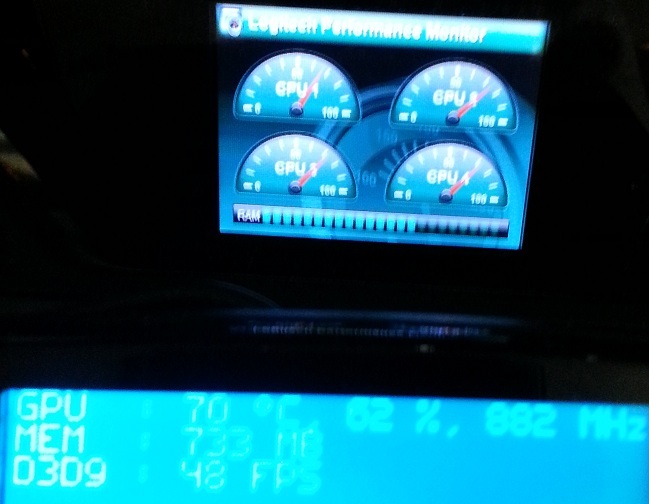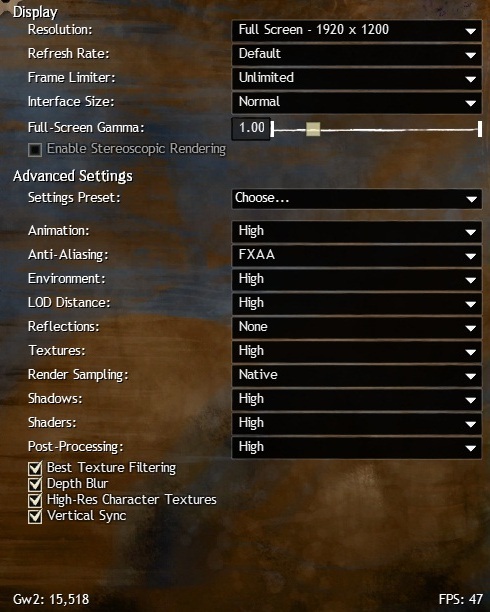Low FPS - [merged]
I can run Skyrim on the highest settings with 50-60fps and i cant even get 10 most of the time. I want a refund. Clear reminder why i HATE PC gaming. Devs expect you to be a QA expert on something that should work out if the box. What a disappointment….
AHEM.
I’ve been playing the game absolutely fine since launch. Just downloaded patch after work; I’m now averaging 7 fps.
2550k i5 quad
radeon 7850
8GB of memory
game installed on a nice SSD
Nothing has changed but the game. I played last night, buttery smooth framerate like always, went to bed, to work, back at 7:00pm eastern. Download patch—> game is broken.
I apologize if this issue has been resolved or something but there was some bickering in the middle of the thread and I skipped to the end. Does this information help you guys?
Setting aside the long running debate of “it’s your system/settings/corrupted files” vs “ANet broke something on their end” (mostly because, well, it is often a bit of -both-… i.e. someone has corrupted settings, but build X tolerates those OK for whatever reason, while new build Y just can’t deal with them and you get lousy results. The problem -is- on the client system, yet it was an ANet change that seemingly caused it.)
I have to say, most folks here have never worked support it seems. First rule of support: it is better to say nothing than say the -wrong- thing. Silence from ANet means the following: They are aware of the issue, but have no solid solution ready to implement, and are not certain when they will.
Why do I say this? Well, if they believed wholeheartedly that the issue was not on their end, they would respond and say so (and have in some cases elsewhere.) If they knew what was wrong and when it would be fixed, they would say -that- too. Silence can only mean that they know, or at least believe, that the issue is somehow under their control, but are not yet ready to announce a fix.
Now, why would they be silent? Because otherwise they only stoke the flames. If they posted “We are aware and working on the issue, we apologize for the inconvenience, we have no current ETA on a fix.” every day, people would just call them incompetent, or blow them off as trotting out lazy boilerplate responses rather than ‘really dealing with it’ even if the supposed boilerplate reply is the precise and unadulterated truth. So, they spare everyone the heartburn, and their lawyers the headaches, and remain silent.
only the dumb and ignorant would come to the conclusion that it is not programming related (the ones that don’t know any thing about computers), there is a real issue with the fps and it is scary to thing arena net is blatantly ignoring the major issue.
only the dumb and ignorant would come to the conclusion that it is not programming related (the ones that don’t know any thing about computers), there is a real issue with the fps and it is scary to thing arena net is blatantly ignoring the major issue.
Yes, altough you could also listen to people that work with computers or are tweakers and thus have generally more computer knowledge then most of you do. Yelling it is the games fault could be true, but without knowing system specifications of the people effected you cannot say for certain.
Ha well there goes that! My fps lasted for about 4 hours then today it is back to 10 fps again after that complete reformat, crazy thing is now it is only affecting my Charr character, all the other characters are running at 50 fps but my Charr is constantly at 10 FPS no matter what area of the game I go to, weird huh?
Unigine Heaven Results:
Heaven Benchmark v3.0 Basic
FPS: 83.3
Scores: 2098
Min FPS: 38.5
Max FPS: 164.5
Hardware
Binary: Windows 32bit Visual C++ 1600 Release Mar 7 2012 Operating system: Windows 7 64bit
CPU model: AMD Phenom™ II X6 1045T Processor
CPU flags: 3240MHz MMX+ 3DNow!+ SSE SSE2 SSE3 SSE4A HTT
GPU model: NVIDIA GeForce GTX 560 9.18.13.602 2047Mb
Settings
Render: direct3d11
Mode: 1440×900 fullscreen
Shaders: high
Textures: high
Filter: trilinear
Anisotropy: 4x
Occlusion: enabled
Refraction: enabled
Volumetric: enabled
Tessellation: disabled
I can’t play GW2 without constantly dipping under 30 FPS. Sometimes, much lower (like 15 now in WvWvW).
Attachments:
(edited by BlueJay.8176)
Well, between my last post (page 13) and now, new nvidia driver came out (306.23) which I installed right away. Got a little bump in FPS (40 on average and between ~30 and ~60 at min/max), which was nice.
But then the latest game patch came out, and now in leveling zones it sits around 30 and in cities it’s the worst I’ve ever had (worse than in beta weekend); 20 on avarage, 30 at max and at moments able to crash to 9. For me this is unplayable, which is a shame since it’s the weekend.
(my rig: Phenom II x4 965, 4gig Corsair ram @ 1333 mhz, Palit GTX 460 2GB custom cooler gpu, win7 x64 fully updated, newest 306.23 nvidia driver)
I also still having low fps in many areas including WvW. It dips down as low as 5 at times when turning around.
My Unigine results:
FPS: 92.2
Scores: 2322
Min FPS: 41.4
Max FPS: 177.8
Hardware
Binary:
Windows 32bit Visual C++ 1600 Release Mar 7 2012
Operating system:
Windows 7 (build 7601, Service Pack 1) 64bit
CPU model:
AMD FX™-8150 Eight-Core Processor
CPU flags:
4508MHz MMX+ SSE SSE2 SSE3 SSSE3 SSE41 SSE42 SSE4A SSE5 HTT
GPU model:
AMD Radeon HD 7800 Series 8.982.0.0 2048Mb
Settings
Render: direct3d11
Mode: 1680×1050 fullscreen
Shaders: high
Textures: high
Filter: trilinear
Anisotropy: 4x
Occlusion: enabled
Refraction: enabled
Volumetric: enabled
Tessellation: disabled
i found out one interesting thing guys,though very odd:i started gw2 few mins ago and record me playing it with fraps,i recorded over 5 minutes and fps and performance was good on video(fps high,gpu usage low etc)FOR ALL 5 MINUTES.but when you play normally fps issues and performance are back again,what the hell with that.is arena actually consider to fix this?and how the hell in video everything is good?
Figured Id toss in my 2 cents.
This is what helped my fps (just upgraded to a 660ti 3gb from a 6870 1gb)
1) disableIntel Speed Stepping in your Bios. I found this to be the main issue with frame rate jumps as the system was not running my cpu cores at max (or would bounce around in speeds depending what was being rendered) This was a huge benefit to me game wise (years ago i forgot I had the same issue with Wow and fps, disabling it in the bios helped then too)
2) you can set GW2.exe to run its process as above normal in your task manager. Make sure ’Show all processes from all users" is clicked and right click GW2.exe / Set Priority and select ? – I chose high. I am unsure if this helps or takes away from performance as of yet
3) regarding the black screen when loading the game, I found if I had my graphics cards application tuner running (in this case Galaxys Extreme Tuner the game would only load 1 outta 10 to 20 times without a black screen) Stopping this from running and I have not had a black screen load or crash since.
4) shadows. They can still really hurt fps. Lower them or even better turn them off if needed. I would rather be able to play at a decent fps then see a shadow on every little surface.
5) This game is very cpu bound, so having a decent processor really helps (4ghz + I have read and still people are getting only mediocre fps on high end systems)
For the record I am running a i7 960 @ 3.2ghz / 6 gigs of 1600mhz mem (tri-channel) with a Galaxy GTC 660ti 3gb card and am now avg 50-70fps with everything maxed out but on a older 19" display (1440×900 res boo)
I have vsync on (as I find it evens out the dips when turning) and left my fps limit to unlimited in options.
Only time I dip below 40 is when I turn rapidly or when a new areas are rendering
In all honesty, my ATI XFX 6870 1gb ran this game smooth at 40fps no issues.
(edited by Oaknheart.4381)
The new NVidia drivers allowed my crappy machine to now play WvW with max settings (except for shadows and reflections). Before it, I had to play with almost everything at minimum configurations and still had a lot of FPS decreases.
Any updates from arena.net staff on the FPS drop? I am looking at day 6 of not being able to play a game that once ran perfeclty on my system(and there are a nuch of us awaiting a fix).
Normally, I have consistently fluid framerates (60 FPS w/vsynch) with the occasional drop from either a GPU limitation (100% utilisation) or CPU limitation (one or more cores 100%); these are understandable.
My issue is with sub-60 FPS when neither the CPU nor GPU aren’t anywhere near max utilisation; what can be causing this and how can I correct it or work around it?
3 atch:
1. NCScoft Game Advisor dump
2. Picture of GPU @ 62%, CPU ~70%, 48 FPS
3. My graphics settings
Attachments:
Crucial m4 128GB SSD (64GB SRT cache) | WD 2TB 2002FAEX | Antec Twelve Hundred
When I was your age, I could outrun a centaur…until I took an arrow to the knee
Same problems here. GPU 6870 @ 50-70% and CPU AMD FX 8120 @ 35-60%… By the way I also have low fps usually between 20-40… (Auto Detect, doesn’t matter how low I go)
And yes I checked my PCI-E bandwidth already, it’s on x16 2.0 and also removed an reinserted ram both are in dual channel. (12 GB)
i have
q6600 2.66 (oc`d 3ghz)
8gb ram
gtx285 (newest drivers as of today)
vista 64 fully updated
at standard clock speed I’m getting 7-9FPS no matter WHAT settings I choose, (lowest OR highest) just overclocked to 3ghz and now gettin 12ish, with drops to 1fps quite frequently. The one thing I’m getting that I’m not hearing to much about is that my launcher informs me that i don’t meet the minimum requirements of a dual core 2.0ghz CPU. is it possible GW2 isn’t recognising quad cores and is only using one core?
I filed a ticket but got an automated reply and having tried all the steps i was given it made no difference.. MMO’s have NEVER been a problem for me with this system, my laptop runs it almost twice as well as this rig. unfortunatly my laptop has a fault which means i cant play it for long so any help would be GREATLY appreciated. cheers
It is a stream issue with the way characters are displayed and updated into the game. You can try disabling your page file, defragging then setting your page file again.
I had these issues, but as of the last 2 patches the issue is gone away pretty much entirely. I am sure they are constantly trying to improve it now.
Try a hardware monitor like hwinfo and check if the games uses all cores. Alt Tab from game open task manager right click the game and set the priority of the game to high. Hope it helps…
Lots and lots of people are having this issue. It’s definitely not getting any better for most of us with patches, and I highly doubt it has anything to do with the page file… HDD isn’t reading.
What the hell? Do you even know the meaning of the expression “here’s my two cents”?
You didn’t pitch in with anything for this whole ordeal, nor did you give us any advices or shared your opinion on the matter.
You came here asking for help, correct? So please change the title of your thread.
I just pointed out something ive not read many people mention regarding the launcher error code and added what i feel the problem may be. take your nerdrage elsewhere please, ill call my thread what i like. thank you.
oh n cheers aaabii ill try that now, cheers
Ok, so since the game came out, i’ve had this problem with the FPS…
it’s simply unplayable…
I’ve noticed that it doesn’t matter what i do in the options panel, the only thing that controls the fps change is the Render Sampling. when its on “Native”- the fps is between 1-5, when its on “Supersample” the game is between 5-15. when on the lowest i can stretch to around 30, but the graphics look seriously crappy by then…
now these are my computer details, and I also added 2 screenshots at the end…
CPU:Intel® Core™ i7 CPU Q 720 @ 1.60GHz
CPU SPEED:You Have: 1.6 GHz
Microsoft Windows 7 Ultimate Edition Service Pack 1 (build 7601), 64-bit
Video card: ATI Mobility Radeon HD 5870 RAM 1.0 GB
http://postimage.org/image/7078c0sef/
http://postimage.org/image/4lvflo5up/
I think my computer more than meets the requirements… please tell me what the hell is wrong and what should i do? :<
No news bad news?
I’m at six days with fps problem.
Clean, reinstall, defrag etc…etc.. but nothing help me. I wuold like to play but at 20max fps is impossibile.
i72600k@3.4, 8gb ram, ati 5850 1gb. 60 stable in every situation. Min was up to 45 at Lion Arch trade spot.
It’s not an issue with the game, or an issue with people’s hardware. It’s an issue with Arenanet being liberal with the truth when it comes to what is required to play this game. My pc is couple years old and wasn’t a world beater back then. Amd HD 5870, Phenom ii X4 820 2.8Ghz, 8gb RAM. Like I said no world beater but should be better than averaging 30-40 fps on low dropping to 10 fps in wvwvw or dragons. Bottom line if you don’t have a newish i5 or better CPU then you probably won’t have a very good experience with GW2 Anet should really be discouraging sales to those below that standard. Pretty poor show tbh game over for me.
I’m having low FPS as well. I thought it was sufficient to run it at high settings. Could it be my older processor?
Q9300 OC’ed to 3ghz
EP35-DSR3 Motherboard
4GB DDR2 RAM
NVidia GTX 680 4GB
1680×1050 Resolution
I left everything on high and I’m getting abnormally low FPS. 20-30FPS on average.
I upgraded from an AMD HD 6870 thinking it was not enough to play this game on high settings. I’m just playing this single player and not WvW.
Is it the processor causing this? I was planning on upgrading but wasn’t going to until probably December. Will a i7-3930K fix this or am I just gonna be wasting money here?
BTW, while in game, processor doesn’t show going above 70%.
Heaven Benchmark shows 49.6 avg fps and scores it around 1248 everything on.
Pikachu, I don’t really know where to begin with that specification.
The CPU is oldish and is probably the major bottleneck, but;
DDR2 RAM is not going to help matters at all.
Your motherboard needs to be replaced to support DDR3 RAM and a new CPU.
Spending all that money on the GPU to run at sub HD resolution is a bit nuts.
You could have easily bought a 7850 and then with the rest of the money you saved just about bought a new CPU, Mobo and RAM.
It’s not an issue with the game, or an issue with people’s hardware. It’s an issue with Arenanet being liberal with the truth when it comes to what is required to play this game. My pc is couple years old and wasn’t a world beater back then. Amd HD 5870, Phenom ii X4 820 2.8Ghz, 8gb RAM. Like I said no world beater but should be better than averaging 30-40 fps on low dropping to 10 fps in wvwvw or dragons. Bottom line if you don’t have a newish i5 or better CPU then you probably won’t have a very good experience with GW2 Anet should really be discouraging sales to those below that standard. Pretty poor show tbh game over for me.
My wife has an i5 in her pre-built acer desktop with a kinda crappy gt something vid card, she has to play on low / medium settings but still pulls solid fps even in huge zergfests the processor is definitely the key ingredient here I can afford to upgrade my mobo/processor but have to ask myself is GW2 worth it? All the other games I play run perfect on my system so can I justify an upgrade to play one game? Answer has to be no especially when it’s full of bugs anyway.
(edited by AkAseo.5937)
only the dumb and ignorant would come to the conclusion that it is not programming related (the ones that don’t know any thing about computers), there is a real issue with the fps and it is scary to thing arena net is blatantly ignoring the major issue.
Yes, altough you could also listen to people that work with computers or are tweakers and thus have generally more computer knowledge then most of you do. Yelling it is the games fault could be true, but without knowing system specifications of the people effected you cannot say for certain.
Youd be kittenin about it if you were part of the 30% affected. They f’d up on progamming something that should be accessible to most users. Its not the users fault when you have 30% of users meeting recommended specs having this issue then its a problem. Dont be arrogant because not everyone has the time to waste figuringout a work around for something the developers are responsible of fixing.
My specs are;
Dualcore E8400 (2×3ghz, not overclocked)
Nvidia GeForce 240 gts
8gb of RAM
I run the game between 60-100fps, 35+ in Lion’s Arch, haven’t tried WvW, afraid my pc would blow up..
I’m going to upgrade soon enough, but I think my low-end computer does amazingly fine… I run all settings on high, except shadows, animation and reflections are OFF, they are the fps killers, I find that everything else doesn’t affect fps as much..
More on topic though, I don’t think most of the performance hits are hardware related at all, considering my low-end computer does pretty good with this game and a lot of ‘beast’ machines are struggling with it, it still needs optimization. I also think the support team is doing an outstanding job and I’m sure they have a good reason not to respond to any fps-related topics, because performance is different for everyone, they are gathering data prior to a fix. I’m sure all will be sorted out soon.
Sceinna… wow.
Your specs are quite similar to mine and to be honest, I’m surprised you can run the game that smooth. Your reply gave me some hope, though, lol.
But yeah, it’s pretty much like you said. The game itself is at fault here. Some people can run it while others can’t. We just need to wait for ANet to optimize/fix things.
However, we could use an official announcement that something’s being done, but so far we haven’t got any.
It’s an absolute mess.
There are places (like Black Citadel or Lion’s Arch) where a DirectX 9 game barely runs at 30 frames per second at LOWEST POSSIBLE SETTINGS (!) on a 2 x Radeon 6870 (Crossfired), Phenom X6 @ OC’d to 4 Ghz and 16 GB of RAM.
I’m not even gonna mention how terrible the WvW performance is.
Great job Arenanet.
(edited by CptBadger.5918)
It’s Strange, because i get 60 fps everywhere i go, i5 2500k +gtx 560ti.
I don’t know what is causing the low fps in good machines.
It’s Strange, because i get 60 fps everywhere i go, i5 2500k +gtx 560ti.
I don’t know what is causing the low fps in good machines.
Now this is something I find extremely odd as I have the exact same set up with barely 60 fps everywhere and at times I can drop to about 30.
It’s Strange, because i get 60 fps everywhere i go, i5 2500k +gtx 560ti.
I don’t know what is causing the low fps in good machines.
Now this is something I find extremely odd as I have the exact same set up with barely 60 fps everywhere and at times I can drop to about 30.
That’s really sad. i got 60 fps with the FPS limiter on, 90+ with it off.
Min WvWvW fps is 35
hi, i recently bought a new computer, for the purposes of playing gw2 on high quality but for some reason when i max out quality settings my FPS drop below 10. Does this have anything to do with me using a n300 usb dongle on my computer. Here are the specs of my computer please let me know whether its the usb dongle or my tower.
AsRock Z77- Pro3 intel Z77
1155/4xDDR3/SATA3/USB3/HDMI/GLAN/RAID ATX Motherboard
Intel BX80637153570 i5-3570 3.4/3.8GHZ LGA1155 IVY Bridge
Boxed CPU Cores 4/6MB
Kingston HyperX 8g Kit(4Gx2) DDR3 1600
Seagate 3.5 Barracuda 2TB ST2000DM001 SATA3 7200rpm
64MB Cache Hard Disk
Thermaltake TR – 700PCAU TR2 700Watt. 80+Bronze PSU
Antec DF-85 Dark fleet Gaming Case No PSU
Gigabyte 2gb GTX660Ti PCI-E VGA card
Forget to say that im running it on windows 8 and max settings (reflections off, its a FPS killer)
Just an update on what I had submitted before. Out in the world my fps has returned to the kind of levels I would be happy with (although still 20 fps lower than I was before the patch a week ago) at about 70-100 fps in the world non 3d and 40-60 fps in 3d. I did install the new Nvidia drivers however they claimed that there was no fix for GW2 in them. The cities and settlements with many entities still cause rather significant fps reduction, despite my core i7 first gen processor (which is only about 15% slower than an equivalent clocked sandybridge processor) so there does appear to be a cpu utilization problem hanging around there.
However two big problems still linger that really detract from comfortable gameplay. First, when you rotate the camera 60-90 degrees the frame rates drop sharply, which even with a minimum fps of over 30 can still make the game jitter due to the huge discontinuity in frame rate. I checked my ram usage to see if there was a problem in loading textures but neither my 4gb of ddr3 ram or my 2gb of graphics card ram had gotten near their maximum (vsync and framerate limiter are off btw).
The second problem is likely more an nvidia driver problem but I will briefly mention it. In nvidia 3D mode, the game can report 40-60 fps (with my fraps agreeing with that measurement), but the UI will be lagging horrifically, acting as if it was at 5 fps. The movement of creatures on the screen would be smooth, but camera and mouse movements would be very jittery again preventing comfortable gameplay.
I know my issues with the game might seem very shallow compared to those who cannot play it at all, and I am sympathetic towards those people, but I think my insights are still important as all our problems stem from the same core engine issue.
Cheers, Rosh
Core i7 860 oc@3.4Ghz
Gigabyte P55A-UD3R
4gb DDR3 1600Mhz
Geforce GTX 660 Ti @ 1350Mhz core, 1730 Mhz RAM
306.23 Nvidia drivers
Creative X-Fi Sound.
i5 2500k 3.3Ghz Quad
GTX 560ti
8GB ram
Windows 8
Running Max Settings (Reflections OFF) 60 FPS all time (with FPS limiter on 60)
Using ~70% of CPU and GPU
When you are posting about getting 60+FPS all the time, as Sawgrim did, you have to make sure that you have been to most of the regions in the world before saying ‘everywhere’ or ‘all the time’. For instance, on my GTX 560 TI I get constantly 70-120 FPS on max settings in the norn areas, however, 35-70 FPS in asura, human and charr areas. It varies greatly. In LA, I get around 35-45 FPS on average with my system. Sawgrim, I can almost guarantee you that you won’t get 60FPS everywhere with high settings and 1600×900 or higher resolution. What you are saying is most likely untrue. Please be realistic…
hi, i recently bought a new computer, for the purposes of playing gw2 on high quality but for some reason when i max out quality settings my FPS drop below 10. Does this have anything to do with me using a n300 usb dongle on my computer. Here are the specs of my computer please let me know whether its the usb dongle or my tower.
AsRock Z77- Pro3 intel Z77
1155/4xDDR3/SATA3/USB3/HDMI/GLAN/RAID ATX Motherboard
Intel BX80637153570 i5-3570 3.4/3.8GHZ LGA1155 IVY Bridge
Boxed CPU Cores 4/6MB
Kingston HyperX 8g Kit(4Gx2) DDR3 1600
Seagate 3.5 Barracuda 2TB ST2000DM001 SATA3 7200rpm
64MB Cache Hard Disk
Thermaltake TR – 700PCAU TR2 700Watt. 80+Bronze PSU
Antec DF-85 Dark fleet Gaming Case No PSU
Gigabyte 2gb GTX660Ti PCI-E VGA card
someone help me plz
When you are posting about getting 60+FPS all the time, as Sawgrim did, you have to make sure that you have been to most of the regions in the world before saying ‘everywhere’ or ‘all the time’. For instance, on my GTX 560 TI I get constantly 70-120 FPS on max settings in the norn areas, however, 35-70 FPS in asura, human and charr areas. It varies greatly. In LA, I get around 35-45 FPS on average with my system. Sawgrim, I can almost guarantee you that you won’t get 60FPS everywhere with high settings and 1600×900 or higher resolution. What you are saying is most likely untrue. Please be realistic…
But im getting 60 FPS in any area. i got a level 80 warrior lol.
Min WvWvW FPS is 35
Min LA FPS is 50
I’m serious.
Even in Asura starting area you get 60 constant? I didn’t think it was possible. What server you on? Also, would you be able to turn the best appearance preset on, go to LA and run around and see what your lowest and average is for me? I like a good comparison
I like a good comparison
can someone answer my question please
SAGE, you have a nice system there. By the sounds of that horrific performance, it could be something gone wrong with the placement of the graphics card, or the speed that the PCI-E port is running at. Go to this link: http://www.techpowerup.com/downloads/2157/TechPowerUp_GPU-Z_v0.6.4.html, download the program, and when you run it, look for the spot that says bus interface and tell me what it says.
Even in Asura starting area you get 60 constant? I didn’t think it was possible. What server you on? Also, would you be able to turn the best appearance preset on, go to LA and run around and see what your lowest and average is for me?
I like a good comparison
Jade Quarry!
Just did it for you and i got an average of 45 fps,
50 turning reflections off
54 turning reflections off and changing Shaders to Medium.
Reflections, “Shaders on High” and “Shadows on Ultra” are Perfomance Killers.
ok grinchey thanks for replieing ill do what you told me to do right now
All good SAGE and thanks Sawgrim, thats about right for me too. Did you see some drops into high 30’s? I seem to…
All good SAGE and thanks Sawgrim, thats about right for me too. Did you see some drops into high 30’s? I seem to…
Some Areas like 30+ charr lands you can get fps drops in some events, specially when killing The Shatterer. Any 30+ norn and human area is ok for me.
Just a tip, change LOD distance to LOW, it’s helps with the fps drops and and you’ll don’t notice any difference in Quality.