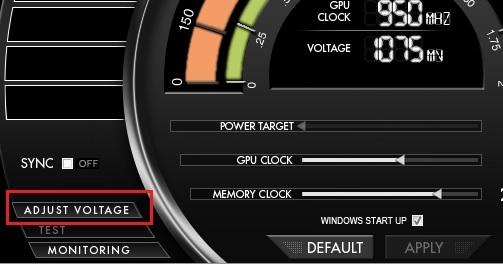Low FPS - [merged]
If you stand just outside of divinitys reach portal, and look out to the view at Shaemoor, with best appearance on, what do you notice in FPS? I find it is quite demanding. And I will try that LOD
~57 FPS on this point. Using ~74% of GPU
It’s a CPU demanding area or just bug. lol
Grinchey is this wat u needed Revision History
0.6.4
Revision History
Changed sort order of devices to put devices with connected monitor first
Fixed memory size reading for NVIDIA cards with 4 GB or more
Fixed AMD Trinity Fusion clock readings
Added support for NVIDIA GeForce GTX 660 Ti, GTX 660, GTX 650, GT 610, GTX 680M
Added support for AMD FirePro 2270
Fixed ROP and TMU count for Intel GMA 3600
Changed sensor label from “VReg Temperature” to “VRM Temperature”
Fix for sensors displaying Fahrenheit not being saved properly
Added VRM temperature monitoring for CHL8228 based cards
Fix for various crashes
0.6.3
Added support for NVIDIA GT 620, GT 630, GT 640, GTX 660, Tesla M2090, Quadro 1100M, Quadro 5000M, NVS 5400M, G610M, GT 620M, GT 630M, GT640M LE, GT 660M
Added support for AMD Trinity, HD 7570, HD 7670, HD 6610M, HD 7550M, HD 7850M, HD 7520G, HD 7640G
Added warning when OpenCL detection crashed (usually caused by buggy Intel Ivy Bridge GPU drivers)
Fixed OpenCL detection for Intel, AMD Cape Verde
Improved NVIDIA Kepler boost clock detection
wait thats not it, which techpowerup do i download
You need GPU-Z, sorry for the plain instructions
Sawgrim, what resolution do you use? And the page in your nvidia settings, called “Adjust image settings with preview”, what is that set to?
I had problems with FPS but then i updated latest nVidia drivers. And over clocked my Phenom II x4 B55 Black Edition from 3.2GHz to 3.71GHz. Then i over clocked my nVidia GeFotrce GTX 560 TI CU 950MHz graphics and 2200MHz memory. I have 12Gb Memory of 1333MHz. Before i got like 38fps when all maxed. Now low shadows, medium LOD and native sampling. No AA on. Now i have vertical sync 60 fps all the time EXCEPT in WvW. There is 30-35fps. So maybe CPU AMD isn’t good at this game at this point? It seems to be bottle neck cos CPU usage for 4 cores is 40%. Graphic card has 98% usage and 81c temperature. Processor is stable 56c temperature. I hope this helps somebody…
-Joonas
After last patch on 14th? September i encounter large fps drop from 60fps with vsync to 10-30fps max everywhere and anywhere (except camera zoom and look at the wall lol) also i watch my gpu usage go from 60%-70% to 100% all the time after patch
i tried 3 different gfx drivers (304.79-306.02-306.23) i tried all settings custom and default (before the patch i was playing fine with 306.02)
i even format my pc and install everything fresh…..unfortunately gw2 its unplayable for me now and the problem is not my rig because i was playing fine some days before last patch. my gfx model is ASUS GTX680-DC2T-2GD5 http://www.asus.com/Graphics_Cards/NVIDIA_Series/GTX680DC2T2GD5/
i tried also oc and not oc nothing changed…
my rig is powerful ssd vertex 4, i7 2600k,8gb ram etc etc
i realy dont know what else to do… i tried everything :/
Attachments:
Yes after patch my computer coughs in GW2.
But your rig should run pretty smooth… weird?! It seems that if you have better computer, it runs worse… WTF! ArenaNet help!?
hey gringey this is my bus interface PCI-E 3.0x 16 @x16 1.1
hi all, i have a great problem with fps: they don’t want to go over 18-20 both if I raise the characteristics or if i hold them at min.
Obviously no problem with min. requirements… i have a RADEON HD 6950 2GB.
drivers are up to date.
I can play at skyrim at max with no problems so i don’t know what i have to do… no problem of overheating.
I have tried to raise the PCIe frequency to 100 MHz but nothing to do…fps stable at 20 and drop to 10 when i walk around or do an event…seriously unplayable…
can you help me?? thanks
I7 2600K, GTX580, 1600MHz 8GB running GW2 on Vertex 4.
Default High/ultra, shadows off, FXAA on, since it doesnt make any difference on FPS, Reflections All, Shader high, etc.
70-130 on outdoor areas, depending where i am.
50-60 in Lion’s Arch.
30-35 in WvW during heavy AoE.
Drivers people, and not only nvidia ones, upgrade everything, i recently formatted, less than a week ago, installed just the nvidia drivers and logged on to check something, Lion’s Arch was at 30-40 FPS barely, i logged out, run Windows Update, upgraded the Intel drivers and voila, 20 FPS up in Lion’s Arch as i was before the the format.
Hi all
It looks like a common problem, im running quite a high spec pc.
ASRock 970 extreme4 motherboard, 8G ddr3, amd FX 8210 3Ghz, Gigabyte gtx 670 2G tri windforce oc with additional stable custom oc (gpu1215 MHz, memory 3400 Mhz per Gig so 6800MHz) ive even oc the cpu and although it caused a crash after a while even that barely helped.
Im not getting higher than 45 fps and an average of 25-30. For a pc of this spec id expect even on highest settings at least 100 fps. even on low settings im only getting an increase of 10 fps
Im not sure the cause of the problem be it arianets for bad programming or a system incompatibility… any ideas from anyone?
hey Grinchey this is my bus interface PCI-E 3.0x 16 @x16 1.1
please replie asap if u can
I had the low FPS problem right after I upgraded to the new nVidia 306.23 drivers. I dropped from 80+ FPS to in the 20s. That was in a low population area also. All I did was roll my drivers back to the earlier version and my FPS went back up to 80+
The strange thing is that I did not have a problem with the FPS and the new drivers until a few hours after I installed the drivers.
I’m experiencing this problem as well. Trying to set the FPS limiter to a 30 results in a maximum of 25 FPS in-game. Does anyone have any insight into this issue?
Same problem with 30, it locks at 25 instead making it just a tad bit choppy…
Mythiclink – Asura Engineer
Hello, I’m wondering if anyone could help me. I’m playing on laptop, which is pretty decent (Crysis 2 on medium 30FPS). I consantly have around 15-20 on lowest possible details, on wvw its about 5-10 FPS, Ive disabled core parking, installed newest availble drivers etc. Maybe you know som sort of solution to help me? Posting fragment of my dxdiag:
System Information
—————————
Time of this report: 9/16/2012, 17:09:42
Machine name: ?UKASZ-PC
Operating System: Windows 7 Home Premium 64-bit (6.1, Build 7600) (7600.win7_gdr.120503-2030)
Language: Polish (Regional Setting: Polish)
System Manufacturer: Sony Corporation
System Model: VPCEB1M1E
BIOS: BIOS Date: 09/23/09 11:58:43 Ver: 08.00.10
Processor: Intel® Core™ i3 CPU M 330 @ 2.13GHz (4 CPUs), ~2.1GHz
Memory: 4096MB RAM
Available OS Memory: 3950MB RAM
Page File: 2195MB used, 5702MB available
Windows Dir: C:\Windows
DirectX Version: DirectX 11
DX Setup Parameters: Not found
User DPI Setting: Using System DPI
System DPI Setting: 96 DPI (100 percent)
DWM DPI Scaling: Disabled
DxDiag Version: 6.01.7600.16385 32bit Unicode
DxDiag Notes
——————
Display Tab 1: No problems found.
Sound Tab 1: No problems found.
Input Tab: No problems found.
DirectX Debug Levels
——————————
Direct3D: 0/4 (retail)
DirectDraw: 0/4 (retail)
DirectInput: 0/5 (retail)
DirectMusic: 0/5 (retail)
DirectPlay: 0/9 (retail)
DirectSound: 0/5 (retail)
DirectShow: 0/6 (retail)
Display Devices
———————-
Card name: AMD Radeon HD 6500M/5600/5700 Series
Manufacturer: Advanced Micro Devices, Inc.
Chip type: AMD Radeon Graphics Processor (0×68C1)
DAC type: Internal DAC
Device Key: Enum\PCI\VEN_1002&DEV_68C1&SUBSYS_9071104D&REV_00
Display Memory: 2733 MB
Dedicated Memory: 1014 MB
Shared Memory: 1719 MB
Current Mode: 1366 × 768 (32 bit) (60Hz)
Monitor Name: Generic PnP Monitor
Monitor Model: SA300/SA350
Monitor Id: SAM078A
Native Mode: 1366 × 768(p) (59.790Hz)
Output Type: HD15
Driver Name: aticfx64.dll,aticfx64.dll,aticfx64.dll,aticfx32,aticfx32,aticfx32,atiumd64.dll,atidxx64.dll,atidxx64.dll,atiumdag,atidxx32,atidxx32,atiumdva,atiumd6a.cap,atitmm64.dll
Driver File Version: 8.17.0010.1140 (English)
Driver Version: 8.982.0.0
DDI Version: 10.1
Driver Model: WDDM 1.1
Driver Attributes: Final Retail
Driver Date/Size: 7/28/2012 04:13:56, 1100288 bytes
This is 100% to do with a Windows Update. I have done a fresh reinstall of Windows 7 Ultimate and after every batch of important updates from Microsoft I check Guild Wars 2 FPS. I haven’t been able to pinpoint exactly which update kills the FPS but it is within a large batch of required updates from Microsoft in which the FPS dies, when you restore from that it is once again back to normal so it is definitely a Microsoft patch that is killing Guild Wars 2. Hopefully ANet can get a QA on this and go step by step through every Microsoft patch and pinpoint the problem.
For those of you having FPS problems. Try deleting your local.dat. Messing with various graphics settings seems to corrupt something and your FPS gets stuck in the gutter. Deleting local.dat to reset everything fixed it for me.
Newest nvidia beta drivers seem to have boosted the FPS a little for me. Haven’t played GW2 in a week so I’m not sure if credit is due to nvidia or arenanet for that. Still WAY worse performance than I should be getting with my rig.
i5 2500k @ 4.3GHz
8GB DDR3
2 GTX 670 FTW in SLI
Crucial M4 128GB SSD
Windows 7 x64
I get maybe 50 FPS on average, dipping into the low 30s, some zones I bump over 100 FPS. However I still need to keep supersampling off at all times. While that sounds like a totally playable framerate, it doesn’t feel like 30+ FPS. Jumping all over the place gives a really crappy experience.
Too add to what others have said there is a definite bottleneck of some kind happening my gpu wont go over 45% maybe 50% atm while playing the game i think it may have something to do with arianet turning off the graphical capabilities when they did the burn in of the servers…. Ive also tried the local.dat file deletion just makes the game load faster but no graphical difference.
I heard that a window update could possibly be the issue? Is this the case? Has anyone had any major issues with Windows 8?
Just curious. I am fine with my fps it is just in WvWvW that is is unplayable. Always 10-20 fps no matter if I am in a big battle or not : \
just updated win7. No improvements
So i was trying to to fix the LOW FPS in a friend’s computer. I Tryed Everything, nothing works. Always getting 30~35 FPS on any setting and area.
GTX 580
Core i5 2500k 4.0Ghz OC
4GB ram
Then remembered that in Warhammer online there was a temporary fix for low fps.
>> Just do it if you know what you are doing <<—-
Just increase the voltage of your GPU a little bit.
EVGA Precision X has a little voltage slider that is easy and fast to change it.
An Exemple.
His GTX 580 Default voltage is 1.038MV, i changed it to 1.075MV and now hes getting 60+ fps.
Hope it helps!
(edited by Sawgrim.8471)
Can anyone confirm?
While this tip may or may not work, I’d like to post my appreciation for the sensible way in which it is present.
Kudos!
My computer: Core i5-2500k @ 3.3GHz, 8GB RAM, Radeon HD 6870, Win7 Ultimate x64.
GW2 generally runs in the 20fps range, drops to single digits when there’s action on the screen.
My son’s computer: Core 2 6400 @ 2.13Ghz, 3GB RAM, GeForce 9800 GT, Win7 Ultimate x86.
GW2 runs 40fps+ in just about all situations.
Now figure that one out.
Anyone with low fps in a good rig can test it please?
I would say it looks like (not just from your case) that the game is working much better with older Nvidia cards than it is the 6xxx range of ATi cards.
That being said, my wife’s computer with a 6850OC Gigabyte runs the game at about 40FPs solidly on autodetect.
Can anyone getting low FPS in a good rig test it?
https://forum-en.gw2archive.eu/forum/support/tech/Wierd-Fix-to-LOW-FPS-GPU-Voltage/first#post128595
More specific it seems the 660 and the 560 card is having issues. My 9800 gtx card manages it quite well (i prefer horrible graphics to crashes :-)
Day 7 of this FPS mess….still all quiet on the arena.net front. Just sayin’.
Anyone with low fps in a good rig can test it please?
Send me a message with your skype. I’m going to test it with my gtx 680.
I lag with my gtx 680, so no, it’s not only 660.
My computer: Core i5-2500k @ 3.3GHz, 8GB RAM, Radeon HD 6870, Win7 Ultimate x64.
GW2 generally runs in the 20fps range, drops to single digits when there’s action on the screen.
My son’s computer: Core 2 6400 @ 2.13Ghz, 3GB RAM, GeForce 9800 GT, Win7 Ultimate x86.
GW2 runs 40fps+ in just about all situations.
Now figure that one out.
It’s because your computer isn’t high end. I put in my GTX 570 and got much better results.
dacooli, please stop talking rubbish.
That PC is just fine for running the game, the specs aren’t the issue. It’s not like you need a high end pc just to play the gamekitten
My wife’s PC only has a 6850OC and it’s running at around 40FPS on auto detect, and doesn’t dip below 28 in the Black Citadel.
It could explain why i never had any issue. My 560ti has been OC’s to 985mhz @ 1.1v long before GW2 came out. There might just be something to this.
Increasing my clock and voltage did boost my FPS but it wasn’t that low to begin with.
Crucial m4 128GB SSD (64GB SRT cache) | WD 2TB 2002FAEX | Antec Twelve Hundred
When I was your age, I could outrun a centaur…until I took an arrow to the knee
dacooli, please stop talking rubbish.
That PC is just fine for running the game, the specs aren’t the issue. It’s not like you need a high end pc just to play the gamekitten
My wife’s PC only has a 6850OC and it’s running at around 40FPS on auto detect, and doesn’t dip below 28 in the Black Citadel.
I replied to the wrong person. I thought (s)he ran the game fine with that card and I meant that the 600 series and the high end cards got problems.
When I cap the FPS at 60 FPS the game gets capped at 50 FPS.
That started happening to me a few days ago as well.
Just leave vsynch on and don’t cap it since that’s redundant anyway.
Crucial m4 128GB SSD (64GB SRT cache) | WD 2TB 2002FAEX | Antec Twelve Hundred
When I was your age, I could outrun a centaur…until I took an arrow to the knee
Increasing my clock and voltage did boost my FPS but it wasn’t that low to begin with.
Could you boost me through this process? How much do I have to change for this fix to be viable?
You can try disabling your page file, defragging then setting your page file again.
My pagefile is on my SSD.
And yes I checked my PCI-E bandwidth already, it’s on x16 2.0
Likewise.
Crucial m4 128GB SSD (64GB SRT cache) | WD 2TB 2002FAEX | Antec Twelve Hundred
When I was your age, I could outrun a centaur…until I took an arrow to the knee
Increasing my clock and voltage did boost my FPS but it wasn’t that low to begin with.
Could you boost me through this process? How much do I have to change for this fix to be viable?
It’s Easy!
Download EVGA PRECISION X
Open it and go for “Adjust voltage” Button. Raise it a little bit and press APPLY
Easy and fast.
I seen a post from Anet employee stating they were aware of the fps issues and are looking into it so they know. Maybe it will take some time.
It could explain why i never had any issue. My 560ti has been OC’s to 985mhz @ 1.1v long before GW2 came out. There might just be something to this.
interesting, it can really help lots of people.
On a normal play through i usually hover in the high 50s but when ever i go to the map and then exit it my frames tank and i get 20-30 which makes it so choppy. IT fixes itself if i Alt-Tab out but its getting annoying especially in combat situations like WvW. I read somewhere that other people have it but wondering how wide of an ocurrance it is
i7 930
ATI Radeon HD 5670 (2)
12 GB RAM
Increasing my clock and voltage did boost my FPS but it wasn’t that low to begin with.
Could you boost me through this process? How much do I have to change for this fix to be viable?
It’s Easy!
Download EVGA PRECISION X
Open it and go for “Adjust voltage” Button. Raise it a little bit and press APPLY
Easy and fast.
There’s no such button. Only power if you mean that.
Power target or mem offset?
You have to go here… (check the image)
Is this risky? How much should I change?