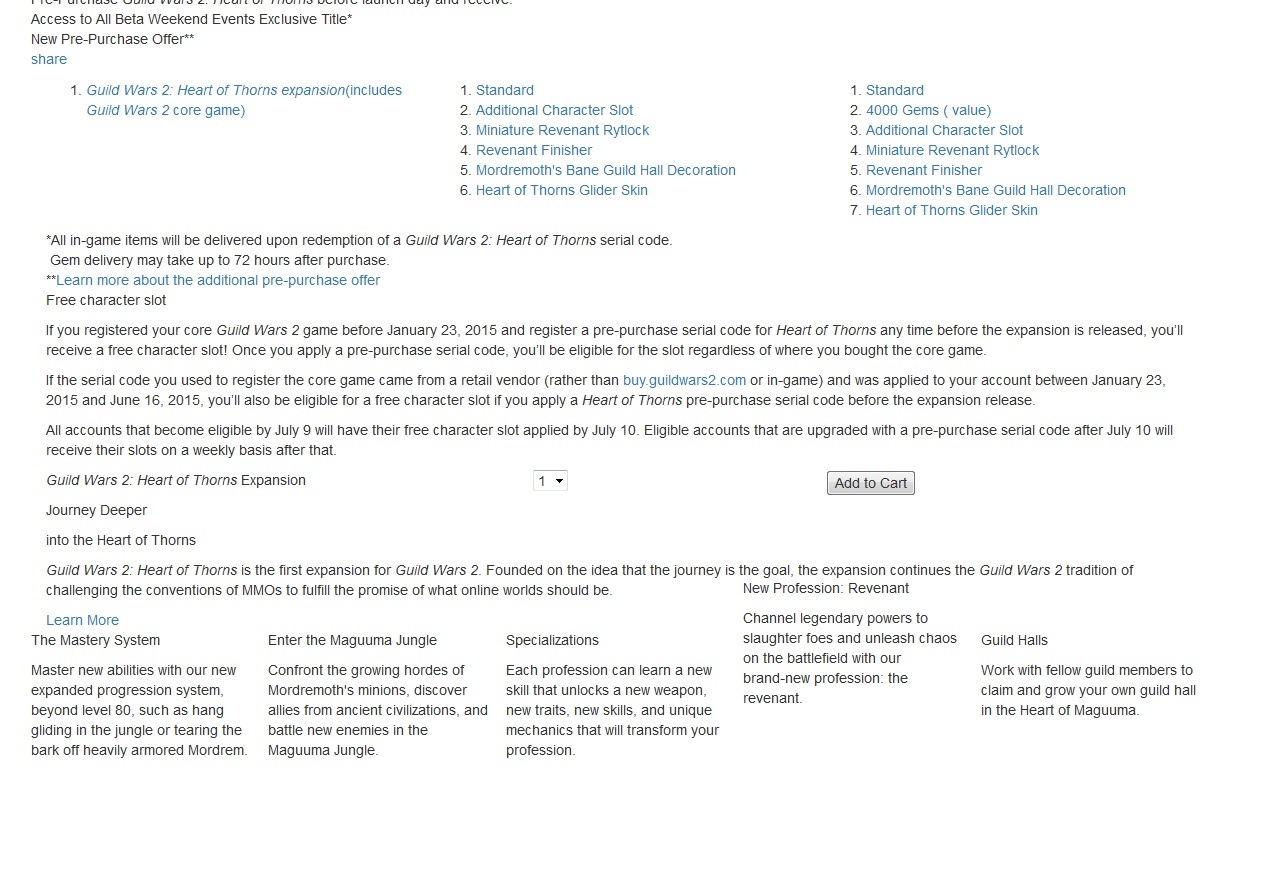Showing Posts For LiveFyre.3186:
So I had a conversation with someone in customer support about this already, ticket 6517989 for anyone that cares to look.. apparently, the only way to bypass the ping spikes and packet loss on the latter telia.net hops (the blurred ones are ones controlled by my ISP) is to use a VPN.
However, the only way to control which VPN it routes through to ensure a bypass of the impacting servers is to use a paid one.
This is not an option for some (most?) people. We should NOT have to spend money on some outside service to get an enjoyable game.
And before you ask why this is such a big deal.. was doing Fractals less than an hour ago, had a minimum of 6 occurrences of using a dodge, endurance being taken, and STILL being hit regardless of being mid-roll animation.
It’s been like this ever since the DDoS attacks moved the GW2 backend away from level3.net servers. And since this is an issue on a primary handshake server.. anyone routing through the Seattle, WA backbone is having this as well.
And before any “oh it’s your bad ISP/computer/etc” comments.. framerate is not a problem, I have a 70×5mbit cable connection, and I’ve done every step of troubleshooting available to me – new PC, new router, new modem, bypassed router, new coaxial line in the back yard.. even tried a free VPN but because I couldn’t choose where to connect from, the issue persisted and was amplified because of usual VPN shenanigans.
I agree on the moving around part. But they still feel like they’ve had their minimum scaling vastly increased. Fire Elemental didn’t receive such a change. Maybe one of the dev’s could do a quick little double check on the scaling logic? Just to be sure?
Outside of whatever fun could be derived, I don’t know why anyone even does SB.
It’s a daily today, to start with.. free rares to salvage or drop in the Mystic Toilet never hurts, too.
I don’t know if it’s just me, but Shadow Behemoth feels like he scales a lot higher than before..
And most of the world bosses have had their meta-event broken. SB is a prime example – no way to see which sections of portals for the pre are done and which need assistance still.
I use a somewhat unconventional adblocker that doesn’t require any browser plugins and works across anything that accesses the ’net – a modified HOSTS file.
display.digitalriver.com is blocked and the page shows up like attached (cropped some cause 1920×1080 base).
Just disabled the block and going to test if it behaves better now.
EDIT: Block removed and computer rebooted, no change. digitalriver.com is on all whitelists I can think of.
(edited by LiveFyre.3186)
I’m guessing this has something to do with the beta, but new characters (at least humans, haven’t tried the others) that originally had their hometown entrance and home instance waypoints unlocked no longer do.
Is it possible this is related to the Hall of Monuments thing? I can only speculate, but since the bug there seemed to be on character creation, and that part of it was fixed, was something removed from character creation that used to flag the waypoints? Just my $.02
From what little I know of how DNS works, that chokepoint of 72 hours is usually on the ISP side, client or server. Like I said, I use OpenDNS and didn’t run into this issue at all, so I can only assume the DNS change not showing up is on the client ISP’s side of things. I’m just glad I was able to contribute towards the fix.
Yes. =P
1) Close out the patcher client.
2) Apply the “hosts” edit mentioned in the Reddit post.
3) Flush your DNS.
4) Open game client again.
Did you apply the fix on the Reddit post, first?
Not 100% sure on Windows 8, but here’s what Google finds: http://pcsupport.about.com/od/windows-8/a/command-prompt-windows-8.htm
Windows 7 is easy. Open the Start menu and search for “Command Prompt”. If nothing comes up, search for “Run” and type “cmd” into the new window that pops up with Run, press Enter.
Either way, you should wind up with a text-only box. In that, type “ipconfig /flushdns”, no quotes, and press Enter.
If this really is the only issue with getting the new patch, then it’s really not ArenaNet’s fault. It’s an ISP thing, DNS propagation and the time lag when ISP’s update their DNS servers. I use OpenDNS and didn’t run into this issue at all. x.X
@Rislod: Did you try to do a DNS cache flush after applying the temp fix? Find the Command Prompt in your Start menu (or whatever it is in Metro if you’re on Win8), then do “ipconfig /flushdns”.
The mail never reached the person.. I’d like to think that was obvious.
I bought a staff for a friend last night, went and picked it up and mailed it.. logged in tonight, the mail is gone, the item is gone, and yet it shows the TP purchase as completed, so now I’m out my money. Someone have any idea what’s going on? Was there a trading post rollback or something?