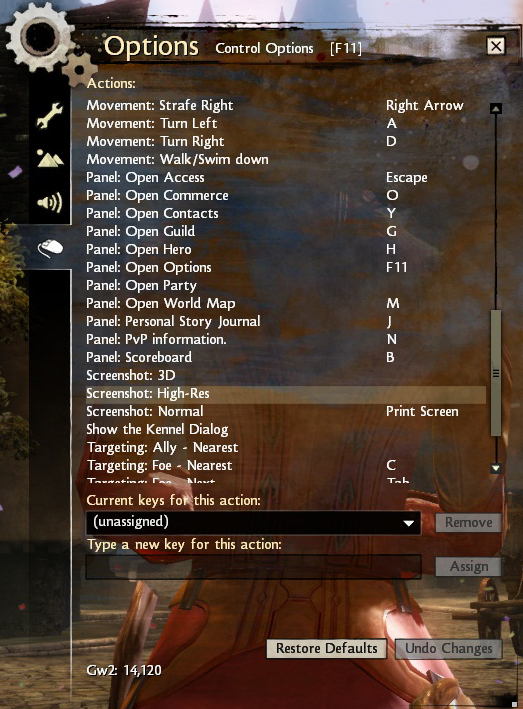Showing Posts For Lordseffy.8371:
This is a problem on Anvil Rock as well.
This is broken on Anvil Rock as well. Haven’t been able to finish this dungeon. My personal story has been blocked from progress for two weeks since “Victory or Death” takes place in Arah. Submitted multiple bug reports in game, have made a post on the forums regarding this as well. This will be my second post regarding it.
Why is this still not a priority?
In the server “Anvil Rock” the Gates of Arah have been closed for what I presume is coming up on two weeks now, if not a little longer. I am on one of the last missions in the game “Victory or Death” but I’m unable to finish it because I can never get into the dungeons.
The world event tends to get stuck on “The Pact are preparing to establish a forward base.” They never do. Talking to a few people in this area, they informed me that it worked for a few minutes last night, and then the world event broke again and here we are. Again. I have reported it as a bug a few times, I have reported it as blocking progress and have instructed and BEEN instructed by others to do the same.
This should probably be looked at and heck, maybe even consider fixing it.
If anyone else has this problem, PLEASE post in this thread and be vocal about it, ArenaNet needs to see this and be aware of just how much of a problem it is, as they clearly don’t seem to realize.
I was standing on a cannon during the final moments of Howler. I hit ~ to get off at the same time the cutscene triggered. As a result, the camera still thought I was on the cannon, while my character was still able to move around freely. Reported the bug in game, but figured I’d upload the footage to help clarify what exactly I was looking at.
You receive a downed penalty and have to pay for armor repairs (which get REALLY expensive, by the way). How is this not significant enough punishment? What would you recommend?
I’m happy when I complete a dungeon because I get tokens and a decent bit of Silver. I always have this happy sigh of relief once the dungeon is done.
This post is in reply to the OP of this thread, as I have nothing polite to say to the people that posted after him:
Edit: Squall is the only person in this thread who seems to know what he’s talking about.
Edit2: Tiestiz is also on the level, good show.
To answer your first and main question, no I have not stopped playing as a result of FPS issues. I have been playing a bit more Battlefield 3 lately thanks to Armored Kill being awesome, and SC2: HOTS has been taking up some of my time (Widow Mines are sick), but I still get in a decent amount of GW2 time.
A follow up to that would be to observe that your frame rates are obviously way too low for the hardware that you have. I have an EVGA 670 and my frame rates vary from 44-100 in some areas. The key is to figure out what is causing your performance issues in the first place. I have few general tweaks you CAN and SHOULD try.
-Disable Reflections:
This causes a huge performance hit, arguably the largest in the game (at least for me). I had around a 20-30% boost after I disabled those, even in areas without water.
-Disable ANY type of Vertical Sync:
The reasons why should be apparent.
-Reduce LOD distance to low:
I’m not sure if it’s just me, but I notice VERY little difference, if any, between low and high on this. Better to keep it on low as it can help reduce pressure on your system when you turn around and look at new areas.
-Change Shadow Quality from Ultra to just High or Medium:
This is a big one that definitely effects frame rate drop when turning. You’ll notice minimal difference in visuals, but a healthy boost to performance.
-If using Third-Party Software for your GPU, consider disabling or removing it:
This one’s a bit more convoluted; I’m sure you’re aware of the “Set Target Framerate” feature of your 600 series card, which overclocks itself to meet a specified frame rate. The problem here is that it ALSO limits frame rate, in that it will NEVER go over your specified goal. Meaning, if you tell this software to achieve 70 FPS and overclock dynamically, this means that experiencing a dip might drop you down to the mid-40’s. If you don’t use this feature at all, it automatically runs at the maximum frame rate possible with your card, including OC’ing, so now you’ll get, say, 98 FPS and experience a dip down to 65 instead of 45, which you won’t notice.
That’s my experience with the game. Like I said, your frame rates are very inconsistent with your hardware and if you’re telling the truth, and you have what you say you have, these suggestions should help. If you expect to blindly walk into any game and immediately blast all the settings up to full without considering the load on your system, well…welcome to being a PC gamer, time to learn a few things. The argument “I paid x amount of dollars so I should be able to blindly push all the sliders to the max without thinking” doesn’t really fly.
Although I will concede that Guild Wars 2 DOES have some optimization problems, you certainly seem to be blowing them out of proportion. Someone with a 680 and a 2500K really has things better than most.
Secondly, (and I mean this politely) I would recommend before telling other people they should learn something about computers, you should probably know that VRAM isn’t the only thing that effects how a card functions. “I have a 2GB card, why can’t I max everything? Learn something about computers!” just makes you look silly.
(edited by Lordseffy.8371)
Cons:
*Could be exploited to a system where people would just switch to magic find gear at the end of fights for more loot (could be fixed by making it out of combat only).
I’d just like to point out that you can’t actually swap out gear or utilities mid-fight already.
Edit: Right? I know for a fact you can’t change out weapons or utilities. Did they leave it so you could still change armor? That’d be frighteningly inconsistent if true…
The idea of linking armor pieces to a custom set is pretty neat, although I’m not sure how much use people would get out of that.
This is sort of ramble-y and incoherent, so I’ll try to keep this brief (first time posting in the suggestions forum).
“I wish taverns were more interesting…” is my general thought. By that, I mean I wish there was a cool reason to go to them, even if it’s just to relax in game. There’s a few things that I wish could be possible to some extent.
1) Some way to sit down in chairs.
There’s an absolutely beautiful dinner table in the Crow’s Nest Tavern in New Lion’s Arch, but there’s no way to actually gather around it, save for actually just sitting up on the table itself, which, as anything larger than an Asuran tends to look a bit silly. It would be sort of neat from time to time, to head over to a tavern, sit down with some other players or Guildies, have a drink (in game and real-life while we’re at it) and just really nerd out and get immersed in the world.
2) Some way for your character to play music.
Imagine a band, up on the high ground, made entirely out other players, with all the different races dancing together and having a good time. This would be really cool. Even if it had to be an all NPC band, just have them show up certain nights of the week and have mini-dynamic events inside the actual taverns, that involve either dancing or Guild Wars drinking-games, things like that.
…in hindsight I don’t know why that needed a list since it’s only two items, but still, I think the idea of having dynamic events in the towns themselves, and more specifically, in the taverns, would be a great way to bring players together in the towns…sort of like the Mad King in past Halloween events in GW1, but going on all the time!
This is a stunning game world, and certainly one I don’t oppose to losing myself in, but more methods to get immersed other than adventuring would be nice.
This thread is silly. As someone who “runs” in Dungeons when they can, I’d like for you to try to see this from my perspective.
As someone who has played a good handful of games, both online and not, competitive and casual, one of the most common mistakes I’ve seen other players make is inhibiting themselves with imaginary rules. I’m sure we’ve all been there before, maybe it was playing Call of Duty and we get upset because someone is just running around using the “Noob-tube” and in your mind, getting free points without skill for it.
But the fact is that it’s not up to the players to make the rules in the game, it’s the developers. They hand you a rule-set, as a player, and you can BEND those rules to heck and back to win. That’s your job.
I’m not going to flatout say that people are wrong. But here’s a way to look at it: if you feel that you shouldn’t run through dungeons, don’t. If you feel “morally” obligated to fight at least two or three mobs in a dungeon, again, feel free. But don’t project your imaginary rules of the game on to every other player. It’s not fair, it’s not productive, it’s not accurate, and you are not “right”. As long as a group is obeying the rules of the game (none of which state you ever have to kill ANYTHING in a dungeon, by the way, save for a few bosses) then there’s nothing to complain about.
As someone who just finished getting an 80 Exotic Greatsword as a Catacombs reward, I can say that running dungeons is a very tactical thing. If it doesn’t feel satisfying on your first run, sorry, tough kittens. But if you get an average of 60 tokens per path, and the items you want cost 390, that’s a minimum of seven runs, possibly more depending on DR and second runs only granting 20 tokens. Aside from that, your path can be limited by the group you’re with. So at best you can do two runs a day (typically), with slight deviations of course. A few things start to happen after that:
1) You get SICK of looking at the dungeon you’re in. Heck, after three runs you’re downright tired of it, especially after each one takes roughly an hour with an inexperienced group, sometimes significantly longer.
2) You start to learn little “tricks”. Heck at this point, I could get through Catacombs with my eyes closed. I’m sure other people can as well. But on top of this comes a new emotion or feeling, maybe even a high (whatever you want to call it) and that’s the feeling of a completely synergized group. Once you start doing these runs, and coming to understand them very well, doing a run FLAWLESSLY in 20 minutes is arguably one of the most satisfying feelings I’ve had in this game.
3) You stop inhibiting yourself and start being more diligent with your calculations. You literally start thinking in terms of “okay this group has these enemies and requires these tactics to deal with; our group has professions x, y, z. Based on this variation we have an 80% chance of fighting this mob successfully, with one or two going down @ a cost of 12 silver total for repair. Running through mob is 60% chance of success, with potentially up to four going down for a total repair cost of 18 silver. Choice one is more efficient, fight mob, make sure you tell class x to remember to do action b to maximize success, call target priority and have profession y pull. chance of good item reward 10%, applying magic find booster and swapping out piece or two of armor to increase magic find chances and damage against ghost enemy, swap out traits and engage”. Your thought process can and will get incredibly refined IF you stop trying to convince yourself to fight EVERY MOB or ANY mob simply because “it feels like the right thing to do”.
To the person in this thread that said fighting a mob takes more skill than running past it, I would respectfully disagree. Many times if a mob is skipped, it is a more experienced leader determining that the return from the fight will be less than the cost of the engagement, and the chance of survival when running through is equal to or greater than
a direct engagement.
So, take that for what it’s worth I guess. My personal recommendation would be to actually run a dungeon for the rewards and get ONE, and then see how much you know and consider whether or not your previous evaluations of skill were correct. I’m guessing they won’t be. Also worth mentioning is that the PURPOSE of running dungeons in explore mode IS to grind them for tokens. If you’d like an easier run and just want to go through the dungeon again, replay story mode instead, as that is what it is designed for. Explore mode is for grinding for rewards and putting a heavy challenge on the group. Period.
I think people have a wide variety of experiences regarding the dungeons, and a lot of that has to do with the group playing them. In my experience with running Ascalonian Catacombs several times over the past few days, I’ve learned a few basic things that can really help dungeon runs:
1.) Read the Wiki page on the dungeon you’re about to do, and the path.
Dungeons are not standard PvE parts of the game. Often times you will need to swap gear around, change out utilities and elites, and switch up trait bonuses mid-run to be able to handle the next encounter. Knowing what is ahead will greatly help this. You NEED a solid understanding of at least 90% of the mechanics in the game, including not only your own abilities, but some of the others around you in order to manipulate them the best.
2.) Realize that while the minimum level for an Explore Mode dungeon is 35, you’re likely to have more success with a higher level group.
This last point isn’t just about gear or abilities, but about overall game experience. The enemies that you fight in the dungeons BEHAVE very similarly to other enemies in the later sections of the game. Fights become drastically more involved in the later levels, and at level 35 you just won’t have the speed or game knowledge to deal with that as well as you could.
Anyone who’s been to the Level 80 PvE areas and then gone back to the earlier ones will know exactly what I’m talking about with this one. I used to hate the Dredge because I felt like they were too strong, now they just seem like they stand still and occasionally attack you. The Risen you fight later on in the game prepare your reflexes, reacting to telegraphed attack patterns, and condition management, as well as some of the deeper complexities present in your class.
All of which are important skills to running an explore mode dungeon, by the way.
3.) Classes DO matter.
Aim for variation in your groups for dungeons. Don’t just take anyone and expect to succeed. This isn’t going to happen. Different classes fill different roles and will be stronger in different areas. Recognize where your class shines, and try to be there for your team when they need your specific abilities.
For example, I’m a Mesmer. My DPS is decent, but really only medium at best. My tanking abilities are also mediocre at best. But I shine at inflicting conditions, confusing and stunning single targets, and I have decent splash abilities thanks to shatters (“shredding”). So I play to those strengths, and only those. I strip conditions from allies, and throw down AoE combos that inflict confusion and poison. I interrupt large enemies telegraphing deadly attacks, and apply invisibility to the group when we need to get away (or to myself when I’m in a tight spot). I don’t ever TRY to do more than what I know I’m good at, because it’ll most likely result in my death, which negatively affects the ENTIRE group, because then I won’t be there to do my job.
Guild Wars 2 has removed the holy trinity, and instead, now we have EVERY class mattering. Your class DOES and WILL continue to have a specific role in the game. Make sure you play to those strengths at extremes, and that everyone else in your group is doing that, and you’ll laugh your way through even the “hardest” sections of the dungeons.
I would say that the only problem I have fundamentally with the dungeons is the recommended level. It’s too low. Saying a bunch of 35’s could do these dungeons is certainly true, but not if their breadth of game experience is ONLY 35 levels on any character. You don’t have the game knowledge to keep up with the challenges present in the dungeons whatsoever and they will seem impossible.
The 600 series does not seem to like Guild Wars 2 all that much. I have a 670 myself and found changing a few things can really help performance:
1) Disable/Remove any third party overclocking software. My EVGA card came with Precision software, which I installed and ran all the time without thinking about it. You can even set an FPS goal on it and it will overclock your card to specifically get to that frame rate. It’s pretty cool…at first. The problem being, it then CAPS your game at that frame rate. So if you tell your OC software to get 70 FPS, it won’t go above that EVER and frequently go lower. I noticed a change in average from 50 FPS to around 90 FPS with this step alone.
Edit: To clarify on this “fix”, I completely uninstalled the Precision software and then rebooted my computer.
2) If you’re looking for options that offer you the most in terms of a performance boost, start by setting reflections to “None”. They seem FAR more intensive than is actually worth it currently, and you can notice an almost 20% boost in frame rates by disabling it. I went from around 35-40 up to 55-60. (At this time I still had OC software running).
3) Disable any and all forms of vertical sync, both in game, and in your Nvidia control panel.
Try those and report back please. I’m interested in seeing if uninstalling the OC software works for you as well as it did for me, so I can start recommending it to more people with the 600 series.
(edited by Lordseffy.8371)
@LittleZoe:
They do care, which is why they spend their time working on the game instead of posting on their forums 24/7. 
Unfortunately you’re not always going to get a developer to respond directly to an issue you might be having.
Try disabling the option that says something to the effect of “High Resolution Character Models” and see if that helps. If it makes you feel any better, I’m on a higher end system running a GTX 670 and I still have this issue too. It’s an acknowledged problem right now and I’m fairly certain it’s a problem with the reduced character draw distance.
It’s a minor issue with the game that will no doubt be addressed fairly easily, as they changed this during the beta weekends, too.
Worth mentioning, that I haven’t seen mentioned in this thread, is your graphics card: yours is at the BARE MINIMUM required to launch the game. Consider, if it’s possible, to upgrade. Or at the very least, be aware that you may run into some technical issues due to the low end nature of the card. For the uninitiated, here is the 3850’s technical specifications:
—————————-
Device Type: Graphics card
Bus Type: PCI Express 2.0 x16
Vista Capability: This is a modern graphics card capable of running all the new features in Windows Vista, including the upcoming DirectX 10.
Graphics Processor / Vendor ATI Radeon HD 3850
RAMDAC 400.0 MHz
Max Resolution 2560 × 1600
Max Monitors Supported 2.0
Interfaces 1.0 x HDMI – 29 pin combined DVI ( With adapter ),
2.0 x DVI-I (dual link) – 19 pin HDMI Type A,
1.0 x S-video / composite / HDTV component video output
API Supported OpenGL 2.0,
DirectX 10.1
Features Integrated HD Audio controller , Yes,
ATI CrossFireX Technology,
Avivo HD Technology
Memory
Video Memory Installed 256.0 MB
Technology GDDR3 SDRAM
Bus Width 256-bit
—————————-
While I won’t say this is the source of your problems, it is no doubt a factor in your extended rendering times. Again, consider upgrading. I’d be happy to offer a few recommendations if you didn’t know where to start.
There are definitely some optimization problems with the game right now.
I’d recommend posting this in the merged “Low FPS” thread to avoid clutter, and some people there would probably be very interested in seeing this:
https://forum-en.gw2archive.eu/forum/support/tech/Low-FPS-merged
The moderators have already responded to this particular FOV tool:
https://forum-en.gw2archive.eu/forum/game/gw2/Tool-which-lets-user-adjust-FOV/first#post259376
It can get you banned. Do not use it.
That being said, the community interest in FOV adjustments has no doubt gotten their attention. I’m sure we can expect to see this included officially in some future patch.
I’d also recommend using the forums search tools, the dev tracker, or just reading through a few threads before posting new topics. ^^
What can we do to help? (Frame Rate Issues)
in Account & Technical Support
Posted by: Lordseffy.8371
Hey guys! Two things!
One! Amazing game, lots of fun, etc. It’s very clear that tons of work went into this and I feel like you guys have created something to be ridiculously proud of. Keep up the astonishing work.
Secondly, and more unfortunately, the optimization is still not where it needs to be in this game. I want to help where I can, as do many other people on this forum. One of the things I have come to love about this community as a whole is their resourcefulness and dedication to the game.
What can we do to help you guys make every single frame count?
Should we go to areas and report areas we see bad frame rates? Should we include screenshots of the exact angle we see a frame dip? I’m happy to submit a DXDiag, but I feel like there’s more I can do to help, and if I can, I will. I really want to see this game become optimized, and I’m perfectly willing to dedicate a large portion of my time if necessary to see that this game gets the technical improvements it deserves.
Please tell us what to do, where you need us, and the best way to facilitate optimizing this game from your perspective? I feel like aimlessly complaining about frame rates on the forums isn’t enough, and honestly, I don’t see how people posting their system specs will help either, especially when it’s particular AREAS of the game that can be a problem. Once you let us know what we can do to begin helping you in this area, I’ll reply with information requested, and so can anyone else in this thread if they’d like.
This seriously feels like something you need to begin focusing on.
A barber shop would be a very nice addition. +1 to this.
During the beta, we were allowed to take high resolution screenshots, which were very useful for creating in game wallpapers or nice high resolution character shots. Sadly, I am unable to find this feature in the final game. Was it removed permanently, and if so, why? I really liked it.
Original Options Menu for High Resolution Screenshots attached.
During the earlier BWE’s, we were able to map a special key which would allow us to take what the game called “High Resolution Screenshots”. I noticed in BWE3 and post-release, the option is no longer present to bind a key to take a high resolution screenshot.
Has this feature been removed, and if so, why?
I thought it was an excellent feature that helped produce absolutely gorgeous shots.