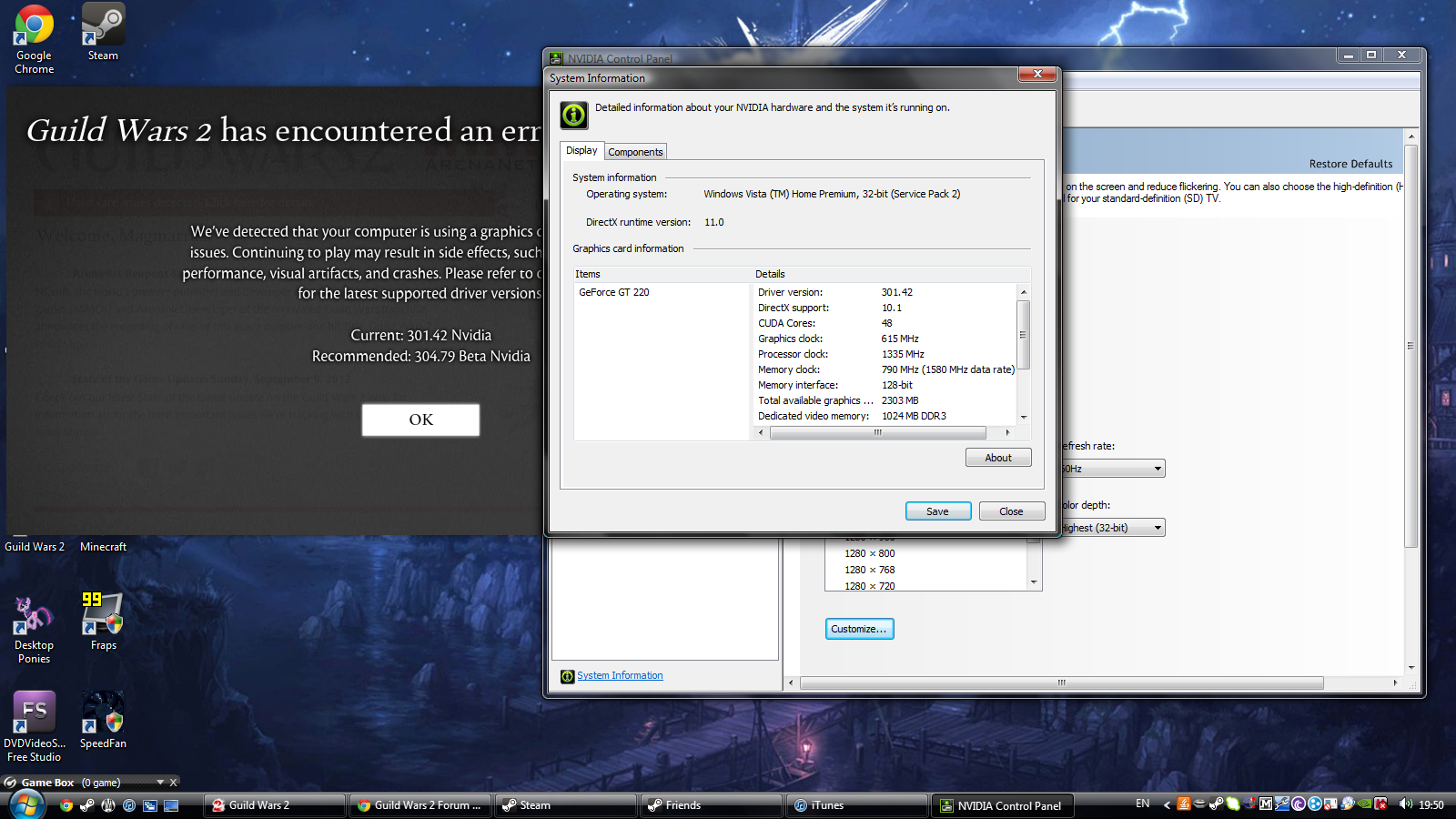Showing Posts For Magmarrax.6243:
Anyone else find the spells when downed to be far too weak? The life drain does measly amounts of damage (therefore measly drain), the fear is decent, but the poison that we have to wait for is pathetic. They either need rescaling in terms of damage, or remade entirely, as right now Necro can barely do a thing when downed.
A day later and the crashes have returned. ;/
Also: I tried to update my drivers to 304.79 Beta and the nVidia installer told me that isn’t even compatible with my pc.
(edited by Magmarrax.6243)
The gear you acquire later looks better. That is all.
My Charr Necro is lvl 71, and the gear looks fine on her at the moment. In the end, it’s opinions. If you don’t like it, others do, just do what you feel; no-one’s going to judge you or stop you.
So far: the game hasn’t crashed yet, and my frames have improved quite a bit. In Fireheart Rise before I had about 30-40fps, now it’s about 40-60fps. Of course, this is on lowest due to my weaker graphics card, but i’ll be upgrading to a GTX 550 Ti later next month, and getting a new PSU to go with it. Do you have a rough benchmark on how well that would be able to run GW2?
I restarted my computer via manual means, and now it loads up fine, must’ve just been a glitch. However, my GW2 Launcher now tells me “Hardware issues detected. Click here for details.” which wasn’t there before. When I click it, what can be seen in the screenshot attached is shown. Care to shed some light on this?
Also: the game runs fine for now, i’ll say if it crashes.
(this post is from my iPod)
I did as you instructed and mid-installation my monitor blackscreened, my monitor entered power save mode and now I can’t do anything. The whole thing isn’t crashed though, as i’m still talking to my friends through Mumble just fine.
Almost immediately after launching the game I get this error, and i’m forced to close it. It worked fine last night, and I haven’t installed or deleted anything since then. Here’s the info that the windows error report keeps giving me:
Description:
A problem caused this program to stop interacting with Windows.
Problem signature:
Problem Event Name: AppHangB1
Application Name: Gw2.exe
Application Version: 1.0.0.1
Application Timestamp: 504c46d8
Hang Signature: d7c2
Hang Type: 0
OS Version: 6.0.6002.2.2.0.768.3
Locale ID: 2057
Additional Hang Signature 1: 8d5a62cf3bf8a364d8d5512df842d171
Additional Hang Signature 2: 57fe
Additional Hang Signature 3: 60c9a6e89d0abfa835c1e6e342a722f8
Additional Hang Signature 4: d7c2
Additional Hang Signature 5: 8d5a62cf3bf8a364d8d5512df842d171
Additional Hang Signature 6: 57fe
Additional Hang Signature 7: 60c9a6e89d0abfa835c1e6e342a722f8
Any help?
It really doesn’t seem right that Well of Blood, a Necromancer ability, which sounds dark, cast by a dark character, and which has a dark particle effect (the same particle as the other Well abilities, and they’re all Combo Field: Dark) has Combo Field: Light. Holy, within the Necromancer’s arsenal? Doesn’t seem right to me. The Lifesteal effect that Combo Field: Dark would also be much more useful than the Remove Condition from Combo Field: Light, atleast for questing.