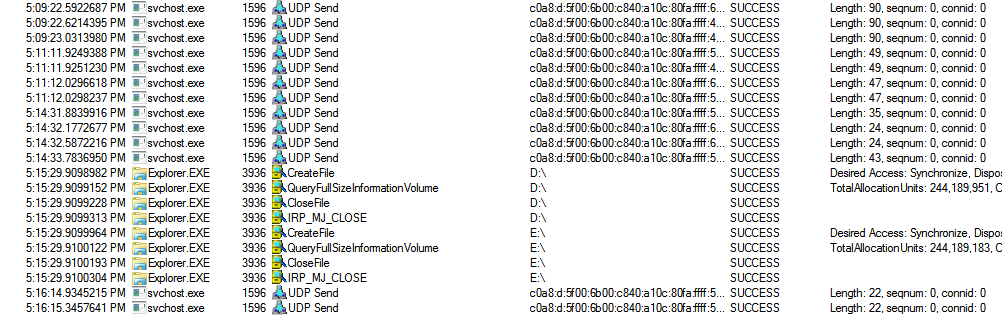Showing Posts For QuidamPhx.3084:
Same, it’s driving me crazy. I wish there was some sort of confirmation from Anet that this was happening, I’ve been seeing a ton of complaint regarding d/c issues.
Is a password change really that difficult? I welcome it as most users don’t change them enough.
Do what I do, use KeePass 2 to hold and encrypt all your passwords, then use the built in generator for your password. Once you put it into GW2 you don’t need it again unless you log in from a different IP, but there’s an app for iPhone and Android if you need it.
Every single one of my passwords is different and not repeated this way, never had an issue so far with any online account.
The first thing you learn in any computer security course is that people and the passwords they choose are the weak link. I love the fact that ANet is proactively mandating a change.
Oh! Well now don’t I feel stupid…
Thanks for pointing that out!
I found this out by accident just searching other forums, and realized it’s something a lot of people would take advantage of if it was more widely known.
Guild Wars supports use of custom music, all you have to do is create a a playlist and place it along with the music files it contains, into your Documents/Guild Wars 2/Music folder. As of right now the game supports 8 different playlists, named:
Ambient
Battle
BossBattle
City
Crafting
MainMenu
NightTime
Underwater
Most standard music formats seem to work, although i’ve noticed that .m4a (AAC) doesn’t. Any missing playlist won’t cause an issue, Ambient will just be played instead.
Also it plays off the list at random, not sequentially.
Supply and demand. As more people are interested in an item, the harder to obtain these become and therefore the price goes up. If someone knows their item is going to sell, they’re going to try and get more for it.
As to what would cause an increase in demand, I would look at the recipes involving piles of crystalline dust and the appropriate lvl range for most of these recipes and you’ll probably find the answer.
As these are for lvl400 crafting skills, it’s likely that as the game continues to mature and more people hit the cap, there are more and more playing requiring this reagent. People tend to also farm more on their original character while leveling as they can’t afford to buy as much off of the TP. There’s a good chance that those with plenty of gold are buying more and gathering less, which would substantially decrease the supply.
It used to be possible, but I believe (could be wrong) I read that cultural armour can no longer be transmutated with other pieces for this reason as of a recent patch. I’m pretty sure Cultural Armour is just that, and not designed by ANET to be used on other races.
There’ve been a few threads regarding issues with cultural armour pricing that’ve touched on this.
Excessive HDD activity while in game... on secondary hard drive.
in Account & Technical Support
Posted by: QuidamPhx.3084
Anyway, thanks for the troubleshooting suggestions above.
There’s something loose with the plastic guarding that holds the fans for one of my gpus. It’s not the fans themselves, but the plastic has something that vibrates. I’d assume its slightly touching the heat-sink fins underneath or something.
Still gonna be annonying, but I can’t do a whole lot without disassembling some of it, and it’s probably not worth the trouble. I can just turn the volume up louder
Excessive HDD activity while in game... on secondary hard drive.
in Account & Technical Support
Posted by: QuidamPhx.3084
It’s definitely related to the fan on my top video card. Tapping the casing interrupts the sound, so something is vibrating intermittently. Annoying. Now to figure out why!
Excessive HDD activity while in game... on secondary hard drive.
in Account & Technical Support
Posted by: QuidamPhx.3084
Oh I agree, there’s a vast different to me too between HD seeking and fans spinning up. The confusing part of the sound is that usually hard drive activity isn’t constant. You can hear it, and there’ll be pauses and inconsistencies; which there were none of here. It would just keep going consistantly until I left the game, and my best guess was that being the cause.
I took the side cover off and found that a thermal probe had fallen in close to one of the gpu fans. It seems unlikely, but if the tip of that started to barely rub again the fan as it sped up… well, I have no idea what that would sound like , but I moved it and will keep an eye on whether or not I hear anything else. Being muffled by the side of the case, it could’ve been what I was hearing.
, but I moved it and will keep an eye on whether or not I hear anything else. Being muffled by the side of the case, it could’ve been what I was hearing.
I do know that from monitoring temperatures on a laptop gpu that the noise pattern of starting and stopping seems to fall in place for how long it’d take temps to rise, and it’d only take a few seconds after tabbing out to drop the fans if the temps went down.
I guess I’ll find out soon enough.
Excessive HDD activity while in game... on secondary hard drive.
in Account & Technical Support
Posted by: QuidamPhx.3084
Aside from a few system activities, it doesn’t look like too much is going on. GW2 doesn’t show on this list at all for accessing the other drives, and the timestamps for what does show up, doesn’t line up with what I was hearing. (There was noise after the last logged events).
I only notice the sound during GW2, but there’s always a slim chance it’s because it’s more laid-back then some other games.
Maybe it’s GPU fans? I’ll try playing some other games with sound lowered as well as examine the fans on my video cards. I don’t know what else to suspect as there aren’t a whole lot of moving parts in a system!
Excessive HDD activity while in game... on secondary hard drive.
in Account & Technical Support
Posted by: QuidamPhx.3084
Alright, done. I did it for and E: to cover both, now when I bring up the process activity summary it seems to show only activities involving access to those HDDs. I’ll run the game again until I hear what I was hearing before (unfortunately it’s not always immediate) and see what’s going on.
and E: to cover both, now when I bring up the process activity summary it seems to show only activities involving access to those HDDs. I’ll run the game again until I hear what I was hearing before (unfortunately it’s not always immediate) and see what’s going on.
Excessive HDD activity while in game... on secondary hard drive.
in Account & Technical Support
Posted by: QuidamPhx.3084
I don’t believe so. In advance system settings I have one pagefile for drive c: at 4096MB (used to be 8GB but I reduced it a long time ago to conserve space). Both and E: are set to no pagefile.
and E: are set to no pagefile.
I took at look at the help files and running processes on my system quickly. Are you familiar with how to locate where the HDD activity (assuming that’s even what it is) is coming from?
I see this program being useful in the future, so thanks for pointing it out.
Excessive HDD activity while in game... on secondary hard drive.
in Account & Technical Support
Posted by: QuidamPhx.3084
In case it wasn’t clear above, I have 2 secondary drives in my desktop. I know that an SSD wouldn’t be making noise, these two drives are your typical HDD.
Excessive HDD activity while in game... on secondary hard drive.
in Account & Technical Support
Posted by: QuidamPhx.3084
My system OS (and GW2) are located on my main drive, an OCZ SSD.
Oddly enough, whenever I’m in game for GW2, I hear what sounds like rather loud HDD seeking activity. I’ll alt-tab out of the game, and it’ll stop. I’m confused on exactly what might be going on.
I’ve checked the usual culprits (anti-virus, disk scans, etc) and can’t seem to find anything that would be causing this. Furthermore, I have power management set so that these drives will spin down after 5 minutes of inactivity – when browsing them with file explorer after alt-tabbing out of the game they take 5-10 seconds to respond, making me think they are in fact powered down.
Anyone else had this, or have an idea of what else could be going on? It doesn’t sound like any sort of system fans, and this is the only game this occurs for, making it unlikely to have anything to do with system load.
It doesn’t seem harmful, however it is quite annoying.