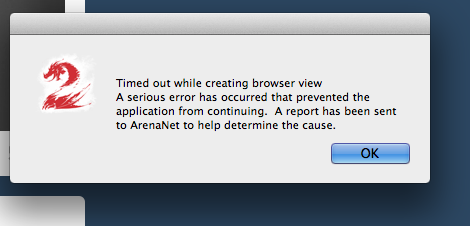Showing Posts For cumberdale.3950:
The Application Support folder is still a very very important part of doing a clean install. The launchers files are contained within the Application Support folder and 99% of the time when the game will not start up that’s the problem. If you haven’t tried purging the GW2 App Support folder then do it.
No, I’m aware. I deleted all of these folders when I did a clean uninstall – that’s what makes it a clean uninstall in the first place. After reinstalling (with, as far as I know, no files at all related to the game still on my computer), there are no relevant files in the Application Support folder.
By that I mean, the separate .dat files that I was told to delete did not exist yet, because the game had not properly launched even once.
Meanwhile, I still have not been able to play this game for well over a year and I still have not found any answers for this exact error.
To reiterate, in the Arenanet.log file, it shows nothing except for this message:
“App: gw2.exe
Fatal error (2): Exception
When: 3/24/2016 17:30:15
File: ..\..\..\Core\Platform\Windows\Exe\Error\ExeError.cpp(409)”
The message is displayed multiple times, identical except for the “when” field which states the moments where I attempted to launch the application. I assume there is a problem going on with the .exe file inside of the cider wrapper, because I have found threads of windows users that have had similar errors – but I have not been able to find an answer.
It seems like this should be fairly easy to figure out. I have WANTED to be a customer for a game that I enjoy very much for over a year and still have not received any real solution from ArenaNet.
In case of a complete uninstall and a fresh install, there are no files to be deleted at all. The Application Support folder is virtually empty and the application itself has nothing to run. For example, my Guild Wars 2 application is 98 MB big because none of the game files have been downloaded.
According to the ArenaNet.log file (in the /Contents/Resources/transgaming/c_drive/GW2/ folder), the error that happens when I try to launch Guild Wars 2 is the following:
“App: gw2.exe
Fatal error (2): Exception
When: 3/24/2016 17:30:15
File: ..\..\..\Core\Platform\Windows\Exe\Error\ExeError.cpp(409)”
Which seems to imply that this is a normal Windows error which happens somewhere beyond the cider wrapper. I can’t find the solution for this problem on Windows either.
Every once in a while, I feel like playing Guild Wars 2. Of course, I haven’t been able to even boot up the game for 15 months now. Same problem. Fresh install, no leftover files, the game doesn’t start at all. I was able to play quite well 15 months ago, then suddenly couldn’t play at all. Still no solution.
I think from now on, I’m going to bump this thread weekly until I get a meaningful answer.
A lot of nice responses from fellow suffering Mac users, but unfortunately nothing that solves the specific problem. Keep in mind, this is not a process that is still running in the background or a dock icon without a launcher window; this is the app crashing immediately before anything is even able to happen.
There are no corrupt files, as the launcher can’t download anything yet. There is no GW2.dat file as the launcher cannot download anything. Removing the application support folders changes nothing because even on a completely fresh install, the app closes immediately.
This happens to no other application on my machine.
Can we please get a working Mac Client [Merged]
in Account & Technical Support
Posted by: cumberdale.3950
As of early January this year, I have been unable to even open the Mac client. This is not the issue where the icon shows up in the dock but doesn’t load. The icon pops up and vanishes almost instantly. When checking the activity monitor, it’s apparent there are no Guild Wars 2-related processes running.
Deleting plist files and dat files and whatever never helped and even reinstalling the game hasn’t changed anything. I’d sort of given up but wanted to give it another try every now and then because I really enjoyed this game (and was able to play it without any huge problems for over a year before this problem started occuring)
After a year of the exact same error, someone in support finally managed to tell me there’s a problem with the executable files – that is to say, the GW2.exe file wrapped inside of the GW2 app. How the problem gets in there, even from a brand new installation from a brand new downloaded .dmg from the website, is beyond me, but I have not yet received any more information.
Come on, dudes, I’ve wanted to hop back into this game for close to a year now and I haven’t even been able to. At this point I’d gladly have a client that crashes every 20 minutes as long as I can get in. I have an MMO urge that I need to fill.
The latest response:
“At the moment we notice that there is a problem with your client executable files, since this is a Mac computer and there is no .dmg file that installs the game as an executable for mac there could be damage files that cannot be restored.
Please let us know if this worked out for you."
Which at least, finally, seems to show that support knows where the problem is, rather than sending me through generic troubleshooting. I appreciate that a lot.
Unfortunately the e-mail didn’t suggest a course of action or a way to prove that this is in fact the problem. “Please let us know if ‘this’ worked out for you” is a very absurd sentence to put there.
A full 10 months later and the exact same problem still persists. Click the app, the icon pops up in the dock for a flash of a second and disappears afterwards. Activity Monitor does not show GW2 running. Happens even on a fresh install after a supposedly clean uninstall.
This is seemingly not a known issue as every time I start to go through support I am given the same non-specific troubleshooting instructions as before.
Can we please get a working Mac Client [Merged]
in Account & Technical Support
Posted by: cumberdale.3950
Oh, people have actually been able to load up the mac client in the first place? It’s been about a year since I was last able to actually even see the launcher.
Reinstalling and clean downloads have changed nothing, time and again e-mails have directed me to the same rando troubleshooting pages that have nothing to do with my actual problem because no one knows why it even exists and no one knows how to fix it. Seriously got a suggestion that said “now try accessing the trading post again” just because they threw everything else they knew at me.
Hello again. Gone through all the possible steps the support team could think of to fix this problem and still can’t get the game to open. They were very helpful and provided a lot of suggestions that seemed logical, but unfortunately, none of them worked.
I have no idea why I stopped being able to play as I was able to on this exact computer, which the exact operating system up until at least a month before I noticed the problem.
Has anyone else had this problem and been lucky enough to find a fix, or did any of the steps support send you through actually work? Thanks.
Anyone have a clue where to look or what to do about this? Same thing still happening, even after restarting, deleting, launching from “applications”, launching from another hard drive the game client was stored on – they all have the exact same result: the icon pops up in the dock for less than a second and disappears immediately.
Who thought it would be smart to unify Mac and Windows support into one forum, as if they don’t both have VASTLY different problems? Very strange, imo.
The last time I actually played the game was somewhere in December. I’ve tried to start the game up again the last few days, but it won’t start at all. I don’t get the launcher window, nothing happens at all. The Guild Wars 2 icon pops up for a brief flash of a second in the dock but disappears immediately.
I’ve tried downloading the client again and reinstalling it, but the exact same thing happens too – after the fresh install, the GW2 icon pops up for a second and then closes and disappears immediately.
I’ve been able to access the trading post exactly once since my original post. I wanted to get on the gem store to purchase some of the offers that have been available for just a single day, but so far I haven’t gotten a single one.
Deleting the /bin does nothing anymore; the TP is back to the endless loading screen and crashing when I try to close the window.
Thank you, Gavian. It’s unfortunate, but I understand you are not here to make people happy. I realise these aren’t things that are necessarily fixed immediately, so I’m glad to hear at least somewhat of an update.
Good news: after deleting the “bin” folder, the Trading Post actually loaded and all three tabs worked perfectly. Unfortunately after a while a different error message caused the game to crash, “but hey,” I think, “at least this works again”
Well. It worked once. I got overzealous immediately and bought some stuff on the trading post – but now even deleting the bin folder isn’t loading the the BLTC window anymore.
Unfortunately for some misguided, bizarre decision in this game, simply picking up files ALSO has to happen in that same bug-ridden window. If the gem store can send me stuff in the mail, then so should the trading post.
I’m not saying the Auction House in World of Warcraft never had any bugs – the last years I actually played, it was getting increasingly terrible at sorting items – but a static NPC in capital cities is somehow a far more pleasant way of handling your stuff. At least it’s reliable.
I wouldn’t be averse to a completely out-of-game gem store, and an in-game trading post that just uses actual in-game programming and the actual mailbox.
… Anyway, that’s a whole different animal, but I feel like it would solve a lot of anger and frustration.
Well, I’ve reinstalled the game and pressed “O” in game to bring up the window, but so far it seems the exact same problem is persisting in the exact same way. I’ll see if waiting around for half an hour might actually bring up a godkitten thing.
That sounds like another reasonable solution; one I hadn’t seen before. It’s like every single mac user has a different file they can delete that might solve the problem. I’ll try that later to see if it actually has any effect.
The problem isn’t getting the game to start up again; I had that problem before and figured out that closing the processes in Activity Monitor fixes that. Apparently closing the “cookied” process and “winehelper” has helped some people open up the Gem Store in game, but that hasn’t changed anything for me.
I left the BLTC window loading while I tabbed out of the game. I think I managed to tab in and out a couple of times before the game crashed with this message.
I’ve been trying to access the gem store these past few days, but it has been impossible. The spinning yellow circle shows up and doesn’t go anywhere. Turns out it’s not just the gem store tab, but it’s all three (?) tabs on the Black Lion Trading Co. screen; nothing changes and they all just show the spinning circle.
I’ve been able to access it in the past, even though loading times are always ridiculously long for me, but now nothing is happening at all.
After a few seconds of loading, the gamma also drops. (You know how there’s usually like an extra “blue” layer on top of the game? Just disappears.) When I try to close the BLTC window, the game freezes completely and the only way to get out is by Cmd+Alt+Esc’ing out because Alt+Tabbing does nothing.
I have tried a few of the workarounds that I’ve found but most of them have been a few months old. Some mention a “Guild Wars 2” folder in Application Support, but that folder does not exist for me. I have tried closing the “cookied” process in Activity Monitor but that changes absolutely nothing for me.
Any insight?
Honestly, the Mac Support forum seems like a graveyard for questions. It’s basically a field of technical issues and once in a while the advice is “we can’t do anything about it”. Seems like the Mac Beta has different errors for every single mac user. I’ve tried a couple of the workarounds that I found in posts that were a few months old, but to no avail. There are suggestions for deleting files or folders that don’t even exist on my system.
Trying to access the gem store these past few days has been impossible. Just a big fat spinning yellow circle. Turns out it’s not just the gem store tab, but it’s all three (?) tabs on the Black Lion Trading Co. screen; nothing changes and they just show a spinning circle.
I’ve been able to access it in the past, even though loading times are always ridiculously long for me, but now nothing is happening at all.
Any insight?