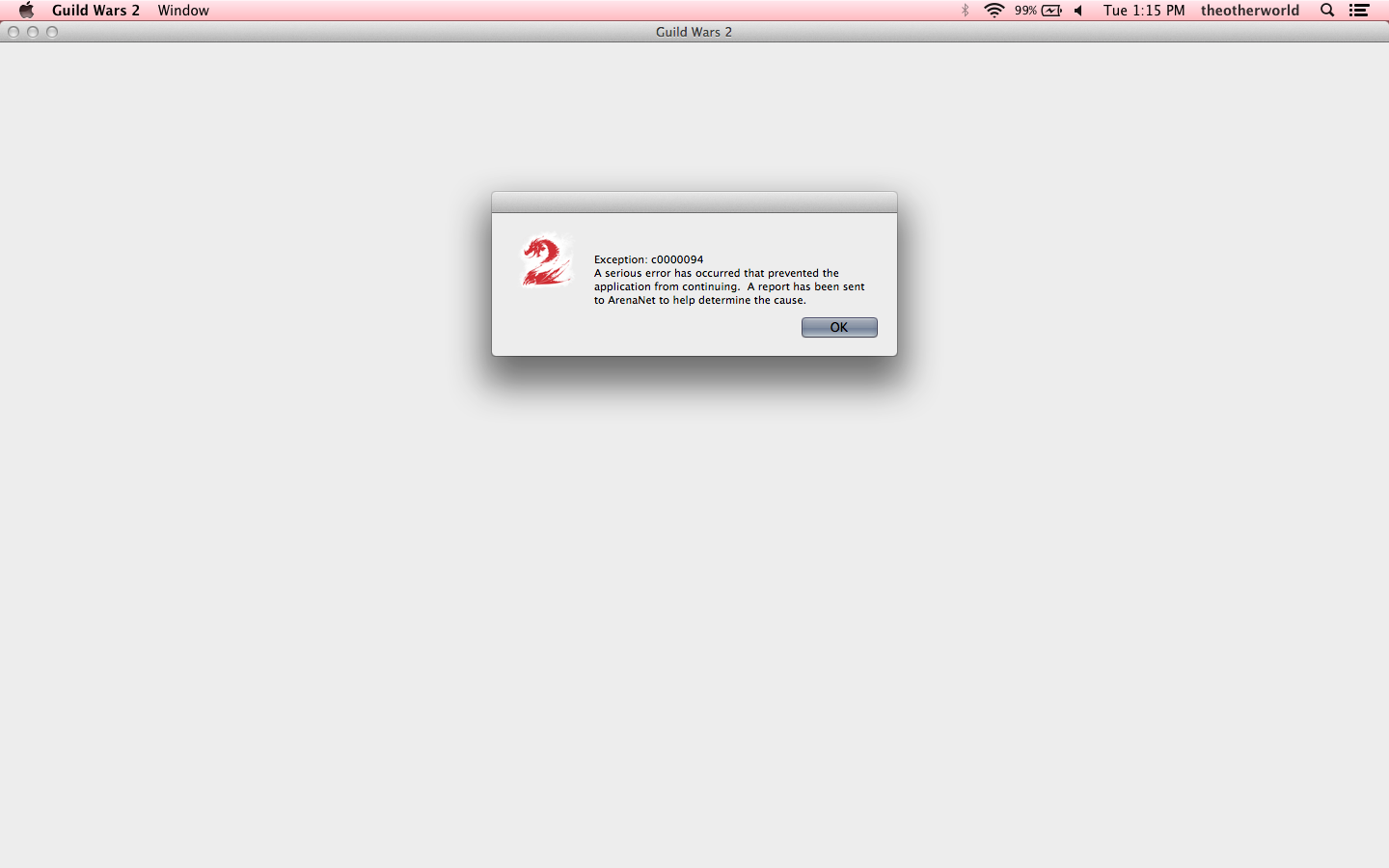Showing Posts For otherworld.4012:
Yeah, its completely fine with the original configuration file that came with the game, it just does it when I try this one. I just wanted to see if it was just me, or if other people were having the same problem. I have no problem using the original, I just liked the increase in fps I got with this file and hoping there was a solution. No big deal
I have a question, does anyone have their map not showing fully? I have attached a screenshot of whats going on with mine when I use this configuration. I don’t like that my map is doing that, so I’ve switched back to the original configuration. However, I have seen a marked improvement in fps (especially in lion’s arch) and would really love to use this configuration. I know I sound nit-picky, but when I go into full map mode I don’t expect it to act like I’m still using the mini-map. Don’t know if it makes much of a difference, but I’m working off a Mid-2011 iMac, Mountain Lion, 4GB ram, AMD Radeon HD 6770M 512MB, 1920×1080 display. Any help would be appreciated.
Although some have found success playing using Snow Leopard, it isn’t supported by Anet. Your best bet is to buy Mountain Lion. It’s $20.00 and you can download it directly from the Mac App Store. However, you can always try and see if you can get it work under Snow Leopard.
I was battling this the whole time I was playing tonight. While in combat I would just stay in one place, and my character would not move, no matter how many times I pressed the keys. She’ll get stuck as I’m turning around, and I"ll have to press the key more than once to get her to move. If I’m running she will randomly dodge and roll (not great when you’re up high!). I’ve had this happen before, but not to this extent. My wireless keyboard is at full charge, everything is updated, and I’ve even messed with the sensitivity of the keys. I hope this gets fixed.
On my 2011 iMac the game is working just fine. However, on my Mid-2010 MacBook Pro the patch has caused this same issue. I can get to the character select screen, then it errors out, and causes my screen to go black until I click and it disappears. I tried the fix, and the same error appeared.
The game client lost its connection to the server
in Account & Technical Support
Posted by: otherworld.4012
Just had it happen twice to me. I was in Snowden Drifts looking at the Trading Post and after only a few minutes it would say, “the server lost connection,” then it would take me to the character selection screen. Yet a bit early today I played for several hours and it never once did that.
Anyone else who reads this, you just have to click on the actual contraption and it’ll send you to the tower.