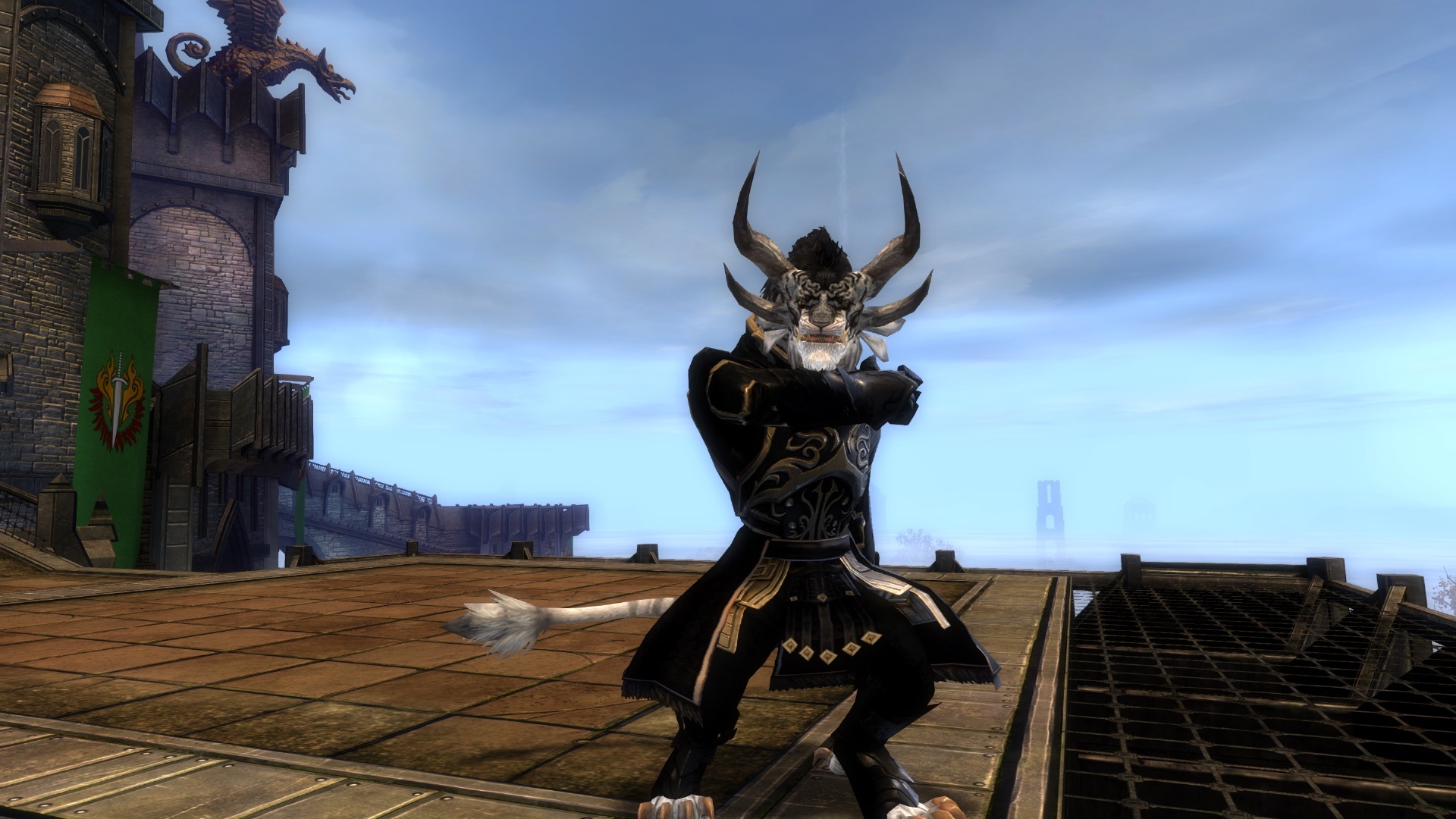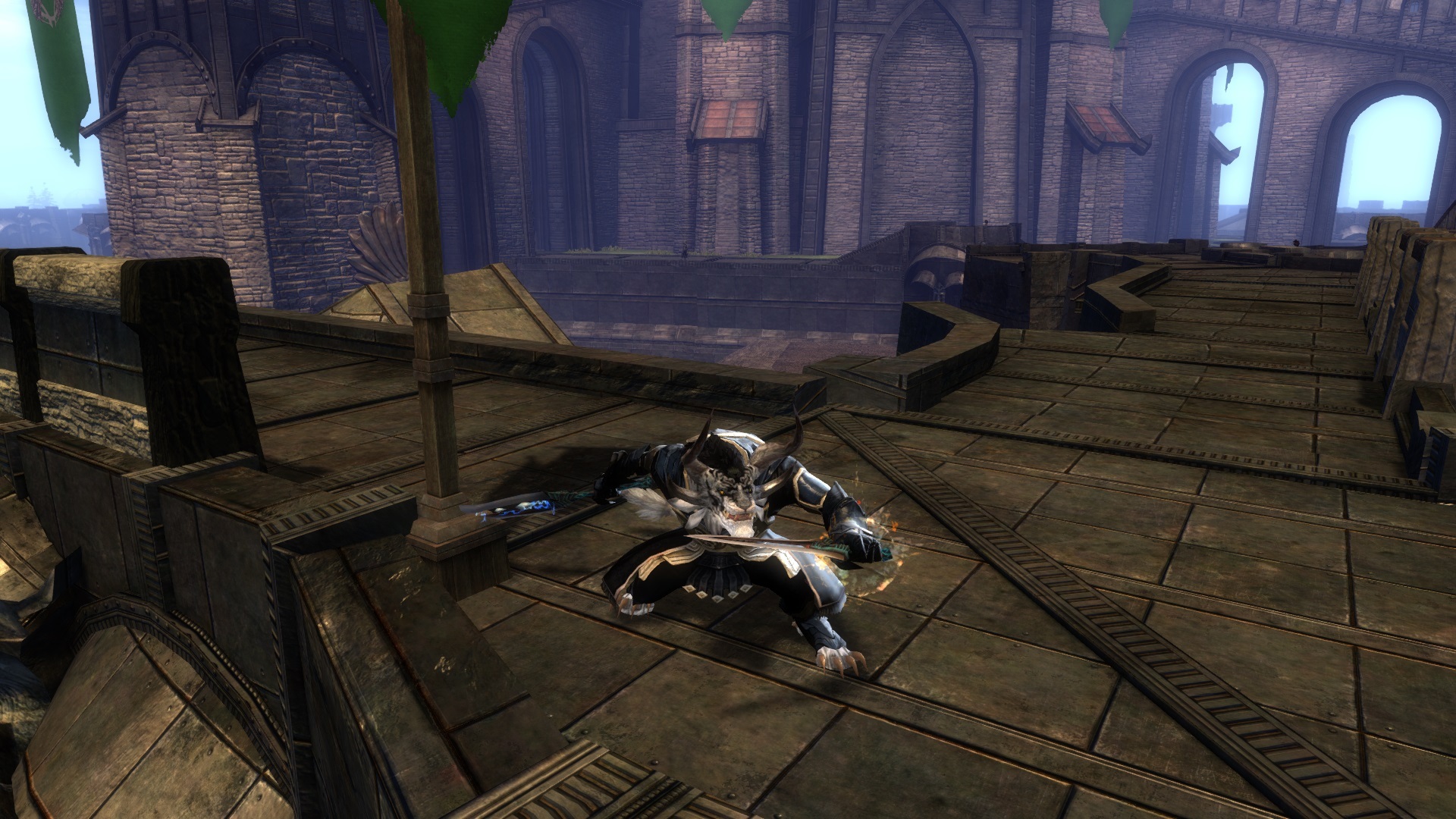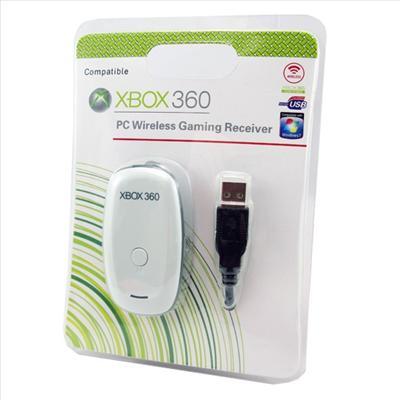Showing Posts For sjrm.7905:
One of the few heavy Charr you’ll see that doesn’t look like a hulking spike monster:
• Primeval Warplate
• Fur of Koda
• Invader’s Gauntlets (there is a karma item in the Blazeridge Steppes with the same skin but won’t cost you eighty million badges of honor)
• Draconic Boots
Helm and shoulders hidden since I cannot find a design that doesn’t either look horrible or floaty on Charr. If you’re a non-Charr you could probably add an Ascalonian helm and either the Ascalon shoulders or Arms of Koda to this set.
I was having this issue before, and for me it was caused by Firefox blocking something called ‘HTTP referers’.
A user or plugin may have disabled these for privacy reasons since it stops websites from seeing the last webpage you visited, but it causes problems on sites like the Guild Wars 2 forum login that need to check the referring webpage.
Here’s how to reset the setting in Firefox:
1. Enter ‘about:config’ into the address bar.
2. Click on “I’ll be careful, I promise!” on the warning that pops up.
3. Search for, or scroll down to the “network.http.sendRefererHeader” option. Take note of what’s currently in the Value column in case you want to undo the change you’re about to do.
4. Right-click on this option and select “Reset”. The value should change to ‘2’, which means referal headers are turned on.
5. Try to log into the Guild Wars 2 forums.
Of course, I can’t guarantee that’s the exact problem you’re having, but it’s worth a shot to see if this’ll fix it.
(edited by sjrm.7905)
The charr warband skill summons two generic soldiers from the legion you chose in character creation.
It’s a random chance at one or two badges for killing an enemy, and I suspect the armour trader won’t offer the Invader’s set until you reach at least level 70. I remember I couldn’t find that set until I hit 70 on my engie.
Which item did you buy? Not 100% sure but I believe town clothes are always account bound, and armor skins will be soulbound if they’re applied to armor of masterwork (green-named) or higher quality since all masterwork items are soulbound on use.
Someone had a bunch of ogre pet whistles to waste.
Sure, I’ll bite.
First one is warrior Rokath of Iron Legion, second is engineer Séille of Ash Legion.
“Let’s split up.”
“It’s ok, I never fall off here!”
(edited by sjrm.7905)
But my questions are these, can I just attach the xbox controller via usb to PC with a play and charge kit?
And heres the silly question, does the controller need to be on? For example the green light showing on the guide button.
The reason I ask that is because my xbox is fairly near my PC, and i dont want the controller to be switching on my xbox everytime i want to use it on PC.
Unfortunately, to use a wireless Xbox controller on a PC you will need something called an Xbox Wireless Gaming Receiver (see attachment) since the charge cable does not carry any data from the device.
Once you have one of those simply press both the button on the receiver and the button on top of the controller, near the battery pack at the same time to sync the two devices up.