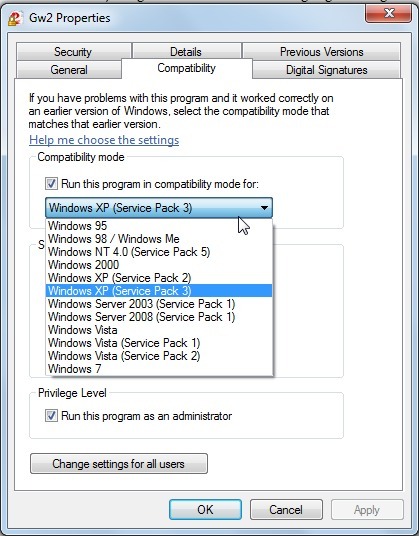Showing Posts For snowinterfrost.2639:
yes it works now… yeahh exactly what you telling me but a lil different
“Thank you for getting back to us. If you do a search for the gw2.exe it should show up on your machine as it is one of the first things created when installing. If you are unable to locate it you may try searching for your Temp which will reveal your hidden temp folder. If the files are here please move them to somewhere like C:\Games\Guild Wars 2.
If you have any further questions or concerns please do not hesitate to contact us.
Regards,
Luis
NCsoft Technical Support"
“Thank you for bringing this to our attention today. After reviewing your issue, I would like you to try the following to repair your Guild Wars 2 installation:
1. Navigate to your Guild Wars 2 installation folder.
2. Right-click on “GW2.exe” and select “Create Shortcut.”
3. Rename this shortcut to “Guild Wars 2 Repair.”
4. Right-click on this shortcut and select “Properties.”
5. Edit the “Target” line to include -repair at the end.
Note: Please make sure -repair is outside of the quotes
Correctly Formatted Example: “C:\Games\Guild Wars 2\GW2.exe” -repair
Incorrectly Formatted Example: “C:\Games\Guild Wars 2\GW2.exe -repair”
6. Once completed, click “Ok” to save your changes.
If you get an error trying to save, your target line may not have the correct format. Please try step 5 again.
7. Double click “Guild Wars 2 Repair” to start the repair process.
Once completed, please try starting Guild Wars 2 again. Please let us know the results of this test at your earliest convenience.
Regards,
Ashe
NCsoft Technical Support"
Im glad they did not ignore me im happy now and thanks kirito
what i meant to say is the re-downloaded gw2setup is not running completely or even the client doesn’t appear, when i double clicked the gw2setup there’s no response you can see it reading by means of the cursor like loading it up after that its completely nothing, i clicked it several times windows pop up and says install cannot be completed please contact support
hi i delete all the data files in gw2 hoping that the black lion trading post will turn out ok i tried to re install the game but sadly gw2setup not loading properly, what i did is restart, shutdown tracing all the gw2 if there is any existing files run. so i decided to run it again the window pop ups and saying install cannot be completed pls contact support, the first thing i did was to run an ncsoft game advisor which i attached it to my support ticket… is there any possible answer to fix this problem waiting for support reply is not sure if they going to answer it or not
(edited by snowinterfrost.2639)
well i decided to uninstall the game by deleting all the data files in gw2 i have a bigger problem now when i tried to re-install gw2setup.exe doesn’t run anymore it run once but when im trying to click it again small window popping up said instalation cant continue pls contact support which i file a ticket and waitig for reply
yeah that’s the best solution
no not yet and i don’t have any idea about patching windows 7… do i need to download it? cos usually it updates automatically… these are the available compatibility program
well i tried everything from the link. im not using avg im using avast but its impossible avast block gw2 when everythings work fine before, or the problem is the compatibility my OS is windows 7 but the on the gw2.exe it is using windows xp service pack 3 i dont want to change anything coz im afraid it will affect my system even if i checked run as an administrator BLTC still not work…..
same problem if its bug i hope they can fix coz other people can access black trading or it just arena net limiting other subscribers who do not load up cash
i typed it carefully i tried to delete other chars its the same i tried to log out its the same i wonder what happened, is it only me or others too cant delete there lowbies character on slots
yes everything spelled right the lower and upper case everything is the same
i want to delete my characters but when i tried to put the names on the box below the ’’delete’’ option still gray i wonder if there is something bugs that i cant delete them i hope some could help me about this issues thanks