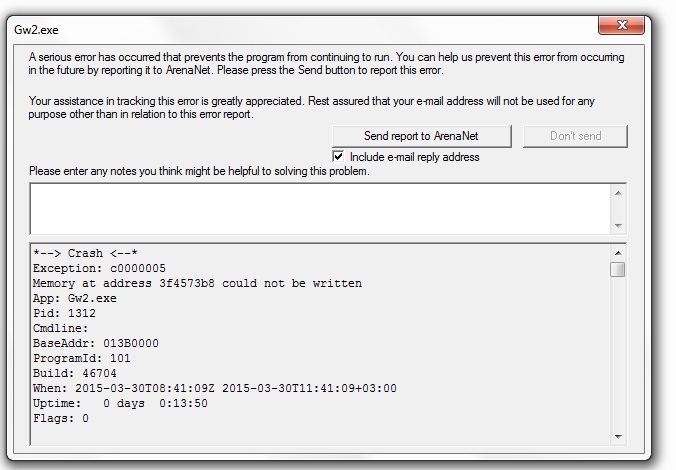(edited by unrivalled.7952)
Showing Posts For unrivalled.7952:
Ok so lets get it clear. Why do you think thats a gold seller/ RTM ? – just because he was stupid enough to list something for 10k gold? When i need to transfer gold to my alt accounts , i just find a masterwork item with less than 50 supply, buy them all and then list 50 × 100-200g? Job done – 5-10k gold transferred in lots small transaction instead of 1. This does not rise anet flags, dont lead to automated ban( like some big ones do) and if you relist these items at their original price no one will ever notice that , because it wont be flagged at BLTC or any other site.
There is only 1 major reasons to list single( or few) super expensive item like that:
Hoping a bot screw up and buy useless super expensive item and you get rich in no time at all
wvw no longer gives exp so no use going there with upscaled( hope this inst true for eotm aswell). Its intended, not a bug.
When browsing TP tab"Current transaction" both selling and buying and you click on the item it doesnt show the item( instead show some random item below or above the one you clicked) Example: If i am selling item"x"and i click on it to see its market details, it shows me item"y"details instead.
Alpine BL HYPE!!! The long waiting is about to end soon™
Both CPUs are DDR4 and DDR4 is pretty "meh"optimized at this point of time, the only “real” advantage is it cost 50% more( MoBos and CPUs as well) than DDR3. Unless you already have DDR4 MoBo i wouldn’t suggest you to go for neither of them. Im currently running at max(excluding shadows – they are mid) at 60 fps(raids and SM fights – 55, shadows get cut to low to bring it back to 60) at 2560×1080(33% more pixels(laggy) that 1920×1080) with just i5 4460 and gtx 960 2GB( 960 performance is quite the same as 380, and gw2 is CPU bound, so ignore it). Thats just a suggestion – its up to you after all
Because GW2 is more CPU based game, they both will run the game at min 60 fps if your cpu is strong enough. Im using i5 4460 and gtx 960 2gb on 2560×1080 and my fps drops below 60 only in big SM zerg fights. I hope this is helpful enough. Unless you are using a 120/144 hz monitor, or playing at 4k resolutions, you are not going to have any troubles with GW2.
Hello,
Im going to buy a new monitor and i need to know does gw2 support 2560×1080 resolution? Anyone knows? Tnx in advance!
Hello, After last patch i had that issue: Game crash when i salvage items or while TP window is open. Any suggestions?
Hello, i had the same problem before. Thats how i fix it – im gonna copy the CS reply:
1. Please go to your Guild Wars 2 shortcut and right click it, then choose “Properties.”
2. In the line that says “Target,” add a space at the end of the target line and then add the following: –prefreset (with the dash)
3. Your target line then should look something like this:
“C:\Games\Guild Wars 2\Gw2.exe” –prefreset
4. Click “Apply” and then “OK.”
5.Once you have completed the steps above, try launching the game and logging into the character with which you’ve been having issues. If this resolves the issue, go back into your shortcut and remove the–prefreset string from the target line.
Im not sure if it will help in your case, but nothing hurts to try. GL
Im getting these black screens too. It never happened before 27.01 patch so i dont think its a videodriver problem or so, becouse i havent updated my videodrivers few month and i never get a black screen last year and a half im playing gw2.
Mmmm nah… using google DNS doesnt change anything to me – got DCed 5 min later, same error code.
Ye, same here. Constant disconects every 5-10 min, code 7:11:3:191:101. My internet working is absolutly fine – TS3 is working at the background while i keep getting disconects. Itryed everything possible i know to fix it.( port forwarding, force client to port 80, ect) but nothing helps
(edited by unrivalled.7952)