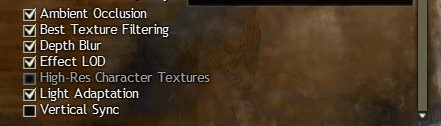ANet may give it to you.
64 bit beta today
ANet may give it to you.
\o/ This is awesome news. I hope it helps with the crashing problems my husband and I have had.
\o/ \o/ \o/ \o/ \o/
That IS awesome news.
ArenaColin
We are rolling out a beta version of a 64 bit client today if all goes well – please give this a shot if youre having crash issues and let us know if that does the trick!As a non computer literate person, what does this mean to me?
If means if you have it the game will use more ram. Typically a 32-bit game will not use more than 3gb of ram even if you have 16gb in your computer.
64-bit will allow the game to use as much as it wants/needs.
Interesting, I didn’t think 32 vs 64 bit would really make any difference, but hopefully it helps those who have been having issues.
Anyone know why a 64bit client would make any difference to user experience of GW2?
Edit: thanks fellyn. So, more ram usage = better performance?
(edited by Asyntyche.4827)
Great news. Why isn’t something like this posted on the official forums?
Is that for mac too?
Edit: ESO is getting a 64bit mac client.
(edited by Xillllix.3485)
ArenaColin
We are rolling out a beta version of a 64 bit client today if all goes well – please give this a shot if youre having crash issues and let us know if that does the trick!As a non computer literate person, what does this mean to me?
If means if you have it the game will use more ram. Typically a 32-bit game will not use more than 3gb of ram even if you have 16gb in your computer.
64-bit will allow the game to use as much as it wants/needs.
K. Ram is random access memory, if I recall correctly
How does a game having access to more ram affect it? Does it run smoother or something?
ANet may give it to you.
Interesting, I didn’t think 32 vs 64 bit would really make any difference, but hopefully it helps those who have been having issues.
Anyone know why a 64bit client would make any difference to user experience of GW2?
Edit: thanks fellyn. So, more ram usage = better performance?
Pretty much every crash in the game is due to the game hitting 3GB memory. This instantly causes any 32bit application to crash. This should solve most people crashing issues.
So, if a person isn’t having crashing problems then this won’t have any affect? He won’t see any change at all to the game?
ANet may give it to you.
Where/when can we find a link to down load this? The crashing has been a real issue for me
Disk I/O error. Is one I keep getting. Twice today. Pre any update.
Disk I/O error. Is one I keep getting. Twice today. Pre any update.
You could be having hard drive trouble or it could be related to something in your DVD drive.
are they pushing this 64 bit mode as a normal update or will it be a separate binary/install?
Is this auto-patched into systems that are 64-bit or is there a location to download from?
lol Dragon.. great minds..
So, if a person isn’t having crashing problems then this won’t have any affect? He won’t see any change at all to the game?
it will have an effect on you, things will load a bit faster and you wont get as much fps lag when encountering alot of objects say… like zergs!
Yes! I am rejoicing internally due to the fact I am at work!
A new nvidia driver update just popped up for me… seeing as people are also linking the problems with nvidia, I can’t decide if i should wait til after the 64 bit client to update the driver, as if there are further problems I won’t know if it’s the driver or the client :/
Wow. Amazing. Can’t wait to hear more about it. (I don’t have any crash issues, but more RAM available is always good.)
So, if a person isn’t having crashing problems then this won’t have any affect? He won’t see any change at all to the game?
it will have an effect on you, things will load a bit faster and you wont get as much fps lag when encountering alot of objects say… like zergs!
Ty. That’s answers my question. Its a general improvement of gameplay for everyone then. Cool.
ANet may give it to you.
Has anyone found out where to download this?
Seem odd to announce it on Reddit first.
Good news, but I hope they are still working on the issue of the GW2 process using more…and more….and more memory as it runs. The OOM happens under the 32 bit process when it approaches 4 GB.
That being said, the GW2 process shouldn’t be getting anywhere near 4 GB of memory used. I fear the 64 bit client is merely a bandage on a deeper cut.
Yay!!! Thank you, thank you, thank you, thank you, thank you, thank you, thank you, thank you, thank you, thank you, thank you, thank you, thank you, thank you, thank you, thank you, thank you, thank you!!!
Finally a way my 32GB RAM might be used by gw2 and I might finally use the high resolution even at events like tequatl!
[RUC] Riverside United Corps! For Riverside!
If it means I can play Teq and a full WvW map without crashing I’ll be happy. What bothers me though is why would a 32bit game run out of memory. It doesn’t make sense that a game would require more memory than the max limit allowed under certain conditions.
The hype is real
tyvm for this step forward anet.
well done
Good news, but I hope they are still working on the issue of the GW2 process using more…and more….and more memory as it runs. The OOM happens under the 32 bit process when it approaches 4 GB.
That being said, the GW2 process shouldn’t be getting anywhere near 4 GB of memory used. I fear the 64 bit client is merely a bandage on a deeper cut.
The presumed root of the issue is GW2’s horrendous memory fragmentation. This at least should help serve as a stopgap until that’s addressed.
It’s under: My account > game content
It’s under: My account > game content
Thank you sir.
Interesting. Performance increased a bit, but not by a huge amount. Though, since Reshade doesn’t work with it, that makes sense for the slight performance increase.
One thing I did notice though, is you can’t use Hi-Res Character Textures with it. The option is greyed out for some reason.
Otherwise, I got a few FPS, but not much. But like I said, that could just be due to my Reshade not working with the 64bit client and not having Hi-Res Character Textures.
Lady Bethany Of Noh – Chronomancer – Lords of Noh [LoN]
Well done, Mordremoth. Well done.
Downloading now…
Founding member of [NERF] Fort Engineer and driver for [TLC] The Legion of Charrs
RIP [SIC] Strident Iconoclast
Why did ANET not announce this on their own official forums first, I don’t know anyone who uses reddit, yet I heard about it in game from someone who does, this is crazy, its not the first time Anet has posted something on reddit and ignored their official forums,
This sort of thing that people have been asking for since launch should have been announced on these forums,
Thank you to the people who posted where to find the client download.
Interesting, I didn’t think 32 vs 64 bit would really make any difference, but hopefully it helps those who have been having issues.
Anyone know why a 64bit client would make any difference to user experience of GW2?
Edit: thanks fellyn. So, more ram usage = better performance?
Pretty much every crash in the game is due to the game hitting 3GB memory. This instantly causes any 32bit application to crash. This should solve most people crashing issues.
not exactly but close. It’s technically 4GB, but yeah windows needs some of that space, so it’s 3.1-3.5 depending on the computer (in my case about 3.5-3.6 apparently based on multiple prior tests), with the primary crash possibly more related to fragmentation as people have said, causing it to lose the memory location where data was due to trying to keep track of it all and physically unable to due to 32-bit limit)
(edited by Lunacy Solacio.6514)
I can still use High-Res Character Textures, so not sure why you suddenly can’t SpyderArachnid.
not seeing much of a difference, but it is still a good thing to have
| 61 Asura | 5 Charr | 2 Norn | 1 Human | 1 Sylvari |
You can read our FAQ on the 64-bit beta here: https://forum-en.gw2archive.eu/forum/support/support/64-bit-Client-Beta-FAQ
ArenaColin
We are rolling out a beta version of a 64 bit client today if all goes well – please give this a shot if youre having crash issues and let us know if that does the trick!As a non computer literate person, what does this mean to me?
If means if you have it the game will use more ram. Typically a 32-bit game will not use more than 3gb of ram even if you have 16gb in your computer.
64-bit will allow the game to use as much as it wants/needs.
So, as someone who uses a Dell laptop and have windows 10 on it, running GW2 on more or less the minimum settings and not having many connection issues if any with the game, should I get the 64 bit version or just stay where I am now?
ArenaColin
We are rolling out a beta version of a 64 bit client today if all goes well – please give this a shot if youre having crash issues and let us know if that does the trick!As a non computer literate person, what does this mean to me?
64bit can use more memory than 32bit, this might resolve some of the gw2 crash issue. Yes, gw2 now using more memory than before. What happen to game optimization?!
Henge of Denravi Server
www.gw2time.com
downloaded it and it is working flawless so far
Is that for mac too?
Edit: ESO is getting a 64bit mac client.
It would be nice as 32 bit is the bane of our existence, our bottleneck is Cider, does anyone know if cider has a 64 bit version?
I can still use High-Res Character Textures, so not sure why you suddenly can’t SpyderArachnid.
not seeing much of a difference, but it is still a good thing to have
Hmm that’s odd. For me it is greyed out. I can’t even check the box.
Lady Bethany Of Noh – Chronomancer – Lords of Noh [LoN]
Woah woah woah… 64 bit client? Why is this not front page news? This could be huge for performance on older 64 bit rigs even if you weren’t crashing before!
Writer/Director – Quaggan Quest
https://www.youtube.com/watch?v=ky2TGPmMPeQ
Maybe because it’s a beta and they don’t want a huge rush of people who expect it to solve every problem ever and have no issues?
Too many people wouldn’t bother reading any attached info, “64bit client? no idea what that means but I gotta have it cause its got more bits and mo bits mo betta, and better client means all my problems will go away!”
That said, this is really cool news, does it require a separate download of the dat file?
Or will it piggy back off of the one I have?
There is absolutely no evidence to support that it would.” -AnthonyOrdon
Maybe because it’s a beta and they don’t want a huge rush of people who expect it to solve every problem ever and have no issues?
Too many people wouldn’t bother reading any attached info, “64bit client? no idea what that means but I gotta have it cause its got more bits and mo bits mo betta, and better client means all my problems will go away!”That said, this is really cool news, does it require a separate download of the dat file?
Or will it piggy back off of the one I have?
Read the FAQ, it says, that they use the same .dat file.
I can still use High-Res Character Textures, so not sure why you suddenly can’t SpyderArachnid.
not seeing much of a difference, but it is still a good thing to have
Hmm that’s odd. For me it is greyed out. I can’t even check the box.
strange
it my system its working with 64 bit client
@Scribe
You can read our FAQ on the 64-bit beta here: https://forum-en.gw2archive.eu/forum/support/support/64-bit-Client-Beta-FAQ
and @ Jon Olson
you have to refresh your signature to
Beta, Character Select/Create, Play for Free, Raids, & Streaming Client, 64 Bit Client
Credit where credit is due. If you were involved in this great work
Im running on an old Core 2 duo system with Win7 X64 and the 64 bit client gave me a 5-7 fps increase.
should I get the 64 bit version or just stay where I am now?
If you are not encountering OOM crashes, there is no reason to switch to the beta 64-bit client. GW2 is not optimized for 64-bit, so you’ll likely see slightly less FPS and higher memory usage. In the future however, the 64-bit client will likely become a requirement. The new zones on high settings for example is already almost there.
Thanks you!!!
I’ve only been asking for this for 2 years. Hopefully, this will clear up the infamous event log message. This is the last thing that gets written before GW2 crashes.
*Display driver nvlddmkm stopped responding and has successfully recovered.
The description for Event ID 13 from source nvlddmkm cannot be found. Either the component that raises this event is not installed on your local computer or the installation is corrupted. You can install or repair the component on the local computer. *
These days, I’m so pessimistic about it after fighting with, Anet, nVidia, eVGA and the people I bought the computer from for three years, that deep down I’ve convinced myself there’s no way it’s going to work and that the only way to absolutely get rid of the error and hopefully the crashing it is to replace the computer and use ATi.
Did a Tarir event and noticed the client using up to 4.9GB of RAM with no issues, so guess it’s a step in the right direction. Didn’t play enough to asess (no kitten censorship -.-) the crash chances yet.
(edited by VaLee.5102)
Thank you for this
Zarin Mistcloak(THF) Valkyrie Mistblade(WAR) Kossori Mistwalker(REV) Durendal Mistward(GRD)
I used to think (build op, pls nerf) like you, but then I took a nerf to the knee.