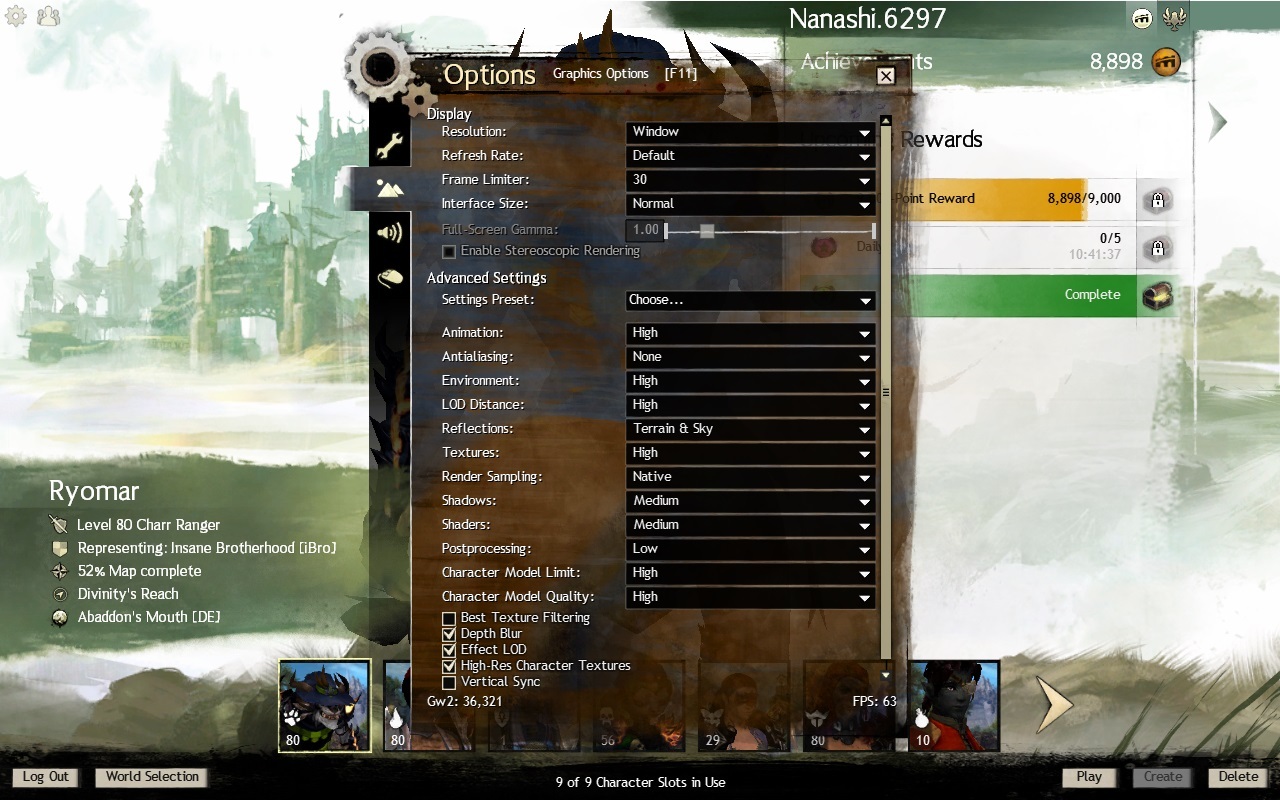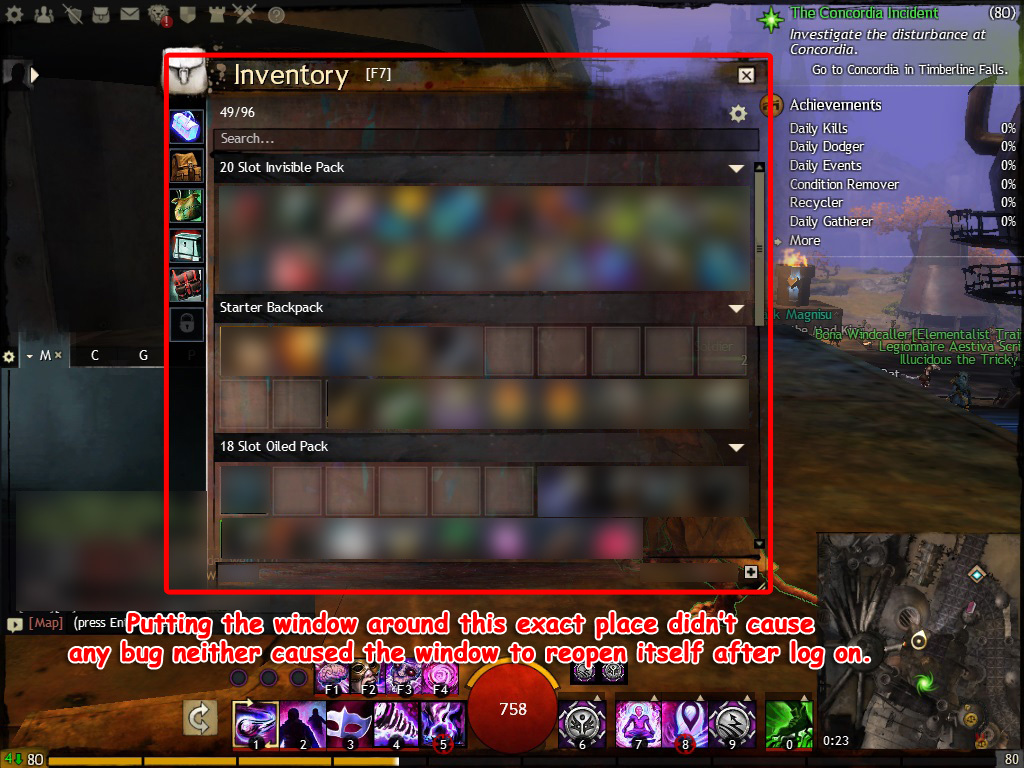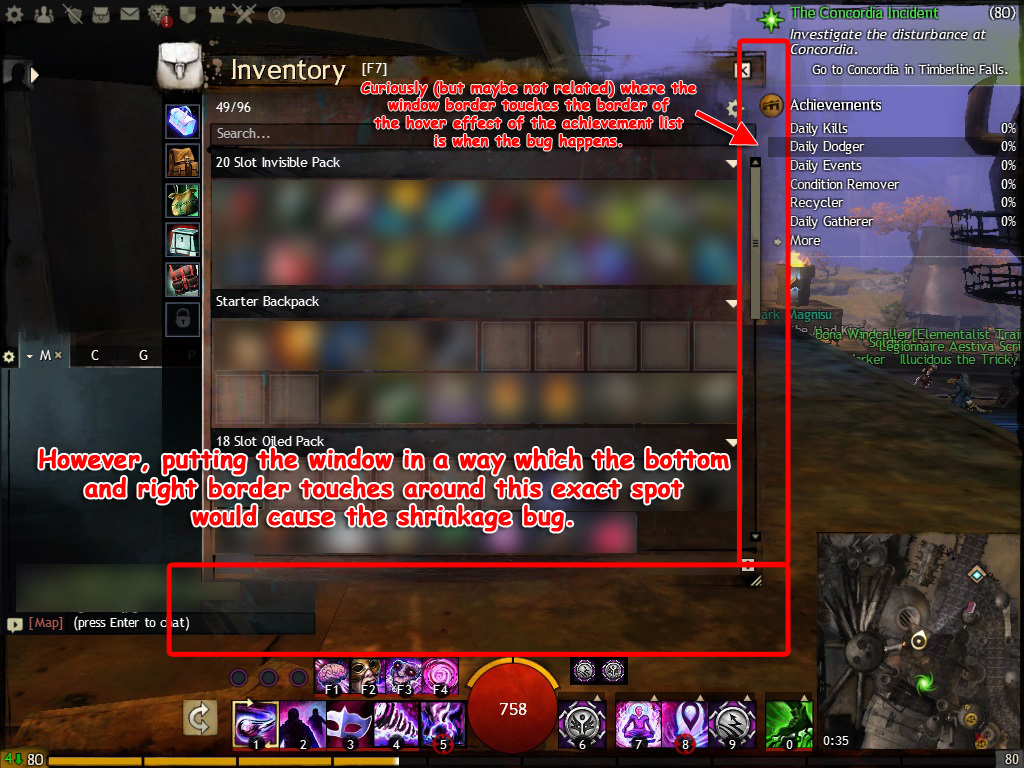(edited by wads.5730)
Inventory Window changing size alone
- What game client are you using? (Windows / Mac)
- What are your current graphics settings?
- Are you playing in full screen or windowed mode?
- Is your inventory full or maxed out?
- Do you play with bags displayed or hidden?
- Windows
- Max Appearance except model limit set to medium
- Windowed fullscreen
- I’m assuming you mean are all slots taken up? Then no.
- Hidden
- What game client are you using? (Windows / Mac)
Windows
- What are your current graphics settings?
The highest possible.
- Are you playing in full screen or windowed mode?
Full screen.
- Is your inventory full or maxed out?
Huh? It’s not full in terms of items and I can still buy more bag slots I think.
- Do you play with bags displayed or hidden?
Displayed.
- What game client are you using? (Windows / Mac)
- What are your current graphics settings?
- Are you playing in full screen or windowed mode?
- Is your inventory full or maxed out?
- Do you play with bags displayed or hidden?
- Windows
- Low
- Full-screen
- Have 20-slot bags in filling all standard slots. At least 1/2 full all the time.
- Bags are hidden.
Additionally, I try to keep my inventory window large enough to have 10 columns and display all the rows.
This may occasionally be as large as the screen (perhaps that impacts the “shrinkage”) if I’m not using an external monitor with my Surface.
ok , i guess anet fixed it, i’m no longer having this problem.
ok , i guess anet fixed it, i’m no longer having this problem.
It’s not fixed. Just checked.
What game client are you using? (Windows / Mac)
Win
What are your current graphics settings?
custom window size, small interface size
Are you playing in full screen or windowed mode?
windowed
Is your inventory full or maxed out?
- Max. bag slot number
- All bags are 20-slot
Do you play with bags displayed or hidden?
Hidden
I heard somewhere the bug might have to do with fractal equipment boxes (which I do have on most characters), worth investigating maybe.
Yay, someone noticed!
- What game client are you using? (Windows / Mac)
- What are your current graphics settings?
- Are you playing in full screen or windowed mode?
- Is your inventory full or maxed out?
- Do you play with bags displayed or hidden?
- Windows
- Custom (midway between highest and lowest)
- Full screen mode
- Neither
- Displayed and in the following order: 20-slot starter bag, 18-slot oiled, 18-slot crafting, 18-slot equipment, 1/2 18-slot invisible (same behaviour whether the character has a bag-slot extension or not)
I can reliably create the bug by exiting, and re-starting the client. Each re-start will have the inventory be one size smaller horizontally. I have not checked to see the smallest it will go by itself, as I always resize to maximum size horizontally with the first character I log in with each play session.
…
Ranger | Necromancer | Warrior | Engineer | Thief
I heard somewhere the bug might have to do with fractal equipment boxes (which I do have on most characters), worth investigating maybe.
People has said it could be causing the issue, but it doesn’t seem to be directly related as I don’t have any of those boxes and I’m experiencing this issue.
- What game client are you using? (Windows / Mac)
- What are your current graphics settings?
- Are you playing in full screen or windowed mode?
- Is your inventory full or maxed out?
- Do you play with bags displayed or hidden?
Thanks, everyone! Look forward to hearing back from you.
-Windows
-1366×768
-full screen
-sometimes full not always
-bags displayed
*-Happens most of the time on the Airship (where I merch)
What game client are you using? (Windows / Mac)
Windows 7
What are your current graphics settings?
usually I use the settings in the attached screenshot. every now and then I activate AA but lately it hasn’t been so often.
Are you playing in full screen or windowed mode?
windowed mode
Is your inventory full or maxed out?
goes from full to empty to full again all the time. I couldn’t see any relation though.
Do you play with bags displayed or hidden?
displayed bags
overall the problem is really not regularly. was a few days since I last had it. can’t exactly remember when it was before that though but probably also a few days.
ok , i guess anet fixed it, i’m no longer having this problem.
welp, the bug is back, i guess it never left, i wonder why it fixed itself for a few days, i literally changed nothing.
I, too, experienced the ‘bug’ one time today. Once I resized the window, the issue did not reappear. I haven’t seen it since it was originally fixed.
Low graphics settings, mostly
Full screen
Inventory rarely, but sometimes, full
Not maxed on bag slots
Windows 7
Displayed bags, never compacted or anything other than default
Oh! I did notice (because this thread came to mind) at the time that my inventory was just slightly off-screen to the left (hiding only the icons of the bags). Not sure if that made or makes any difference.
Oh! I did notice (because this thread came to mind) at the time that my inventory was just slightly off-screen to the left (hiding only the icons of the bags). Not sure if that made or makes any difference.
No it doesn’t. I have tested the exact position you mentioned and what happened was the window moved a bit to right enough to show the icon on party panel, but no resize on any side. I’m doing some testing with different positions and sizes and I can come with something very soon.
Well, my window didn’t move. Not until I moved it. Actually, I did not move it away from that position, just made it wider. That’s where I usually keep my Inventory windows…as far left as possible without covering up any slots. I never see my actual bag icons.
I did notice that mine would not get any smaller than 14 bag spaces across if I left it to resize itself from the original 20 bag spaces across, each time I re-started the client. Perhaps that helps.
…
Ranger | Necromancer | Warrior | Engineer | Thief
After some research and a few “trial and error” thing I have came to some possible cause or at least I got some light on this. My tests were basically moving and resizing around the window and then relogging. I haven’t tested changing maps or something like. Tests were done on windowed (no border) mode in 1024 × 768 screen res. Inventory window were mostly 10 slots wide. Here is what I have noted:
- #1: While I was doing some tests I noted that if parts of the window would be hover certain areas the window would move to a certain spot after each log on. Also in these cases the window would open by itself after log on. (pic 1)
- #2: Putting the window on a certain area wouldn’t cause the window to move neither reopen itself. (pic 2)
- #3: Putting the window in a way that its borders touches certain areas would cause the bug making the window to shrink by 2 slots less. (pic 3 and 4) The last pic (5) just shows how the window looked like when the bug triggered.
I hope this can help to give some insight or some direction on where to look for a cause. I’ll try to repeat it on a different screen res at some point.
A side note: putting the window in a way that more than half of the achievement UI or mini-map gets covered (but no parts of it gets off-screen) and then closing and reopening the window causes the window to shrink to its minimal size (4 slots wide) as if it went partially off-screen.
I had this bug occur again yesterday, after no issues since the last time it occured (and I posted).
The thing is, I always leave my windows in the same place….against the left side of the screen. Why it changes size on some days (and usually only on the first character/time I log in), and not other days….is puzzling.
After some research and a few “trial and error” thing I have came to some possible cause or at least I got some light on this. My tests were basically moving and resizing around the window and then relogging. I haven’t tested changing maps or something like. Tests were done on windowed (no border) mode in 1024 × 768 screen res. Inventory window were mostly 10 slots wide. Here is what I have noted:
snip
That is a lot of things to test, and some interesting conclusions, but I still think it is more complicated than that. I keep my inventory window generally in the area you show as ‘safe’, not over the party or chat window, although my screen size is quite a bit larger. I keep it 5 slots wide (just preference, and idk, just felt comfortable that way after gw1, and it keeps things lined up, like food at the top, in 4th slot for a different stone/crystal/oil and 9th different food for etc. and it sometimes changes to 4 slots and some empty space messing up my organization
Maybe I do move the inventory window over the area that ‘triggers’ the problem and not realize it, and that could be why I don’t see it every time. I don’t have the patience anymore to sit and investigate it the way you did to find out. I will show that to the people I know with the worst problems, maybe it will help them at least part of the time and maybe others until someone at Arenanet gets a chance to investigate it more, hopefully fix it, maybe using your information. Biggest problem is recreating it to study it.
That is a lot of things to test, and some interesting conclusions, but I still think it is more complicated than that[…] Biggest problem is recreating it to study it.
Yup, even after “figuring out” that whole thing it wasn’t even so conclusive. I’m aware the issue may be living deeper than that but at least I think it could bring up some light on it or a path to follow, who knows..
I hadn’t much patience either, it was a repetitive thing. I did that while I was bored lol.
- What game client are you using? (Windows / Mac)
- Windows
- What are your current graphics settings?
- I change them all the time from max to minimun to get decent performance in WvW. Not even resolution is fixed. I switch between 1280:720 and 1366:768 all the time. Still, I haven’t noticed resizing to happen when I do that. I happens as I open an close the inventory.
- Are you playing in full screen or windowed mode?
- Always full screen.
- Is your inventory full or maxed out?
- Never maxed.
- Do you play with bags displayed or hidden?
- I never fight with the bags open. I open and close them a lot to check the drops I got, salvage, open chests and the like.
I’ve noticed that this and the ‘reset to minimum size’ bug happen only while the inventory panel is on the right side of the screen.
Keep the inventory pane on the left side of the screen, and none of the happens anymore to me.
But I can’t get used to have the inventory on the right side. Party panel is there, and the buy button in vendors is on the right side of the panel, so those have to be on the left to keep the button close to the center of the screen.
This issue still hasn’t been fixed with the LS 2 Ep 4 release.
…
Ranger | Necromancer | Warrior | Engineer | Thief
What game client are you using? (Windows / Mac)
Windows 7 64 bit
What are your current graphics settings?
Lowest possible, except for character modeling which is one above lowest
Are you playing in full screen or windowed mode?
Windowed full screen
Is your inventory full or maxed out?
Not full. Not sure what you mean by maxed out, but it doesn’t have maximum bag slots or maximum bag sizes.
Do you play with bags displayed or hidden?
Hidden.
(edited by Astral Projections.7320)
What game client are you using? (Windows / Mac) – Windows 7 64-bit.
What are your current graphics settings? – Everything maxxed out.
Are you playing in full screen or windowed mode? – Fullscreen.
Is your inventory full or maxed out? – Not full or maxed out.
Do you play with bags displayed or hidden? – Hidden.
After some research and a few “trial and error” thing I have came to some possible cause or at least I got some light on this. My tests were basically moving and resizing around the window and then relogging. I haven’t tested changing maps or something like. Tests were done on windowed (no border) mode in 1024 × 768 screen res. Inventory window were mostly 10 slots wide. Here is what I have noted:
- #1: While I was doing some tests I noted that if parts of the window would be hover certain areas the window would move to a certain spot after each log on. Also in these cases the window would open by itself after log on. (pic 1)
- #2: Putting the window on a certain area wouldn’t cause the window to move neither reopen itself. (pic 2)
- #3: Putting the window in a way that its borders touches certain areas would cause the bug making the window to shrink by 2 slots less. (pic 3 and 4) The last pic (5) just shows how the window looked like when the bug triggered.
I hope this can help to give some insight or some direction on where to look for a cause. I’ll try to repeat it on a different screen res at some point.
A side note: putting the window in a way that more than half of the achievement UI or mini-map gets covered (but no parts of it gets off-screen) and then closing and reopening the window causes the window to shrink to its minimal size (4 slots wide) as if it went partially off-screen.
Thanks that is massively helpful. This is exactly how I have my inventory window (rows of 10) and it is very noticeable when it shrinks to rows of 9.
At least now I know why it happens more often when I use lower resolutions…
Also thanks for saving me having to take screenshots myself.
~ Whips ~ City Minigames ~ City Jumping Puzzles ~
Happens to me also all the time (100%). Non of the patch that claimed it was fixed fixed it.
All I have to do is restart game.
What game client are you using? Windows
What are your current graphics settings? Maxed, 1920×1080
Are you playing in full screen or windowed mode? window mode
Is your inventory full or maxed out? No
Do you play with bags displayed or hidden? Hidden
Added screenshots before game exit and after game relaunch.
This issue still hasn’t been fixed with the LS 2 Ep 4 release.
Same for me, i still have this issue.
Non of the patch that claimed it was fixed fixed it.
There aren’t any claiming of a patch which fixed it. A similar issue occurred before on last January and was fixed weeks later. Now this issue is back and there wasn’t any fix or claim about a fix since.
By chance, I have a video where the inventory resized itself. I even have the keyboard recorded, since I experimented with video recording.
What happens in the video:
- I have the inventory open and do maintenance while waiting for an event
- I move the inventory window around and close it
- I move my character around a few steps
- I open the inventory window again (pressing the i key) and I find it resized. (previously: 10 columns, now: 9 columns)
I cannot say much about it – it looks like voodoo. I close the inventory, and some seconds later I re-open it, finding it 1 column smaller.
Unfortunately, I wasn’t able to reproduce the resizing. But it really took place. The video is 1:42 minutes long and nothing was cut from the scene. I can also upload the raw footage with the previous hour, if necessary.
- Windows client
- 1920×1200
- real fullscreen (the keyboard is no overlay – it is overlaid in the video by OBS, the video recording software I used)
I close the inventory, and some seconds later I re-open it, finding it 1 column smaller.
I believe that what happened in your case was something like I described before:
A side note: putting the window in a way that more than half of the achievement UI or mini-map gets covered (but no parts of it gets off-screen) and then closing and reopening the window causes the window to shrink to its minimal size (4 slots wide) as if it went partially off-screen.
Just that in my case it was reduced to its minimal size, but I believe you triggered the same behavior that made it for me.
For me it had stopped AND now has started again. Huh? Are the interns in charge again?
I had the issue back again, when I previously posted, but since then, I have not had the issue, at all.
What I do frequently encounter is the Inventory open when I log onto a character. No size change, though.
What I do frequently encounter is the Inventory open when I log onto a character. No size change, though.
Yes, that was one of the things I noted in my tests:
- #1: While I was doing some tests I noted that if parts of the window would be hover certain areas the window would move to a certain spot after each log on. Also in these cases the window would open by itself after log on.
Some more patches, but this is still not fixed. Shall we hold out hope for the “Feature Patch”?
…
Ranger | Necromancer | Warrior | Engineer | Thief
I have a new video. This time, in windowed mode. Absolutely short video, only the bug itself. I open the inventory, look at some items, move the window around, close it. On re-open 2 seconds later, the inventory window appears repositioned in the middle of the screen and resized.
Unfortunately still not really reproducible.
I assume a precondition to see what is in the video has to do with switching from fullscreen to windowed mode and back. I was able to sometimes shrink the width 10 to 9 by going fullscreen, position the inventory window like in the video, close the inventory, switch to windowed mode and then do what the video shows. Or the other way round (first windowed, then fullscreen).
And if it is of any relevance, it was the first logon of this character after a client update.
(edited by Silmar Alech.4305)
Some more patches, but this is still not fixed. Shall we hold out hope for the “Feature Patch”?
That’s my hope at least…
On re-open 2 seconds later, the inventory window appears repositioned in the middle of the screen and resized.
Unfortunately still not really reproducible.
In fact it is. In your case it happened as I mentioned on a previous post:
A side note: putting the window in a way that more than half of the achievement UI or mini-map gets covered (but no parts of it gets off-screen) and then closing and reopening the window causes the window to shrink to its minimal size (4 slots wide) as if it went partially off-screen.
But on your case you didn’t even need to cover “half” to the achievements area on right side, just a part of the inventory window touched it, but I believe the same trigger came in action there.
Thanks that is massively helpful.
Also thanks for saving me having to take screenshots myself.
Late reply but, no problem hehe, someone would need to do that at some point. :P
This bug is still not fixed as of the September 9 feature patch. Inventory window resizes one column every client restart. If I move the window a bit horizontally, close and open it again, it also shrinks again.
Inventory is 8 bags, 160 uncut slots of 10×9 slot window dimension. Using “Larger” Interface Size.
It actually got worse. Now my inventory is collapsing to 4 rows much, much faster; way, way more often.
(edited by MithranArkanere.8957)
I can confirm that the problem has NOT been corrected with the feature patch.
I had the problem reintroduced with yesterday’s 9/9/14’s patch. It was only happening to me while I was crafting, but my inventory was getting taller and taller, and skinnier and skinnier, each time I was opening it.
I didn’t have the problem out and about in the game world that I noticed.
wow, 4 pages of complaints and still no fix…
What game client are you using? Windows
What are your current graphics settings? Max
Are you playing in full screen or windowed mode? Both
Is your inventory full or maxed out? No
Do you play with bags displayed or hidden? Hidden
My Inventory is set to display in the middle of the screen, not over any other UI, after about 30mins of playing it will default to a 4 row window upon opening, i resize the window and then close again.. about 30 mins later.. 4 rows again.. wtf!
For me the latest patch has made this worse.. alot worse.
I have noticed that it was worse this patch. I dropped out of EotM, and landed in LA. I opened my Inventory, and the window was smaller on the X axis. I closed it and went to the BLTC Agent, and claimed my items. Opened up my Inventory again, and…resized again. It was no doubt twice within two minutes.
It’s fixed for my account since one of the hotfixes released after September feature patch.
Have just opened my inventory. Moved that inventory window to the right of my screen. Closed it (“I” key). Opened it again (“I” key again). The inventory window was then shrinked to its minimal size in the middle of the screen.
Definitely still not fixed.
After Sept feature patch it’s still happening. If you log out/restart the game with Inventory window slighly moved off to the right of screen, when you log back in the window is resized by 1 column.
Still NOT FIXED as of September 30’s patch.
Yup, inventory keeps resizing on it’s own accord (getting smaller on row at a time). A fix would be appreciated, I’d love to decide the size of the window myself.
This has been going for atleast 7 months now! Are we gonna get a fix Anet? XD