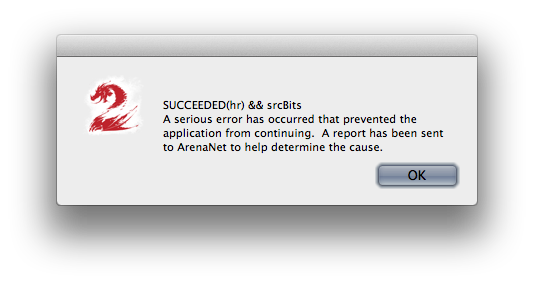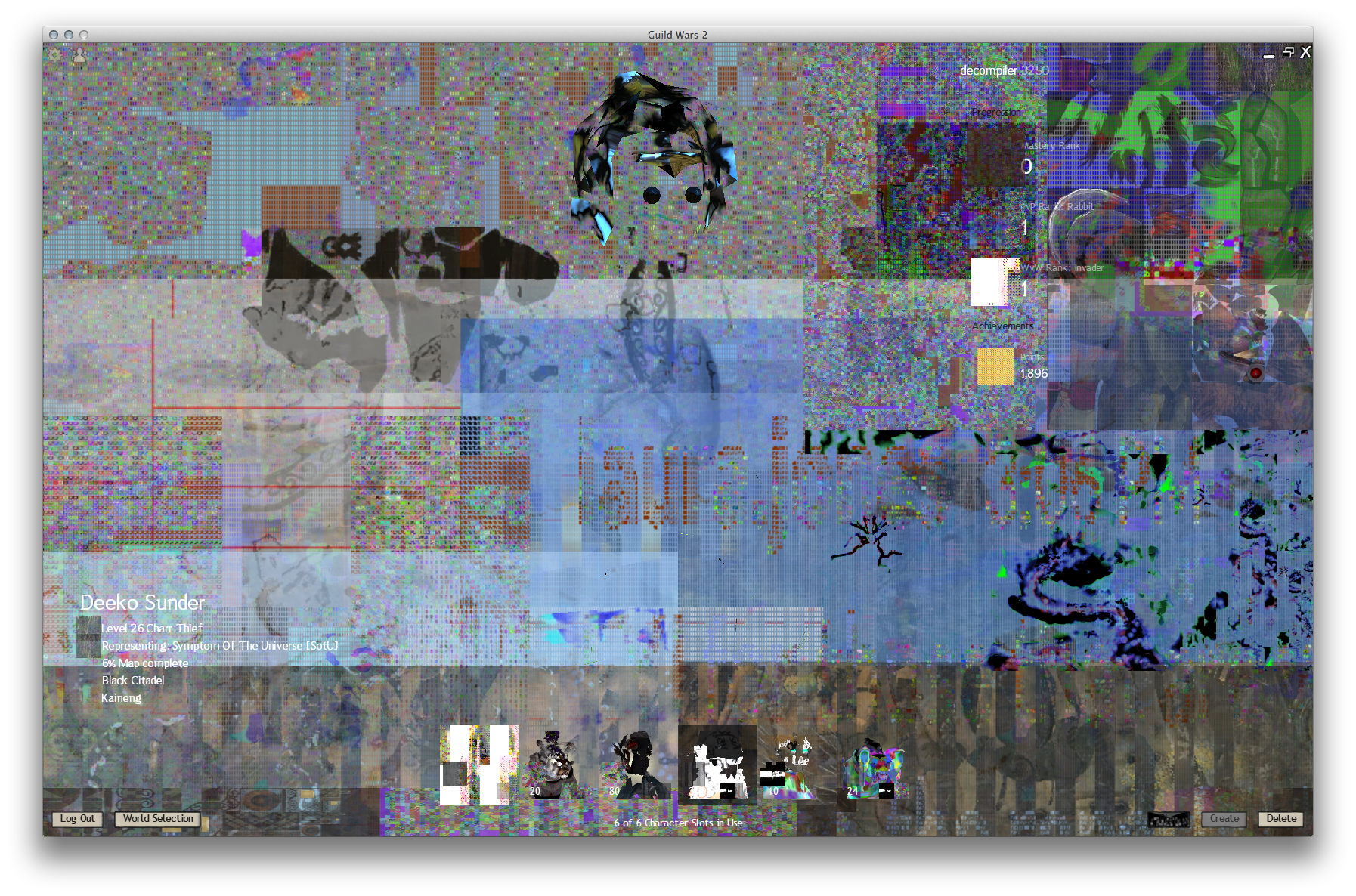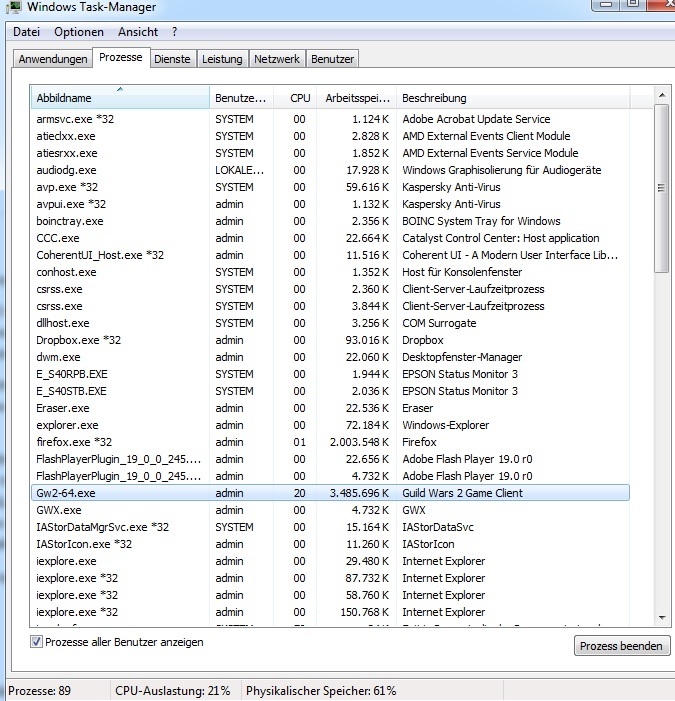Client Crashing constantly [Merged]
-snip-
Still the same solution.
Turn down graphics to absolute minimum or
change your OS to 64bit and build more ram into your pc.My Graphics are turned down to an absolute minimum. I will not change my OS to 64 bit, and the 64 bit clients are running into the same issue. I have played GW2 since release on this computer with one exception. I did change my video card months ago and that is not the issue.
I can play games with higher requirements on my system than the System Requirements of GW2 HoT.
If I compare my system to that system specs of “Can I run it”, my specs more than clear the benchmark for playing Guild Wars 2.
So for someone who does not work for ANet to comment is either trolling, or a busybody who actually does not know what he’s talking about.
1) Continue to crash and wait for some fix sometime in the future
or
2) Upgrade your systemIt is your choice.
And please show me the posts of players using the 64bit client with at least 8 gb ram running into OOM crashes. I’m genuinely curious about that because most say that the crashes stopped completely and I personally have seen only one such post.
And in that case the log suggested that the error was caused by something else.Operating System: Windows 10 Home 64-bit (10.0, Build 10240) (10240.th1_st1.151104-1714)
System Manufacturer: Hewlett-Packard
System Model: 810-150ea
Processor: Intel® Core™ i7-4770 CPU @ 3.40GHz (8 CPUs), ~3.4GHz
Memory: 16384MB RAM
Available OS Memory: 16338MB RAM
Page File: 3084MB used, 15685MB availableHere ya go…64 bit and 16 gb ram…crashing 4 or 5 times each time I play, with box coming up to inform Anet. Guess you’re gonna tell me to upgrade :p
I’m telling you to post the crash log so that I can confirm that you get indeed OOM crashes with that pc.
[SPQR]
I’m using Windows 64 bit and game keep crashing randomly.
-snip-
Any one tried the GW2 64bit client , does it still crashing ?
Many players have posted that OOM crashes stopped completely after switching to the 64bit client.
You should try it.
[SPQR]
I’m using Windows 64 bit and game keep crashing randomly.
-snip-
Any one tried the GW2 64bit client , does it still crashing ?Many players have posted that OOM crashes stopped completely after switching to the 64bit client.
You should try it.
I will….thanks for the advice
- Crash <—*
Exception: c0000005
Memory at address 00000000 could not be written
App: Gw2.exe
Pid: 1952
Cmdline: -isRelaunch
BaseAddr: 009B0000
ProgramId: 101
Build: 55446
Module: CoherentUI.dll
When: 2015-11-19T12:40:28Z 2015-11-19T20:40:28+08:00
Uptime: 0 days 3:51:10
Flags: 0
- System <—*
Name: KIRA
IpAddr: 192.168.0.102
Processors: 4 [GenuineIntel:6:10:9]
OSVersion: Windows 6.2 (64 bit)
- System Memory <—*
Physical: 8788MB/16351MB 53%
Paged: 9785MB/18783MB 52%
Virtual: 191MB/ 4095MB 4%
Load: 46%
CommitTotal: 8998MB
CommitLimit: 18783MB
CommitPeak: 9105MB
SystemCache: 9412MB
HandleCount: 51446
ProcessCount: 111
ThreadCount: 1513
- Process Memory <—*
Private: 3542MB
WorkingSet: 3290MB
PeakWorkingSet: 3402MB
PageFaults: 18057980
- Memory Category Usage (Inclusive) <—*
[Category] [Size(MB)] [Count]
VRAM 1154.31 23552
Root 889.92 1317431
Art Assets 403.66 15346
Programmer Data 359.14 326129
VRAM – Prop Tex 298.73 1156
VRAM – Character Tex 231.84 666
Anim Import Models 217.31 565
Anim Import Packfile 217.31 565
VRAM – Effect Texture 165.26 634
Game 142.52 120168
Engine 130.77 169879
Content 96.94 37389
Character Models 93.16 2843
Uncategorized 91.23 929607
Gr 81.81 106072
VRAM – Composite Tex 81.55 120
VRAM – Gr Postproc 79.39 20
Map Assets 67.31 8179
Prop Models 61.18 6235
Collections 59.40 6505
Dictionary 57.41 1295
Prop Packfile 56.97 387
VRAM – UI Textures 53.68 1409
Character Packfile 48.06 232
- Memory Category Usage (Exclusive) <—*
[Category] [Size(MB)] [Count]
VRAM – Prop Tex 298.73 1156
VRAM – Character Tex 231.84 666
Anim Import Packfile 217.31 565
VRAM – Effect Texture 165.26 634
Content 96.94 37389
Uncategorized 91.23 929607
VRAM – Composite Tex 81.55 120
VRAM – Gr Postproc 79.39 20
Dictionary 57.41 1295
Prop Packfile 56.97 387
VRAM – UI Textures 53.68 1409
Character Packfile 48.06 232
Gr Umbra 45.29 3736
VRAM – Prop Geo 44.67 244
VRAM – Terrain Tex 35.00 51
Text 33.19 3472
Composite Tex Pool 33.17 70
VRAM – DDI Shader 29.57 17941
VRAM – Character Geo 24.57 287
Effect Packfile 23.20 231
VRAM – Gr Cloud 17.25 69
VRAM – Composite Geo 16.58 312
Collide Havok 16.19 43589
Collide 14.03 2060
- Game Context <—*
MapId: 1045
Flags: 0×241
ElapsedTime: 03:50:48
- World State <—*
<WorldState BufferCapacity="125318264" BufferUsed="75973958" DrawCalls="85" Fps="106" EffectLights="0" Lights="2" Materials="25" Particles="410" Submodels="85" TextureLoadsPending="1" TextureMemory="-1136465600" Triangles="61184" VerticesSoftwareTransformed="0" VideoMemoryTotal="203080092" CameraPos="-28509.8, 8821.92, -9815.86" CameraFwd="0.583539, -0.780307, 0.224951" MapName="tboUv.mdtIj" MapNamespace="ohTB0" MapSector="IJwR+.y9I4f" MapType="Public" MapFloor="0" MapId="1045" MapGuid="7A34B51B-2597-42A3-A5BE-119D190F304E" MapTimeOfDay="1.000000" PlayerFacing="-0.33465, 0.810108, 0.481389" PlayerPos="6230.03, -13581.4, -113.007" PlayerVelocity="0, 0, -0" />
[DbgHelp.dll is C:\WINDOWS\SYSTEM32\dbghelp.dll]
[DbgHelp.dll version 10.0.10240.16384 (64/32-bit compatible)]
- Thread 0×1b90 <—*
- Trace <—*
Pc:70a5e9bc Fr:06a5fa00 Rt:70a378e7 Arg:00000000 f3ba0000 00177000 bfd793c7
Pc:70a378e7 Fr:06a5fa60 Rt:70a23b40 Arg:00000000 10da0c20 10dae1b0 10da0c10
Pc:70a23b40 Fr:06a5fa90 Rt:70a267d6 Arg:00000019 00000000 00003ed0 bfd79363
Pc:70a267d6 Fr:06a5fac4 Rt:70a1b3fd Arg:00000000 014d0598 04abac10 4b1af754
Pc:70a1b3fd Fr:06a5fadc Rt:00ffeb7f Arg:00ff7f02 06a5fb68 0716eab8 04abb854
Pc:00ffeb7f Fr:06a5fb0c Rt:00ffa32f Arg:3c9436ba 00e6f393 04abb810 04abbc60
Pc:00ffa32f Fr:06a5fbb4 Rt:00e6d31e Arg:04abb810 00000002 00000002 00000010
Pc:00e6d31e Fr:06a5fc30 Rt:00e6e522 Arg:7866b1dd 01d122c7 ced8aa49 00000001
Pc:00e6e522 Fr:06a5fc70 Rt:00e6caf1 Arg:04a74ef0 02902738 00cbf7a8 00e1115c
Pc:00e6caf1 Fr:06a5fc90 Rt:00e110b0 Arg:04a74ef0 ced8aaf1 00e1115c 02902738
Pc:00e110b0 Fr:06a5fcc8 Rt:00e111d8 Arg:00e1115c 06a5fce8 75273744 02902738
Pc:00e111d8 Fr:06a5fcd4 Rt:75273744 Arg:02902738 75273720 673a0b5a 06a5fd30
Pc:75273744 Fr:06a5fce8 Rt:77c9a064 Arg:02902738 ef645266 00000000 00000000
Pc:77c9a064 Fr:06a5fd30 Rt:77c9a02f Arg:ffffffff 77cbd7b7 00000000 00000000
Pc:77c9a02f Fr:06a5fd40 Rt:00000000 Arg:00e1115c 02902738 00000000 00000000
- Thread registers <—*
eax=00000000 ebx=10da0cc8 ecx=00000000 edx=00002ee0 esi=f3ba0000 edi=00000000
eip=70a5e9bc esp=06a5f9f4 ebp=06a5fa00
cs=0023 ss=002b ds=002b es=002b fs=0053 gs=002b efl=00010202
ebx-32 10DA0CA8 00000001 00000000 00000000 00000000
ebx-16 10DA0CB8 00000000 00000000 00000000 00000000
ebx 0 10DA0CC8 f3ba0000 00000000 00000000 00000000
ebx16 10DA0CD8 14593428 14593fa0 00000008 00000000
ebx+32 10DA0CE8 00000000 00000000 10dae4c8 00000000
ebx+48 10DA0CF8 00000000 00000000 00000018 0000001f
esi-32 F3B9FFE0 00000000 00000000 00000000 00000000
esi-16 F3B9FFF0 00000000 00000000 00000000 00000000
esi 0 F3BA0000 00000000 00000000 00000000 00000000
esi16 F3BA0010 00000000 00000000 00000000 00000000
esi+32 F3BA0020 00000000 00000000 00000000 00000000
esi+48 F3BA0030 00000000 00000000 00000000 00000000
- Code <—*
70A5E99C c1ea0774 65eb068d 9b000000 00660f6f …te……..f.o
70A5E9AC 06660f6f 4e10660f 6f562066 0f6f5e30 .f.oN.f.oV f.o^0
70A5E9BC 660f7f07 660f7f4f 10660f7f 5720660f f…f..O.f..W f.
70A5E9CC 7f5f3066 0f6f6640 660f6f6e 50660f6f ._0f.of@f.onPf.o
70A5E9DC 7660660f 6f7e7066 0f7f6740 660f7f6f v`f.o~pf..g@f..o
70A5E9EC 50660f7f 7760660f 7f7f708d b6800000 Pf..w`f…p…..
- Stack <—*
06A5F9F4 00000000 00177000 10da0c20 06a5fa60 …..p.. …`…
06A5FA04 70a378e7 00000000 f3ba0000 00177000 .×.p………p..
06A5FA14 bfd793c7 00000000 10da0c20 10dae2fc …….. …….
06A5FA24 ffffffff 06a5fa3c 06a5fab8 76b389a0 ….<……….v
06A5FA34 22d86a02 00000000 06a5fa58 76b11138 .j.“….X…8..v
06A5FA44 00000002 06a5fa84 00000000 bfd793c7 …………….
06A5FA54 06a5fab8 70a98630 ffffffff 06a5fa90 ….0..p……..
06A5FA64 70a23b40 00000000 10da0c20 10dae1b0 @;.p…. …….
06A5FA74 10da0c10 00000000 06a5fa8f 10da0c20 ………… …
06A5FA84 10dae1b0 06a5faa0 00a464a2 06a5fac4 ………d……
06A5FA94 70a267d6 00000019 00000000 00003ed0 .g.p………>..
06A5FAA4 bfd79363 071d8fb0 00000054 00000054 c…….T…T…
06A5FAB4 10dae364 06a5fc60 70a96e28 00000000 d…`…(n.p….
06A5FAC4 06a5fadc 70a1b3fd 00000000 014d0598 …….p……M.
06A5FAD4 04abac10 4b1af754 06a5fb0c 00ffeb7f ….T..K……..
06A5FAE4 00ff7f02 06a5fb68 0716eab8 04abb854 ….h…….T…
06A5FAF4 3dac0831 3c9436ba 3c9436ba 3c9436ba 1..=.6.<.6.<.6.<
06A5FB04 3dac0831 3dac0831 06a5fbb4 00ffa32f 1..=1..=…./…
06A5FB14 3c9436ba 00e6f393 04abb810 04abbc60 .6.<……..`…
06A5FB24 00000001 00000002 00000002 00000010 …………….
06A5FB34 06a5fb4c 06a5fb54 04abbc60 00000002 L…T…`…….
06A5FB44 06a5fc1c 0000000c 00000000 0716eac8 …………….
06A5FB54 00000000 04abb854 00000001 04abb810 ….T………..
06A5FB64 04abbb58 0716eac4 04abb84d 00e2b987 X…….M…….
06A5FB74 04abbb8c 00e6f6f3 04abb810 00000000 …………….
06A5FB84 00000000 06a5fbb4 06a5fbcc 00e6d9bf …………….
06A5FB94 04abb810 075054c2 00000001 04abbb58 …..TP…..X…
06A5FBA4 00000000 06a5fba8 06a5fba9 ced8ad8d …………….
06A5FBB4 06a5fc30 00e6d31e 04abb810 00000002 0……………
06A5FBC4 00000002 00000010 06a5fc1c 04abbc60 …………`…
06A5FBD4 02902738 00000001 075054c2 2c63939a 8’…….TP…c,
06A5FBE4 0000005f 00000000 77ca8f2c 76b113c8 _…….,..w…v
06A5FBF4 00000000 00000001 075054c2 77c7769c ………TP..v.w
06A5FC04 0000000a ef64535a 06a5fc24 76b130a7 ….ZSd.$….0.v
06A5FC14 02902738 00000001 7866b1dd 01d122c7 8’……..fx.”..
06A5FC24 075054c2 00000054 ced8aa09 06a5fc70 .TP.T…….p…
06A5FC34 00e6e522 7866b1dd 01d122c7 ced8aa49 “…..fx.”..I…
06A5FC44 00000001 075054c2 02902738 7ffe0008 …..TP.8’……
06A5FC54 c0000005 06a5fc40 06a5f424 06a5fcb8 …....$....... 06A5FC64 00e113f0 c9aff539 00000000 06a5fc90 ....9........... 06A5FC74 00e6caf1 04a74ef0 02902738 00cbf7a8 .....N..8'...... 06A5FC84 00e1115c 02902738 00000000 06a5fcc8 \...8'.......... 06A5FC94 00e110b0 04a74ef0 ced8aaf1 00e1115c .....N......\... 06A5FCA4 02902738 02902738 02902738 06a5fc9c 8'..8'..8'...... 06A5FCB4 00e16123 06a5fd20 00e113f0 c9afd8c1 #a.. ........... 06A5FCC4 00000000 06a5fcd4 00e111d8 00e1115c ............\... 06A5FCD4 06a5fce8 75273744 02902738 75273720 ....D7'u8'.. 7'u 06A5FCE4 673a0b5a 06a5fd30 77c9a064 02902738 Z.:g0...d..w8'.. 06A5FCF4 ef645266 00000000 00000000 02902738 fRd.........8'.. 06A5FD04 00000000 00000000 00000000 00000000 ................ 06A5FD14 ef645266 06a5fcf4 00000000 06a5fd38 fRd.........8... 06A5FD24 77cb0d40 9e12b3c6 00000000 06a5fd40 @..w........…
06A5FD34 77c9a02f ffffffff 77cbd7b7 00000000 /..w…….w….
06A5FD44 00000000 00e1115c 02902738 00000000 ….\…8’……
06A5FD54 00000000 00000000 00000000 00000000 …………….
06A5FD64 00000000 00000000 00000000 00000000 …………….
06A5FD74 00000000 00000000 00000000 00000000 …………….
06A5FD84 00000000 00000000 00000000 00000000 …………….
06A5FD94 00000000 00000000 00000000 00000000 …………….
06A5FDA4 00000000 00000000 00000000 00000000 …………….
06A5FDB4 00000000 00000000 00000000 00000000 …………….
06A5FDC4 00000000 00000000 00000000 00000000 …………….
06A5FDD4 00000000 00000000 00000000 00000000 …………….
06A5FDE4 00000000 00000000 00000000 00000000 …………….
- Error Logs <—*
ory on buffer 0
Coherent Assert: Unable to map memory on buffer
Coherent AssertFailure: Assert failure: Unable to map memory on buffer 0
Coherent Assert: Unable to map memory on buffer
Coherent AssertFailure: Assert failure: Unable to map memory on buffer 0
Coherent Assert: Unable to map memory on buffer
Coherent AssertFailure: Assert failure: Unable to map memory on buffer 0
Coherent Assert: Unable to map memory on buffer
Coherent AssertFailure: Assert failure: Unable to map memory on buffer 0
Coherent Assert: Unable to map memory on buffer
Coherent AssertFailure: Assert failure: Unable to map memory on buffer 0
Coherent Assert: Unable to map memory on buffer
Coherent AssertFailure: Assert failure: Unable to map memory on buffer 0
Coherent Assert: Unable to map memory on buffer
Coherent AssertFailure: Assert failure: Unable to map memory on buffer 0
Coherent Assert: Unable to map memory on buffer
Coherent AssertFailure: Assert failure: Unable to map memory on buffer 0
Coherent Assert: Unable to map memory on buffer
Coherent AssertFailure: Assert failure: Unable to map memory on buffer 0
Coherent Assert: Unable to map memory on buffer
Coherent AssertFailure: Assert failure: Unable to map memory on buffer 0
Coherent Assert: Unable to map memory on buffer
Coherent AssertFailure: Assert failure: Unable to map memory on buffer 0
Coherent Assert: Unable to map memory on buffer
Coherent AssertFailure: Assert failure: Unable to map memory on buffer 0
Coherent Assert: Unable to map memory on buffer
Coherent AssertFailure: Assert failure: Unable to map memory on buffer 0
Coherent Assert: Unable to map memory on buffer
Coherent AssertFailure: Assert failure: Unable to map memory on buffer 0
Coherent Assert: Unable to map memory on buffer
Map load hang on STATE_MODELS_STREAM detected: MapId: 1045, Position: (-27984.699219, 8119.689941, -9533.419922), Completion: 0.000000
Coherent AssertFailure: Assert failure: Unable to map memory on buffer 0
Coherent Assert: Unable to map memory on buffer
- DirectX Device Info <—*
VendorId = 0×10de
DeviceId = 0×1401
Version = 10.18.0013.5891
Description = NVIDIA GeForce GTX 960
Compat = 0×00100000
VidMem = 2048 MB
For all 32bit OS there’s probably a solution:
- run Command Prompt as administrator
- run this command: bcdedit /set IncreaseUserVa 3072
- restart your computer and play GW2I was able to play HOT content without any crash after this. And I don’t have to use the lowest graphic settings.
I will try this tonight and let you know. Sad if a player can offer more support than ANet.
UPDATE
Tried for 15 mins before dinner. Worked, no crashes, did a lot of map changes to test.
After dinner, played again. 2 hours in WvW, Verdant Brink, and Auric Basin. No crashes. Finally got my first full map participation reward since HoT launched.
Thing to note is that this setting lets GW2 take most of the RAM, except the bare minimum Windows will reserve for itself and required services. So attempting to ALT+ TAB will probably crash GW2 or freeze the whole system while Windows scrambles to re-allocate memory. So, it works, but if you use the wiki and voice chat, you might want to do those on phone or tablet.
So, yeah, sadly the best fix so far came from another player and not ANet.
Leader of TACO mini-roamer guild, Kaineng.
—> Crash <—
Exception: c0000005
Memory at address 00000000 could not be written
App: Gw2.exe
oOPinoYKirAOo, please, download memtest86 and test your memory. Looks like you might have some faulty RAM.
www.memtest86.com/download.htm
That’s probably because most people already send their crash log directly to ANet the moment the crash happens, so it wouldn’t make much sense to post them again here.
The thing is- almost each and everyone in this topic had none to few issues prior to the Nov. 17th patch and has massive issues post-patch. So chances are quite high that ANet messed something terribly up.
Considering how few people actually go to these forums and even less actually writing in here, coupled with the tremendous amount of rant ingame (map chat, friends, guildies), there’s definetly something wrong.
Assuming thousands of people suddenly having hardware issues with their RAM overnight is quite unlikely.
All, I’m getting at, Nash, is that there are those of us on here who have advanced computer support knowledge or work in the IT industry and can make suggestions, perhaps even faster than ANet will provide a fix. It’s fine to give people a place to vent and to give ANet the crash logs via the submit option, but there are those of us on the forums willing to lend a hand. While a lot of what we suggest is obviously not ideal and not necessarily what people what to hear, the suggestions from many of us come from many years of experience supporting PCs. No one likes to see anyone have problems like this, especially if you’ve experienced it.
So what’s the point of this topic? People want to give themselves a voice, they want be heared and make sure that this issue won’t be overlooked, that their crash reports they mailed to ANet after each crash won’t end up in a queue but will get read asap.
And they expect somekind of statement, some information about what’s wrong and when it will be fixed (though I admit that this is very unlikely, we’re talking about ANet aka “let’s say nothing at all and hope it will get solved by some magic miracle unless the torches and pitchforks grow too many” after all…).
As you say, providing this sort of feedback has never been ANet’s strong point. If they don’t know, they typically don’t say anything. If they do have a solution, they’ll typically try to fix it, and not say anything. 
(edited by Leamas.5803)
Aaaand again, 3min in game – crash, I couldn’t event copy the details of it.
I have 64bit OS 4GB RAM, I play on autodetect → lowest settings and for three years I had no problems with the game. Even when HoT came out I could play in every map (new maps too) and every aspect of the game – wvw, bosses, pvp and no crash. But since the last update the game is unplayable…It’s just frustrating.
Oh, and when I play no other program is runnig, only guild wars.
Aaaand again, 3min in game – crash, I couldn’t event copy the details of it.
I have 64bit OS 4GB RAM, I play on autodetect -> lowest settings and for three years I had no problems with the game. Even when HoT came out I could play in every map (new maps too) and every aspect of the game – wvw, bosses, pvp and no crash. But since the last update the game is unplayable…It’s just frustrating.
Oh, and when I play no other program is runnig, only guild wars.
In your GW2 game folder, there is a file called “Crash.dmp”, is there anything in there? There’s also a log file there that might have something useful in it.
(edited by Leamas.5803)
For all 32bit OS there’s probably a solution:
- run Command Prompt as administrator
- run this command: bcdedit /set IncreaseUserVa 3072
- restart your computer and play GW2I was able to play HOT content without any crash after this. And I don’t have to use the lowest graphic settings.
I will try this tonight and let you know. Sad if a player can offer more support than ANet.
UPDATE
Tried for 15 mins before dinner. Worked, no crashes, did a lot of map changes to test.
After dinner, played again. 2 hours in WvW, Verdant Brink, and Auric Basin. No crashes. Finally got my first full map participation reward since HoT launched.
Thing to note is that this setting lets GW2 take most of the RAM, except the bare minimum Windows will reserve for itself and required services. So attempting to ALT+ TAB will probably crash GW2 or freeze the whole system while Windows scrambles to re-allocate memory. So, it works, but if you use the wiki and voice chat, you might want to do those on phone or tablet.
So, yeah, sadly the best fix so far came from another player and not ANet.
Try playing in windowed GW2, not full screen. Only from time to time everything frooze for a moment(mainly when using messenger on FB or watching something on YouTube) but I haven’t got any crash.
Aaaand again, 3min in game – crash, I couldn’t event copy the details of it.
I have 64bit OS 4GB RAM, I play on autodetect -> lowest settings and for three years I had no problems with the game. Even when HoT came out I could play in every map (new maps too) and every aspect of the game – wvw, bosses, pvp and no crash. But since the last update the game is unplayable…It’s just frustrating.
Oh, and when I play no other program is runnig, only guild wars.In your GW2 game folder, there is a file called “Crash.dmp”, is there anything in there? There’s also a log file there that might have something useful in it.
Yeah, I have this file but I don’t know how to open it :< I saved detailes from other crashes, I have 15 of them and all are OOM, here is one from yesterday:
edit: Also, i have file named: thirdpartysoftwarereadme.txt Anyone happen to know what this is?
Attachments:
(edited by Czoki.8714)
Yeah, I have this file but I don’t know how to open it :< I saved detailes from other crashes, I have 15 of them and all are OOM, here is one from yesterday:
edit: Also, i have file named: thirdpartysoftwarereadme.txt Anyone happen to know what this is?
Are you running any other programs while playing?
According to the log about 1,5 gb of memory is used by something else.
thirdpartysoftwarereadme.txt is exactly what it says. It lists all those things that Anet uses from other companies, e.g. Cider for the mac client or Coherent for the gem shop.
[SPQR]
Yeah, I have this file but I don’t know how to open it :< I saved detailes from other crashes, I have 15 of them and all are OOM, here is one from yesterday:
edit: Also, i have file named: thirdpartysoftwarereadme.txt Anyone happen to know what this is?Are you running any other programs while playing?
According to the log about 1,5 gb of memory is used by something else.thirdpartysoftwarereadme.txt is exactly what it says. It lists all those things that Anet uses from other companies, e.g. Cider for the mac client or Coherent for the gem shop.
Ok, thanks for expaining this mysterious looking file
And no, no other program is running when gw2 is on.
Yeah, I have this file but I don’t know how to open it :< I saved detailes from other crashes, I have 15 of them and all are OOM, here is one from yesterday:
edit: Also, i have file named: thirdpartysoftwarereadme.txt Anyone happen to know what this is?Are you running any other programs while playing?
According to the log about 1,5 gb of memory is used by something else.thirdpartysoftwarereadme.txt is exactly what it says. It lists all those things that Anet uses from other companies, e.g. Cider for the mac client or Coherent for the gem shop.
Some of the biggest offenders for eating up huge swaths of memory are Firefox, Thunderbird, Chrome and IE. Firefox and Thunderbird, especially, have known memory leaks. But I would shutdown (Or kill it in the task manager) anything you don’t need. Steam, uPlay, Origin, Battlenet, Adobe updater, Java updater, iTunes services, OneDrive, etc. These mostly only use a little bit, but a lot of little bits add up.
Without starting GW2, bring up your task manager, what are the top 5 things using the most memory?
Hi. I have the same problem what 50 % of us-crash, crash, crash. i try this and… it’s work ! i have 32 bit system and i don’t know if it will work on 64 bit.
For all 32bit OS there’s probably a solution:
- run Command Prompt as administrator
- run this command: bcdedit /set IncreaseUserVa 3072
- restart your computer and play GW2
i found it on forum. sorry for my english !
To undo the changes if it messes up your PC.
From the command prompt…………….
bcdedit /deletevalue IncreaseUserVa
(Always look for a way to undo it before you do it).
I’ve got infinite crashes since i entered HoT maps – In Verdant Blink I crash every 2 minutes no matter what I’m doing, cant do any event without crash, Can’t do world bosses, even in pvp im crashing, every single use of waypoint to move from map to map – crash, It’s not fun since i cant play normally. This is madness but I have positive thinking You will repair it soon
Attachments:
dont do this they trying to hack your game
Possibly dangerous questions…
My OS is 64-bit, but I’m on a mac. This means I must use the 32-bit client regardless. I’ve had frequent crashes since the Halloween patch and it gets worse every patch afterward.
I understand this solution increases the memory allowed to GW2 from 2GB to 3GB.
My questions:
Is there a way to implement this solution via the Mac terminal or some other method?
If so, would it actually help, since the problem seems to be related to the client and not my 64-bit OS?
Finally, what might this mess up on my computer, and how would I reverse it?
If anyone knows, then I really appreciate it. Thanks!
This changes WINDOWS .. not the game. Since you don’t have a real windows
on your MAC you can’t use it.
If you don’t want to use windows, you can maybe try this :
https://forum-en.gw2archive.eu/forum/support/support/Emulation-Run-GW2-on-Linux-Mac/first#post5771679
Best MMOs are the ones that never make it. Therefore Stargate Online wins.
Thanks, I suspected it was just a 32-bit Windows fix. Although it helps confirm that the problem is with the client specifically.
I am already trying different wineskin options, although I appreciate the link!
For all 32bit OS there’s probably a solution:
- run Command Prompt as administrator
- run this command: bcdedit /set IncreaseUserVa 3072
- restart your computer and play GW2I was able to play HOT content without any crash after this. And I don’t have to use the lowest graphic settings.
Cool!
For everyone wondering, what this does is make your widows use 3Gb for applications instead of 2Gb (I googled it). It can also be undone (if needed) by using:
“bcdedit /deletevalue IncreaseUserVa” (via the same process.)
Might have some merit, will surely give it a try today! Ty Ruki!
OK very awesome, I can actually walk around in HoT maps now, and haven’t chrashed yet. It wil make your systems below GW veeery slow, so alt-tabbing is, meh. But that was expected. I realize this is just atemporary fix and not how this issue SHOULD be fixed, but it works, and fairly easy to implement/undo.
Again Ruki, thank you very much.
What saddens me is that support won’t even mention this possibility… Do they not know? Or is it because it is not a ‘proper’ fix of the problem? Mentioning it with the downsides and dangers would have been a better option than just… Nothing.
Anyway, I can finally explore HoT and do some large events, time to leave the forums for a while  .
.
does any one know why after the patch my pc crashes alot?whats in the patch that is doing it?worked great before patch then boom after patch crash every 2-10 min.it says
due to oom memory so the patch causes more memory usage?is that it?
When using “bcdedit /set IncreaseUserVa 3072” it is worth noting that while it will usually work fine, with the only side effect of causing Windows itself to be a bit sluggish, it can cause some seemingly unrelated issues and is generally, a “use at your own risk” kind of deal. This is probably why the techs that work for ANet don’t suggest it because messing with bcdedit can render your machine unbootable if you set something incorrectly.
See this page,
http://superuser.com/questions/253132/what-are-the-dangers-of-manually-setting-increaseuserva
It’s certainly worth a try if you’re having OOM issues, especially if you’re only on 32-bit, but if you get all new issues/error messages, such as the erroneous harddrive messages this guy was getting, you may need to remove the IncreaseUserVa change.
(edited by Leamas.5803)
I wonder if these requirements came from ANet? Even 4G memory for minimum requirements seems to be pushing your luck.
http://systemrequirementlab.blogspot.ca/2015/08/guild-wars-2-heart-of-thorns-system.html
Out of curiousity, has anyone who is using the 64-bit client and has more the 4G of RAM been getting OOM errors or are your crashes more like this?
- Memory at address 00000000 could not be written
- Memory at address 00000000 could not be read
64-bit client with 4G RAM shouldn’t give you a huge advantage, if anything, over the 32-bit client and may potentially increase the OOM errors, but if you have 8G, or more, you shouldn’t be seeing OOM errors with the 64-bit client.
If you are getting OOM in this case, perhaps try downloading the 64-bit client again to be sure and make sure you’re running that one instead of the 32-bit one (Rename the old client file to something else first, maybe).
(edited by Leamas.5803)
So this is the third time (THIRD) that I’ve crashed during the last fight in the Dragon’s Stand meta event, thus missing out on the final rewards and being unable to get the two pets located there.
This is really kittening me the kitten off. Any idea why my client keeps crashing?
Are you running the new 64 bit client? That is supposed to solve some of the crashing problems.
Mmo players with a screw loose vs mmo players with two screws loose. All very important stuff.
-Zenleto-
Same thing happened to me in the meta event this morning. Crash, then no reward. So utterly sick of this issue. Happens about 3x per hour.
Seems to be a issue since last patch. I was running completely exe-error-free since 64 bit client, but today I had already 6 crashes, 4 of them right when I logged into my guard.
Today I also noticed grafical bugs with the armor of different characters, maybe that has something to do with the crash issue.
[AM] – Abaddon’s Mouth
Hey guys I just wanted to let you know that I had same problems as you mentioned … most of my crashes were on DS map. Like 3 crashes each meta event.
I downloaded x64 client from GW2 official website. It’s still in beta stage, but I must say it fixed problem for me. I did 3 full DS events (from begining to last boss). 0 crashes so far.
So whoever is using x64 bit OS, should concider geting x64 client also.
Corsair RM650x, Fractal Define S (with window panel)
Thanks, I suspected it was just a 32-bit Windows fix. Although it helps confirm that the problem is with the client specifically.
I am already trying different wineskin options, although I appreciate the link!
It is a 32-bit Windows fix, it allows 32-bit windows to use 3 GB instead 2 GB per
application. However you have a MAC and not Windows, and Cider is just a wrapper
to run 32-bit windows applications and not a real windows.
Best MMOs are the ones that never make it. Therefore Stargate Online wins.
I use the 64 bit client and it hasn’t mattered in any way. I was playing fine, no real problems, then I get booted because there’s an update. When I get back into the game, I crash after about 10 minutes. Now I randomly crash multiple times a play session. Nothing helps, no client changes… Nothing. 8 gigs memory, 2 gig gpu. It’s not on my end. It’s the game.
They must have changed something that was prolly a minor thing but kinda messed up older systems i play on a older laptop specs not even worth mentioning but i played fine in the Old Tyria maps ok when doing world boss events i had a risk of that serious error chrash but for just to play even playing in dungeons it was fine. New maps i could not really enter serious chrash every 10 min. But since the patch from 17 nov i cant play without chrashing its frustrating and the worse part on the good machine i now get the same errors. I still have to try out the 64 bit version but even with this thread where i see iam not the only one Its sad that there is no reaction at all. Well hope a fix will come for it i just want to play
I’m crashing every few minutes as well. I hope getting a 64-bit GW2 client isn’t the only solution to fixing what I have. Yet I’ve heard the 64-bit clients have a few problems too. Even being in a map like Queensdale doing nothing but simple armorsmithing makes me crash in a few minutes. I don’t know what’s happening but I can barely play anymore.
good gosh its been 28 days last time a arenanet person responded to these forums
good gosh its been 28 days last time a arenanet person responded to these forums
They acknowledged that there is a problem and are obviously working to resolve it. Not every step forward is a step of improvement, but a step of learning. Memory issues are notoriously difficult to track down and may take some iterations to resolve.
They also said, somewhere, that they’re committed to keeping the 32-bit client alive and will continue to support said client. Personally, I think this is a mistake on the part of ANet. Now they’ll be supporting two code trees and spending time and effort trying to support ancient technology rather than improving the core product. At some point it has to go 64-bit, the sheer size of the newer content demand it. Nobody like to hear their crap is out of date and needs to be replaced, but sometimes it’s the truth. There are some people here trying to run GW2 on computers that are weaker than most phones these days. Should I expect GW2, or Witcher 3 (This is x64 BTW) to run on the old 386 I had when I was a teen? Of course not…because it’s out of date.
Just because GW2 ran on a machine that was long out of date even 3 years ago doesn’t mean they should be compelled to support that 10+ year old platform forever. If they never improve the game and graphics, it will have no longevity at all? World of Warcraft came out in what…2004? Do you think it still supports the machines from those days? It may fire up, but you’ll have no quality of life at all and it will either crash all over the place to lag to death, especially with the newer content. With GW2 being released in 2012, ANet should never have released under 32-bit architecture. 64-bit was already far more common at that point.
They made, marketed, and sold this as a 32 bit game.. the min specs did NOT change (unless they have changed them in the last few days) and therefore they should fix this asap. If the specs for HoT changed, then they have done that since release.. not before.
Also, the 64 bit client… isnt really 64 bit… it doesnt change the game files.. IN ANY WAY. The process is still 32 bit, the game is therefore still 32 bit.
This has been happening since launch, and should have been fixed WAY before now.
It was bad like this during the halloween event, prob because of a code mismatch… something in the halloween event was interfering with the game and causing people to crash every 5-10 mins..
After the halloween event ended, the game was playable .. for most, as the crashes settled down some. My wife would stil crash every few hours with the oom error.. but it was no where close to the crashes she was getting with the halloween event active.
NOW.. the last update on 11/17 has made the game completely unplayable for her… she crashes every 2-3 mins or sometimes even while logging in.
PLEASE FIX has been the plea of people since HoT released.. but im starting to wonder if they even read these forums, as the ONLY reply i got on the issue was from a thread i started on the Reddit Forums..
Suggestion.. Maybe goto reddit and post about this.. maybe it will get an answer there.
Also.. make sure you file a support ticket.. yes, i know… the support team doesnt have a clue ( they told my wife she should upgrade to 64 and that would solve all her problems, and to remove ram from her computer because it had too much… i mean seriously.. wtf) … But maybe if they get enough tickets filed they will HAVE to do something..
Also, the 64 bit client… isnt really 64 bit… it doesnt change the game files.. IN ANY WAY. The process is still 32 bit, the game is therefore still 32 bit.
The 64bit client is exactly what it says so and for the most part (in any game) all there is to change is the exe and that’s exactly what ANet has done, release a 64bit exe.
The first time you run it, it does download a few files and if you want even further proof just go to the game folder after you run the 64bit client and you’ll find a folder called “bin64”. For the most part the GW2.dat holds the assets which are the game maps, graphics, sounds and music, you get the picture. Those do not have 32 and 64 bits.
With that said, it doesn’t improve the performance by a long shot or anything, it simply allows the game to use up more resources and prevents a few more crashes. But as you can see in these threads, everyone got different results.
I can only speak for my case, I got a small 2-5 fps improvement and not a single crash since then.
(edited by ArmoredVehicle.2849)
Everyone Please settle down as stated the exe is beta. If you are having problems in game use the 32bit exe for events and stuff that is important. Use the 64bit exe when u are wanting to test it and report back on the forums on your findings from each patch. Ranting about pointless crap about quitting guildwars because a beta exe is pointless and wont make the process faster…… , just login to the 32bit exe and quit QQing.
It seems like we have a few different issues that are causing similar (but not identical) symptoms on different types of systems. Don’t expect something that works for the 64-bit Windows client to work for the 32-bit version that’s running through cider on a Mac.
For other Mac users experiencing this, I just tried completely uninstalling and reinstalling. It didn’t work, unfortunately… if any one knows the location of the error log on Mac OS let me know, I’ve been unable to locate it (searched through the Guild Wars 2.app package and around my various user directories, but couldn’t find it). The only error output I can find is in the MacOS Console:
I get tons of lines just like this the whole time GW2 is running:
11/19/15 4:14:25.478 PM cider: cider(3717,0xb03b9000) malloc: * * * mach_vm_map(size=8388608) failed (error code=3)
* * * error: can’t allocate region
* * * set a breakpoint in malloc_error_break to debug
And then I get this at the crash:
11/19/15 4:16:02.368 PM cider: * * * -[NSThread start]: Thread creation failed with error 35
Also, the popup error message I got from the client was slightly different than the one I had been getting before the reinstall, but the graphical glitching seen before hand was much more spectacular (see attachments).
Ok let me clarify my last comment….
The 64 bit client is nothing more than a 64 bit LAUNCHER… the game itself is still 32 bit..
Proof.. Open processes when the game is running.. it will say Gw2.exe 32 bit process.. NOT 64.. The extra files it downloads are ONLY your settings via the server and the files needed for the game LAUNCHER.. The game itself is the HUGE GW2.dat file in the folder.
The ONLY files that it downloads when you install the 64 bit client are the LAUNCHER files.. it does NOT change the game in ANY WAY. Thats why it installs so quickly. There is NO 64 bit version of the game files… the actual game.
The ONLY thing that the 64 bit LAUNCHER does is give the game a slightly larger memory string.. which is why people STILL get the OOM crashes. It just takes a little longer for the game to fill up the extra space in memory, but then it WILL still crash… and will continue to do so until they fix the game itself. There is a problem in the code. Throwing more memory at it doesnt fix it.. it just makes it last longer before you crash.
OK.. with that said… Understand… it will STILL crash.. as soon as it fills up your maximum memory.. then BOOM.. it crashes.
This is in NO WAY a fix… just a work around for a busted game.
My orginal point still stands…
The game was programmed as a 32 bit game, marketed as 32 bit and sold as 32 bit.. the specs for the game HAVE NOT CHANGED.. at least up until launch. If they changed them after launch, then that could be considered false pretenses i would think, but i wont go there. I just want them to fix the game so it is playable for all.
Anyway..
I know they said once that they are aware of it.. and are working on the problem.. BUT the thing that worries me is that the same dev that replied to that thread… also posted that someone was running a 32 bit windows 10 about 5 lines down from the “we are aware” post. i mean come on.. that doesn’t even exist.
They also said in the reply that my wife got from the support team, that they do all their testing on windows XP..
Windows XP isn’t even supported by MS anymore.. the lowest they should be testing the game on is windows vista, which is what my wife runs.
Although, i guess it is valid for them to test on XP, since that IS what the game was made and designed for.. a 32 bit OS which was the current at the time this was released.
Now don’t get me wrong and don’t take my reply the wrong way.
I am not calling anyone out nor do i claim to be a windows programmer.. but when you install a new launcher and it still runs the game as a 32 bit process, without downloading new game files or changing anything other than a few memory strings, that tells me that it isnt a 64 bit version but a band aid.
Now .. also understand that I myself, have never crashed once with OOM errors.
I am on windows 64 (windows 10) … which i know a lot are and are still getting the errors.. BUT here is the kicker.
Im running this on a x511ma Asus laptop. Min settings.
INTEL HD UMA graphics.. which may be the key.
A ton of people are getting the OOM error.. OR they are getting a MODEL error crash.
Everyone who is crashing seems to be running Nvidia or AMD (ATI) graphics.
Now i dont get fantastic FPS on my laptop.. BUT i never crash.
The ONLY crash i have gotten is the bouncy chest in maguma crash (because i had the UI set to large.. changed it back to normal and its fine)
Something is screwy in the UI/Video overlay.
The game crashed for my wife a TON during the launch of HoT .. but i think that was because of the halloween event.. it changes the UI in some way (if nothing more than the little overlay for the quest)
Now .. with the new 11/17 update.. they added 2 things.. Squad UI (which was hella buggy before in beta.. i crashed every time i jumped into the water when it was active last beta) and they also had some kind of tournament accouncement up on the right hand side under quests.
Maybe these are triggering the crashes somehow, since when the halloween event ended the game was playable for my wife.. Something some where in the code is causing this.
They simply need to track it down.. maybe disable the squad ui stuff or something, until they find the cause. just sayin..
anyway..
later.. True
Ok let me clarify my last comment….
The 64 bit client is nothing more than a 64 bit LAUNCHER… the game itself is still 32 bit..
Proof.. Open processes when the game is running.. it will say Gw2.exe 32 bit process..
And where can I see that?
[SPQR]
Also, the 64 bit client… isnt really 64 bit… it doesnt change the game files.. IN ANY WAY. The process is still 32 bit, the game is therefore still 32 bit.
The process is 64-bit on my machines. If I run the 32-bit client, task manager tells me it’s 32-bit. The 64-bit client says nothing, meaning it’s running in native 64-bit. Aside from that people wouldn’t be seeing over 4G of usage with a 32-bit process. 32-bit physically can’t address beyond 4g. I haven’t monitored closely myself, but I’ve seen people report over 6G of usage. This is physically not possible with a 32-bit process. Most of the game files contained in the DAT wouldn’t have to change for 64-bit since a vast majority of it is just content. Are you sure you’re running the right one? If your task manager is telling you it’s 32-bit methinks you might be running the wrong one.
This has been happening since launch, and should have been fixed WAY before now.
On this we can agree, but what fixes it? I’d suggest they low-balled the minimum specs and they were never truly realistic for running GW2. Even my old i7-920 (6G RAM) with an nVidia 275gtx could only manage GW2 on mostly low settings. It does better with mostly medium setting since I’ve given it to my kids and put an nVidia 660 video card in it. Haven’t updated it since HoT though. My laptop with an i7-Q740 (8G RAM) with nVidia 445M video card only manages low-medium if I want it to be playable for busy events. GW2 is also overly sensitive to overclocked hardware and has been since pretty close to launch. Again, something they’ve never fixed. The general suggestion is to downclock the hardware to fix such errors.
NOW.. the last update on 11/17 has made the game completely unplayable for her… she crashes every 2-3 mins or sometimes even while logging in.
PLEASE FIX has been the plea of people since HoT released.. but im starting to wonder if they even read these forums, as the ONLY reply i got on the issue was from a thread i started on the Reddit Forums..
Again, I’ve been on these forums for nearly 3 years and ANet has never been great at responding to issues…or quickly fixing them for that matter. Took them, what, 5 months to fix champion rewards? People kittened about that forever since it was first really noticed during Lost Shores, on the forums after every patch. Just mentioning doing a champion in map chat brought down waves of flaming from bitter players. It was a pretty low time for GW2.
Also.. make sure you file a support ticket.. yes, i know… the support team doesnt have a clue ( they told my wife she should upgrade to 64 and that would solve all her problems, and to remove ram from her computer because it had too much… i mean seriously.. wtf) … But maybe if they get enough tickets filed they will HAVE to do something..
Out of curiosity, if you’re running more than 4 G of RAM why not switch to x64? Ironically, I removed some of my RAM as a test. I took out 32 of the 48G I had installed. Didn’t help because it wasn’t related to the issues I was having. I still haven’t bothered to put the other RAM back in. I built the machine to build VMs, but no longer build VMs, so anything more than 16G is overkill and just complicates the architecture. Also, if you’re running 4 sticks of RAM, 6…8… It increases your odds of getting bad RAM and not detecting, then running in to random read/write errors. So I can see where the support guys are coming from with this suggestion. They basically want you to test to see if you have any bad memory, though their wording leaves a lot to be desired.
(edited by Leamas.5803)
humm thats strange.. mine now says Guild Wars 2 Game Client… doesnt say 32 or 64 …
(usually run the 32 bit because it just runs better.. dunno why)
But.. as i stated.. 2 days ago the 64 bit version was saying GW2.exe 32 bit process not 64… Maybe the reason you are seeing 64 bit on yours is your version of windows.. OR it may be what you have the short cut named.. dunno
Im running the newest.. windows 10 1511 version updated last tue.
I Dunno…
all i know is you will still get the errors until this is fixed.. just may take longer to fill up your ram.
As for her ram.. shes running windows vista home 32 bit with 3 gig ram and 1 gig video.. and has NEVER had a problem with the game til the HoT release.
And they were NOT asking to swap out the ram to test.. they were telling her to remove ram because windows cannot see more then 2 gig on 32 vista.. which is just… whatever..
Anyway.. i know a guy in guild that has spent over 800$ trying to “fix” his new machine with new ram, new Mobo etc.. the thing i tried to tell him is that this is a problem with this game.. he has NO problems running anything else.. yet he refuses to believe anet is wrong. It is just.. beyond me.
(edited by trueanimus.4085)
humm thats strange.. mine now says Guild Wars 2 Game Client… doesnt say 32 or 64 …
(usually run the 32 bit because it just runs better.. dunno why)
But.. as i stated.. 2 days ago the 64 bit version was saying GW2.exe 32 bit process not 64… Maybe the reason you are seeing 64 bit on yours is your version of windows.. OR it may be what you have the short cut named.. dunno
Im running the newest.. windows 10 1511 version updated last tue.
I Dunno…
all i know is you will still get the errors until this is fixed.. just may take longer to fill up your ram.
As for her ram.. shes running windows vista home 32 bit with 3 gig ram and 1 gig video.. and has NEVER had a problem with the game til the HoT release.
And they were NOT asking to swap out the ram to test.. they were telling her to remove ram because windows cannot see more then 2 gig on 32 vista.. which is just… whatever..
Anyway.. i know a guy in guild that has spent over 800$ trying to “fix” his new machine with new ram, new Mobo etc.. the thing i tried to tell him is that this is a problem with this game.. he has NO problems running anything else.. yet he refuses to believe anet is wrong. It is just.. beyond me.
Maybe you should understand how applications work in the first place instead of trying to prove something completely false.
Judging by your reply above you don’t have an idea whether a program is 32bit or 64bit, so here let me enlighten you:
On Windows 64bit if you’re running a 32bit program, let’s call it “Test.exe” – in task manager this would appear as “Test.exe*32” to indicate it’s 32bit. If the program is 64bit it is shown simply as “Test.exe”.
As I also mentioned in my first reply, in most applications and games, all it takes is the executable to run the game on a different architecture. For example: Quake 1, a game from 1996 written for the x86 architecture can run on an android phone which uses ARM architecture but still uses the same assets from the original PC version, all it changes is the executable. GW2 is not very different in this case, it uses the same assets but runs on the x64 architecture.
If you notice Turamarth’s attached screenshot: https://dviw3bl0enbyw.cloudfront.net/uploads/forum_attachment/file/212188/Process.jpg
It clearly shows he/she is running the 64bit client, not because it’s named Gw2-64, that’s just the exe name, but because it doesn’t have the *32, if you notice some other exe’s however like firefox.exe and iexplore.exe they have it, those are 32bit.
(edited by ArmoredVehicle.2849)
Just thought I’d add my own experience over the last few days, post one of the recent patches.
Using 64-bit client. I crash consistently when I change maps (not instances within the same map interestingly, as I’ve been exploring the cities for transmog charges). This doesn’t seem to be happening when I use the 32-bit client.
Hey Guys, i found a resolution to my issue – Run the 64bit client. I haven’t had issues with it for the last few hours that i played. Seems like they farked the 32bit client somehow. Guess we’ll have to wait until RNGesus is no longer praised in order to see a fix on this, but ah well, it is what it is.
Hey Guys, i found a resolution to my issue – Run the 64bit client. I haven’t had issues with it for the last few hours that i played. Seems like they farked the 32bit client somehow. Guess we’ll have to wait until RNGesus is no longer praised in order to see a fix on this, but ah well, it is what it is.
Unfortunately it doesn’t work for everyone and for folks on OSX/Mac there is no 64bit client.. but thanks for sharing..
I was crashing approximately every hour or so, and since the download on 11/17 I cannot stay connected for more then 5 minutes at a time. It makes trying to complete any event impossible, and now it is crashing my entire system. I understand that the Mac client is less of a priority then the Windows version, but I payed the same amount of money for my game as everyone else did. Maybe it’s just me, but I expected a much higher level of customer service from Arena Net. Please address immidiately.