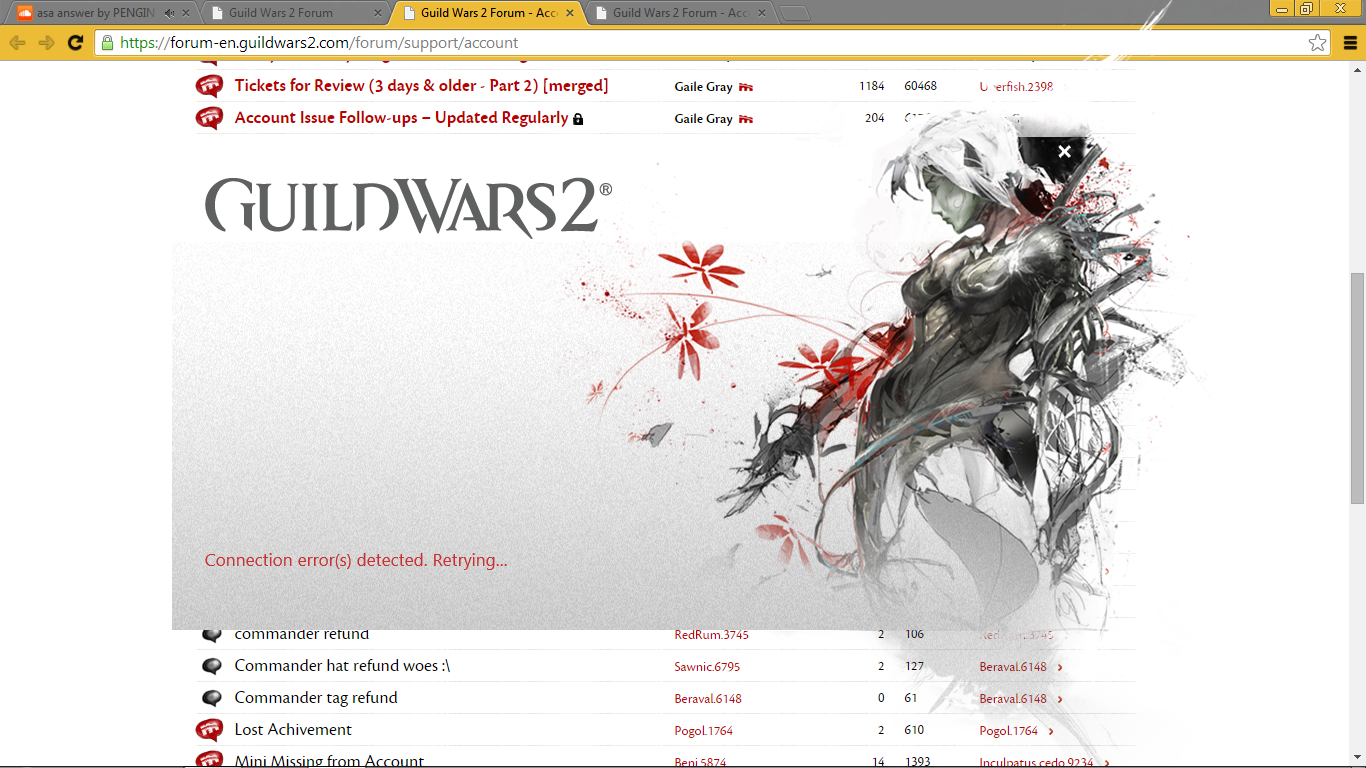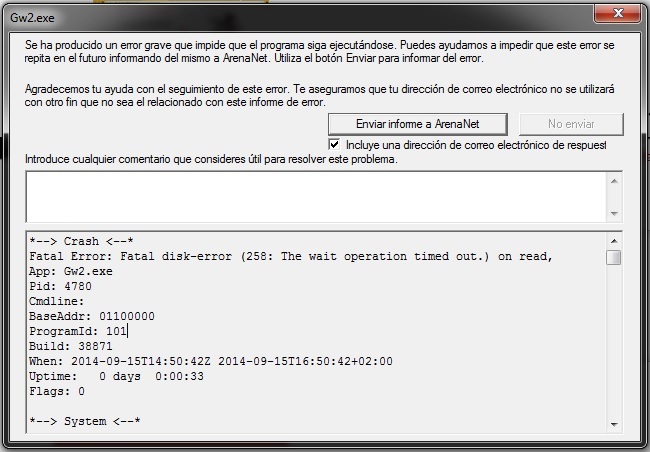Launcher Issues [merged]
It lets me play now since I tried the fix with adding the username and password thing to the shortcut. However the TP don’t work.
ANet is actually working on it while u are sleeping, bcoz of the timezone differences. And there were several response from ANet workers there, in this thread.
I am one of you guys, who can’t just log in directly, but please hold your horses and behave because ANet surely hasn’t left us alone with that.
hola
If the following applies to you:
->Launch Guild Wars 2 -> Launcher begins to update – > Then freezes
Try – Start -> Control Panel -> Internet Options -> Connections -> LAN settings -> CHECK Automatically detect settings.
This worked for me.
Done this twice with two computers, one high end with windows eight and one with windows 7, WORKED BOTH TIMES. Try this first.
hola
If the following applies to you:
->Launch Guild Wars 2 -> Launcher begins to update – > Then freezes
Try – Start -> Control Panel -> Internet Options -> Connections -> LAN settings -> CHECK Automatically detect settings.
This worked for me.
Done this twice with two computers, one high end with windows eight and one with windows 7, WORKED BOTH TIMES. Try this first.
Yeah, mine didn’t have Automatically detect settings set in the beginning so this is not working for me.
My problem is when I click log in on the Start up. it freezes.
it also Freezes when I interact with the Account name or Password
Wow, just wow. Nice update Anet…
Since the very last patch (the feature pack and the first patch to the feature pack didn’t have any repercussion, except that it kept forgetting my password even though I checked the checkbox) the launcher is stuck for me too.
Tried de-installing and re-installing the game again to no use.
This is what it shows right now for me: http://imgur.com/GBv49mO
As it starts, the cursor is busy spinning over it; after a few seconds come back to the normal cursor, but the launcher does not respond.
Feel free to ask for any more details that could help the debug of the problem.
I was having the same problem, launcher stuck at initializing, just not loading at all, etc. Went to uncheck the “automatically detect settings” and it kept checking itself again after I unchecked it. Looked into wtf could possibly be doing that and it turned out to be Hola. So if any of you are using Hola, that could be what’s causing your issue. I uninstalled Hola and made sure my settings were unchecked and I haven’t had a problem since.
Incredibly frustrating, but I’m glad I figured out what was wrong.
same as RedGlow, launcher/installer starts, cursor starts spinning, after few second it turns back to default arrow cursor, and guild wars is stuck at task bar.. cant even open it … i seriously doubt this is a player problem.. clearly problem at arenanet side..
yeah problem still isn’t resolved with installation but at least I got an email, going on 50 hours plus and haven’t been able to play now since September the 9th. I know anet is working on it but guys please please sort this out . I just wanna get back in the game. My issue is I cant even reinstall it
If the patch cannot be fixed, please allow us to use the old version …that actually worked…
I’ve been having the exact same issue. Launcher freezes and UI becomes unresponsive.
The best player in the game
“I’m better than all of you!”
I have encountered the following issues:
- launcher often crash on startup or when quitting game (about 1/3 times)
- launcher doesn’t save login password, even if “Remember Password” was checked.
However if the game starts I can play without any problems.
Current configuration:
Windows 8.1 x64
Notebook ASUS N56VZ – nvidia GeForce GT 650m
I’m glad to know I’m not alone, too. I played this afternoon fine, but trying to start the game this evening just got me a plain white window and the send-a-message box.
I tried uninstalling and the lengthy reinstall/update process, and I’ve tried the “Repair” advice – but I still get the plain white window and the message to send to Anet.
My old Windows 7 computer will still play, once I updated GW2, though it always takes a while to load the game and new areas – but here on Windows 8.1, with an S.S.D., I’m lost. 
http://gyazo.com/c83baa57cba301bc09689d534b0cb531 (A SS of the ui frozen)
happen after the launcher downloads its first few files too get its patch info
SYSTEM info check DX Daig
NM i tried the Try – Start → Control Panel → Internet Options → Connections → LAN settings → unCHECK Automatically detect settings.
(Fixed)
Attachments:
(edited by johnyboy.3614)
Yeah I got same now, I could play this morning but now when I start the launcher, it says initialize and then it goes of my screen, its still in my toolbar but I don’t see anything
hola
If the following applies to you:
->Launch Guild Wars 2 -> Launcher begins to update – > Then freezes
Try – Start -> Control Panel -> Internet Options -> Connections -> LAN settings -> CHECK Automatically detect settings.
This worked for me.
Done this twice with two computers, one high end with windows eight and one with windows 7, WORKED BOTH TIMES. Try this first.
IT WORKED 0_0. TY SO MUCH! I had to also uncheck the auto configuration script too though for it to work. Hopefully I can also use the trading post now
Disabling my proxy script (which does not affect GW in any way shape or form) also solve my issue. This is a temporary fix, please solve this issue ArenaNet
I am having a problem with game launcher freezing,might be the new update?
please fix, launcher freezes still. been 3 days.
I posted in the thread earlier with what sounds like a similar issue to everyone else and I have managed to get my game working.
I went to control panel > internet options > connections > LAN settings and noticed that I was using an automatic configuration script that was related to having Hola installed. The other thread was talking about unchecking the use automatically detect settings box so I decided to uninstall Hola and now Guild Wars 2 is working perfectly. It seems anything other than fully default LAN settings messes with the patcher.
So for anyone else that has Hola installed or hasn’t yet checked their internet LAN settings I would do as it worked for me.
I am hoping they come up with a better solution though because needing to uninstall Hola every time I want to play is a little tedious.
(edited by Enigma.6089)
Read my post here :https://forum-en.gw2archive.eu/forum/support/tech/Unable-to-re-install-GW2 for those with problem instaling or start game i just woke up and i’m to lazy writh again (need my cofee) also keep in mind my guide is for win xp sp 3 so if u ahve win 7-8 u must serch those file..
oh my god, its now more or less 36 hrs and still no fix. it should be 100% fix to all users
dont forget the number 1 rule launching an online game MMORPG… what specs you released should be the same specs when you closed down the game the only upgrade that users can change is directx or other softwares that doesnt affect the OS or hardware based on the specs required when u released the game.
there are 2 ways to fix the patch bcoz it seems like people in anet cant find a resolution out of this: 1st is to add additional pay to this coherent devs to fix this or 2nd if you want to go cheaper is to hire someone from steam(a tenured one) these people are very inclined with this software.
i just love playing this game and still craving for gw2…a past time after work.
Maybe we need a new thread for those who are still stuck after they tried the follow. Doing a full reboot between each of these, not sleeping and waking it up again. This forces everything to reload as well as killing zombie processes.
Deleting the local.dat file for the game found in ..\appdata\roaming\Guild Wars2
Making sure your display setting is 24-bit rather than 16-bit (reported by some)
Making sure your proxy detection isn’t set to automatic according to this post
https://forum-en.gw2archive.eu/forum/support/tech/CoherentUI-Anti-Freeze-launcher-problems/4384671
Remember it takes a bit of time for all of your background tasks to load after a reboot, you may want to pause until the task manager shows your CPU idling before running the installer.
And if it still doesn’t work, open a support ticket for crying out loud and not just post here about it. Your systems are in the minority because the game seems awful crowded for a game people can’t install/update. Without gathering information your systems, they won’t be able to determine the failure modes. Just because you all can’t install doesn’t mean it’s because of the same reason.
RIP City of Heroes
Deselcting autocheck settings did NOT work. there are still deep issues with the launcher. the subsequent window after launch wont raster any image window at all. Just the windows background that you can see through what should be the GW window.
(edited by phystic.9567)
I solved the problem by deleting this script:
file://C:\Program Files (x86)\SmarterPower\bin\Pac9064.js
As it was the script for the Auto detect network settings. I couldn’t for some reason uncheck the box as everybody says so i deleted the script.
(windows 8.1)
Hope you get it all working!
I really have to thank this guy here! It actually worked. Go to control panel>Internet connections>connection tab>LAN settings and check ur address for the option of “Use automatic configuration script”. Afterwards, find the file and delete it. Done! Hope u guys can solve it for anyone who has problems.
So basically an adware injection script was messing you up.
Don’t understand why more people don’t use Malwarebytes to scan their system weekly to flush this stuff.
RIP City of Heroes
(edited by Behellagh.1468)
I don’t really have anything to add that may be helpful, just that I’m having major issues with the launcher as well and can’t open the game at all.
many players are still stuck and i was able to fix this on my own.
technically after the patch it made everybody sad coz of coherent,for others, it fixed it using internet options.
100% fix to all users and there are two ways:
1. if u r not a technical person – uninstall the game and then go to your gw2 folder and delete the coherent file manually. then re-install it.
2 if u r lazy but too technical – delete the current coherent file and re-install a new one(this one saved my time)
Seems to work fine for me now, fixed by uninstalling my VPN hotspot shield. (not that i was actually using it while trying to log in).
Just throwing my experience in here.
Patcher checks for self-update, then goes to “Initializing” before the window disappears completely and all I have left is the icon on the Taskbar.
The patching process is still running, however, as I can see my gw2.dat increasing in size.
I’ve deleted my GW2 directory and re-downloaded and installed the client. Same problem.
Using the email, password and nopatchui arguments allows me to login and play!
(edited by The Last Hobbit.6492)
I’m having such an annoying issue with the game. I was playing GW2, when my computer started to update the video driver, and the game freezed. After it, I couldn’t play with the game anymore. I started the launcher, logged in, and when I clicked on Play, the launcher disappeared (as normally), but the game didn’t start. Guild Wars 2 disappered in the task manager as well whenever I click on Play in the launcher. I tried reinstall, -repair, but the problem is still up. My video driver is up to date. (Windows 8.1)
Any idea?
Can’t enter the game. “The game client lost its connection to the server…”.
After third day in a row a game crash during Tequatl, after that last crash I couldn’t even start the game anymore. Constantly the following crash:
—> Crash <—
Assertion: Failed to load Coherent DLL: 0×3e6
File: ..\..\..\Engine\ArenaWeb\AwUtil.cpp(283)
App: Gw2.exe
Pid: 8728
Cmdline:
BaseAddr: 01080000
ProgramId: 101
Build: 38820
When: 2014-09-12T19:24:19Z 2014-09-12T21:24:19+02:00
Uptime: 0 days 0:00:02
Flags: 0
Dear developers,
Please fix autologin. Thank you <3
I was having the same issue when the update was released 3 days ago and now it seems to be working fine. thank you Anet for fixing it!!!!!!!!!!!!!!!
thank you Anet for fixing it!!!!!!!!!!!!!!!
I was having the same issue when the update was released 3 days ago and now it seems to be working fine.
thank you Anet for fixing it!!!!!!!!!!!!!!!
may you tell us what wasn’t working?
the launcher kept freezing up and would let me play, log in, min, exit or anything.
Just jumping in to say, if you have the program called “Hola” then deactivate it, since it will interfere with the launcher (Making it freeze) and the Trade Post(Making it not wanting to load or crashes your game)
i played like 7 h earlier but after restart pc i cant open game anymore i erase cache everthing bin file unchek auto seting when i try open game is flashin the screen and is going black without sound and an error apear wich i cant see it only on tool bar and after i end proces to gw 2 my screen resolution went 4 bit 640×480 on setings but is normal 1280×768 and if i try to change it is not working only if i restart !!
I’m in Australia and using https://www.tunnelbear.com/ and selecting United States, let me finish that last file.
hola
If the following applies to you:
->Launch Guild Wars 2 -> Launcher begins to update – > Then freezes
Try – Start -> Control Panel -> Internet Options -> Connections -> LAN settings -> CHECK Automatically detect settings.
This worked for me.
Done this twice with two computers, one high end with windows eight and one with windows 7, WORKED BOTH TIMES. Try this first.
This doesn’t work for me. It was already unchecked when I looked and I tried checking it, still nothing. So I unchecked it and still nothing.
My launcher downloaded the latest patch, stopped at 96% and now it won’t go past 26MB and 0% with 1 file remaining. Nothing seems to be happening, no download, no progress.
It’s really disheartening to read “a workaround that seems to work for most people was posted by RouterGeeks in our forums” when I am not most people. Makes me feel like this issue isn’t a top priority, especially when the last post was three days ago saying “Thanks for these reports. Please continue to include details of your experience, as the info you provide may aid in solving the issues.”.
My game worked fine for the last couple of days, it was only when I installed the latest patch that I can’t get in.
I’m in Australia and using https://www.tunnelbear.com/ and selecting United States, let me finish that last file.
Thanks heaps! Worked for me (I’m from Australia as well)
Is anybody working to fix this problem because its getting rather annoying now, I haven’t been able to play any of the new content and its really frustrating me, I have tried every method stated in this forum discussion and non of it’s worked, can we have an update on the situation please Anet?
the client doesn’t even open for me!
Hi I have also been having problems with my game client since 12/9/2014 patch, after the update my game has always been fine and have made no new changes, now after launching the game client for a second shows initializing and minimizes to task bar but shows nothing, any thoughts on how to fix this problem cant play at all now!
Each time i start the GW2.exe i get this error. Yestarday i did play, today i can’t. Any suggestions ?